使用swig工具为go语言与c++进行交互
环境:
centos_7_x86_x64,gcc_4.8.5
一、安装swig
1. 安装pcre
yum install -y pcre pcre-tools pcre-devel
2. 安装yacc
yum install -y byacc
3. 下载swig-rel-3.0.12.tar.gz
4. 解压到任意目录下,并生成configure文件
tar -xvzf swig-rel-3.0..tar.gz
cd swig-rel-3.0.
./autogen.sh
5. 生成Makefile文件
./configure
6. 编译和安装
make && make install
7. 验证安装是否成功
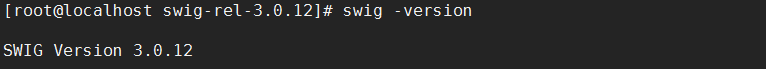
swig -version
这里说一下为什么要编译swig源码来进行安装,在yum上安装swig的版本比较低,而较低版本的swig不支持-cgo参数,具体见官方文档。
二、安装golang
1. 安装go
yum install -y go
2. 验证安装是否成功
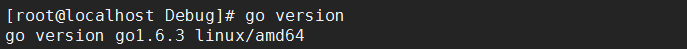
go version
三、创建C++动态链接库
1. 编写test_cpp.h文件
#ifndef _TEST_CPP_H_
#define _TEST_CPP_H_ #include <stdint.h>
#include <string> /// 回调类
class ICallback {
public:
virtual void notify(const std::string& s) = ;
}; /// 测试类
class TestCall {
public:
static TestCall* Create() { return new TestCall(); } void SetCallback(ICallback* callback) { callback_ = callback; } int32_t Test(const std::string& s); private:
TestCall() : callback_(NULL) {} ICallback* callback_;
}; #endif
2. 编写test_cpp.cpp文件
#include <iostream>
#include "test_cpp.h" int32_t TestCall::Test(const std::string & s) {
std::cout << "TestCall::Test(" << s << ")" << std::endl;
if (callback_) {
callback_->notify(s);
}
return ;
}
3. 编写CMakeLists.txt文件
cmake_minimum_required(VERSION 2.8) project(test_cpp C CXX) set(SRC_LISTS test_cpp.cpp)
add_library(test_cpp SHARED ${SRC_LISTS})
4. 编译生成动态链接库libtest_cpp.so
mkdir cmake
cd cmake
cmake ..
make
由于在golang中不能直接使用C++函数,所以我们稍后会使用swig工具,生成C函数提供给golang使用。
四、使用swig从C++生成C函数接口
1. 编写定义文件go_test_cpp.swigcxx
/* Copyright 2011 The Go Authors. All rights reserved.
Use of this source code is governed by a BSD-style
license that can be found in the LICENSE file. */ /* An example of writing a C++ virtual function in Go. */ %module(directors="") go_test_cpp %init %{
//printf("Initialization rms done.\n");
%} %typemap(gotype) (char **ppInstrumentID, int nCount) "[]string" %typemap(in) (char **ppInstrumentID, int nCount)
%{
{
int i;
_gostring_* a; $ = $input.len;
a = (_gostring_*) $input.array;
$ = (char **) malloc (($ + ) * sizeof (char *));
for (i = ; i < $; i++) { /* Not work */
//_gostring_ *ps = &a[i];
//$1[i] = (char *) ps->p;
//$1[i][ps->n] = '\0'; /*Work well*/
_gostring_ *ps = &a[i];
$[i] = (char*) malloc(ps->n + );
memcpy($[i], ps->p, ps->n);
$[i][ps->n] = '\0';
}
$[i] = NULL;
}
%} %typemap(argout) (char **ppInstrumentID, int nCount) "" /* override char *[] default */ %typemap(freearg) (char **ppInstrumentID, int nCount)
%{
{
int i;
for (i = ; i < $; i++)
{
free ($[i]);
}
free($);
}
%} /* 在复杂的企业环境中,可能有一些 C/C++ 头文件定义了您希望向脚本框架公开的全局变量和常量。
* 在接口文件中使用 %include <header.h> 和 %{ #include <header.h> %},可解决在头文件中重复所有元素的声明的问题。
*/ /* Includes the header files in the wrapper code */
%header %{
#if defined(_WIN32) || defined(__WIN32__) || defined(__CYGWIN__) || defined(WIN32) #include "test_cpp.h" #else #include "test_cpp.h" #endif
%} /* Parse the header files to generate wrappers */
%include "std_string.i" %feature("director") ICallback; #if defined(_WIN32) || defined(__WIN32__) || defined(__CYGWIN__) || defined(WIN32) %include "./../cpp/test_cpp.h" #else %include "./../cpp/test_cpp.h" #endif
有几个点我们需要注意:
1.1 指定生成go源文件中的包名
%module(directors="") go_test_cpp
1.2 指定生成C++源文件中的include代码
%header %{
#if defined(_WIN32) || defined(__WIN32__) || defined(__CYGWIN__) || defined(WIN32)
#include "test_cpp.h"
#else
#include "test_cpp.h"
#endif
%}
1.3 可以让go支持继承某个C++类
%feature("director") ICallback;
1.4 指定需要解析C++头文件,生成go和C++的包装代码
#if defined(_WIN32) || defined(__WIN32__) || defined(__CYGWIN__) || defined(WIN32) %include "./../cpp/test_cpp.h" #else %include "./../cpp/test_cpp.h" #endif
2. 生成go源文件和C++源文件
swig -go -cgo -intgosize -c++ ./go_test_cpp.swigcxx
总共生成了3个文件:go_test_cpp.go、go_test_cpp_wrap.h和go_test_cpp_wrap.cxx
3. 在该目录下编写CMakeLists.txt文件
cmake_minimum_required(VERSION 2.8)
project(go_test_cpp C CXX)
include_directories(${CMAKE_CURRENT_SOURCE_DIR}/../cpp)
set(SRC_LISTS go_test_cpp_wrap.cxx)
add_library(go_test_cpp STATIC ${SRC_LISTS})
4. 编译生成静态库libgo_test_cpp.a
mkdir cmake
cd cmake
cmake ..
make
最后编译的静态库是给go使用的,大致调用流程是:go <=> libgo_test_cpp.a <=> libtest_cpp.so
四、在go中使用C函数接口
1. 将go_test_cpp.go文件拷贝到go工程目录下的go_test_cpp目录下
2. 编写libgo_test_cpp.go文件
// Copyright 2012 The Go Authors. All rights reserved.
// Use of this source code is governed by a BSD-style
// license that can be found in the LICENSE file. package go_test_cpp //#cgo linux LDFLAGS: -fPIC -L${SRCDIR}/../../cpp/cmake -L${SRCDIR}/../../swig/cmake -Wl,-rpath=${SRCDIR}/../../cpp/cmake -ltest_cpp -lgo_test_cpp -lstdc++
//#cgo linux CPPFLAGS: -fPIC -I.
import "C"
链接libtest_cpp.so和libgo_test_cpp.a模块;应该将libgo_test_cpp.go文件保存在go_test_cpp目录下,它和go_test_cpp.go都属于同一个包。
3. 编写main.go文件调用C函数
package main import(
"fmt"
"unsafe"
"time"
"./go_test_cpp"
) type my_callback struct {
go_test_cpp.ICallback
} func (this my_callback) Notify(arg2 string) {
fmt.Printf("c++ Notify:%s\n", arg2)
} func main() { cb := go_test_cpp.NewDirectorICallback(my_callback{}) test := go_test_cpp.TestCallCreate()
test.SetCallback(cb) res_ptr := test.Test("Hello World!").Swigcptr()
res := *(*int32)(unsafe.Pointer(res_ptr))
if res == 0 {
fmt.Println("Test success!")
} else {
fmt.Println("init failed[", res, "]!")
}
go_test_cpp.Swig_free(res_ptr) time.Sleep(time.Second*1)
fmt.Println("end")
}
4. 运行main.go
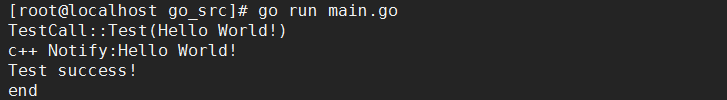
go run main.go
资源下载链接: http://pan.baidu.com/s/1jIA5mXS 密码: ksnq
使用swig工具为go语言与c++进行交互的更多相关文章
- 采用 PAT工具及CSP语言,对一个问题进行自动机 建模
pat是新加坡国立开发的工具,需要的去官网下http://www.comp.nus.edu.sg/~pat/ ,学了一天,是个不错的自动机验证工具,感觉还不错啊. 验证一个数是否为斐波那契数且为质数 ...
- 求推荐go语言开发工具及go语言应该以哪种目录结构组织代码?
go语言的开发工具推荐? go语言开发普通程序及开发web程序的时候,应该以哪种目录结构组织代码? 求推荐go语言开发工具及go语言应该以哪种目录结构组织代码? >> golang这个答案 ...
- (转)python中调用R语言通过rpy2 进行交互安装配置详解
python中调用R语言通过rpy2 进行交互安装配置详解(R_USER.R_HOME配置) 2018年11月08日 10:00:11 luqin_ 阅读数:753 python中调用R语言通过r ...
- 用任意语言与WebService进行交互
using System; using System.Web.Services; using YY.SmsPlatform.Common.Objects; using YY.SmsPlatform.C ...
- C语言实现的文件交互
计算机与外部设备的交互依靠文件完成 文件是记录在外部介质上的数据的集合:例如1.c 是源码 1.exe可执行的文件 文件的分类 按组织结构: 记录文件:有一定结构的文件,可以解析成字段值的文件: 流式 ...
- Demo Swig
演示使用swig工具创建c语言的java接口,生成.so库和java接口文件. 在此之前先要安装swig,安装方法:sudo apt-get install swig 1.使用eclipse创建工程. ...
- SWIG 多语言接口变换 【转】
一. SWIG 是Simple Wrapper and Interface Generator的缩写,是一个帮助使用C或者C++编写的软件创建其他编语言的API的工具.例如,我 ...
- go语言,golang学习笔记1 官网下载安装,中文社区,开发工具LiteIDE
go语言,golang学习笔记1 官网下载安装,中文社区,开发工具LiteIDE Go语言是谷歌2009发布的专门针对多处理器系统应用程序的编程进行了优化,使用Go编译的程序可以媲美C或C++代码的速 ...
- 初识代码封装工具SWIG(回调Python函数)
这不是我最早使用swig了,之前在写Kynetix的时候就使用了swig为python封装了C语言写的扩展模块.但是当时我对C++还不是很了解,对其中的一些概念也只是拿来直接用,没有理解到底是什么,为 ...
随机推荐
- hduoj 1002 A + B Problem II
原题链接:http://acm.hdu.edu.cn/showproblem.php?pid=1002 题目描述如下: A + B Problem II Time Limit: 2000/1000 M ...
- Redis学习--Redis数据类型
Redis的5种基本类型 1.String 2.Hash 3.List 4.Set 5.Sorted Set String常见用法 1.get key 返回value 2.set key value ...
- Java 中断
https://zhuanlan.zhihu.com/p/45667127 看的似懂非懂
- Asp.net core 学习笔记 ( Data protection )
参考 : http://www.cnblogs.com/xishuai/p/aspnet-5-identity-part-one.html http://cnblogs.com/xishuai/p/a ...
- 『TensorFlow』使用集合collection控制variables
Variable Tensorflow使用Variable类表达.更新.存储模型参数. Variable是在可变更的,具有保持性的内存句柄,存储着Tensor 在整个session运行之前,图中的全部 ...
- sql server替换字段中的某个字符
USE [Vocabulary ] GO --UPDATE [dbo].[table name] -- SET [en] = '' -- ,[cn] ='' -- WHERE --cha ...
- WIFI 万能钥匙万玉权:团队之中要有跨三界之外的“闲人” [转]
在团队规模较小时,很多事情都可以变得特别简单.比如架构的选择,大部分情况下,最初的架构越简单越好,随着业务的演进,架构才不断完善. 连尚网络经历了从几人到上百人的管理过程,其自主创新研发的产品 W ...
- linq查询数值为null的问题以及数据表的关联计算问题
说明:下面实例都是我进行项目开发时的真实部分代码,毫无保留 一.数据表的关联计算 //把当前年度的分差计算出来,建立两个关联的数据表 try { using(TransactionScope scop ...
- Ubuntu18.04 搭建zookeeper单机版集群
一台电脑启动三个虚拟机比较折腾,这里就用一台虚拟机模拟一下zk集群. 1.后台下载安装包到 /opt目录 sudo wget -b http://archive.apache.org/dist/zoo ...
- Java正则表达式易错题
以下代码将打印出 public static void main (String[] args) { String classFile = "com.jd.". replaceAl ...
