机器学习系列-tensorflow-01-急切执行API
tensorflow急切执行概述
Eager execution is an imperative, define-by-run interface where operations are executed immediately as they are called from Python. This makes it easier to get started with TensorFlow, and can make research and development more intuitive. A vast majority of the TensorFlow API remains the same whether eager execution is enabled or not. As a result, the exact same code that constructs TensorFlow graphs (e.g. using the layers API) can be executed imperatively by using eager execution. Conversely, most models written with Eager enabled can be converted to a graph that can be further optimized and/or extracted for deployment in production without changing code.
**急切执行**是一个必要的,逐个运行的界面,其中操作在从Python调用时立即执行。 这使得TensorFlow开始变得更容易,并且可以使研究和开发更加直观。 无论是否启用了急切执行,绝大多数TensorFlow API都保持不变。 通过使用急切执行,可以强制执行构造TensorFlow图的完全相同的代码。 相反,大多数使用Eager编写的模型都可以转换为可以进一步优化和/或提取的图形,以便在不更改代码的情况下在生产中进行部署。
代码图解分析如下
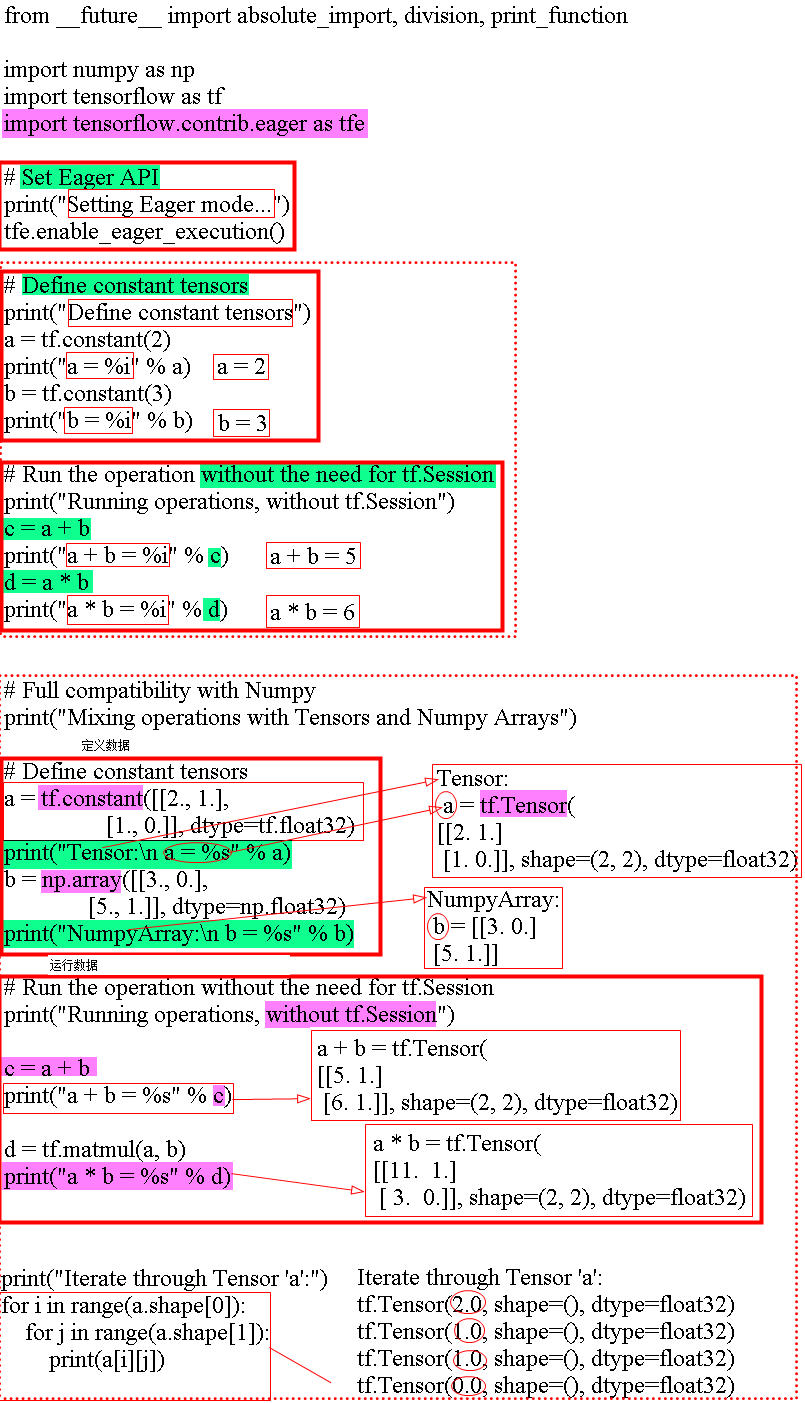
代码
from __future__ import absolute_import, division, print_function
import numpy as np
import tensorflow as tf
import tensorflow.contrib.eager as tfe
# Set Eager API
print("Setting Eager mode...")
tfe.enable_eager_execution()
# Define constant tensors
print("Define constant tensors")
a = tf.constant(2)
print("a = %i" % a)
b = tf.constant(3)
print("b = %i" % b)
# Run the operation without the need for tf.Session
print("Running operations, without tf.Session")
c = a + b
print("a + b = %i" % c)
d = a * b
print("a * b = %i" % d)
# Full compatibility with Numpy
print("Mixing operations with Tensors and Numpy Arrays")
# Define constant tensors
a = tf.constant([[2., 1.],
[1., 0.]], dtype=tf.float32)
print("Tensor:\n a = %s" % a)
b = np.array([[3., 0.],
[5., 1.]], dtype=np.float32)
print("NumpyArray:\n b = %s" % b)
# Run the operation without the need for tf.Session
print("Running operations, without tf.Session")
c = a + b
print("a + b = %s" % c)
d = tf.matmul(a, b)
print("a * b = %s" % d)
print("Iterate through Tensor 'a':")
for i in range(a.shape[0]):
for j in range(a.shape[1]):
print(a[i][j])
参考点
https://github.com/brightyu/TensorFlow-Examples/blob/master/examples/
机器学习系列-tensorflow-01-急切执行API的更多相关文章
- Weka中数据挖掘与机器学习系列之Weka系统安装(四)
能来看我这篇博客的朋友,想必大家都知道,Weka采用Java编写的,因此,具有Java“一次编译,到处运行”的特性.支持的操作系统有Windows x86.Windows x64.Mac OS X.L ...
- tensorflow中slim模块api介绍
tensorflow中slim模块api介绍 翻译 2017年08月29日 20:13:35 http://blog.csdn.net/guvcolie/article/details/77686 ...
- Spark2.0机器学习系列之9: 聚类(k-means,Bisecting k-means,Streaming k-means)
在Spark2.0版本中(不是基于RDD API的MLlib),共有四种聚类方法: (1)K-means (2)Latent Dirichlet allocation (LDA) ...
- 机器学习之TensorFlow编程环境_TensorFlow_Estimator
title: Machine-learning subtitle: 1. 机器学习之TensorFlow编程环境_TensorFlow_Estimator date: 2018-12-13 10:17 ...
- Weka中数据挖掘与机器学习系列之Exploer界面(七)
不多说,直接上干货! Weka的Explorer(探索者)界面,是Weka的主要图形化用户界面,其全部功能都可通过菜单选择或表单填写进行访问.本博客将详细介绍Weka探索者界面的图形化用户界面.预处理 ...
- Hadoop 系列(三)Java API
Hadoop 系列(三)Java API <dependency> <groupId>org.apache.hadoop</groupId> <artifac ...
- JavaScript进阶系列05,事件的执行时机, 使用addEventListener为元素同时注册多个事件,事件参数
本篇体验JavaScript事件的基本面,包括: ■ 事件必须在页面元素加载之后起效■ 点击事件的一个简单例子■ 为元素注册多个点击事件■ 获取事件参数 ■ 跨浏览器事件处理 □ 事件必须在页面元素加 ...
- Zookeeper 系列(五)Curator API
Zookeeper 系列(五)Curator API 一.Curator 使用 Curator 框架中使用链式编程风格,易读性更强,使用工程方法创建连接对象使用. (1) CuratorFramewo ...
- Zookeeper 系列(三)Zookeeper API
Zookeeper 系列(三)Zookeeper API 本节首先介绍 Zookeeper 的 Shell 命令,再对 Java 操作 Zookeeper 的三种方式进行讲解,本节先介绍 Zookee ...
随机推荐
- ThreadLocal用法详解和原理
一.用法 ThreadLocal用于保存某个线程共享变量:对于同一个static ThreadLocal,不同线程只能从中get,set,remove自己的变量,而不会影响其他线程的变量. 1.Thr ...
- 用ffmpeg把视频编码格式转为h.264
command: ffmpeg -i infile.mp4 -an -vcodec libx264 -crf 23 outfile.h264
- Dom,查找标签和操作标签
Dom,查找标签和操作标签 文档对象模型(Document Object Model,DOM)是一种用于HTML和XML文档的编程接口.它给文档提供了一种结构化的表示方法,可以改变文档的内容和呈现方式 ...
- MyBatis - 1.入门
MyBatis 是支持定制化 SQL.存储过程以及高级映射的优秀的持久层框架. MyBatis 避免了几乎所有的 JDBC 代码和手动设置参数以及获取结果集. MyBatis可以使用简单的XML或注解 ...
- ROW_NUMBER() OVER(PARTITION BY COLUMN ORDER BY COLUMN DESC)函数的使用
ROW_NUMBER() OVER(PARTITION BY COLUMN ORDER BY COLUMN DESC)函数的作用是指定COLUMN(列)进行分区,在分区内指定COLUMN(列)进行排序 ...
- 网络通信socket连接数上限
socket accept()返回的socket描述符的端口和listen描述符端口是一样的吗? as you know,一个socket是由一个五元组来唯一标示的,即(协议,server_ip, s ...
- js中类定义函数时用prototype与不用的区别
转载自:https://blog.csdn.net/yexudengzhidao/article/details/72866047 先看例子 function ListCommon2(first,se ...
- [转] css3变形属性transform
w3c上的例子是这样子写的:· div { transform:rotate(7deg); -ms-transform:rotate(7deg); /* IE 9 */ -moz-transform: ...
- go-无法下载websocket的问题
由于限制问题,国内使用 go get 安装 golang 官方包可能会失败,如我自己在安装 collidermain 时,出现了以下报错: $ go get collidermain package ...
- keepalived配置介绍
第一节 keepalived 高可用集群: 系统的可性= MTBF /(MTBF+MTTR) 系统可用时间,系统故障修复时间. 活动的节点将通过心跳不停的将自己的状态信息同步到备用节点上,一但主节点挂 ...
