Android学习:AlertDialog对话框
AlertDialog可以生成各种内容的对话框,它生成的对话框包含4个区域:
图标区,标题区,内容区,按钮区
<?xml version="1.0" encoding="utf-8"?>
<android.support.constraint.ConstraintLayout xmlns:android="http://schemas.android.com/apk/res/android"
xmlns:app="http://schemas.android.com/apk/res-auto"
xmlns:tools="http://schemas.android.com/tools"
android:layout_width="match_parent"
android:layout_height="match_parent"
tools:context="allegro.alertdialog.MainActivity"
tools:layout_editor_absoluteY="81dp"
tools:layout_editor_absoluteX="0dp"> <!-- 显示一个普通的文本编辑框组件 -->
<EditText
android:id="@+id/show"
android:layout_width="0dp"
android:layout_height="wrap_content"
android:layout_marginEnd="8dp"
android:layout_marginStart="8dp"
android:editable="false"
android:layout_marginRight="8dp"
app:layout_constraintRight_toRightOf="parent"
android:layout_marginLeft="8dp"
app:layout_constraintLeft_toLeftOf="parent"
app:layout_constraintTop_toTopOf="parent"
android:layout_marginTop="8dp"
tools:layout_constraintRight_creator="1"
tools:layout_constraintLeft_creator="1" /> <!-- 定义一个普通的按钮组件 -->
<Button
android:layout_width="88dp"
android:layout_height="wrap_content"
android:text="简单对话框"
android:onClick="simple"
android:id="@+id/button"
android:layout_marginEnd="26dp"
app:layout_constraintRight_toLeftOf="@+id/button2"
tools:layout_constraintTop_creator="1"
tools:layout_constraintRight_creator="1"
tools:layout_constraintBottom_creator="1"
app:layout_constraintBottom_toTopOf="@+id/button2"
app:layout_constraintTop_toTopOf="@+id/button2" /> <!-- 定义一个普通的按钮组件 -->
<Button
android:layout_width="88dp"
android:layout_height="wrap_content"
android:text="简单列表项对话框"
android:onClick="simpleList"
android:id="@+id/button4"
android:layout_marginStart="16dp"
tools:layout_constraintTop_creator="1"
android:layout_marginTop="52dp"
app:layout_constraintTop_toBottomOf="@+id/button3"
tools:layout_constraintLeft_creator="1"
app:layout_constraintLeft_toLeftOf="@+id/button3" /> <!-- 定义一个普通的按钮组件 -->
<Button
android:layout_width="88dp"
android:layout_height="wrap_content"
android:text="单选列表项对话框"
android:onClick="singleChoice"
android:layout_marginEnd="36dp"
tools:layout_constraintRight_creator="1"
tools:layout_constraintBottom_creator="1"
app:layout_constraintBottom_toBottomOf="parent"
app:layout_constraintRight_toRightOf="parent"
android:layout_marginBottom="191dp" /> <!-- 定义一个普通的按钮组件 -->
<Button
android:layout_width="88dp"
android:layout_height="wrap_content"
android:text="多选列表项对话框"
android:onClick="multiChoice"
tools:layout_constraintTop_creator="1"
tools:layout_constraintRight_creator="1"
tools:layout_constraintBottom_creator="1"
app:layout_constraintBottom_toTopOf="@+id/button2"
android:layout_marginEnd="16dp"
app:layout_constraintRight_toRightOf="parent"
app:layout_constraintTop_toTopOf="@+id/button2" /> <!-- 定义一个普通的按钮组件 -->
<Button
android:layout_width="88dp"
android:layout_height="wrap_content"
android:text="自定义列表项对话框"
android:onClick="customList"
android:id="@+id/button2"
android:layout_marginStart="6dp"
tools:layout_constraintBottom_creator="1"
app:layout_constraintBottom_toTopOf="@+id/button3"
tools:layout_constraintLeft_creator="1"
android:layout_marginBottom="9dp"
app:layout_constraintLeft_toRightOf="@+id/button3" /> <!-- 定义一个普通的按钮组件 -->
<Button
android:layout_width="88dp"
android:layout_height="wrap_content"
android:text="自定义View对话框"
android:onClick="customView"
android:id="@+id/button3"
android:layout_marginStart="78dp"
tools:layout_constraintTop_creator="1"
android:layout_marginTop="186dp"
tools:layout_constraintLeft_creator="1"
app:layout_constraintLeft_toLeftOf="parent"
app:layout_constraintTop_toTopOf="parent" /> </android.support.constraint.ConstraintLayout>
package allegro.alertdialog; import android.content.DialogInterface;
import android.support.v7.app.AlertDialog;
import android.support.v7.app.AppCompatActivity;
import android.os.Bundle;
import android.view.View;
import android.widget.ArrayAdapter;
import android.widget.TableLayout;
import android.widget.TextView; public class MainActivity extends AppCompatActivity {
TextView show;
String[] items = new String[] {
"疯狂Java讲义", "疯狂Ajax讲义",
"轻量级Java EE企业应用实战",
"疯狂Android讲义" };
@Override
protected void onCreate(Bundle savedInstanceState) {
super.onCreate(savedInstanceState);
setContentView(R.layout.activity_main);
show = (TextView) findViewById(R.id.show);
} public void simple(View source)
{
AlertDialog.Builder builder = new AlertDialog.Builder(this)
// 设置对话框标题
.setTitle("简单对话框")
// 设置图标
.setIcon(R.drawable.tools)
.setMessage("对话框的测试内容\n第二行内容");
// 为AlertDialog.Builder添加“确定”按钮
setPositiveButton(builder);
// 为AlertDialog.Builder添加“取消”按钮
setNegativeButton(builder)
.create()
.show();
} public void simpleList(View source)
{
AlertDialog.Builder builder = new AlertDialog.Builder(this)
// 设置对话框标题
.setTitle("简单列表对话框")
// 设置图标
.setIcon(R.drawable.tools)
// 设置简单的列表项内容
.setItems(items, new DialogInterface.OnClickListener()
{
@Override
public void onClick(DialogInterface dialog, int which)
{
show.setText("你选中了《" + items[which] + "》");
}
});
// 为AlertDialog.Builder添加“确定”按钮
setPositiveButton(builder);
// 为AlertDialog.Builder添加“取消”按钮
setNegativeButton(builder)
.create()
.show();
} public void singleChoice(View source)
{
AlertDialog.Builder builder = new AlertDialog.Builder(this)
// 设置对话框标题
.setTitle("单选列表项对话框")
// 设置图标
.setIcon(R.drawable.tools)
// 设置单选列表项,默认选中第二项(索引为1)
.setSingleChoiceItems(items, 1, new DialogInterface.OnClickListener()
{
@Override
public void onClick(DialogInterface dialog, int which)
{
show.setText("你选中了《" + items[which] + "》");
}
});
// 为AlertDialog.Builder添加“确定”按钮
setPositiveButton(builder);
// 为AlertDialog.Builder添加“取消”按钮
setNegativeButton(builder)
.create()
.show();
} public void multiChoice(View source)
{
AlertDialog.Builder builder = new AlertDialog.Builder(this)
// 设置对话框标题
.setTitle("多选列表项对话框")
// 设置图标
.setIcon(R.drawable.tools)
// 设置多选列表项,设置勾选第2项、第4项
.setMultiChoiceItems(items
, new boolean[]{false , true ,false ,true}, null);
// 为AlertDialog.Builder添加“确定”按钮
setPositiveButton(builder);
// 为AlertDialog.Builder添加“取消”按钮
setNegativeButton(builder)
.create()
.show();
} public void customList(View source)
{
AlertDialog.Builder builder = new AlertDialog.Builder(this)
// 设置对话框标题
.setTitle("自定义列表项对话框")
// 设置图标
.setIcon(R.drawable.tools)
// 设置自定义列表项
.setAdapter(new ArrayAdapter<String>(this
, R.layout.array_item
, items), null);
// 为AlertDialog.Builder添加“确定”按钮
setPositiveButton(builder);
// 为AlertDialog.Builder添加“取消”按钮
setNegativeButton(builder)
.create()
.show();
} public void customView(View source)
{
// 装载app\src\main\res\layout\login.xml界面布局文件
TableLayout loginForm = (TableLayout)getLayoutInflater()
.inflate( R.layout.login, null);
new AlertDialog.Builder(this)
// 设置对话框的图标
.setIcon(R.drawable.tools)
// 设置对话框的标题
.setTitle("自定义View对话框")
// 设置对话框显示的View对象
.setView(loginForm)
// 为对话框设置一个“确定”按钮
.setPositiveButton("登录", new DialogInterface.OnClickListener() {
@Override
public void onClick(DialogInterface dialog,
int which) {
// 此处可执行登录处理
}
})
// 为对话框设置一个“取消”按钮
.setNegativeButton("取消", new DialogInterface.OnClickListener()
{
@Override
public void onClick(DialogInterface dialog,
int which)
{
// 取消登录,不做任何事情
}
})
// 创建并显示对话框
.create()
.show();
} private AlertDialog.Builder setPositiveButton(
AlertDialog.Builder builder)
{
// 调用setPositiveButton方法添加“确定”按钮
return builder.setPositiveButton("确定", new DialogInterface.OnClickListener()
{
@Override
public void onClick(DialogInterface dialog, int which)
{
show.setText("单击了【确定】按钮!");
}
});
}
private AlertDialog.Builder setNegativeButton(
AlertDialog.Builder builder)
{
// 调用setNegativeButton方法添加“取消”按钮
return builder.setNegativeButton("取消", new DialogInterface.OnClickListener()
{
@Override
public void onClick(DialogInterface dialog, int which)
{
show.setText("单击了【取消】按钮!");
}
});
} }

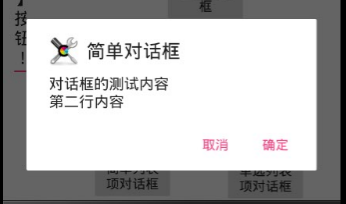
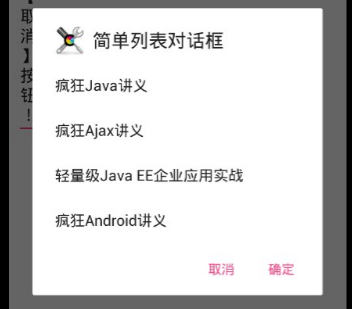
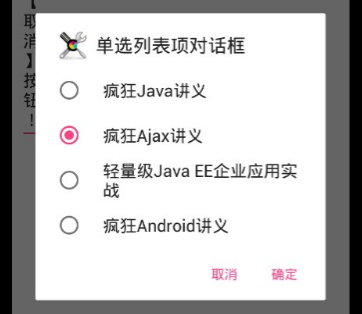


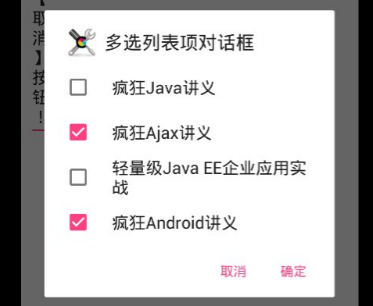
Android学习:AlertDialog对话框的更多相关文章
- android学习笔记 对话框合集
package com.zhangbz.dialog; import android.app.Activity; import android.app.AlertDialog; import andr ...
- Android:AlertDialog对话框
1.简单的ALertDialog: Dialog alertDialog = new AlertDialog.Builder(this) .setTitle("标题") .setM ...
- 【Android】Android中AlertDialog对话框的使用实例
package com.ceac.deng; import android.R.string; import android.support.v7.app.ActionBarActivity; imp ...
- Android学习-各种对话框
在android的编程中,对话框的用处是非常多的,然而,有时对对话框的需求也是不一样的,那么现在,就总结对话框的种类,以及事件的处理形势. 1.简单的对话框 public void showDialo ...
- Android在 Alertdialog对话框中点击消失?
在开发的时候遇到一个问题.就是一触摸对话框边缘外部,对话框会自己主动消失.这个问题非常纠结啊,查找了一下发现从Android 4.0開始.AlertDialog有了变化.就是在触摸对话框边缘外部.对话 ...
- android学习九 对话框碎片
1.android的对话框是异步的,对话框创建后马上执行下面的代码.好处: a.通过实现对话框的回调方法反馈用户与对话框的交互. b.能够在代码中清楚对话框. 2.碎片对话框基 ...
- android 的AlertDialog对话框
private int selectedFruitIndex = 0; private void showMsg2() {// Dialog alertDialog = new AlertDial ...
- android入门 — AlertDialog对话框
常见的对话框主要分为消息提示对话框.确认对话框.列表对话框.单选对话框.多选对话框和自定义对话框. 对话框可以阻碍当前的UI线程,常用于退出确认等方面. 在这里主要的步骤可以总结为: 1.创建Aler ...
- Android中AlertDialog对话框禁止按[返回键]或[搜索键]
alertDialog.setOnKeyListener(new DialogInterface.OnKeyListener() { @Override public boolean onKey(Di ...
- 11.Android之常用对话框AlertDialog学习
(1)首先我们写个简单的AlertDialog对话框,要创建一个AlertDialog,就要用到AlertDialog.Builder中的create()方法,然后创建对话框可以设置对话框的属性,比如 ...
随机推荐
- 安装pytorch0.4.0
参考了官网https://pytorch.org/previous-versions/中的说明 (jj1env) [ji@dev down_python0.4.0]$ pip install http ...
- db2报错 Operation not allowed for reason
1.DB2数据库表操作错误SQL0668N Operation not allowed for reason code "1" on table "XXXX". ...
- angular学习笔记(2)- 前端开发环境
angular1学习笔记(2)- 前端开发环境 1.代码编辑工具 2.断点调试工具 3.版本管理工具 4.代码合并和混淆工具 5.依赖管理工具 6.单元测试工具 7.集成测试工具 常见的前端开发工具 ...
- 安装istio v1.0 详细过程和步骤
创建 istio 目录 [root@centos-110 ~]# mkdir istio [root@centos-110 ~]# cd istio 方案一: # 去下面的地址下载压缩包 # ...
- python测试开发django-50.jquery发送ajax请求(get)
前言 有时候,我们希望点击页面上的某个按钮后,不刷新整个页面,给后台发送一个请求过去,请求到数据后填充到html上,这意味着可以在不重新加载整个网页的情况下,对网页的某部分进行更新.Ajax可以完美的 ...
- 通过脚本调用MSBuild编译项目时指定Configuration(解決方案配置)和Platform(解決方案平台),Rebuid(重新生成解决方案),Clean(清理解决方案)
为了方便打包测试,自己PowerShell写了一个编译和发布的脚本,调用msbuild通过命令行来编译当前解决方案 后来发现一个问题,用VS编译解决方案,我通过 项目属性-Build设置 Releas ...
- layui常见问题记录
1.用js选中checkbox,没有效果 解决方式:加入 form.render(); 重新渲染表单 $(this).prop('checked', true); //在新版本的jquery中,如果是 ...
- hive使用python脚本导致java.io.IOException: Broken pipe异常退出
反垃圾rd那边有一个hql,在执行过程中出现错误退出,报java.io.IOException: Broken pipe异常,hql中使用到了python脚本,hql和python脚本最近没有人改过, ...
- Sandcastle Help File Builder(.NET帮助文档工具)的版本选择心得——支持VS2010至VS2015,高版本项目文件问题
作者: zyl910 一.缘由 "Sandcastle Help File Builder"(简称SHFB)是一个很好用.NET 帮助文档生成工具. 但它的每个版本支持的VS版本范 ...
- R语言之Random Forest随机森林
什么是随机森林? 随机森林就是通过集成学习的思想将多棵树集成的一种算法,它的基本单元是决策树,而它的本质属于机器学习的一大分支——集成学习(Ensemble Learning)方法.随机森林的名称中有 ...
