android之字体阴影效果
今天刚刚好做了个字体阴影的效果,感觉加上了阴影的效果立体感十足啊!写了个简单的demo与大家分享下!
主要是以下四个属性
android:shadowColor 阴影的颜色
android:shadowDx 横向阴影,其值负数是往左,正数是往右
android:shadowDy 竖直方向,其值负数是往左,正数是往右
android:shadowRadius 阴影的半径
代码如下:
代码:
<LinearLayout xmlns:android="http://schemas.android.com/apk/res/android"
xmlns:tools="http://schemas.android.com/tools"
android:layout_width="match_parent"
android:layout_height="match_parent"
android:orientation="vertical">
<TextView
android:layout_width="wrap_content"
android:layout_height="wrap_content"
android:shadowColor="#40000000"
android:shadowDx="0"
android:shadowDy="8"
android:shadowRadius="1"
android:layout_margin="20dip"
android:text="底部阴影效果"
android:textSize="20sp"/>
<TextView
android:layout_width="wrap_content"
android:layout_height="wrap_content"
android:shadowColor="#40000000"
android:shadowDx="0"
android:shadowDy="-5"
android:shadowRadius="1"
android:layout_margin="20dip"
android:text="顶部阴影"
android:textSize="20sp"/>
<TextView
android:layout_width="wrap_content"
android:layout_height="wrap_content"
android:shadowColor="#40000000"
android:shadowDx="-5"
android:shadowDy="0"
android:shadowRadius="1"
android:layout_margin="20dip"
android:text="左侧阴影"
android:textSize="20sp"/>
<TextView
android:layout_width="wrap_content"
android:layout_height="wrap_content"
android:shadowColor="#40000000"
android:shadowDx="5"
android:shadowDy="0"
android:shadowRadius="1"
android:layout_margin="20dip"
android:text="右侧阴影"
android:textSize="20sp"/>
<TextView
android:layout_width="wrap_content"
android:layout_height="wrap_content"
android:shadowColor="#40000000"
android:shadowDx="5"
android:shadowDy="5"
android:shadowRadius="1"
android:layout_margin="20dip"
android:text="右下侧阴影"
android:textSize="20sp"/>
</LinearLayout>
效果图如下: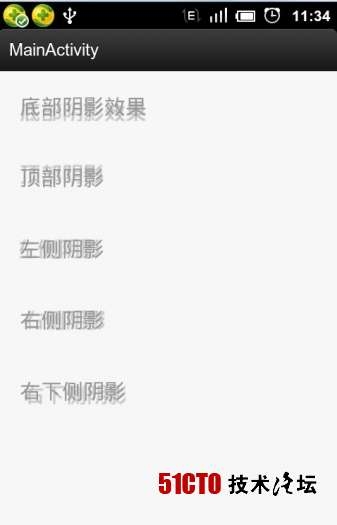
android之字体阴影效果的更多相关文章
- Android 修改字体,跳不过的 Typeface
序 在 Android 下使用自定义字体已经是一个比较常见的需求了,最近也做了个比较深入的研究. 那么按照惯例我又要出个一篇有关 Android 修改字体相关的文章,但是写下来发现内容还挺多的,所以我 ...
- 通过使用CSS字体阴影效果解决hover图片时显示文字看不清的问题
1.前言 最近需要加入一个小功能,在鼠标越过图片时,提示其大小和分辨率,而不想用增加属性title来提醒,不够好看.然而发现如果文字是一种颜色,然后总有概率碰到那张图上浮一层的文字会看不到,所以加入文 ...
- android textview字体加粗 Android studio最新水平居中和垂直居中
android textview字体加粗 Android studio最新水平居中和垂直居中 Android中字体加粗在xml文件中使用android:textStyle=”bold”但是不能将中文设 ...
- Android系统字体规范
我们在做Android移动APP设计的时候,字号的选择也是很让人头疼,转载一份有关Android系统字体规范,如果在做Android项目的用户应该看看,如果有任何建议欢迎在留言处与我们交流探讨. 主要 ...
- Android 中文字体的设置方法和使用技巧
Android TextView字体颜色等样式具体解释连接:http://blog.csdn.net/pcaxb/article/details/47341249 1.使用字体库(自己定义字体的使用) ...
- Android TextView加上阴影效果
<TextView android:id="@+id/test_shadow" android:layout_width="wrap_content" a ...
- Android 旋转字体 实现(应用角标,如:新,火等关键字)
在安卓应用中常见应用图标,或者gridview ,listview每个条目上有新,火,等45度旋转的字体,然后一个红色背景,引起用户关注,来一下实现方式: 自定义一个textview,绘制字体的时候, ...
- 【转载】深度解析Android中字体设置
原文:http://mobile.51cto.com/android-265238.htm 1.在Android XML文件中设置字体 可以采用Android:typeface,例如android:t ...
- 怎样改动android系统字体大小
改动字体大小的方法是运用到一个ActivityManagerNative类 首先先在代码宣告 private Configuration mconfig = new Configuration(); ...
随机推荐
- jdbc02
分层实现新闻管理系统 1.创建新闻信息实体类,jdbc配置文件以及工具类 public class News { // 新闻信息的实体类 private Integer id; //编号 privat ...
- 查看oracle数据库下面的所有的表,执行某个sql脚本:
查看oracle数据库下面的所有的表: select * from user_tables;//user为用户名 执行某个sql脚本: SQL>@e 文件名.sql
- VS专案项目无法生成pdb文件解决办法
在系统盘里找到该项目对应的dll文件(我的是在C:\Windows\Microsoft.NET\assembly\GAC_MSIL目录下),删除该dll后重新生成项目即可.
- 在eclipse中运行wordcount,控制台打印log4j警告
log4j:WARN No appenders could be found for logger (org.apache.hadoop.util.Shell).log4j:WARN Please i ...
- 【C++学习之路】派生类的构造函数(三)
三.多层继承的派生类 1.多层继承的派生类只需在构造函数的初始化列表中写出直接基类的构造函数即可 class student { public: student(int n, string nam) ...
- Android自定义扁平化对话框
平时我们开发的大多数的Android.iOS的APP,它们的风格都是拟物化设计.如今Android 4.X.iOS 7.WP8采用的是扁平化设计,可以看出扁平化设计是未来UI设计的趋势.其实扁平化设计 ...
- UIScrollView 滚动停止的时候一次调用此方法
//拖动返回选中的索引 当滚动视图停止时的时候 - (void)scrollViewDidEndDecelerating:(UIScrollView *)scrollView{ CGFloat wid ...
- Linux下部署Symfony2对app/cache和app/logs目录的权限设置
在linux下部署完Symfony2,可能在访问的时候会报app/logs或者app/cache目录没有写权限的错误.在linux下,如果我们在命令行登陆的用户和web应用服务器(apache.ngi ...
- PHP学习系列(1)——字符串处理函数(3)
11.crc32() 函数计算一个字符串的 crc32 多项式.生成 string 参数的 32 位循环冗余校验码多项式.该函数可用于验证数据的完整性. 语法:crc32(string) 注意:由于 ...
- 查看文件系统类型的Linux命令
不需挂载就能查看的命令: 1. file [root@localhost dev]# file -s /dev/sda1 /dev/sda1: Linux rev 1.0 ext4 filesy ...
