[Ext JS 4] 实战之Grid, Tree Gird 添加按钮列
引言
贴一个grid 的例子先:
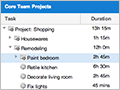
有这样一个需求:
1. 给 Grid(or Tree Grid)添加一列, 这一列显示是Button. 点击之后可以对这一行进行一些操作
2. 这一列每一行对应的按钮不尽相同, 根据每一行的数据不同,显示的按钮不同,对应的点击操作也不同。
解法
针对以上需求1 , 很容易就可以解决。
Ext JS 的Grid 有提供 Ext.grid.column.ActionView xtype: actioncolumn 这样的列。
只需要在grid panel 的columns 配置 一栏的xtype为actioncolumn;配置icon 为显示的按钮图;配置handler点点击的动作就可以了。
贴一个完整的例子:
<!-- add by oscar999 -->
<!DOCTYPE html PUBLIC "-//W3C//DTD HTML 4.01 Transitional//EN" "http://www.w3.org/TR/html4/loose.dtd">
<html>
<head>
<meta http-equiv="Content-Type" content="text/html; charset=UTF-8">
<title>Insert title here</title>
<script type="text/javascript" src="../ext-all.js"></script>
<link rel="stylesheet" type="text/css" href="../resources/css/ext-all.css"/> <script>
Ext.onReady(function(){
Ext.create('Ext.data.Store', {
storeId:'simpsonsStore',
fields:['name', 'email', 'phone'],
data:{'items':[
{ 'name': 'Lisa', "email":"lisa@simpsons.com", "phone":"555-111-1224" },
{ 'name': 'Bart', "email":"bart@simpsons.com", "phone":"555-222-1234" },
{ 'name': 'Homer', "email":"home@simpsons.com", "phone":"555-222-1244" },
{ 'name': 'Marge', "email":"marge@simpsons.com", "phone":"555-222-1254" }
]},
proxy: {
type: 'memory',
reader: {
type: 'json',
root: 'items'
}
}
}); Ext.create('Ext.grid.Panel', {
title: 'Simpsons',
store: Ext.data.StoreManager.lookup('simpsonsStore'),
columns: [
{ text: 'Name', dataIndex: 'name' },
{ text: 'Email', dataIndex: 'email', flex: 1 },
{ text: 'Phone', dataIndex: 'phone' },
{ text: 'Actions', xtype: 'actioncolumn',icon:'../resources/themes/images/access/grid/checked.gif',handler:function(){alert("hello")}}
],
height: 200,
width: 400,
renderTo: Ext.getBody()
});
});
</script> </head>
<body> </body>
</html>
如果要添加多个图标按钮也很简单
{ text: 'Actions', xtype: 'actioncolumn',
items:[{
icon:'../resources/themes/images/access/grid/checked.gif',handler:function(){alert("hello")}
},{
icon:'../resources/themes/images/access/grid/columns.gif',handler:function(){alert("hello")}
}
]
}
现在的问题就是, 如何根据这一行其他栏的值显示不同的图标按钮?
在早期使用Ext js 3 的时候, 有使用过这种方法来解决这个问题:(不确定Ext js 3 是否支持下面提到的新的方法)
旧的方法:
把图标组成 <img src="" onclick/> 这样的字串,当成值放入这一列。 这种传输和控制上来说都不是很好。
下面给出新的方法。
新的 Ext.grid.column.ActionView 组件有提供 getClass 这样的配置项,
关于这个配置项的解释是:
getClass : Function A function which returns the CSS class to apply to the icon image. Available since: 3.4.0
Parameters v : Object The value of the column's configured field (if any).
metadata : Object An object in which you may set the following attributes:
css : String A CSS class name to add to the cell's TD element.
attr : String An HTML attribute definition string to apply to the data container element within the table cell (e.g. 'style="color:red;"').
r : Ext.data.Model The Record providing the data.
rowIndex : Number The row index.
colIndex : Number The column index.
store : Ext.data.Store The Store which is providing the data Model.
一句话来说,就是这个配置可以根据当前行的其他栏位的值返回按钮行不同的 iconClass 。 这样岂不就就可以解决问题了:
还是贴一个完整的例子:
<!-- add by oscar999 -->
<!DOCTYPE html PUBLIC "-//W3C//DTD HTML 4.01 Transitional//EN" "http://www.w3.org/TR/html4/loose.dtd">
<html>
<head>
<meta http-equiv="Content-Type" content="text/html; charset=UTF-8">
<title>Insert title here</title>
<script type="text/javascript" src="../ext-all.js"></script>
<link rel="stylesheet" type="text/css" href="../resources/css/ext-all.css"/>
<style type="text/css">
.icon1{
background-image: url("../resources/themes/images/access/grid/checked.gif");
background-repeat: no-repeat;
}
.icon2{
background-image: url("../resources/themes/images/access/grid/columns.gif");
background-repeat: no-repeat;
}
</style>
<script>
Ext.onReady(function(){
Ext.create('Ext.data.Store', {
storeId:'simpsonsStore',
fields:['name', 'email', 'phone'],
data:{'items':[
{ 'name': 'Lisa', "email":"lisa@simpsons.com", "phone":"555-111-1224" },
{ 'name': 'Bart', "email":"bart@simpsons.com", "phone":"555-222-1234" },
{ 'name': 'Homer', "email":"home@simpsons.com", "phone":"555-222-1244" },
{ 'name': 'Marge', "email":"marge@simpsons.com", "phone":"555-222-1254" }
]},
proxy: {
type: 'memory',
reader: {
type: 'json',
root: 'items'
}
}
}); Ext.create('Ext.grid.Panel', {
title: 'Simpsons',
store: Ext.data.StoreManager.lookup('simpsonsStore'),
columns: [
{ text: 'Name', dataIndex: 'name' },
{ text: 'Email', dataIndex: 'email', flex: 1 },
{ text: 'Phone', dataIndex: 'phone' },
{ text: 'Actions', xtype: 'actioncolumn',
getClass: function(v, meta, rec) {
if(rec.get("name")=="Lisa")
{
return 'icon1';
}else{
return 'icon2';
}
}
}
],
height: 200,
width: 400,
renderTo: Ext.getBody()
});
});
</script> </head>
<body> </body>
</html>
当然, handler 也可以借助类似的方式
handler: function(grid, rowIndex, colIndex) {
var rec = grid.getStore().getAt(rowIndex),
}
其他
以上第一个例子是直接指定 icon 的位置, 也可以指定 iconCls 的值
[Ext JS 4] 实战之Grid, Tree Gird 添加按钮列的更多相关文章
- [Ext JS 4] 实战之Grid, Tree Gird编辑Cell
前言 本篇这里以稍微复杂一点的Tree Grid 来介绍. 在写编辑grid 之, 先来看一下 grid 的 selType 的配置. 先给一个简单的Tree grid 的例子: Ext.onRead ...
- Ext JS treegrid 发生的在tree上增加itemclick 与在其它列上增加actioncolumn 发生事件冲突(event conflict)的解决办法
Ext JS treegrid 发生的在tree上增加itemclick 与在其它列上增加actioncolumn 发生事件冲突(event conflict)的解决办法 最近在适用Ext JS4开发 ...
- [Ext JS 4] 实战之 带week(星期)的日期选择控件(三)
前言 在 [Ext JS 4] 实战之 带week(星期)的日期选择控件(二) 的最后,有提到一个解决方案. 不过这方案有一个条件 ==> “2. 每年的周数从(1-52), 如果超过52 周 ...
- [Ext JS 4] 实战之 Picker 和 Picker Field
前言 所谓的picker , 就是弹出一个选择框,让你选择一些信息.比如选择日期, 选择颜色等: 选择的结果总是要放在一个地方的,Picker Field 就是用来放置选择结果的一个文本框. 在Ext ...
- [Ext JS 4] 实战之 带week(星期)的日期选择控件
前言 Ext JS 3 和 Ext JS 4中都有提供日期选择的组件(当然早期版本也有). 但是有一些日期选择的需求是要看到星期,就是日期中的哪一天是这一年的第几周. 遗憾的是Ext js 并没有提供 ...
- [Ext JS 4] 实战之多选下拉单 (带checkbox)
前言 Ext js 创建一个多选下拉单的方式很简单, 使用Ext.form.ComboBox, 设置 multiSelect 为true 就可以了. 但是如果要在每个下拉之前加上一个checkbox, ...
- [Ext JS 4] 实战Chart 协调控制(单一的坐标,两个坐标)
前言
- 24. [Ext JS 4] 实战之Load Mask(加载遮罩)的显示与隐藏
转自:https://blog.csdn.net/oscar999/article/details/27176791
- Ext JS 6学习文档-第5章-表格组件(grid)
Ext JS 6学习文档-第5章-表格组件(grid) 使用 Grid 本章将探索 Ext JS 的高级组件 grid .还将使用它帮助读者建立一个功能齐全的公司目录.本章介绍下列几点主题: 基本的 ...
随机推荐
- 14.5.2.2 autocommit, Commit, and Rollback
14.5.2.2 autocommit, Commit, and Rollback 在InnoDB,所有的用户活动发生在一个事务里, 如果自动提交模式是启用的, 每个SQL语句形成一个单独的事务.默认 ...
- 【HDOJ】2451 Simple Addition Expression
递推,但是要注意细节.题目的意思,就是求s(x) = i+(i+1)+(i+2),i<n.该表达中计算过程中CA恒为0(包括中间值)的情况.根据所求可推得.1-10: 31-100: 3*41- ...
- Rotate List —— LeetCode
Given a list, rotate the list to the right by k places, where k is non-negative. For example:Given 1 ...
- HDOJ(HDU) 2137 circumgyrate the string(此题用Java-AC不过!坑)
此题如果有用JavaACDSee,请评论,谢谢了. Problem Description Give you a string, just circumgyrate. The number N mea ...
- 暴力求解——最大乘积 Maximum Product,UVa 11059
最大乘积 Maximum Product 题目链接:http://acm.hust.edu.cn/vjudge/contest/view.action?cid=84562#problem/B 解题思路 ...
- python 解析xml 文件: DOM 方式
环境 python:3.4.4 准备xml文件 首先新建一个xml文件,countries.xml.内容是在python官网上看到的. <?xml version="1.0" ...
- oracle参数优化
关闭OEM,使用oracle用户登录,执行命令: emctl status dbconsole emctl stop dbconsole 以下命令推荐用sys用户登录PLSQL Developer,使 ...
- 安装Wamp后 Apache无法启动的解决方法
安装Wamp后 Apache无法启动的解决方法,网上的解决方案可以说是五花八门,有些说了一大推,一点作用都起不到. 其实解决方法只需两步: 1.安装路径不能包含有中文,这个我不知道为什么,总之如果安装 ...
- winform combobox控件绑定 分类: WinForm 2014-04-17 14:34 118人阅读 评论(0) 收藏
想要达到的效果:把数据库中的一列数据绑定到combobox控件中. 数据库表:T_Task//任务表 列名:Task_Name//名称 主键:Task_ID combobox控件名称:cbName 解 ...
- POJ 2418 ,ZOJ 1899 Hardwood Species - from lanshui_Yang
Description Hardwoods are the botanical group of trees that have broad leaves, produce a fruit or nu ...
