使用Spring Boot+MyBatis框架做查询操作
一.在你建立的工程下创建 Module 选择Spring initializr创建。
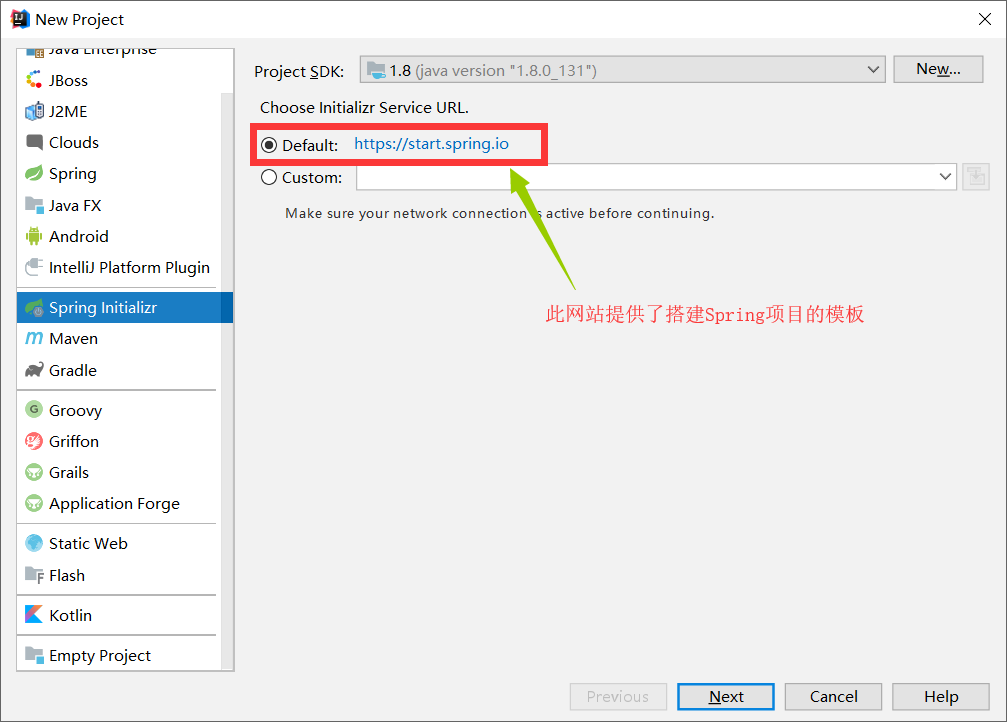
二.在Type处选择: Maven Project(项目的构建工具)
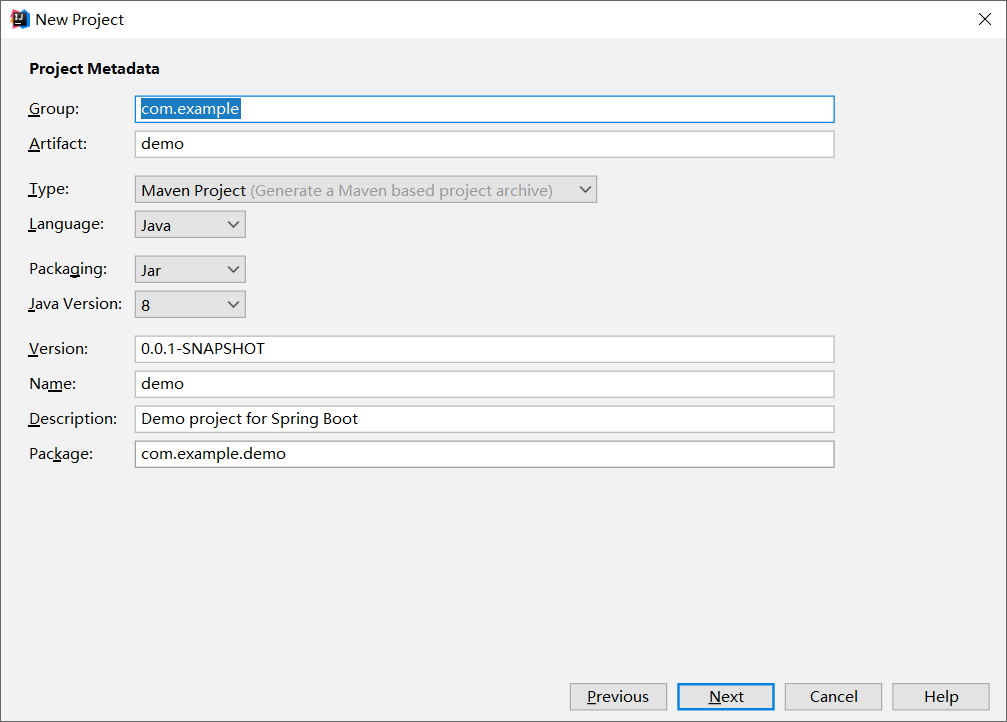
三.创建依赖时勾上web,mybatis,mysql(这个看你个人需要吧,可以自主选择)
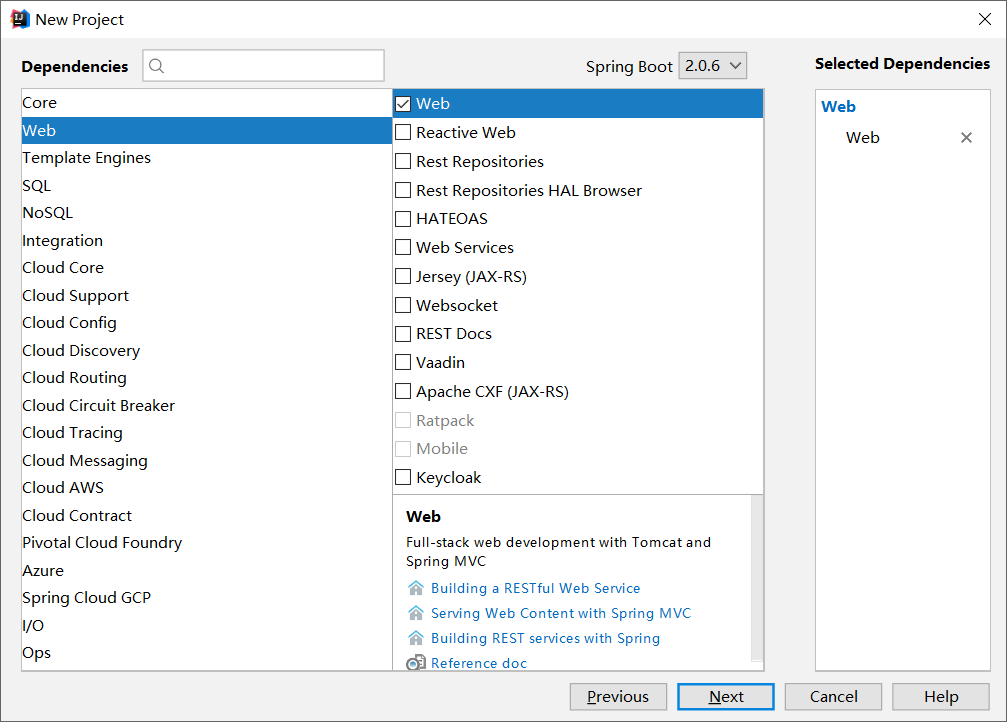
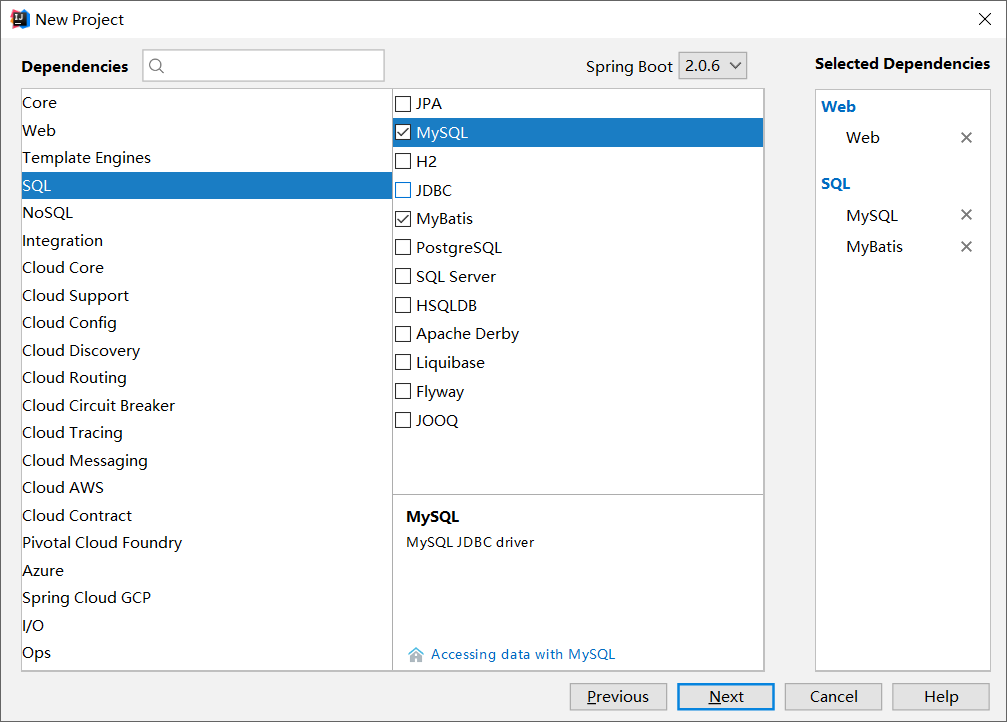
建立好的项目结构如下:

注意:application.properties和application.yml是同一个东西,均为项目的核心配置文件
内容如下:
#连接数据库
spring.datasource.url=jdbc:mysql://localhost:3306/smbms
spring.datasource.username=root
spring.datasource.password=1234
spring.datasource.driverClassName=com.mysql.jdbc.Driver
#引入mybatis的配置文件
mybatis:
mybatis.mapper-locations=classpath:mapper/*.xml
mybatis.type-aliases-package=com.example.sprboot.pojo
相应的pom.xml文件
<?xml version="1.0" encoding="UTF-8"?>
<project xmlns="http://maven.apache.org/POM/4.0.0" xmlns:xsi="http://www.w3.org/2001/XMLSchema-instance"
xsi:schemaLocation="http://maven.apache.org/POM/4.0.0 http://maven.apache.org/xsd/maven-4.0.0.xsd">
<modelVersion>4.0.0</modelVersion> <groupId>com.example</groupId>
<artifactId>springboot</artifactId>
<version>0.0.1-SNAPSHOT</version>
<packaging>jar</packaging> <name>springboot</name>
<description>Demo project for Spring Boot</description> <parent>
<groupId>org.springframework.boot</groupId>
<artifactId>spring-boot-starter-parent</artifactId>
<version>2.0.5.RELEASE</version>
<relativePath/> <!-- lookup parent from repository -->
</parent>
<properties>
<project.build.sourceEncoding>UTF-8</project.build.sourceEncoding>
<project.reporting.outputEncoding>UTF-8</project.reporting.outputEncoding>
<java.version>1.8</java.version>
</properties>
<dependencies>
<!--添加web依赖-->
<dependency>
<groupId>org.springframework.boot</groupId>
<artifactId>spring-boot-starter-web</artifactId>
</dependency>
<!--引入spring boot包-->
<dependency>
<groupId>org.springframework.boot</groupId>
<artifactId>spring-boot-starter-test</artifactId>
<scope>test</scope>
</dependency>
<!-- Spring-Mybatis -->
<dependency>
<groupId>org.mybatis.spring.boot</groupId>
<artifactId>mybatis-spring-boot-starter</artifactId>
<version>1.3.0</version>
</dependency>
<!-- MySQL -->
<dependency>
<groupId>mysql</groupId>
<artifactId>mysql-connector-java</artifactId>
</dependency>
<!--使用json对象-->
<dependency>
<groupId>com.alibaba</groupId>
<artifactId>fastjson</artifactId>
<version>1.2.49</version>
</dependency>
<!--使用thymeleaf标签-->
<dependency>
<groupId>org.springframework.boot</groupId>
<artifactId>spring-boot-starter-thymeleaf</artifactId>
</dependency>
</dependencies>
<build>
<plugins>
<plugin>
<groupId>org.springframework.boot</groupId>
<artifactId>spring-boot-maven-plugin</artifactId>
</plugin>
</plugins>
</build>
</project>
相应的接口UserMapper如下:
@Repository
public interface UserMapper {
List<User> getList();
}
service如下:
public interface UserService {
List<User> getList();
}
impl如下:
@Service
public class UserServiceImpl implements UserService {
@Resource
private UserMapper userMapper;
@Override
public List<User> getList() {
return userMapper.getList();
}
}
在resources中建一个文件夹mapper里面放mapper.xml文件,代码如下:
<select id="getList" resultType="User">
select * from smbms_user
</select>
在templates文件夹中建html文件(注意:Spring Boot中不能跳转到.jsp文件,所以只能用html)
核心代码如下:
<table>
<th>工号</th>
<th>用户名</th>
<th>姓名</th>
<th>性别</th>
<th>生日</th>
<th>电话</th>
<th>地址</th>
<th>创建时间</th>
<tr th:each="user : ${users}">
<td th:text="${user.id}"></td>
<td th:text="${user.userCode}"></td>
<td th:text="${user.userName}"></td>
<td th:text="${user.gender}"></td>
<td th:text="${user.birthday}"></td>
<td th:text="${user.phone}"></td>
<td th:text="${user.address}"></td>
<td th:text="${user.createdBY}"></td>
</tr>
</table>
此处有一个th标签,需要引入一个<html xmlns:th="http://www.thymeleaf.org">
并在pom.xml中引入对应的jar包(html中不能使用jstl表达式)
大家可以扩展一下thymeleaf的知识
控制器代码如下:
@Controller
public class UserController {
@Resource
private UserService userService;
@RequestMapping("/")
public String getStuinforList(HttpServletRequest request, Model model){
List<User> list=userService.getList();
model.addAttribute("users",list);
System.out.println(list);
return "/index.html";
}
}
注:在调通的时候,可能会报很多的错,基本上都是注解的使用出错,希望各位能够细心点
使用Spring Boot+MyBatis框架做查询操作的更多相关文章
- Spring Boot + Mybatis + Redis二级缓存开发指南
Spring Boot + Mybatis + Redis二级缓存开发指南 背景 Spring-Boot因其提供了各种开箱即用的插件,使得它成为了当今最为主流的Java Web开发框架之一.Mybat ...
- spring boot + mybatis + layui + shiro后台权限管理系统
后台管理系统 版本更新 后续版本更新内容 链接入口: springboot + shiro之登录人数限制.登录判断重定向.session时间设置:https://blog.51cto.com/wyai ...
- Spring Boot入门教程2-1、使用Spring Boot+MyBatis访问数据库(CURD)注解版
一.前言 什么是MyBatis?MyBatis是目前Java平台最为流行的ORM框架https://baike.baidu.com/item/MyBatis/2824918 本篇开发环境1.操作系统: ...
- SSM(Spring + Springmvc + Mybatis)框架面试题
JAVA SSM框架基础面试题https://blog.csdn.net/qq_39031310/article/details/83050192 SSM(Spring + Springmvc + M ...
- Spring Boot + Mybatis 实现动态数据源
动态数据源 在很多具体应用场景的时候,我们需要用到动态数据源的情况,比如多租户的场景,系统登录时需要根据用户信息切换到用户对应的数据库.又比如业务A要访问A数据库,业务B要访问B数据库等,都可以使用动 ...
- SSM(Spring+SpringMVC+Mybatis)框架环境搭建(整合步骤)(一)
1. 前言 最近在写毕设过程中,重新梳理了一遍SSM框架,特此记录一下. 附上源码:https://gitee.com/niceyoo/jeenotes-ssm 2. 概述 在写代码之前我们先了解一下 ...
- 详解spring boot mybatis全注解化
本文重点介绍spring boot mybatis 注解化的实例代码 1.pom.xml //引入mybatis <dependency> <groupId>org.mybat ...
- Spring boot Mybatis整合构建Rest服务(超细版)
Springboot+ Mybatis+MySql整合构建Rest服务(涵盖增.删.改.查) 1.概要 1.1 为什么要使用Spring boot? 1.1.1 简单方便.配置少.整合了大多数框架 ...
- Spring Boot 整合 Redis 实现缓存操作
摘要: 原创出处 www.bysocket.com 「泥瓦匠BYSocket 」欢迎转载,保留摘要,谢谢! 『 产品没有价值,开发团队再优秀也无济于事 – <启示录> 』 本文提纲 ...
随机推荐
- 技术分享丨数据仓库的建模与ETL实践技巧
摘要:如何搭建数据仓库,在这个过程中都应该遵循哪些方法和原则,项目实践中有哪些技巧. 一.数据仓库的“心脏” 首先来谈谈数据模型.模型是现实世界特征的模拟和抽象,比如地图.建筑设计沙盘,飞机模型等等. ...
- C++统计单词数
[题目描述] 一般的文本编辑器都有查找单词的功能,该功能可以快速定位特定单词在文章中的位置,有的还能统计出特定单词在文章中出现的次数.现在,请你编程实现这一功能,具体要求是:给定一个单词,请你输出它在 ...
- VM获取子网掩码和网关
- SpringMVC实现客户端跳转
之前无论是/index跳转到index.jsp 还是/addProduct 跳转到showProduct.jsp,都是服务端跳转. 这一篇练习如何进行客户端跳转 @ 目录 修改IndexControl ...
- 修改Ceph 监视器地址
原文链接:https://blog.csdn.net/lzw06061139/article/details/51953900 获取monmap转储当前Ceph集群的monmap到/tmp/monma ...
- js实现将时分秒转化成毫秒,将秒转化成时分秒
// 时间转为毫秒 timeToSec(time) { var hour = time.split('[0] var min = time.split('[1] var sec = time.spli ...
- pandas外部数据的读取构造数据框-文本文件读取(一种utf-8中文编码乱码处理经验)
上面一篇文章有记录pandas构造数据框的方式有二维数组,字典,嵌套的列表和元组等,本篇用于介绍通过外部数据读取的方式来构造数据框. python读取外部数据集的时候,这些数据集可能包含在文本文件(c ...
- Java数据结构——2-3树
定义2-3树是平衡的3路查找树,其中2(2-node)是指拥有两个分支的节点,3(3-node)是指拥有三个分支的节点.B-树是一种平衡的多路查找树,2-3树属于b-树,其也同样具有B-树的性质,如m ...
- Java数据结构——AVL树
AVL树(平衡二叉树)定义 AVL树本质上是一颗二叉查找树,但是它又具有以下特点:它是一棵空树或它的左右两个子树的高度差的绝对值不超过1,并且左右两个子树都是一棵平衡二叉树,并且拥有自平衡机制.在AV ...
- Tensorflow2(一)深度学习基础和tf.keras
代码和其他资料在 github 一.tf.keras概述 首先利用tf.keras实现一个简单的线性回归,如 \(f(x) = ax + b\),其中 \(x\) 代表学历,\(f(x)\) 代表收入 ...
