[Canvas]碰撞球
观赏动态效果请点此下载并用Chrome/Firefox打开index.html
图例:
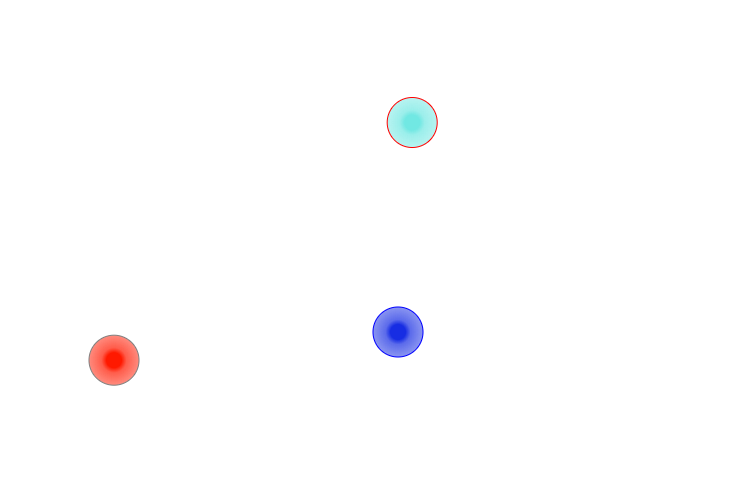
代码:
<!DOCTYPE html>
<html lang="utf-8">
<meta http-equiv="Content-Type" content="text/html; charset=utf-8"/>
<head>
<title>碰撞球 19.3.3 18:11 by:逆火 horn19782016@163.com</title>
<style>
#canvas{
background:#ffffff;
cursor:pointer;
margin-left:10px;
margin-top:10px;
-webkit-box-shadow:3px 3px 6px rgba(0,0,0,0.5);
-moz-box-shadow:3px 3px 6px rgba(0,0,0,0.5);
box-shadow:3px 3px 6px rgba(0,0,0,0.5);
}
#controls{
margin-top:10px;
margin-left:15px;
}
</style>
</head>
<body onload="init()">
<div id="controls">
<input id='animateBtn' type='button' value='运动'/>
</div>
<canvas id="canvas" width="750px" height="500px" >
出现文字表示你的浏览器不支持HTML5
</canvas>
</body>
</html>
<script type="text/javascript">
<!--
var paused=true;
animateBtn.onclick=function(e){
paused=! paused;
if(paused){
animateBtn.value="运动";
}else{
animateBtn.value="暂停";
window.requestAnimationFrame(animate);
}
}
var ctx;// 绘图环境
var balls;// 球数组
function init(){
var canvas=document.getElementById('canvas');
canvas.width=750;
canvas.height=500;
ctx=canvas.getContext('2d');
balls=[
{
x:150,
y:250,
lastX:150,
lastY:250,
vx:-7.2,
vy:3.8,
radius:25,
innerColor:'rgba(255,25,0,1)',
middleColor:'rgba(255,25,0,0.7)',
outerColor:'rgba(255,25,0,0.5)',
strokeStyle:'gray',
},
{
x:650,
y:50,
lastX:150,
lastY:250,
vx:-8.2,
vy:2.5,
radius:25,
innerColor:'rgba(113,232,227,1)',
middleColor:'rgba(113,232,227,0.7)',
outerColor:'rgba(113,232,227,0.5)',
strokeStyle:'red',
},
{
x:50,
y:150,
lastX:150,
lastY:250,
vx:12,
vy:-14,
radius:25,
innerColor:'rgba(23,45,227,1)',
middleColor:'rgba(23,45,227,0.7)',
outerColor:'rgba(23,45,227,0.5)',
strokeStyle:'blue',
},
];
};
function update(){
for(var i=0;i<balls.length;i++){
var ball=balls[i];
if(ball.x+ball.vx+ball.radius>ctx.canvas.width || ball.x+ball.vx-ball.radius<0){
ball.vx=-ball.vx;
}
if(ball.y+ball.vy+ball.radius>ctx.canvas.height || ball.y+ball.vy-ball.radius<0){
ball.vy=-ball.vy;
}
ball.x+=ball.vx;
ball.y+=ball.vy;
}
}
function draw(){
ctx.clearRect(0,0,ctx.canvas.width,ctx.canvas.height);
for(var i=0;i<balls.length;i++){
var ball=balls[i];
gradient=ctx.createRadialGradient(ball.x,ball.y,0,ball.x,ball.y,ball.radius);
gradient.addColorStop(0.3,ball.innerColor);
gradient.addColorStop(0.5,ball.middleColor);
gradient.addColorStop(1.0,ball.outerColor);
ctx.save();
ctx.beginPath();
ctx.arc(ball.x,ball.y,ball.radius,0,Math.PI*2,false);
ctx.fillStyle=gradient;
ctx.strokeStyle=ball.strokeStyle;
ctx.fill();
ctx.stroke();
ctx.restore();
}
}
function animate(){
if(!paused){
update();
draw();
setTimeout( function(){
window.requestAnimationFrame(animate); /// 让浏览器自行决定帧速率
}, 0.10 * 1000 );// 延时执行
}
}
//-->
</script>
2019年3月3日19点52分
[Canvas]碰撞球的更多相关文章
- [Canvas]碰撞球 增加小球间碰撞检测
请点此下载代码并用Chrome或是Firefox打开index.html 图例: 代码: <!DOCTYPE html> <html lang="utf-8"&g ...
- 2017了,回家前 "年末" 分享:下雨,飘雪,红包雨,碰撞球,自定义View
(本博客为原创:http://www.cnblogs.com/linguanh/) 目录: 效果展示 感想 代码拆解 开源地址 效果展示 有没有兴趣继续看下去,直接看下"颜值"是第 ...
- [Canvas]更多的球
欲观看动态效果请点此下载代码并用Chrome或者Firefox打开. 图例: 代码: <!DOCTYPE html> <html lang="utf-8"> ...
- (canvas)两小球碰撞后的速度问题研究
这两天在研究canvas碰撞 先把小球开始运动的图拿出来 参考了一下别的的代码,在两个小球碰撞处理上,我觉得不完善 怎么样处理才算完善呢,当然是要用高中物理学的动量守恒了和机械能守恒了 机械能守恒我其 ...
- 知乎背景图 canvas 效果
思路分析: 1.创造一块画布, 2.在画布内随机产生一些小球,小球位置,半径,颜射,大小,速度等都可以随机产生, 3.定义画小球函数与小球移动函数, 4.将每一个小球圆心都与其它小球链接, 5判断每一 ...
- 高阶自定义View --- 粒子变幻、隧道散列、组合文字
高阶自定义View --- 粒子变幻.隧道散列.组合文字 作者:林冠宏 / 指尖下的幽灵 掘金:https://juejin.im/user/587f0dfe128fe100570ce2d8 博客:h ...
- python写的屏保程序
__author__ = 'ChenYan' from random import randint from tkinter import * class Randball(): def __init ...
- unity5.x中的关节和布料
关节 布料 关节 铰链关节(Hinge Joint):将两个物体以链条的形式绑在一起,当力量过大超过链条的固定力矩时,两个物体就会产生相互的拉力. 固定关节(Fixed Joint): ...
- Python---TKinter项目实战---屏保
### 项目分析 - 屏保可以自己启动,也可以手动启动 - 一旦敲击键盘或者移动鼠标后,或者其他的引发时间,则停止 - 如果屏保是一幅画的话,则没有画框 - 图像的动作是随机的,具有随机性,可能包括颜 ...
随机推荐
- Revit API遍历系统族布置喷头
系统族可以通过内参遍历,遍历出来是个FamilySymbol喷头属于系统族,但不能通过NewDuct();类似这样的方法布置.必须使用 NewFamilyInstance() ); ...
- 一个button导致的慘案
Win8名存实亡,Win9未出已亡.Win10会如何呢? 微软于2014年北京时间10月1日凌晨在旧金山召开新品公布会,之前盛传所谓的"windows 9"变成了"Win ...
- ASP.NET MVC中使用Session来保持表单的状态
本篇实践在ASP.NET MVC 4下使用Session来保持表单的状态. 本篇的源码在这里: https://github.com/darrenji/KeepFormStateUsingSessio ...
- CLR是如何被加载并工作的
当运行Windows应用程序的时候,CLR总是默默地为服务着.CLR到底是如何被加载并运行呢? 首先,Microsoft专门为CLR定义了一个标准的COM接口. 安装某个版本的.NET Framewo ...
- Java Calendar,Date,DateFormat,TimeZone,Locale等时间相关内容的认知和使用(5) SimpleDateFormat
本章介绍SimpleDateFormat. SimpleDateFormat 介绍 SimpleDateFormat 是一个格式化Date 以及 解析日期字符串 的工具.它的最常用途是,能够按照指定的 ...
- byte[]数组的正则表达式搜索 z
在byte[]数组的特定位置进行正则表达式匹配. 为了从硬盘上搜索特定类型的文件,需要根据文件的特征值进行匹配. 对于已掌握文件结构的文件,采用hard-code的方式进行匹配:这样速度快: 对于未掌 ...
- HttpURLConnection和HttpClient的简单用法
HttpURLConnection的简单用法:先通过一个URL创建一个conn对象,然后就是可以设置get或者是post方法,接着用流来读取响应结果即可 String html = null; lon ...
- endnote插入参考文献后的对齐方式和缩进空格
原文链接 https://jingyan.baidu.com/article/63acb44a3f0f6161fcc17ed0.html 1 2 3 4 5 6 7 分步阅读 1.endnote 导入 ...
- [转]php使用 memcache 来存储 session
转自:http://koda.iteye.com/blog/466667 Memcache和PHP memcach扩展安装请见http://koda.iteye.com/blog/665761 设置s ...
- M2Crypto安装方法以及配置LDFLAGS、CFLAGS
python3.7+mac环境: $ brew install openssl && brew install swig $ brew --prefix openssl /usr/lo ...
