flex布局中flex-grow与flex-shrink的计算方式
CSS 中的 Flex(弹性布局) 可以很灵活的控制网页的布局,其中决定 Flex 布局内项目宽度/高度的是三个属性:
flex-basis, flex-grow, flex-shrink.
flex-basis
flex-basis 决定了项目占据主轴的空间,除非使用 box-sizing 进行设置,否则它将设置内容框的大小,因此当你指定一个flex项的大小时需要额外小心,因为它很肯能包含内边距与边框。
你可以为其指定一个具体的CSS尺寸值,也可以指定其占据父元素的百分比,它的默认值为 auto(根据内容自动调整大小)
<!-- demo-1 -->
<div class="parent">
<div class="child1">100px</div>
<div class="child2">200px</div>
</div>
<div class="parent">
<div class="child1">10%</div>
<div class="child2">20%</div>
</div>
<div class="parent">
<div class="child1">30%</div>
<div class="child2">auto</div>
</div>
<style>
.parent {
width: 500px;
display: flex;
margin-bottom: 15px;
text-align: center;
background-color: #eeeeee;
}
/** 像素值*/
.parent:nth-child(1) .child1 {
flex-basis: 100px;
background-color: #356969
}
.parent:nth-child(1) .child2 {
flex-basis: 200px;
background-color: #369925;
}
/** 百分比 */
.parent:nth-child(2) .child1 {
flex-basis: 10%;
background-color: #356969
}
.parent:nth-child(2) .child2 {
flex-basis: 20%;
background-color: #369925;
}
/** 自动 */
.parent:nth-child(3) .child1 {
flex-basis: 30%;
background-color: #356969
}
.parent:nth-child(3) .child2 {
flex-basis: auto;
background-color: #369925;
}
</style>
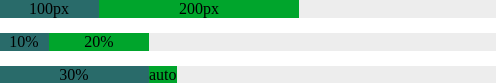
flex-grow
flex-grow 设置当 flex 容器存在剩余空间(flex容器的大小减去所有flex项的大小之和)时项目的放大比例,它的默认值为 0 (即使存在剩余空间也不放大)。如果所有项目的 flex-grow 属性值都是相同的,则它们将等分剩余空间,否则,将根据不同的属性值所定义的比率进行分配。
例如,主轴长度为600px, 项目1占据50px, 项目2占据100px, 项目3占据150px, 则剩余空间为:600px - (50px + 100px + 150px) = 300px
假如每个项目的 flex-grow 属性值都相同(例如都为1),则所有项目分配到相同的剩余空间:
- 项目1: 300px * (1 / (1 + 1 + 1)) = 100px;
- 项目2: 300px * (1 / (1 + 1 + 1)) = 100px;
- 项目3: 300px * (1 / (1 + 1 + 1)) = 100px;
<!-- demo-2 -->
<div class="parent">
<div class="child1">50px + 100px</div>
<div class="child2">100px + 100px</div>
<div class="child3">150px + 100px</div>
</div>
<style>
.parent {
width: 600px;
display: flex;
text-align: center;
color: #eee;
}
.child1 {
flex-basis: 50px;
flex-grow: 1;
background-color: #0066CC;
}
.child2 {
flex-basis: 100px;
flex-grow: 1;
background-color: #009900;
}
.child3 {
flex-basis: 150px;
flex-grow: 1;
background-color: #CC3300;
}
</style>

假设每个项目的 flex-grow 属性的值并不都是相同的,例如项目1为 1, 项目2为 2, 项目3为 3, 则它们分配到的剩余空间分别为:
- 项目1: 300px * (1 / (1 + 2 + 3)) = 50px;
- 项目2: 300px * (2 / (1 + 2 + 3)) = 100px;
- 项目3: 300px * (3 / (1 + 2 + 3)) = 150px;
<!-- demo-3 -->
<div class="parent">
<div class="child1">50px + 50px</div>
<div class="child2">100px + 100px</div>
<div class="child3">150px + 150px</div>
</div>
<style>
.parent {
width: 600px;
display: flex;
text-align: center;
color: #eee;
}
.child1 {
flex-basis: 50px;
flex-grow: 1;
background-color: #0066CC;
}
.child2 {
flex-basis: 100px;
flex-grow: 2;
background-color: #009900;
}
.child3 {
flex-basis: 150px;
flex-grow: 3;
background-color: #CC3300;
}
</style>

要是属性值为小数怎么办呢?这里分两种情况:
1. 所有flex项的 flex-gorw 属性值之和大于1,仍然按照上述方式进行计算;
2. 所有flex项的 flex-gorw 属性值之和小于1,基值按照1来进行计算,例如项目1为 0.2, 项目2为 0.3, 项目3为 0.4, 则它们分配到的剩余空间分别为:
- 项目1: 300px * (0.2 / 1) = 60px;
- 项目2: 300px * (0.3 / 1) = 90px;
- 项目3: 300px * (0.4 / 1) = 120px;
<!-- demo-4 -->
<div class="parent">
<div class="child1">50px + 60px</div>
<div class="child2">100px + 90px</div>
<div class="child3">150px + 120px</div>
</div>
<style>
.parent {
width: 600px;
display: flex;
text-align: center;
color: #eee;
}
.child1 {
flex-basis: 50px;
flex-grow: 0.2;
background-color: #0066CC;
}
.child2 {
flex-basis: 100px;
flex-grow: 0.3;
background-color: #009900;
}
.child3 {
flex-basis: 150px;
flex-grow: 0.4;
background-color: #CC3300;
}

flex-shrink
flex-shrink 设置当 flex 容器空间不足时项目的放大比例,它的默认值为 1 (空间不足时该项目将缩小)。
flex-shrink 的计算方式与 flex-grow 略有不同,有两个因素影响 flex 项该缩小多少,一个是 flex-shrink 的属性值,另一个是 flex 项本身的大小,它们按各自的权重进行缩小,举例来说:
主轴长度为600px, 项目1占据100px, 项目2占据300px, 项目3占据500px, 每个项目的 flex-shrink 属性值分别为1,3,2, 则总权重为 100px * 1 + 300px * 3 + 500px *2 = 2000px, 每个项目的权重分别为为:
- 项目1: (100px * 1) / 2000px = 0.05;
- 项目2: (300px * 3) / 2000px = 0.45;
- 项目3: (500px * 2) / 2000px = 0.50;
溢出的空间长度为:100px + 300px + 500px - 600px = 300px;
那么每个项目分别缩小:
- 项目1: 300px * 0.05 = 15px;
- 项目2: 300px * 0.45 = 135px;
- 项目3: 300px * 0.50 = 150px;
<!-- demo-5 -->
<div class="parent">
<div class="child1">100px - 15px</div>
<div class="child2">300px - 135px</div>
<div class="child3">500px - 150px</div>
</div>
<style>
.parent {
width: 600px;
display: flex;
text-align: center;
color: #eee;
}
.child1 {
flex-basis: 100px;
flex-shrink: 1;
background-color: #0066CC;
}
.child2 {
flex-basis: 300px;
flex-shrink: 3;
background-color: #009900;
}
.child3 {
flex-basis: 500px;
flex-shrink: 2;
background-color: #CC3300;
}
</style>

同样的,当 flex-shrink 的值为小数时,也分两种情况:
1. 所有flex项的 flex-shrink 属性值之和大于1,仍然按照上述方式进行计算;
2. 所有flex项的 flex-shrink 属性值之和小于1,只收缩溢出空间的一部分,例如项目1为 0.1, 项目2为 0.3, 项目3为 0.2, 则总的收缩空间为:
300px * (0.1 + 0.3 + 0.2) = 180px
每个项的权重计算方式是不变的,每个项目分别缩小:
- 项目1: 180px * 0.05 = 9px;
- 项目2: 180px * 0.45 = 81px;
- 项目3: 180px * 0.50 = 90px;
<!-- demo-6 -->
<div class="parent">
<div class="child1">100px - 9px</div>
<div class="child2">300px - 135px</div>
<div class="child3">500px - 90px</div>
</div>
<style>
.parent {
width: 600px;
display: flex;
text-align: center;
color: #eee;
}
.child1 {
flex-basis: 100px;
flex-shrink: 0.1;
background-color: #0066CC;
}
.child2 {
flex-basis: 300px;
flex-shrink: 0.3;
background-color: #009900;
}
.child3 {
flex-basis: 500px;
flex-shrink: 0.2;
background-color: #CC3300;
}
</style>

由于只收缩了溢出空间的一部分,div 内的元素总宽度实际上是超出 div 的宽度的。
以上就是关于使用flex布局中 flex-grow 与 flex-shrink 计算方式的简单介绍。
该篇博客内的代码已同步到Github
参考资料:
[1]. MDN文档 https://developer.mozilla.org/zh-CN/docs/Web/CSS/flex-basis
[2]. MDN文档 https://developer.mozilla.org/zh-CN/docs/Web/CSS/flex-grow
[3]. MDN文档 https://developer.mozilla.org/zh-CN/docs/Web/CSS/flex-shrink
flex布局中flex-grow与flex-shrink的计算方式的更多相关文章
- flex布局中flex-basis|flex-grow|flex-shrink
flex布局中flex-basis|flex-grow|flex-shrink 整个才是正确的算法 flex-basis(基准值) 可以设置flex布局中容器的宽度,如果同时存在width属性,将把它 ...
- svg矢量图在flex布局中样式扭曲的问题
问题机型 小米5 华为nova 其他未知的可能机型 问题描述 利用flex 布局的一行中, 左一样式: -webkit-box-flex: 0; flex: 0 1 auto; 左二样式: -webk ...
- flex布局中transform出错
在flex布局下,若应用transform 的动画的子元素没有使用进行定位,则动画过程中,子元素将相对display:flex的元素进行static定位 动画结束后位置正常: 修复代码只需要posit ...
- 关于flex布局中的兼容性问题
这几天在做项目中用到了flex布局,但是在测试的过程中发现他的兼容性实在是太差了,仅仅用到水平和垂直居中的样式,没想到兼容性代码就写了好几行. display:flex; display:-webki ...
- flex布局中flex属性运用在随机发红包的算法上
flex布局是现在前端基本上都会运用的一种布局,基本上用到比较多的是父元素设置display:flex,两个子元素,一个设置固定宽度,另一个设置为flex:1(这里都指flex-direction为r ...
- flex布局中父容器属性部分演示效果
如图可见flex的属性分为父容器和子容器的属性共12个.关于这些属性具体代表什么意思,网上有很多教程的文章,自觉不能写得比别人更好,所以这里主要写了一些例子关于父容器属性效果的演示,希望可以帮助大家理 ...
- 微信小程序-flex布局中align-items和align-self区别
首先看看菜鸟教程中关于align-items和align-self的定义 align-items:align-items 属性定义flex子项在flex容器的当前行的侧轴(纵轴)方向上的对齐方式.(对 ...
- flex布局中flex-shrink的计算规则
下面代码来自MDN html部分: <p>the width of content is 500px, flex-basic of flex item is 120px.</p> ...
- flex布局中的主轴和侧轴的确定
1.主轴和侧轴是通过flex-direction确定的 如果flex-direction是row或者row-reverse,那么主轴就是justify-contain 如果flex-direction ...
随机推荐
- 关于jQuery easyUI 添加合计统计行
首先在onLoadSuccess中添加计算函数:计算方法按各自业务需要,我做了一个判断非数 然后再在gatagrid表格添加行,$('#div').datagrid('appendRow', {... ...
- 手把手教你用netty撸一个ZkClient
原文地址: https://juejin.im/post/5dd296c0e51d4508182449a6 前言 有这个想法的缘由是前一阵子突发奇想, 想尝试能不能直接利用js连接到zookeeper ...
- 基于Docker的Mysql主从复制
基于Docker的Mysql主从复制搭建 为什么基于Docker搭建? 资源有限 虚拟机搭建对机器配置有要求,并且安装mysql步骤繁琐 一台机器上可以运行多个Docker容器 Docker容器之间相 ...
- P4-verilog实现mips单周期CPU
最近对学习的掌控可能出现了问题,左支右绌,p2挂了,p2.p3.p4.p5每周在计组花的连续时间少了很多,学习到的东西也少了很多,流水线都还没真正开始写,和别人比落后了一大截,随笔自然就荒废了,我得尽 ...
- hdu 3342 Legal or Not (topsort)
Legal or NotTime Limit: 2000/1000 MS (Java/Others) Memory Limit: 32768/32768 K (Java/Others)Total ...
- golang学习--go中'继承'和多态
golang中没有继承的概念,这个struct属性上的继承,但是可以用匿名字段来模拟这个过程,方法上面的继承要使用接口.多态可以通过接口实现.可以看一下代码. package main import ...
- DNS name
DNS name 指的反向解析的域名.
- PostGIS安装教程
安装环境: win10专业版 postgresql-10.6-1-windows-x64 ---因为使用的是ArcGIS10.4版本,pg10.6对于ArcGIS10.4版本过高,建议选择安装pg9. ...
- php为什么要用swoole?
最近两个月一直在研究 Swoole,那么借助这篇文章,我希望能够把 Swoole 安利给更多人.虽然 Swoole 可能目前定位是一些高级 phper 的玩具,让中低级望而生畏,可能对一些应用场景也一 ...
- 2019-10-16:渗透测试,基础学习,burpsuit学习,爆破的四种方式学习
Burp Suite 是用于攻击web 应用程序的集成平台,包含了许多工具.Burp Suite为这些工具设计了许多接口,以加快攻击应用程序的过程.所有工具都共享一个请求,并能处理对应的HTTP 消息 ...
