SpringBoot一览
spring-boot入门
了解SpringBoot
为什么学习SpringBoot
java一直被人诟病的一点就是臃肿、麻烦。当我们还在辛苦的搭建项目时,可能Python程序员已经把功能写好了,究其原因注意是两点:
- 复杂的配置,
项目各种配置其实是开发时的损耗, 因为在思考 Spring 特性配置和解决业务问题之间需要进行思维切换,所以写配置挤占了写应用程序逻辑的时间。 - 一个是混乱的依赖管理。
项目的依赖管理也是件吃力不讨好的事情。决定项目里要用哪些库就已经够让人头痛的了,你还要知道这些库的哪个版本和其他库不会有冲突,这难题实在太棘手。并且,依赖管理也是一种损耗,添加依赖不是写应用程序代码。一旦选错了依赖的版本,随之而来的不兼容问题毫无疑问会是生产力杀手。
SpringBoot的特点
Spring Boot 主要目标是:
- 为所有 Spring 的开发者提供一个非常快速的、广泛接受的入门体验
- 开箱即用(启动器starter-其实就是SpringBoot提供的一个jar包),但通过自己设置参数(.properties),即可快速摆脱这种方式。
- 提供了一些大型项目中常见的非功能性特性,如内嵌服务器、安全、指标,健康检测、外部化配置等
- 绝对没有代码生成,也无需 XML 配置。
快速入门
建立Maven工程
添加依赖
SpringBoot提供了一个名为spring-boot-starter-parent的工程,里面已经对各种常用依赖(并非全部)的版本进行了管理,
我们的项目需要以这个项目为父工程,这样我们就不用操心依赖的版本问题了,需要什么依赖,直接引入坐标即可!
添加父工程坐标
<parent>
<groupId>org.springframework.boot</groupId>
<artifactId>spring-boot-starter-parent</artifactId>
<version>2.0.0.RELEASE</version>
</parent>
添加Web启动器
为了让SpringBoot帮我们完成各种自动配置,
我们必须引入SpringBoot提供的自动配置依赖,我们称为启动器。因为我们是web项目,这里我们引入web启动器
<dependencies>
<dependency>
<groupId>org.springframework.boot</groupId>
<artifactId>spring-boot-starter-web</artifactId>
</dependency>
</dependencies>
管理JDK版本
默认情况下,maven工程的jdk版本是1.5,而我们开发使用的是1.8,因此这里我们需要修改jdk版本,只需要简单的添加以下属性即可
<properties>
<java.version>1.8</java.version>
</properties>
启动类
@SpringBootApplication
public class org.ranger.Application {
public static void main(String[] args) {
SpringApplication.run(org.ranger.Application.class, args);
}
}
添加Controller
@Controller
public class IndexController {
@ResponseBody
@RequestMapping("/hello")
public Object hello(){
return "hello,spring boot~!";
}
@ResponseBody
@RequestMapping("/index")
public String index(){
return "index";
}
}
Java配置
回顾历史
在以前我们配置一个bean该怎么做呢?
在xml配置文件中添加标签,例如配置数据库连接池
<!-- 配置连接池 -->
<bean id="dataSource" class="com.alibaba.druid.pool.DruidDataSource"
init-method="init" destroy-method="close">
<property name="url" value="${jdbc.url}" />
<property name="username" value="${jdbc.username}" />
<property name="password" value="${jdbc.password}" />
</bean>
使用Java配置
Java配置主要是使用Java注解和类
@Configuration:声明一个类作为配置类,代替xml文件@Bean:声明在方法上,根据方法的返回值加入Bean容器,代替<bean/>标签@Value:属性注入PropertySource:指定外部属性文件
我们使用Java配置来配置数据库连接池,首先引入连接池依赖
<dependency>
<groupId>com.alibaba</groupId>
<artifactId>druid</artifactId>
<version>1.1.9</version>
</dependency>
创建配置文件类
@PropertySource("jdbc.properties")
@Configuration
public class JDBCConfig {
@Value("${jdbc.url}")
private String url;
@Value("${jdbc.driverClassName}")
private String driverClassName;
@Value("${jdbc.username}")
private String username;
@Value("${jdbc.password}")
private String password;
private String url1;
@Bean
public DataSource dataSource(){
DruidDataSource dataSource = new DruidDataSource();
dataSource.setUrl(url1);
dataSource.setDriverClassName(driverClassName);
dataSource.setUsername(username);
dataSource.setPassword(password);
return dataSource;
}
}
SpringBoot的属性注入
上面我们使用了@Value注解来注入属性,这种方式可行但不能注入复杂的类型
SpringBoot中提供了另外一种属性注入的方式,这种方式既可以注入基本数据类型也可注入复杂数据类型
使用@ConfigurationProperties(prefix="jdbc")
application.yml中配置相应的属性值:
jdbc:
url: jdbc:mysql://127.0.0.1:3306/leyou
driverClassName: com.mysql.jdbc.Driver
username: cyp
password: cyp
@ConfigurationProperties(prefix = "jdbc")
public class JDBCProperties {
private String url;
private String driverClassName;
private String username;
private String password;
public String getUrl() {
return url;
}
public void setUrl(String url) {
this.url = url;
}
public String getDriverClassName() {
return driverClassName;
}
public void setDriverClassName(String driverClassName) {
this.driverClassName = driverClassName;
}
public String getUsername() {
return username;
}
public void setUsername(String username) {
this.username = username;
}
public String getPassword() {
return password;
}
public void setPassword(String password) {
this.password = password;
}
}
使用:通过@EnableConfigurationProperties(JdbcProperties.class)来声明要使用JdbcProperties这个类的对象
可以使用以下方式注入JDBCProperties对象
@Autowired注入
@Autowired
private JdbcProperties prop;
构造函数注入
private JdbcProperties prop;
public JdbcConfig(Jdbcproperties prop){
this.prop = prop;
}
声明有@Bean的方法参数注入
@Bean
public Datasource dataSource(JdbcProperties prop){
// TODO
}
本例中,我们采用第三种方式。
@Configuration
@EnableConfigurationProperties(JDBCProperties.class)
public class JDBCConfig {
@Bean
public DataSource dataSource(JDBCProperties jdbc){
DruidDataSource dataSource = new DruidDataSource();
dataSource.setUrl(jdbc.getUrl());
System.out.println(jdbc.getUrl());
dataSource.setDriverClassName(jdbc.getDriverClassName());
dataSource.setUsername(jdbc.getUsername());
dataSource.setPassword(jdbc.getPassword());
return dataSource;
}
}
自动配置原理
使用了 SpringBoot之后,以前很多繁琐的配置文件都不需要我们自己写了,这是怎么做到的呢,这一切都依赖于SpringBoot的自动配置
SpringBoot应用是从main方法开始的,main方法所在的类有一个@SpringBootApplication注解。
@SpringBootApplication
查看该注解的源码
@Target(ElementType.TYPE)
@Retention(RetentionPolicy.RUNTIME)
@Documented
@Inherited
@SpringBootConfiguration
@EnableAutoConfiguration
@ComponentScan(excludeFilters = {
@Filter(type = FilterType.CUSTOM, classes = TypeExcludeFilter.class),
@Filter(type = FilterType.CUSTOM, classes = AutoConfigurationExcludeFilter.class) })
public @interface SpringBootApplication {
这里重点的注解有3个:
- @SpringBootConfiguration
- @EnableAutoConfiguration
- ComponentScan
@SpringBootConfiguration
查看这个注解的源码
@Target(ElementType.TYPE)
@Retention(RetentionPolicy.RUNTIME)
@Documented
@Configuration
public @interface SpringBootConfiguration {
}
通过这段我们可以看出,在这个注解上面,又有一个@Configuration注解。通过上面的注释阅读我们知道:
这个注解的作用就是声明当前类是一个配置类,然后Spring会自动扫描到添加了@Configuration的类,并且读取其中的配置信息。
而@SpringBootConfiguration是来声明当前类是SpringBoot应用的配置类,项目中只能有一个。所以一般我们无需自己添加。
@EnableAutoConfiguration
SpringBoot内部对大量的第三方库或Spring内部库进行了默认配置,这些配置是否生效,取决于我们是否引入了对应库所需的依赖,如果有那么默认配置就会生效。
@ComponentScan
/**
* Configures component scanning directives for use with @{@link Configuration} classes.
* Provides support parallel with Spring XML's {@code <context:component-scan>} element.
*
* <p>Either {@link #basePackageClasses} or {@link #basePackages} (or its alias
* {@link #value}) may be specified to define specific packages to scan. If specific
* packages are not defined, scanning will occur from the package of the
* class that declares this annotation.
*
* <p>Note that the {@code <context:component-scan>} element has an
* {@code annotation-config} attribute; however, this annotation does not. This is because
* in almost all cases when using {@code @ComponentScan}, default annotation config
* processing (e.g. processing {@code @Autowired} and friends) is assumed. Furthermore,
* when using {@link AnnotationConfigApplicationContext}, annotation config processors are
* always registered, meaning that any attempt to disable them at the
* {@code @ComponentScan} level would be ignored.
*
* <p>See {@link Configuration @Configuration}'s Javadoc for usage examples.
*
* @author Chris Beams
* @author Juergen Hoeller
* @author Sam Brannen
* @since 3.1
* @see Configuration
*/
@Retention(RetentionPolicy.RUNTIME)
@Target(ElementType.TYPE)
@Documented
@Repeatable(ComponentScans.class)
public @interface ComponentScan {
大概的意思:
配置组件扫描的指令。提供了类似与context:component-scan标签的作用
通过basePackageClasses或者basePackages属性来指定要扫描的包。如果没有指定这些属性,那么将从声明这个注解的类所在的包开始,扫描包及子包
而我们的@SpringBootApplication注解声明的类就是main函数所在的启动类,因此扫描的包是该类所在包及其子包。因此,一般启动类会放在一个比较前的包目录中。
默认配置原理
通过刚才的学习,我们知道@EnableAutoConfiguration会开启SpringBoot的自动配置,并且根据你引入的依赖来生效对应的默认配置。那么问题来了:
- 这些默认配置是在哪里定义的呢?
- 为何依赖引入就会触发配置呢?
其实在我们的项目中,已经引入了一个依赖:spring-boot-autoconfigure,其中定义了大量自动配置类
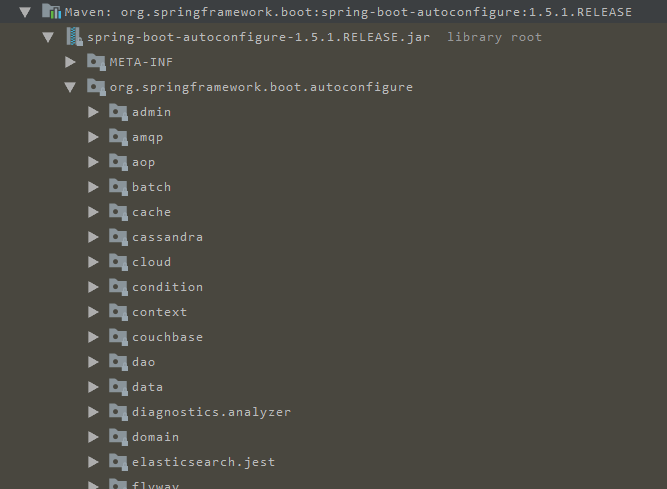
这里面几乎涵盖了所有的主流框架
SpringBoot为我们提供了默认配置,而默认配置生效的条件一般有两个:
- 你引入了相关依赖
- 你自己没有配置
1)启动器
所以,我们如果不想配置,只需要引入依赖即可,而依赖版本我们也不用操心,因为只要引入了SpringBoot提供的stater(启动器),就会自动管理依赖及版本了。
2)全局配置
另外,SpringBoot的默认配置,都会读取默认属性,而这些属性可以通过自定义application.properties文件来进行覆盖。这样虽然使用的还是默认配置,但是配置中的值改成了我们自定义的。
实践:加密数据库密码
引入依赖
<dependency>
<groupId>com.github.ulisesbocchio</groupId>
<artifactId>jasypt-spring-boot-starter</artifactId>
<version>1.16</version>
</dependency>
配置加密密钥
jasypt.encryptor.password=ranger
获取加密后的数据
@RunWith(SpringJUnit4ClassRunner.class)
@SpringBootTest(classes = Application.class)
public class EncryptTest {
@Autowired
StringEncryptor encryptor;
@Test
public void encry(){
//加密username
String username = encryptor.encrypt("cyp");
System.out.println(username);
//加密password
String password = encryptor.encrypt("cyp");
System.out.println(password);
}
}
配置文件中配置
SpringBoot一览的更多相关文章
- springboot使用百度富文本UEditor遇到的问题一览(springboot controller中request.getInputStream无法读取)
先吐槽一下UEditor作为一个前端的js类库,非要把4种后端的代码给出来,而实际生产中用的框架不同,其代码并不具有适应性.(通常类似其它项目仅仅是给出数据交互的规范.格式,后端实现就可以自由定制) ...
- (转)springBoot 配置信息一览
原文链接:https://cloud.tencent.com/developer/article/1360699
- 使用外部容器运行spring-boot项目:不使用spring-boot内置容器让spring-boot项目运行在外部tomcat容器中
前言:本项目基于maven构建 spring-boot项目可以快速构建web应用,其内置的tomcat容器也十分方便我们的测试运行: spring-boot项目需要部署在外部容器中的时候,spring ...
- spring-boot+mybatis开发实战:如何在spring-boot中使用myabtis持久层框架
前言: 本项目基于maven构建,使用mybatis-spring-boot作为spring-boot项目的持久层框架 spring-boot中使用mybatis持久层框架与原spring项目使用方式 ...
- SpringBoot进阶教程(六十)intellij idea project下建多个module搭建架构(上)
在 IntelliJ IDEA 中,没有类似于 Eclipse 工作空间(Workspace)的概念,而是提出了Project和Module这两个概念.多module有一个父maven工程,多个子工程 ...
- 如何分析SpringBoot源码模块及结构?--SpringBoot源码(二)
注:该源码分析对应SpringBoot版本为2.1.0.RELEASE 1 前言 本篇接 如何搭建自己的SpringBoot源码调试环境?--SpringBoot源码(一). 前面搭建好了自己本地的S ...
- springboot入门系列(二):SpringBoot整合Swagger
上一篇<简单搭建SpringBoot项目>讲了简单的搭建SpringBoot 项目,而 SpringBoot 和 Swagger-ui 搭配在持续交付的前后端开发中意义重大,Swagger ...
- 解决 Springboot Unable to build Hibernate SessionFactory @Column命名不起作用
问题: Springboot启动报错: Caused by: org.springframework.beans.factory.BeanCreationException: Error creati ...
- 【微框架】Maven +SpringBoot 集成 阿里大鱼 短信接口详解与Demo
Maven+springboot+阿里大于短信验证服务 纠结点:Maven库没有sdk,需要解决 Maven打包找不到相关类,需要解决 ps:最近好久没有写点东西了,项目太紧,今天来一篇 一.本文简介 ...
随机推荐
- Linux_接收文件(rz)和发送文件(sz)
我们连接linux通常是使用一些ssh工具进行远程访问连接的,在使用过程中,少不了将本地文件上传到linux或将linux上的文件下载到本地,每次使用ftp比较繁琐而且浪费时间.我们可以使用linux ...
- Fiddler Everywhere简单使用
重装了电脑,想装Fiddler,结果官网下载的包变成了Fiddler Everywhere,体验了下,与老版本相比,操作流程上并无太大变化,但是安装包明显变大了,而且需要登录才能操作,建议还是用老版本 ...
- centos8 yum安装nginx后启动不了nginx
起动报下列错误 移动到安装目录下起动报下列错误,说是端口被占用 输入journalctl -xe命令查看,发现如下: 这个是一个什么错误,度娘一下SElinux 输入sestatus查看下SElinu ...
- maven pom.xml 的 spring-boot-maven-plugin 红色报错 解决
解决方法,添加对应的spring boot 版本号即可
- Centos6.9虚拟机环境搭建
原文链接:https://www.toutiao.com/i6481534700216123918/ 一.准备工具 VMware Workstation CentOS-6.9-x86_64-minim ...
- redis的bind误区
对于Redis中bind的正确的理解是:bind:是绑定本机的IP地址,(准确的是:本机的网卡对应的IP地址,每一个网卡都有一个IP地址),而不是redis允许来自其他计算机的IP地址.如果指定了bi ...
- html,js 获取父窗口元素
$("#父窗口元素ID",window.parent.document) window.parent.document.getElementById("父窗口元素ID&q ...
- pytest文档5-参数化parametrize
pytest.mark.parametrize装饰器可以实现测试用例参数化. parametrizing 1.这里是一个实现检查一定的输入和期望输出测试功能的典型例子 # content of tes ...
- Kubernetes的故事之持久化存储(十)
一.Storage 1.1.Volume 官网网址:https://kubernetes.io/docs/concepts/storage/volumes/ 通过官网说明大致总结下就是这个volume ...
- 前端HTML基础之form表单
目录 一:form表单 1.form表单功能 2.表单元素 二:form表单搭建(注册页面) 1.编写input会出现黄色阴影问题 三:完整版,前端代码(注册页面) 四:type属性介绍 1.inpu ...
