两种方式(xml+代码)构建SqlSessionFactory+完整实现
首先创建类、接口、数据库:
entity包下Admin类:
package com.wbg.springJavaConfig.entity;
public class Admin {
private int aId;
private String aAccount;
private String aPassword;
private String aRank;
public Admin(int aId, String aAccount, String aPassword, String aRank) {
this.aId = aId;
this.aAccount = aAccount;
this.aPassword = aPassword;
this.aRank = aRank;
}
public int getaId() {
return aId;
}
public void setaId(int aId) {
this.aId = aId;
}
public String getaAccount() {
return aAccount;
}
public void setaAccount(String aAccount) {
this.aAccount = aAccount;
}
public String getaPassword() {
return aPassword;
}
public void setaPassword(String aPassword) {
this.aPassword = aPassword;
}
public String getaRank() {
return aRank;
}
public void setaRank(String aRank) {
this.aRank = aRank;
}
@Override
public String toString() {
return "Admin{" +
"aId=" + aId +
", aAccount='" + aAccount + '\'' +
", aPassword='" + aPassword + '\'' +
", aRank='" + aRank + '\'' +
'}';
}
}
dao包下的AdminDao接口
public interface AdminDao {
List<Admin> listAll();
Admin getById(int aId);
}
service包下AdminService
public interface AdminService {
List<Admin> listAll();
Admin getById(int aId);
}
impl包下AdminServiceImpl
public class AdminServiceImpl implements AdminService {
@Override
public List<Admin> listAll() {
return null;
}
@Override
public Admin getById(int aId) {
return null;
}
}
一、使用xml构建SqlSessionFactory
<!-- 数据库连接池 -->
<bean id="dataSource" class="com.mchange.v2.c3p0.ComboPooledDataSource">
<property name="driverClass" value="org.mariadb.jdbc.Driver" />
<property name="jdbcUrl" value="jdbc:mariadb://localhost:3306/wbg_logistics" />
<property name="user" value="root" />
<property name="password" value="123456" /> <!-- c3p0连接池的私有属性 -->
<property name="maxPoolSize" value="30" />
<property name="minPoolSize" value="10" />
<!-- 关闭连接后不自动commit -->
<property name="autoCommitOnClose" value="false" />
<!-- 获取连接超时时间 -->
<property name="checkoutTimeout" value="10000" />
<!-- 当获取连接失败重试次数 -->
<property name="acquireRetryAttempts" value="2" />
</bean> <!-- 配置SqlSessionFactory对象 -->
<bean id="sqlSessionFactory" class="org.mybatis.spring.SqlSessionFactoryBean">
<!-- 注入数据库连接池 -->
<property name="dataSource" ref="dataSource" />
<!-- 配置MyBaties全局配置文件:mybatis-config.xml -->
<property name="configLocation" value="classpath:mybatis-config.xml" />
<!-- 扫描entity包 使用别名 -->
<property name="typeAliasesPackage" value="com.wbg.springJavaConfig.dao" />
<!-- 扫描sql配置文件:mapper需要的xml文件 -->
<property name="mapperLocations" value="classpath:mapper/*.xml" />
</bean>
二、使用代码构建SqlSessionFactory
第一步:配置DataSource
有三种方式,推荐使用C3p0

/**
* C3p0的连接池
* @return
* @throws PropertyVetoException
*/
@Bean
public DataSource getC3p0DataSource() throws PropertyVetoException {
ComboPooledDataSource dataSource=new ComboPooledDataSource();
dataSource.setDriverClass("org.mariadb.jdbc.Driver");
dataSource.setJdbcUrl("jdbc:mariadb://localhost:3306/wbg_logistics");
dataSource.setUser("root");
dataSource.setPassword("123456");
dataSource.setMaxPoolSize(30);
return dataSource;
}
/**
* MyBatis的连接池
* @return
*/
//@Bean
public DataSource getMyBatisDataSource(){
//数据库连接池
PooledDataSource dataSource = new PooledDataSource();
//设驱动
dataSource.setDriver("org.mariadb.jdbc.Driver");
//用户名
dataSource.setUsername("root");
//密码
dataSource.setPassword("123456");
//数据库连接
dataSource.setUrl("jdbc:mariadb://localhost:3306/wbg_logistics");
dataSource.setDefaultAutoCommit(false);
return dataSource;
}
/**
* Spring自带的SimpleDriverDataSource
* @return
*/
//@Bean
public DataSource getSimpleDriverDataSource(){
SimpleDriverDataSource dataSource=new SimpleDriverDataSource();
return dataSource;
}
第二步:配置SqlSessionFactoryBean
需要xml配置的代码:
/**
* 获取SqlSessionFactoryBean
*
* @return
*/
@Bean
public SqlSessionFactoryBean getSqlSessionFactory(DataSource dataSource){
SqlSessionFactoryBean sqlSessionFactoryBean=new SqlSessionFactoryBean();
//注入数据库连接池
sqlSessionFactoryBean.setDataSource(dataSource);
//配置MyBaties全局配置文件:mybatis-config.xml
sqlSessionFactoryBean.setConfigLocation(new ClassPathResource("mybatis-config.xml"));
//扫描entity包 使用别名
sqlSessionFactoryBean.setTypeAliasesPackage("com.wbg.springJavaConfig.dao");
//扫描sql配置文件:mapper需要的xml文件
sqlSessionFactoryBean.setMapperLocations(new Resource[]{new ClassPathResource("classpath:mapper/*.xml")});
return sqlSessionFactoryBean;
}
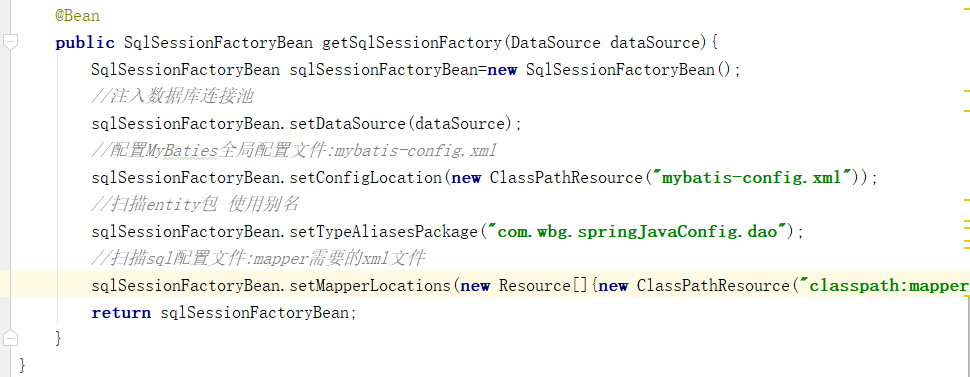
不需要xml的方式:
MySqlSessionFactory 类
package com.wbg.springJavaConfig.Mybatis; import com.mchange.v2.c3p0.ComboPooledDataSource;
import com.wbg.springJavaConfig.dao.AdminDao;
import com.wbg.springJavaConfig.entity.Admin;
import org.apache.ibatis.datasource.pooled.PooledDataSource;
import org.apache.ibatis.mapping.Environment;
import org.apache.ibatis.session.*;
import org.apache.ibatis.transaction.TransactionFactory;
import org.apache.ibatis.transaction.jdbc.JdbcTransactionFactory; import javax.sql.DataSource;
import java.beans.PropertyVetoException; public class MySqlSessionFactory { public static SqlSession getopenSession() throws PropertyVetoException {
SqlSessionFactory sqlSessionFactory=getSqlSessionFactory(getC3p0DataSource());
sqlSessionFactory.openSession();
SqlSession sqlSession=null;
try {
//打开SqlSession会话
sqlSession = sqlSessionFactory.openSession();
sqlSession.commit();//提交事务
}catch (Exception ex){
sqlSession.rollback();//回滚
}
return sqlSession;
} public static DataSource getC3p0DataSource() throws PropertyVetoException {
ComboPooledDataSource dataSource=new ComboPooledDataSource();
dataSource.setDriverClass("org.mariadb.jdbc.Driver");
dataSource.setJdbcUrl("jdbc:mariadb://localhost:3306/wbg_logistics");
dataSource.setUser("root");
dataSource.setPassword("123456");
dataSource.setMaxPoolSize(30);
return dataSource;
} public static SqlSessionFactory getSqlSessionFactory(DataSource dataSource){ TransactionFactory transactionFactory = new JdbcTransactionFactory();
Environment environment = new Environment("development", transactionFactory, dataSource);
//创建Configuration对象
org.apache.ibatis.session.Configuration configuration = new org.apache.ibatis.session.Configuration(environment);
//注册一个MyBatis上下文别名
configuration.getTypeAliasRegistry().registerAlias("admin", Admin.class);
//加入一个映射器
configuration.addMapper(AdminDao.class);
//使用SqlSessionFactoryBuilder构建SqlSessionFactory
//构建SqlSessionFactory
SqlSessionFactory sqlSessionFactory = new SqlSessionFactoryBuilder().build(configuration); return sqlSessionFactory;
} }
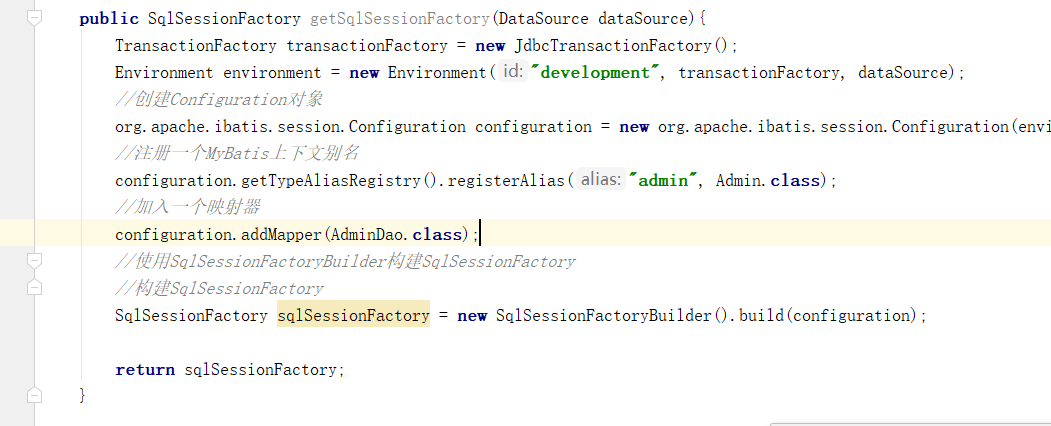
进行使用:
1、修改AdminDao首先使用@Select注解
@Select("select * from Admin")
List<Admin> listAll();

2、加入配置
SqlSession sqlSession = new MySqlSessionFactory().getopenSession();
public AdminServiceImpl() throws PropertyVetoException {
}
public List<Admin> listAll() {
AdminDao adminDao = sqlSession.getMapper(AdminDao.class);
return adminDao.listAll();
}
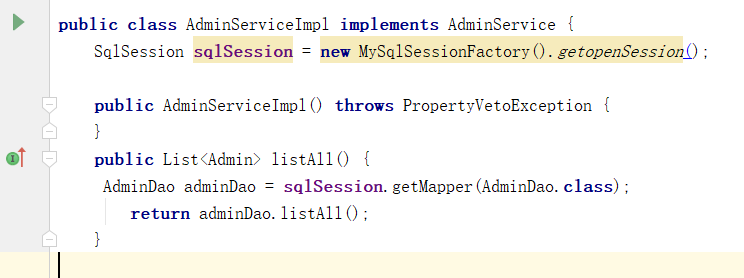
调用:
AdminServiceImpl adminService = new AdminServiceImpl();
List<Admin> list=adminService.listAll();
for (Admin admin : list) {
System.out.println(admin);
}
运行:
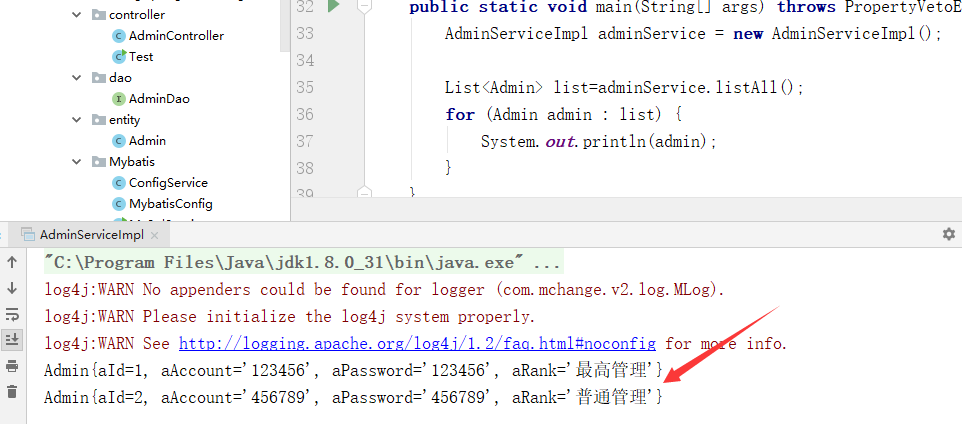
两种方式(xml+代码)构建SqlSessionFactory+完整实现的更多相关文章
- Spring IOC 依赖注入的两种方式XML和注解
依赖注入的原理 依赖注入的方式---XML配置 依赖注入的方式---注解的方式 Spring 它的核心就是IOC和AOP.而IOC中实现Bean注入的实现方式之一就是DI(依赖注入). 一 DI的原理 ...
- 基于aspectj实现AOP操作的两种方式——xml配置
1. 要导入的 jar 包: 常用的aspectj表达式: 权限修饰符可以省略,以下表示:返回值类型为任意,com.chy.service包以及其子包下的.任意类的.参数任意的.任意方法 execut ...
- VMware虚拟机直连物理网络的两种方式
VMware虚拟机直连物理网络的两种方式 使用VMware构建虚拟机,通常虚拟机都使用NAT模式.这时,虚拟机有独立的网段.使用NAT模式,虚拟机之间数据都通过虚拟网络传输,不会影响实体机所在的实 ...
- 将Eclipse代码导入到AndroidStudio的两种方式
版权声明: 欢迎转载,但请保留文章原始出处 作者:GavinCT 出处:http://www.cnblogs.com/ct2011/p/4183553.html 说到使用AndroidStudio,除 ...
- XFire构建服务端Service的两种方式(转)
XFire构建服务端service的两种方式,一是用xfire构建,二是和spring集成构建. 一,xifre构建,确保把xfire的jar包导入到工程中或classpath. 1,service的 ...
- 将Eclipse代码导入到Android Studio的两种方式
转: http://www.jcodecraeer.com/a/anzhuokaifa/androidkaifa/2015/0104/2259.html 说到使用Android Studio,除了新建 ...
- 转: 将Eclipse代码导入到AndroidStudio的两种方式 ,测试了方法2,成功。
蛋疼,不知道为什么我的eclipse的logcat总是莫名其妙的显示一堆黄色字体的字,看不懂的那种,如下图: 然后查了一下资料,说可能是adt版本太低,手机系统太高. 然后本来想升级adt,但是各种折 ...
- 转: 将Eclipse代码导入到AndroidStudio的两种方式
评注: 讲解的非常之详细 转自: http://www.cnblogs.com/ct2011/p/4183553.html 说到使用AndroidStudio,除了新建的项目,我们都会面临的问题 ...
- 简介C#读取XML的两种方式
简介C#读取XML的两种方式 作者: 字体:[增加 减小] 类型:转载 时间:2013-03-03 在程序中访问进而操作XML文件一般有两种模型,分别是使用DOM(文档对象模型)和流模型,使用DOM的 ...
随机推荐
- Linux From Scratch(从零开始构建Linux系统,简称LFS)(一)
一. 准备工作 1. 需要一个Linux宿主系统,例如早先版本的 LFS,Ubuntu/Fedora,SuSE 或者是在你的架构上可以运行的其它发行版 如果想实现Win7与Linux双系统,可参考我的 ...
- 1.JDBC基础
JDBC全称Java Database Connectivity,即Java数据库连接.(以下以MySQL为例,使用MySQL语句) Sun公司提供了标准JDBC API接口,没有实现具体类.各个数据 ...
- Editplus编辑器在php文件中变色显示设置
咋editplus中我们编辑时有时会遇到不变色的问题,那么怎么设置呢,从语法配置就好,如下:
- Codeforces Round #414 A. Bank Robbery
A. Bank Robbery time limit per test 2 seconds memory limit per test 256 megabytes A robber has a ...
- day14 HTML CSS
HTML HTML是英文Hyper Text Mark-up Language(超文本标记语言)的缩写,他是一种制作万维网页面标准语言(标记).相当于定义统一的一套规则,大家都来遵守他,这样就可以让浏 ...
- java.lang.IllegalStateException: Could not load TestContextBootstrapper [null]. Specify @BootstrapWith's 'value' attribute or make the default bootstrapper class available.
1.前几天搭建单元测后,今天用其测试,结果报了这个问题.网上搜索后,刚开始以为原因是 Spring的 依赖版本的问题,我现在的依赖是: 因为其他的比如说 spring-content spring ...
- Skip List & Bloom Filter
Skip List | Set 1 (Introduction) Can we search in a sorted linked list in better than O(n) time?Th ...
- ACM-某大牛的建议
一般要做到50行以内的程序不用调试.100行以内的二分钟内调试成功.acm主要是考算法的,主要时间是花在思考算法上,不是花在写程序与debug上. 下面给个计划你练练: 第一阶段: 练经典 ...
- Microsoft.Exchange 发邮件
//Microsoft.Exchange.WebServices.dll ExchangeService service = new ExchangeService(); // 获取身份验证, 能够尝 ...
- ubuntu14.04server版安装redis
此博客记录首次在ubuntu14.04上安装redis过程. 以下采用两种方式进行安装 方法一:进入redis的官网下载(地址:https://redis.io/download)目前版本为4.0.9 ...
