AndroidStudio运行时出现错误:Instant Run requires 'Tools | Android | Enable ADB integration' to be enabled
本来想调出MMDS,没想到报出这个错误:
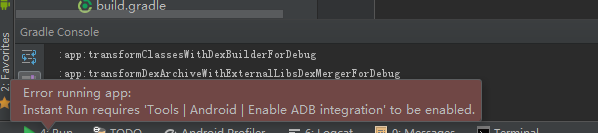
最后发现原来是自己选Android Device Monitor不小心把Enable ADB Integration前面的√去掉了。点击工具栏中的Tools,选中Android,最后点击Enable ADB Integration,使其前面出现✔号就OK了,
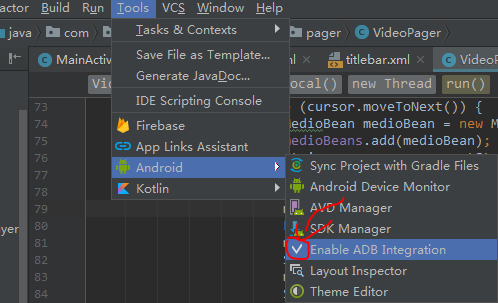
原因:
这个是由于Android Studio2.0新版本中的Instant Run (即时运行)引起的,什么是即时运行呢?
Instant Run in Android Studio 2.0 allows you to quickly make changes to your app code while your app is running on an Android device or Android Emulator. Instead of waiting for your entire app to rebuild and redeploy after each code change, Android Studio 2.0 will try to incrementally build and push only the incremental code or resource change. Depending on the code changes you make, you can see the results of your change in under a second. By simply updating your app to use the latest Gradle plugin ( '
com.android.tools.build:gradle:2.0.0-beta2’ ), you can take advantage of this time saving features with no other modifications to your code.
它可以快速的更改运行在Android虚拟机中的APP,也就是说在Android虚拟机中的app还在运行的时候,就可以直接改变它的内部代码
开发者可以不用再等待整个应用程序重建以及每次代码更改后重新部署
简单来说就是改了代码后,点击即时运行,模拟器上的应用不需要重启就可以直接呈现出我们修改后的代码效果!
AndroidStudio运行时出现错误:Instant Run requires 'Tools | Android | Enable ADB integration' to be enabled的更多相关文章
- Instant Run requires 'Tools | Android | Enable ADB integration' to be enabled.
更新了最新的Android Studio预览版之后,运行程序.发现弹出了一个Error Instant Run requires 'Tools | Android | Enable ADB integ ...
- 1.运行Android Studio,一直提示:Error running app: Instant Run requires 'Tools | Android | Enable ADB integration' to be enabled.
1.解决问题办法:菜单栏,Tools -> Adnroid -> enable ADB integration勾上 2.暂时性的解决方案:在Android Studio中的:Prefere ...
- Error running app: Instant Run requires 'Tools | Android | Enable ADB integration' to be enabled.解决办法
刚刚更新AS到2.0版本,然后导入Api Demos的时候出现了这个错误. 解决办法:在AS的菜单栏,Tools->Android ->Enable ADB integration 勾选就 ...
- Android 运行时报错Error running app: Instant Run requires 'Tools | Android | Enable ADB integration' to be enabled. 的解决办法
解决方法:在菜单栏,Tools->Android->Enable ADB integration勾选就可以了.
- Error running app: Instant Run requires 'Tools | Android | Enable ADB integration' to be enabled.
废了半天劲才解决... 就三步:菜单栏,Tools -> Adnroid -> enable ADB integration
- 关于Android Studio 3.2 运行应用时提示 “Instant Run requires that the platform corresponding to your target device (Android 7.0 (Nougat)) is installed.” 的说明
点击"Run",运行App后,Android Studio显示如图1-1界面: 图1-1 这是因为你连接的外部设备(比如Android手机或AVD)的SDK版本在你的电脑上没有安装 ...
- docker 运行时常见错误
docker 运行时常见错误 (1) Cannot connect to the Docker daemon at unix:///var/run/docker.sock. [root@localho ...
- Erlang运行时的错误
Erlang运行时发生错误时,会返回一些错误信息,理解这些信息,对于学好.用好Erlang来说是必要. Erlang中的运行错误包括:badarg, badarith, badmatch, funct ...
- adb错误:Failed to execute android command 'adb devices'.
好吧,我是用的phonegap3.0开发的,很简单,安装的时候一句phonegap run android –device就可以了(-device参数非必要,我是为了不跑模拟器,加上此参数限制只跑到设 ...
随机推荐
- mongodb与python随手记
在python中使用pymongo连接mongodb数据库. 基本代码如下: from pymongo import MongoClient client = MongoClient('127.0.0 ...
- windbg调试驱动程序
不正确之处欢迎指正,高手勿喷~ 配置windbg路径 Symbol path:SRV*F:\Windows\symbolxp3*http://msdl.microsoft.com/download/s ...
- jenkins+Publish Over SSH 提示:Transferred 0 file(s)
之前公司用jekins来进行自动化发布,现在公司因没有运维,所以自己学习.并搭建了一个jenkins的环境来进行项目自动化部署. 不料在最后连接ssh后部署时,一直提示Transferred 0 fi ...
- Python学习 day09
一.文件的修改 python中修改文件,可以直接通过write实现,但这种方法均比较局限.若有需求:将文件中的某内容替换为新内容,其他内容保持不变.这种需求write理论上是可以实现的,可以将一个文件 ...
- vue中$nextTick的用法
简介 vue是非常流行的框架,他结合了angular和react的优点,从而形成了一个轻量级的易上手的具有双向数据绑定特性的mvvm框架.本人比较喜欢用之.在我们用vue时,我们经常用到一个方法是th ...
- openerp学习笔记 domain 的应用
1.在Action中定义,domain用于对象默认的搜索条件: 示例: <record id="action_orders" model="ir.actions.a ...
- PL/SQL 游标
本随笔不是原创,只是学习笔记,用于加深记忆,原创地址PL/SQL --> 游标 一.游标的相关概念和特性 1.定义: 映射到结果集中的某一行的特定位置,类似与C语言中的指针.即通过游标方式定位到 ...
- jQuery validate 设置失去焦点就校验
<script type="text/javascript"> $(function(){ var flag = $("#addForm").val ...
- AOP的最佳注入方式——MSIL注入
下载PostSharp(Visual Studio Gallery). 安装一个AOP编译器和引入PostSharp.Aspects(注意安装过程中请使用免费的Express版本),然后初步演示代码: ...
- 【百度之星2014~复赛 解题报告~正解】The Query on the Tree
声明 笔者最近意外的发现 笔者的个人网站http://tiankonguse.com/ 的很多文章被其它网站转载,但是转载时未声明文章来源或参考自 http://tiankonguse.com/ 网站 ...
