winform —— 对话框和流及打印
对话框: 注意引用using System.IO;
showdialog();显示对话框,返回一个dialogresult的枚举类型
colorDialog:color属性,用来获取颜色
folderBrowserDialog:SelectedPath选中路径
fontDialog:font属性,返回一个font类型的值,里面存储了关于字体的设置
openFileDialog:
filename获取或设置文件路径包含文件名
filenames 是文件路径字符串数组
filter:文件筛选器 格式为 提示文本一|*.后缀|提示文本二|*.后缀|提示文本三|*.后缀
saveFileDialog1:
filename获取或设置文件路径包含文件名
filenames 是文件路径字符串数组
filter:文件筛选器 格式为 提示文本一|*.后缀|提示文本二|*.后缀|提示文本三|*.后缀

using System;
using System.Collections.Generic;
using System.ComponentModel;
using System.Data;
using System.Drawing;
using System.Linq;
using System.Text;
using System.Windows.Forms;
using System.IO; namespace WindowsFormsApplication6
{
public partial class Form1 : Form
{
public Form1()
{
InitializeComponent();
}
//颜色
private void button1_Click(object sender, EventArgs e)
{
DialogResult dr = colorDialog1.ShowDialog();
if (dr == DialogResult.OK)
{
this.BackColor = colorDialog1.Color;
}
}
//文件夹浏览器
private void button2_Click(object sender, EventArgs e)
{
DialogResult dr = folderBrowserDialog1.ShowDialog();
if (dr == DialogResult.OK)
{
MessageBox.Show(folderBrowserDialog1.SelectedPath);
}
else
{
MessageBox.Show(folderBrowserDialog1.SelectedPath);
}
}
//字体
private void button3_Click(object sender, EventArgs e)
{
fontDialog1.ShowDialog();
MessageBox.Show(fontDialog1.Font.Size.ToString());
}
//打开
private string Files;
private void button4_Click(object sender, EventArgs e)
{
DialogResult dr = openFileDialog1.ShowDialog();
if (DialogResult.OK == dr)
{
string filename = openFileDialog1.FileName;
StreamReader sr = new StreamReader(filename);
textBox1.Text = sr.ReadToEnd();
sr.Close(); Files = filename;
}
}
//保存
private void button5_Click(object sender, EventArgs e)
{
if (Files == null)
{
saveFileDialog1.Filter = "文本 |*.txt|word|*.doc|excel|*.xls";
DialogResult dr = saveFileDialog1.ShowDialog();
if (dr == DialogResult.OK)
{
string filename = saveFileDialog1.FileName; StreamWriter sw = new StreamWriter(filename);
sw.Write(textBox1.Text);
sw.Close();
}
}
else
{
StreamWriter sw = new StreamWriter(Files);
sw.Write(textBox1.Text);
sw.Close();
}
} private void Form1_Load(object sender, EventArgs e)
{ }
//关闭窗体
private void button6_Click(object sender, EventArgs e)
{
this.Close();
}
//页面设置
private void button7_Click(object sender, EventArgs e)
{
pageSetupDialog1.Document = printDocument1;
pageSetupDialog1.ShowDialog();
}
//打印
private void button8_Click(object sender, EventArgs e)
{
printDialog1.Document = printDocument1;
DialogResult dr = printDialog1.ShowDialog();
if (dr == DialogResult.OK)
{
printDocument1.Print();
}
} private void printDocument1_PrintPage(object sender, System.Drawing.Printing.PrintPageEventArgs e)
{
System.Drawing.Font f = new System.Drawing.Font("宋体",);
e.Graphics.DrawString(textBox1.Text,f,System.Drawing.Brushes.Aqua,,);
}
}
}
流:
输入流:
string filename = openFileDialog1.FileName;
//通过读入流进行文件读取
StreamReader sr = new StreamReader(filename);
textBox1.Text = sr.ReadToEnd();
sr.Close();
输出流:
string filename = saveFileDialog1.FileName;
//写入流,可以在硬盘上创建文件,并为文件写入信息
StreamWriter sw = new StreamWriter(filename);
sw.Write(this.textBox1.Text);
sw.Close();
this:代表的它所在的那个类当前对象
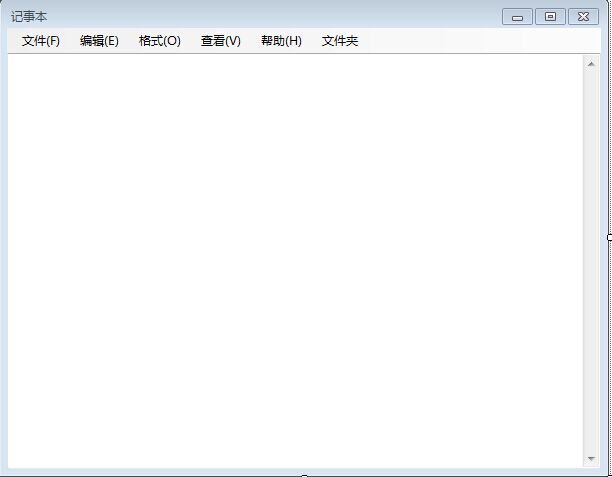
using System;
using System.Collections.Generic;
using System.ComponentModel;
using System.Data;
using System.Drawing;
using System.Linq;
using System.Text;
using System.Windows.Forms;
using System.IO; namespace FirstForm
{
public partial class JiShiben : Form
{
public JiShiben()
{
InitializeComponent();
} private void textBox1_TextChanged(object sender, EventArgs e)
{
//MessageBox.Show("你好");
if (this.textBox1.Text.Length > )
{
撤销ToolStripMenuItem.Enabled = true;
}
} private void 复制ToolStripMenuItem_Click(object sender, EventArgs e)
{
textBox1.Copy();
} private void 粘贴ToolStripMenuItem_Click(object sender, EventArgs e)
{
textBox1.Paste();
} private void 剪切ToolStripMenuItem_Click(object sender, EventArgs e)
{
textBox1.Cut();
} private void 撤销ToolStripMenuItem_Click(object sender, EventArgs e)
{
if (textBox1.CanUndo == true)
{
// Undo the last operation.
textBox1.Undo();
// Clear the undo buffer to prevent last action from being redone.
textBox1.ClearUndo();
}
} private void 删除ToolStripMenuItem_Click(object sender, EventArgs e)
{
textBox1.SelectedText = "";
} private void 全选ToolStripMenuItem_Click(object sender, EventArgs e)
{
textBox1.SelectAll();
} private void 打开ToolStripMenuItem_Click(object sender, EventArgs e)
{
DialogResult dr = openFileDialog1.ShowDialog();
if (dr == DialogResult.OK)
{
string filename = openFileDialog1.FileName;
//通过读入流进行文件读取
StreamReader sr = new StreamReader(filename);
textBox1.Text = sr.ReadToEnd();
sr.Close();
}
} private void 新建ToolStripMenuItem_Click(object sender, EventArgs e)
{
if (this.textBox1.Text.Length > )
{
DialogResult drg= MessageBox.Show("是否进行保存?","保存对话框",MessageBoxButtons.YesNo);
if (DialogResult.Yes == drg)
{
if (FileName == null)
{
DialogResult dr = saveFileDialog1.ShowDialog();
if (dr == DialogResult.OK)
{
string filename = saveFileDialog1.FileName;
//写入流,可以在硬盘上创建文件,并为文件写入信息
StreamWriter sw = new StreamWriter(filename);
sw.Write(this.textBox1.Text);
sw.Close();
}
}
else
{
//写入流,可以在硬盘上创建文件,并为文件写入信息
StreamWriter sw = new StreamWriter(FileName);
sw.Write(this.textBox1.Text);
sw.Close();
}
}
} FileName = null;
this.textBox1.Text = "";
}
private string FileName;
private void 保存ToolStripMenuItem_Click(object sender, EventArgs e)
{
if (FileName == null)
{
DialogResult dr = saveFileDialog1.ShowDialog();
if (dr == DialogResult.OK)
{
string filename = saveFileDialog1.FileName;
//写入流,可以在硬盘上创建文件,并为文件写入信息
StreamWriter sw = new StreamWriter(filename);
sw.Write(this.textBox1.Text);
sw.Close();
}
}
else
{
//写入流,可以在硬盘上创建文件,并为文件写入信息
StreamWriter sw = new StreamWriter(FileName);
sw.Write(this.textBox1.Text);
sw.Close();
}
} private void 另存为ToolStripMenuItem_Click(object sender, EventArgs e)
{
saveFileDialog1.Filter = "文本文件(*.txt)|*.txt|word文件(*.doc)|*.doc";
DialogResult dr = saveFileDialog1.ShowDialog();
if (dr == DialogResult.OK)
{
string filename = saveFileDialog1.FileName;
//写入流,可以在硬盘上创建文件,并为文件写入信息
StreamWriter sw = new StreamWriter(filename);
sw.Write(this.textBox1.Text);
sw.Close();
}
} private void 页面设置ToolStripMenuItem_Click(object sender, EventArgs e)
{
pageSetupDialog1.Document = printDocument1;//为页面设置对话框指定打印对象
pageSetupDialog1.ShowDialog();//打开页面对话框
} private void 打印ToolStripMenuItem_Click(object sender, EventArgs e)
{
DialogResult dr = printDialog1.ShowDialog();
if (dr == DialogResult.OK)
{
printDocument1.Print();
}
} private void printDocument1_PrintPage(object sender, System.Drawing.Printing.PrintPageEventArgs e)
{
//设置打印的画板内容
System.Drawing.Font f = new System.Drawing.Font("宋体", );
e.Graphics.DrawString(this.textBox1.Text, f, SystemBrushes.ActiveBorder, 10.0f, 0f);
} private void 查找ToolStripMenuItem_Click(object sender, EventArgs e)
{
//Find ff = new Find(this.textBox1.SelectedText,this);
//ff.Owner = this;
//ff.Show();
} private void 退出ToolStripMenuItem_Click(object sender, EventArgs e)
{
this.Close();
} private void JiShiben_Load(object sender, EventArgs e)
{ }
}
}
打印:
打印对话框:printdialog
页面设置:pagesetupdialog
这两个对话框都需要通过设置printdocument来指定打印对象
printdocument:打印对象,必须要有,一块画板,用于打印机与打印内容之间中转,打印机打印的是printdoment
printDocument1_PrintPage:事件,每打印一页之前触发,用于给printdocument指定打印内容
通过画板把内容画到打印对象的页上:
System.Drawing.Font f = new System.Drawing.Font("宋体",12);
e.Graphics.DrawString(textBox1.Text,f,System.Drawing.Brushes.Aqua,5,5);
最后打印: 打印对话框那,如果打印对话框返回确定打印,就执行printdocument.print();
winform —— 对话框和流及打印的更多相关文章
- winform对话框控件、打印控件
对话框控件: ColorDialog:颜色选择对话框,让用户自行选择一种颜色,使用方法类似FontDialog FontDialog:字体选择对话框,让用户自行选择一种字体(也可以选择字体颜色,需要在 ...
- winform 对话框控件,打印控件
1.文件对话框(FileDialog) 它又常用到两个: 打开文件对话框(OpenFileDialog) 保存文件对话框(SaveFileDialog) 2.字体对话框(FontDialog) 3.颜 ...
- C#窗体 WinForm 对话框,流
一.对话框 ColorDialog:颜色选择控件 private void button1_Click(object sender, EventArgs e) { //显示颜色选择器 colorDia ...
- WinForm 对话框、流
一.对话框 ColorDialog:颜色选择控件 private void button1_Click(object sender, EventArgs e) { //显示颜色选择器 colorDia ...
- WinForm 对话框,流
private void button1_Click(object sender, EventArgs e) { //显示颜色选择器 colorDialog1.ShowDialog(); //把取到的 ...
- winform 对话框、打印框
winform 对话框控件 1.打开文件对话框(OpenFileDialog) 2.保存文件对话框(SaveFileDialog) 3.字体对话框(FontDialog) 4.颜色对话框(ColorD ...
- WinForm对话框
WinForm 对话框控件colorDialog - 颜色选择对话框 使用代码如下: private void 字体颜色ToolStripMenuItem_Click(object sender, E ...
- java 21 - 12 IO流的打印流
打印流 字节流打印流 PrintStream 字符打印流 PrintWriter打印流的特点: A:只有写数据的,没有读取数据.只能操作目的地,不能操作数据源.(只能写入数据到文件中,而不能从文件中提 ...
- 我爱Java系列之《JavaEE学习笔记day12》---【缓冲流、转换流、序列/反序列化流、打印流】
[缓冲流.转换流.序列/反序列化流.打印流] 一.缓冲流 1.字节缓冲输出流 java.io.BufferedOutputStream extends OutputStream 高效字节输出流 写入文 ...
随机推荐
- 涂抹Oracle笔记1-创建数据库及配置监听程序
一.安装ORACLE数据库软件及创建实例OLTP:online transaction processing 指那些短事务,高并发,读写频繁的数据库系统.--DB_BLOCK_SIZE通常设置较小.O ...
- iOS 面试题 3
0.请写出代码,用blocks来取代上例中的protocol,并比较两种方法的优势.实际应用部分?请写出代码,用blocks取代协议或回调方法 声明: #import <Foundation/F ...
- 看到的一些js小知识
向数组结尾添加元素高效方法: var arr = [1,2,3]; arr[arr.length] = 4 头部: var a = [1,2,3]; a.concat(4,5); // 1,2,3,4 ...
- [原创]Windows下更改特定后缀名以及特定URL前缀的默认打开方式
Windows下,特定后缀名的文件会由特定的应用程序来运行,比如双击readme.txt,通常情况下会由Windows自带的notepad.exe(记事本)打开文件.如果现在安装了记事本以外的其他文本 ...
- build opencv with python support
cmake -DPYTHON_LIBRARY=/opt/anaconda/lib/libpython2.7.so -DPYTHON_INCLUDE_DIR=/opt/anaconda/include/ ...
- Tomcat学习笔记 - 错误日志 - Tomcat访问Manager apps出现401 Unauthorized错误
原因是配置文件中未指定管理员身份. 打开tomcat>conf>tomcat-user.xml文件,添加如下代码: <role rolename="admin-gui&qu ...
- Laravel 模板引擎Blade中标签详细介绍
这篇文章主要介绍了Laravel模板引擎Blade中section的一些标签的区别介绍,需要的朋友可以来看看. Laravel 框架中的Blade模板引擎很好用,但是官方文档介绍的并不详细,我接下来将 ...
- [转]MySQL 5.6 全局事务 ID(GTID)实现原理(三)
原文连接:http://qing.blog.sina.com.cn/1757661907/68c3cad333002s5l.html 原文作者:淘长源 转载注明以上信息 这是 MySQL 5.6 全局 ...
- haproxy之负载均衡算法
backend blance 算法 动态hash的特点 服务器运行时就可进行权重调整,即只需要重新载入配置文件即可,不需要重新启动haproxy 支持慢速启动,即重新恢复的后端 ...
- ni
坚强歌词 马天宇 - 坚强 天使的翅膀挥动着的光芒一路走来学会了坚强每一次你努力认真的模样让我很欣赏 雨天的路上会有一缕阳光温暖被淋湿的希望再小的河也能汇成海洋让我去远航 一路上陪伴我的目光是最感动的 ...
