EditPlus仿Sublime配色方案(三种任你选择)
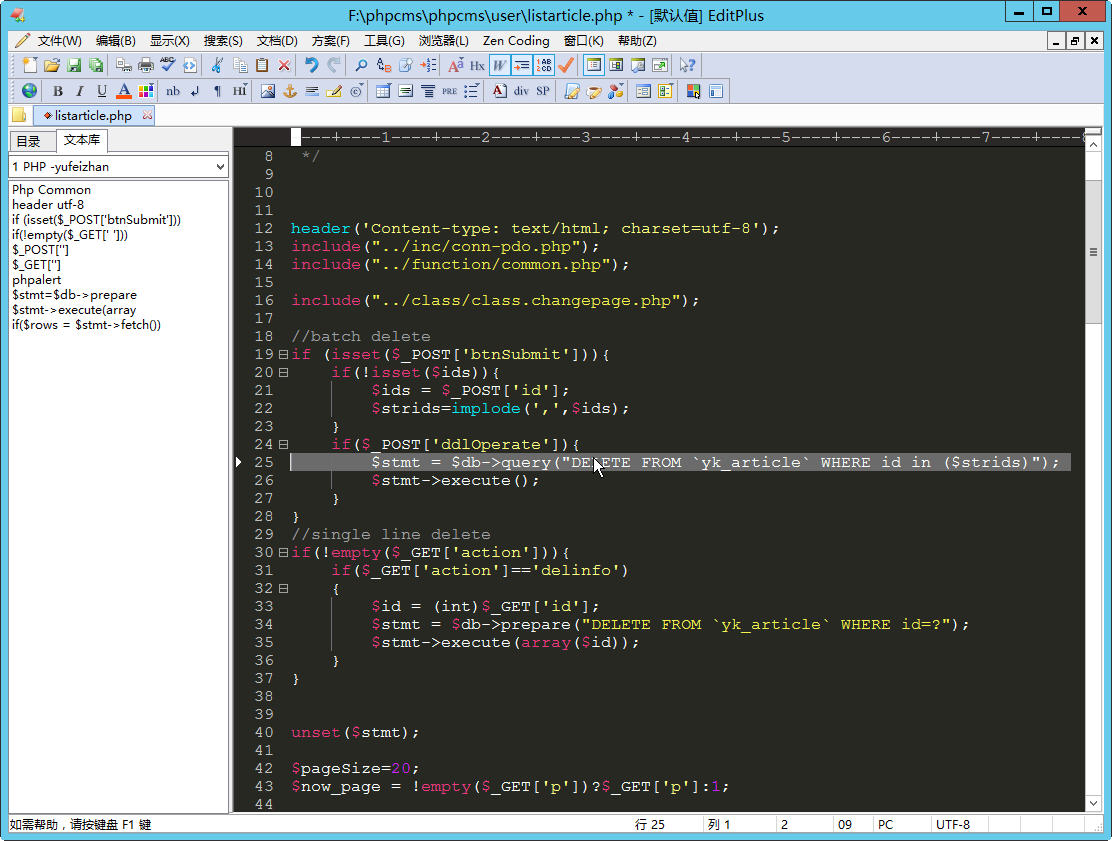
[Options]
Placement=2C00000002000000030000000083FFFF0083FFFFFFFFFFFFFFFFFFFFEA000000EE000000D6050000CF030000FF
Window List=00000000000000000000000000000000FF
Marker List=00000000000000000000000000000000FF
Function List=00000000000000000000000000000000FF
Open Remote=5C020000550100006404000067030000FF
Expand=00000000000000000000000000000000FF
Project Pos=00000000000000000000000000000000FF
Workspace Path=F:\phpcms\phpcms\user\inc
Cliptext Window=224
Cliptext Window 2=489
Output=90
Output 2=170
Folding=1
FindX=586
FindY=429
Find=align
Tab Index=1
Cliptext=2
Custom colors=6D6D7200FFFFFF00FFFFFF00FFFFFF00FFFFFF00FFFFFF00FFFFFF00FFFFFF0031282700FFFFFF00FFFFFF00FFFFFF00FFFFFF00FFFFFF00FFFFFF00FFFFFF00FF
Matching Brace=1
Indent guide=1
[Files]
Encoding=65001
Backup=0
Backup Remote=0
[Fonts]
Edit Window=F0FFFFFF00000000000000000000000090010000000000000302013143006F007500720069006500720020004E0065007700000000000000000000000000000000000000000000000000000000000000000000000000000000000000FF
Printer=F4FFFFFF00000000000000000000000090010000000000000000003143006F007500720069006500720020004E0065007700000000000000000000000000000000000000000000000000000000000000000000000000000000000000FF
Output Window=F4FFFFFF00000000000000000000000090010000000000000000003143006F007500720069006500720020004E0065007700000000000000000000000000000000000000000000000000000000000000000000000000000000000000FF
Cliptext Window=F4FFFFFF0000000000000000000000009001000000000001000000004D006900630072006F0073006F006600740020005900610048006500690020005500490000000000000000000000000000000000000000000000000000000000FF
Document Selector=F4FFFFFF0000000000000000000000009001000000000001000000004D006900630072006F0073006F006600740020005900610048006500690020005500490000000000000000000000000000000000000000000000000000000000FF
Hex Viewer=F4FFFFFF00000000000000000000000090010000000000010000003143006F007500720069006500720020004E0065007700000000000000000000000000000000000000000000000000000000000000000000000000000000000000FF
Custom 1=F4FFFFFF00000000000000000000000090010000000000000000002241007200690061006C000000720020004E0065007700000000000000000000000000000000000000000000000000000000000000000000000000000000000000FF
Custom 2=F5FFFFFF000000000000000000000000900100000000000000000022560065007200640061006E00610000004E0065007700000000000000000000000000000000000000000000000000000000000000000000000000000000000000FF
Custom 3=F4FFFFFF000000000000000000000000900100000000000000000012540069006D006500730020004E0065007700200052006F006D0061006E0000000000000000000000000000000000000000000000000000000000000000000000FF
Custom 4=F5FFFFFF0000000000000000000000009001000000000000000000224D0053002000530061006E0073002000530065007200690066000000000000000000000000000000000000000000000000000000000000000000000000000000FF
Custom 5=F3FFFFFF00000000000000000000000090010000000000FF000000315400650072006D0069006E0061006C00000065007700000000000000000000000000000000000000000000000000000000000000000000000000000000000000FF
[Tool Option]
Top Selector=1
[Colors\Text]
Background=2238503
Default=0
Foreground=16777215
[Colors\Keyword 1]
Foreground=8272368
Default=0
[Colors\Embedded script]
Foreground=16777215
Default=0
[Colors\Keyword 3]
Foreground=16777215
Default=0
[Colors\Keyword 6]
Foreground=8716287
Default=0
[Colors\Keyword 7]
Foreground=8716287
Default=0
[Colors\Keyword 8]
Foreground=8716287
Default=0
[Colors\Keyword 9]
Foreground=8454143
Default=0
[Colors\Keyword 10]
Foreground=8716287
Default=0
[Colors\Quotation]
Foreground=8454143
Default=0
[Colors\Quotation 2]
Foreground=5107956
Default=0
[Colors\Line comment]
Foreground=10789024
Default=0
[Colors\Line number]
Foreground=12632256
Background=2238503
Default=0
[Colors\Folding mark -]
Background=2238503
Default=0
[Colors\Matching words]
Default=0
Background=718314
[Colors\Keyword 2]
Foreground=16379142
Default=0
[Colors\Folding mark +]
Background=2238503
Default=0
[Colors\Text selection]
Background=7039851
Default=0
[Colors\Number]
Foreground=16524240
Default=0
[Colors\Block comment]
Foreground=8421504
Default=0
[Colors\Keyword 5]
Foreground=15574913
Default=0
[Colors\Ruler]
Foreground=12632256
Default=0
Background=2566187
[Colors\Cursor indicator]
Background=16777215
Default=0
[Colors\Indent Guide]
Foreground=7499117
Default=0
其他:
暖色调配色方案二

[Colors\Text]
Foreground=1842204
Background=15857655
Default=0
[Colors\Embedded script]
Foreground=4274883
Default=0
[Colors\Active line]
Background=15003373
Default=0
[Colors\Text selection]
Background=12421546
Default=0
[Colors\Line number]
Foreground=9937827
Background=15003373
Default=0
[Colors\Ruler]
Foreground=9937827
Background=15003373
Default=0
[Colors\Cursor indicator]
Foreground=16777215
Background=10909770
Default=0
[Colors\Tabs and spaces]
Foreground=2081679
Default=0
[Colors\Line break]
Foreground=2081679
Default=0
[Colors\Folding mark -]
Foreground=15857655
Background=14732734
Default=0
[Colors\Folding mark +]
Foreground=15857655
Background=10909770
Default=0
[Colors\Keyword 1]
Foreground=10580030
Default=0
[Colors\Keyword 2]
Foreground=3369880
Default=0
[Colors\Keyword 3]
Foreground=10580030
Default=0
[Colors\Keyword 4]
Foreground=10575277
Default=0
[Colors\Keyword 5]
Foreground=10575277
Default=0
[Colors\Keyword 6]
Foreground=10575277
Default=0
[Colors\Keyword 7]
Foreground=6709465
Default=0
[Colors\Line comment]
Foreground=10179450
Default=0
[Colors\Line comment 2]
Foreground=5223318
Default=0
[Colors\Block comment]
Foreground=5223318
Default=0
[Colors\Block comment 2]
Foreground=5223318
Default=0
[Colors\Quotation]
Foreground=11167890
Default=0
[Colors\Quotation 2]
Foreground=12421546
Default=0
[Colors\Number]
Foreground=6709465
Default=0
[Colors\Output window]
Foreground=14606746
Background=1842204
Default=0
[Colors\Column marker]
Foreground=15593186
Default=0
[Colors\Matching Brace]
Background=65535
Default=0
[Colors\Markers]
Background=12122874
Default=0
暗色调配方案三

[Colors\Text]
Background=2238503
Default=0
Foreground=16777215
[Colors\Keyword 1]
Foreground=8272368
Default=0
[Colors\Embedded script]
Foreground=16777215
Default=0
[Colors\Keyword 3]
Foreground=16777215
Default=0
[Colors\Keyword 6]
Foreground=8716287
Default=0
[Colors\Keyword 7]
Foreground=8716287
Default=0
[Colors\Keyword 8]
Foreground=8716287
Default=0
[Colors\Keyword 9]
Foreground=8454143
Default=0
[Colors\Keyword 10]
Foreground=8716287
Default=0
[Colors\Quotation]
Foreground=8454143
Default=0
[Colors\Quotation 2]
Foreground=5107956
Default=0
[Colors\Line comment]
Foreground=10789024
Default=0
[Colors\Line number]
Foreground=12632256
Background=2238503
Default=0
[Colors\Folding mark -]
Background=2238503
Default=0
[Colors\Matching words]
Default=0
Background=718314
[Colors\Keyword 2]
Foreground=16379142
Default=0
[Colors\Folding mark +]
Background=2238503
Default=0
[Colors\Text selection]
Background=7039851
Default=0
[Colors\Number]
Foreground=16524240
Default=0
[Colors\Block comment]
Foreground=8421504
Default=0
[Colors\Keyword 5]
Foreground=15574913
Default=0
[Colors\Ruler]
Foreground=12632256
Default=0
Background=2566187
[Colors\Cursor indicator]
Background=16777215
Default=0
[Colors\Indent Guide]
Foreground=7499117
Default=0
EditPlus仿Sublime配色方案(三种任你选择)的更多相关文章
- pycharm仿sublime配色
1.设置IDE皮肤主题 file->setting->appearance->theme->darcula 2.setting中搜索python,将主题设置成Monokai,然 ...
- PyCharm设置仿sublime配色__Py版本2018.1
Talk is cheap~ Let's do this! 配色效果图: 在网上搜了一大圈,没有能看的一清二楚的,注意本次Pycharm版本是2018.1,如果是别的版本,基本设置也是大同小异~ 看图 ...
- PyCharm设置仿sublime配色__Py版本2018.3.5
效果图: 导出settings 模板为: 1.https://files.cnblogs.com/files/xier/PyCharm_settings.zip 2.https://files.cnb ...
- Day6 三种结构 顺序选择循环!
顺序结构 从上到下依次执行,它是任何算法都离不开的一种基本算法结构. package com.xiaoming.struct;public class ShunXuDemo { public ...
- [转] Bound Service的三种方式(Binder、 Messenger、 AIDL)
首先要明白需要的情景,然后对三种方式进行选择: (一)可以接收Service的信息(获取Service中的方法),但不可以给Service发送信息 (二) 使用Messenger既可以接受Servic ...
- Spring学习(十八)Bean 的三种依赖注入方式介绍
依赖注入:让调用类对某一接口实现类的依赖关系由第三方注入,以移除调用类对某一接口实现类的依赖.接下来将详细的向大家介绍Spring容器支持的三种依赖注入的方式以及具体配置方法:• 属性注入方法• ...
- CAD转DXF怎么转换?教你三种转换方法
CAD图纸在我们日常生活中都是可见到的,因为CAD图纸文件的格式是多样的,在工作中就需要经常将CAD的格式进行转换.那CAD转DXF怎么转换呢?这个问题很多的小伙伴们都遇到过,下面小编就来教大家三种转 ...
- c语言实现基本的数据结构(二) 链表(包括链表的三种简单排序算法)
#include "stdafx.h" #include <stdlib.h> //创建一个节点,data为value,指向NULL Node* Create(int ...
- VMware网络配置三种网络模式(桥接、NAT、Host-only)
VMware网络配置三种网络模式(桥接.NAT.Host-only) 一.虚拟安装后三种网络模式显示 当安装好后,的“虚拟网络编辑器”中也存在三种模式,分别对应:桥接-VMnet0.Host-only ...
随机推荐
- hdu 5106 Bits Problem(数位dp)
题目链接:hdu 5106 Bits Problem 题目大意:给定n和r,要求算出[0,r)之间全部n-onebit数的和. 解题思路:数位dp,一个ct表示个数,dp表示和,然后就剩下普通的数位d ...
- c#-RTF文本编辑器
1".RTF"什么? 多信息文本格式 (RTF) 是一种方便于不同的设备.系统查看的文本和图形文档格式. RTF 使用美国国内标准协会 (ANSI). PC-8. Macintos ...
- 播放视频的框架Vitamio的使用问题
曾经用过这个牛逼的框架,后来又任意搞了下.发现播放不了视频了.搞了老半天才搞好,今天又随便整了下,发现又不行了.我勒个插! 如今最终又搞出来了,发现我总是把步骤搞错或少写了些东西 总的步骤: 一:导入 ...
- OC本学习笔记Foundatio框架集
一.OC数组 OC数组是一个类,它也分不可变数组NSArray和可变数组NSMutableArray. 1➣不可变数组的创建 // 创建一个不可变数组.元素为一个OC字符串对象 ...
- windows下一个,OracleServiceXXX和Oracle 关系实例
其实,windows下的oracle,在oracle实例启动时,是全然依赖于 window服务中的OracleServiceXXX .这个XXX就是oracle的实例名(注意啊,不是数据库名称,而是实 ...
- HDU1061-Rightmost Digit(高速功率模)
pid=1061">主题链接 题意:求n^n的个位数的值. 思路:高速幂求值 代码: #include <iostream> #include <cstdio> ...
- M、V、C
概述 Model-View-Controller(MVC),即模型-视图-控制器. MVC将软件系统分成三大部分:Model,View,Controller,三个部分通过某种机制通信 M.V.C的职能 ...
- Linux系统下启动MySQL报错:Neither host 'localhost.localdomain' nor 'localhost' could be looked up with
Linux系统下启动MySQL报错:Neither host 'localhost.localdomain' nor 'localhost' could be looked up with 摘要 Li ...
- ZOJ3822 ACM-ICPC 2014 亚洲杯赛事现场牡丹江司D称号Domination 可能性DP
Domination Time Limit: 8 Seconds Memory Limit: 131072 KB Special Judge Edward is the headm ...
- 左右c++与java中国的垃圾问题的分析与解决
左右c++与java中国的垃圾问题的分析与解决 DionysosLai(906391500@qq.com) 2014/8/1 问题分析: 之所以会出现中文乱码问题,归根结底在于中文的编码与英文的编码 ...
