Arduino 各种模块篇 震动模块 vibrator module
The vibrator I got works at the voltage ranging from 3.3V ~ 5.5V

I want to make it vibrate variably.
So I planned to test in 2 different ways.
1) analog valtage supply
2) PWM full valtage supply
Here's the test situations and codes
1) analog valtage supply
int vibratorPin=A1; // vibrator on A1
int i=;
void setup()
{
Serial.begin();
//pinMode(vibratorPin,OUTPUT);
pinMode(,OUTPUT); // Full valtage Pin
digitalWrite(,HIGH);
}
void loop()
{
for(i=; i < ; i=i+)
//Acutally the vibrator works from on i = 130
//analog doesn't work so ideally
{
analogWrite(vibratorPin,i); // analogRead values go from 0 to 1023, analogWrite values from 0 to 255
Serial.print("vibration value");
Serial.print("\t");
Serial.println(i);
delay();
}
i=;
}
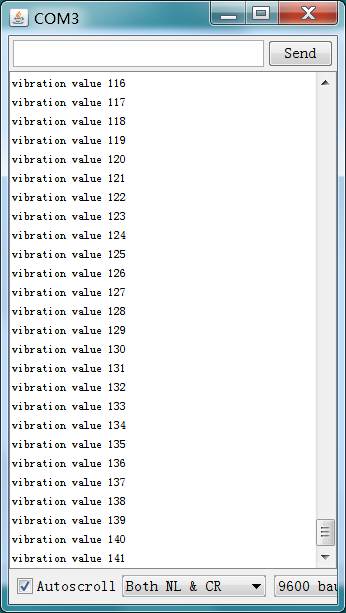
--analysis : only when "i" goes up more than 130 , the vibrator begins to work.
Also not very different from if just give it full voltage supply. ( digital Pin 10 as a control experiment here )
2) PWM full voltage supply
int vibratorPin=; // vibrator on Pin 9
int i=;
void setup()
{
Serial.begin();
pinMode(vibratorPin,OUTPUT);
pinMode(,OUTPUT); // Full valtage Pin
digitalWrite(,HIGH);
}
void loop()
{
for(i=; i < ; i++)
//Acutally the vibrator works from on i = 130
//analog doesn't work so ideally
{
digitalWrite(vibratorPin,i); // analogRead values go from 0 to 1023, analogWrite values from 0 to 255
Serial.print("vibration value");
Serial.print("\t");
Serial.println(i);
delay();
}
i=;
}
--effect analysis:
Initially when variable "i" ranges from 0 to 100, I can feel the module vibrates dynamically clearly. But after "i" goes up to more than 100, I feel it all the same, which means "100" is no different from "200" for this instance.
So I re-code it.
int vibratorPin=; // vibrator on Pin 9
int i=;
void setup()
{
Serial.begin();
pinMode(vibratorPin,OUTPUT);
pinMode(,OUTPUT); // Full valtage Pin
digitalWrite(,HIGH);
}
void loop()
{
for(i=; i < ; i=i+) // Here is the part i changed , but still not different from previous one
//Acutally the vibrator works from on i = 130
//analog doesn't work so ideally
{
digitalWrite(vibratorPin,i); // analogRead values go from 0 to 1023, analogWrite values from 0 to 255
Serial.print("vibration value");
Serial.print("\t");
Serial.println(i);
delay();
}
i=;
}
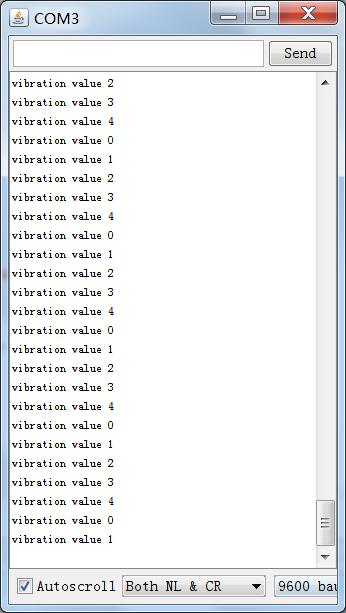
#############
Summery:
Above all, so for this vibrator module, please don't think to use it like a vibrator variably.
Buy a digital one! Haha! Gonna get one!
Arduino 各种模块篇 震动模块 vibrator module的更多相关文章
- Arduino 各种模块篇 震动模块 vibrator
vibrator is a good thing. it has multi-funtionality . :) Now the vibrator we choose is the one whic ...
- Arduino 各种模块篇 摇杆模块
Arduino的另外几种模块,我们常见的joystick摇杆模块. 用起来很爽,摇杆 有X,Y轴可调 这里有一篇非常想尽的示例代码: http://www.geek-workshop.com/foru ...
- Arduino 各种模块篇 蓝牙模块 手机蓝牙控制Arduino LED灯
解决方案. 条件: 1.手机android 商店下载 blueTerm 2.向arduino中载入如下代码: char val; ; void setup() { Serial.begin(); pi ...
- 转:OSGi 入门篇:模块层
OSGi 入门篇:模块层 1 什么是模块化 模块层是OSGi框架中最基础的一部分,其中Java的模块化特性在这一层得到了很好的实现.但是这种实现与Java本身现有的一些模块化特性又有明显的不同. 本文 ...
- Orchard详解--第八篇 拓展模块及引用的预处理
从上一篇可以看出Orchard在处理拓展模块时主要有两个组件,一个是Folder另一个是Loader,前者用于搜索后者用于加载. 其中Folder一共有三个:Module Folder.Core Fo ...
- Orchard详解--第七篇 拓展模块(译)
Orchard作为一个组件化的CMS,它能够在运行时加载任意模块. Orchard和其它ASP.NET MVC应用一样,支持通过Visual Studio来加载已经编译为程序集的模块,且它还提供了自定 ...
- python之常用模块篇5
一.日志模块,logging模块 1)logging模块简单使用,屏幕输出.默认级别30 import logging logging.debug( logging.info( logging.war ...
- Arduino 基于 ESP8266 配置WIFI模块
Arduino 基于 ESP8266 配置WIFI模块 使用ESP8266作为服务器,使用浏览器访问该服务器,从而控制LED灯 选择 [文件]->[示例]->[ESP8266WIFI]-& ...
- Python学习【第十一篇】模块(1)
模块 模块让你能够有逻辑地组织你的Python代码段. 把相关的代码分配到一个模块里能让你的代码更好用,更易懂. 模块也是Python对象,具有随机的名字属性用来绑定或引用. 简单地说,模块就是一个保 ...
随机推荐
- Hack 语言学习/参考---1.2 Hack Background
Hack Background Facebook was initially built with PHP. Parameters and return types were specified in ...
- CSS3制作日历
目标是制作如下面DEMO显示的一个日历效果: HTML Markup 先来看看其结构: <div class="calendar"> <span class=&q ...
- 天体程序猿叹息——变化hosts对
没有解释更新一SDK像贼,我真诚地希望在天上Android.ios我们已经禁止了.要玩不能玩才最寂寞 安装成功不寂寞hosts文件: 74.125.237.1 dl-ssl.google.com173 ...
- Appium Server 源码分析之启动运行Express http服务器
通过上一个系列Appium Android Bootstrap源码分析我们了解到了appium在安卓目标机器上是如何通过bootstrap这个服务来接收appium从pc端发送过来的命令,并最终使用u ...
- linux学习书籍
linux学习书籍推荐 网上看到的,做个标记.没研究过,仅供参考 linux编程学习 inux 学习书目推荐 Linux基础 1.<Linux与Unix Shell 编程指南> C语 ...
- PHP 5:PHP语法导向
原文:PHP 5:PHP语法导向 代码 ...
- 快速构建Windows 8风格应用16-SettingContract原理及构建
原文:快速构建Windows 8风格应用16-SettingContract原理及构建 本篇博文主要介绍Setting Contract概述.Setting Contract实现基本原理.如何构建Se ...
- 在Ubuntu中编译QT工程Tesful
今天晚上开机到Ubuntu中了,试了一下之前在Windows下建立的Tesful工程,发现没有任何改动就可以编译成功/运行. 附上图:
- 清空SQL Server数据库中所有表数据的方法
原文:清空SQL Server数据库中所有表数据的方法 其实删除数据库中数据的方法并不复杂,为什么我还要多此一举呢,一是我这里介绍的是删除数据库的所有数据,因为数据之间可能形成相互约束关系,删除操作可 ...
- javascript 函数介绍
javascript函数使用的时候,往往都比较单一,这里介绍几种不同于我们之前使用的函数调用方式! 1.函数表达式包含名称,用于递归 var f = function s(num) { if (num ...
