Alfresco的安装配置(Centos6系统中安装)
[root@alfresco ~]# chmod +x alfresco-community-installer-201701-linux-x64.bin
[root@alfresco ~]# umask 0022
[root@alfresco ~]# ./alfresco-community-installer-201701-linux-x64.bin
Language Selection
Please select the installation language
[1] English - English
[2] French - Fran
[3] Spanish - Espa
[4] Italian - Italiano
[5] German - Deutsch
[6] Japanese - ???
[7] Dutch - Nederlands
[8] Russian - ???????
[9] Simplified Chinese - ????
[10] Norwegian - Norsk bokm
[11] Brazilian Portuguese - Portugurasileiro
Please choose an option [1] :1
Welcome to the Alfresco Community Setup Wizard.
----------------------------------------------------------------------------
Installation Type
[1] Easy - Install using the default configuration.
[2] Advanced - Configure server ports and service properties.: Choose optional components to install.
Please choose an option [1] :1
----------------------------------------------------------------------------
Installation Folder
Choose a folder to install Alfresco Community.
Select a folder: [/opt/alfresco-community]:
----------------------------------------------------------------------------
Admin Password
Specify a password for the Alfresco Content Services administrator account.
Admin Password: :
Repeat Password: :
----------------------------------------------------------------------------
Install as a service
If you register Alfresco Community as a service it will automatically start
Alfresco Community on machine startup.
Install Alfresco Community as a service? [Y/n]: y
----------------------------------------------------------------------------
Warning
This environment is not configured optimally for Alfresco Content Services -
review this list before continuing.
While these issues won?t prevent Alfresco Content Services from functioning,
some product features might not be available, or the system might not perform
optimally.
SMTP TCP port in use
: 25
Press [Enter] to continue:
Setup is now ready to begin installing Alfresco Community on your computer.
Do you want to continue? [Y/n]: y
----------------------------------------------------------------------------
Please wait while Setup installs Alfresco Community on your computer.
Installing
0% ______________ 50% ______________ 100%
#########################################
----------------------------------------------------------------------------
Setup has finished installing Alfresco Community on your computer.
View Readme File [Y/n]: y
Launch Alfresco Community [Y/n]: y
waiting for server to start....README
Alfresco Community (Build: 201701)
===============================
Contains:
- Alfresco Platform: 5.2.e
- Alfresco Share: 5.2.d
For users of Alfresco Community Edition, more information on this release is
available at https://community.alfresco.com/community/ecm
Press [Enter] to continue: done
server started
/opt/alfresco-community/postgresql/scripts/ctl.sh : postgresql started at port 5432
Using CATALINA_BASE: /opt/alfresco-community/tomcat
Using CATALINA_HOME: /opt/alfresco-community/tomcat
Using CATALINA_TMPDIR: /opt/alfresco-community/tomcat/temp
Using JRE_HOME: /opt/alfresco-community/java
Using CLASSPATH: /opt/alfresco-community/tomcat/bin/bootstrap.jar:/opt/alfresco-community/tomcat/bin/tomcat-juli.jar
Using CATALINA_PID: /opt/alfresco-community/tomcat/temp/catalina.pid
Tomcat started.
/opt/alfresco-community/tomcat/scripts/ctl.sh : tomcat started
到此安装成功,开始登录
浏览器打开http://IP:8080/share,输入账号密码登录
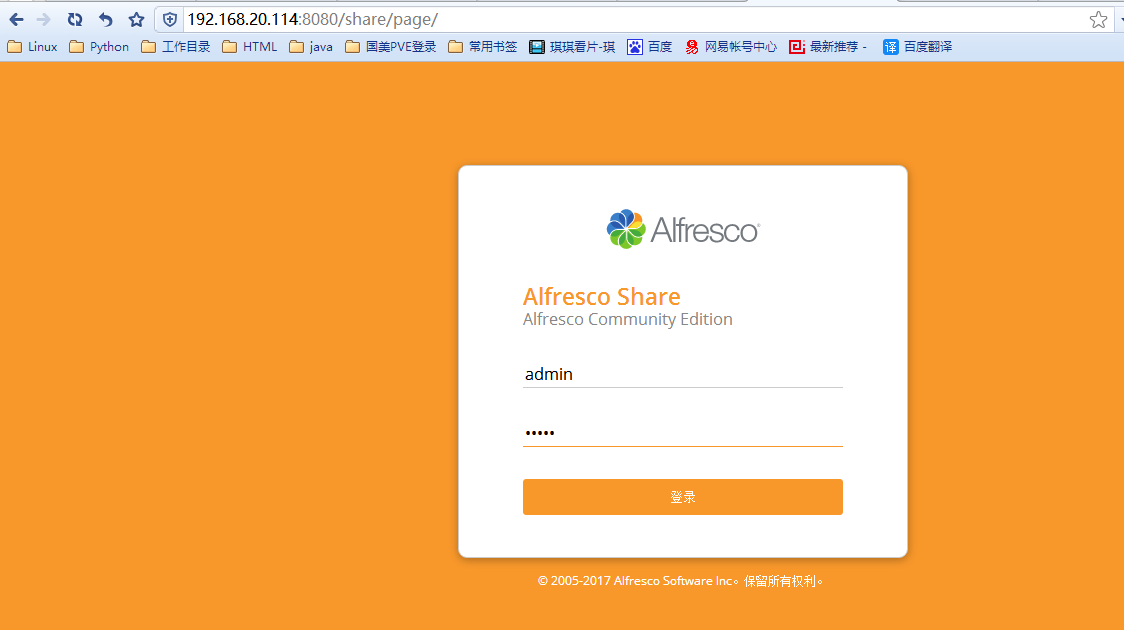
Alfresco的安装配置(Centos6系统中安装)的更多相关文章
- 在Linux CentOS6系统中安装开源CMS程序OpenCart的教程
OpenCart是一个开放源码的店面,旨在为您提供灵活和细粒度的在线店面管理.在开始之前,您应该已经在您的Linode上设置了一个LAMP堆栈.您还应该设置主机名. PHP设置 为了使用OpenCar ...
- CentOS6.6系统中安装配置Samba的教程
Samba是在Linux和UNIX系统上实现SMB协议的一个免费软件,由服务器及客户端程序构成.SMB(Server Messages Block,信息服务块)是一种在局域网上共享文件和打印机的一种通 ...
- 在CentOS6.4中安装配置LAMP环境的详细步骤
本文详细介绍了CentOS6.4系统中安装LAMP服务并对其进行配置的过程,即安装Apache+PHP+Mysql,参照了网上大神的设置,其他Linux发行系统可以参考~ 在本文中部分命令操作需要ro ...
- 在CentOS6.4中安装配置LAMP环境的详细步骤 - Leroy-LIZH
本文详细介绍了CentOS6.4系统中安装LAMP服务并对其进行配置的过程,即安装Apache+PHP+Mysql,参照了网上大神的设置,其他Linux发行系统可以参考~ 在本文中部分命令操作需要ro ...
- CentOS-6.4-DVD系统中安装Oracle-11.2.0.4
完整版见https://jadyer.github.io/2014/05/18/centos-install-oracle/ /** * CentOS-6.4-DVD系统中安装Oracle-11.2. ...
- CentOs6.5中安装和配置vsftp简明
这篇文章主要介绍了CentOs6.5中安装和配置vsftp简明教程,需要的朋友可以参考下 一.vsftp安装篇 复制代码代码如下: # 安装vsftpdyum -y install vsftp ...
- Apache 2.4.7在CentOS6.4中安装配置反向代理解决单外网IP对应多个内网主机的方法实践
欢迎转载,转载时请保留全文及出处. Apache 2.4.7在CentOS6.4中安装配置反向代理解决单外网IP对应多个内网主机的方法实践 Apache安装 下载源程序(http://httpd.ap ...
- 在Ubuntu 12.04系统中安装配置OpenCV 2.4.3的方法
在Ubuntu 12.04系统中安装配置OpenCV 2.4.3的方法 对于,在Linux系统下做图像识别,不像在windows下面我们可以利用Matlab中的图像工具箱来实现,我们必须借助Ope ...
- 在新安装的Linux系统中,防火墙默认是被禁掉的,一般也没有配置过任何防火墙的策略,所有不存在/etc/sysconfig/iptables文件。
原因:在新安装的Linux系统中,防火墙默认是被禁掉的,一般也没有配置过任何防火墙的策略,所有不存在/etc/sysconfig/iptables文件. 解决办法: .随便写一条iptables命令配 ...
随机推荐
- DRF-JWT
DRF-JWT 一.JWT JWT全称: json web token, 作用:将原始的数据json加密成字符串,通过后台将加密的字符串给前台存储(token) 格式:三段式,头.载荷.签名 , 头和 ...
- P3252 [JLOI2012]树
题目描述 在这个问题中,给定一个值S和一棵树.在树的每个节点有一个正整数,问有多少条路径的节点总和达到S.路径中节点的深度必须是升序的.假设节点1是根节点,根的深度是0,它的儿子节点的深度为1.路径不 ...
- EXCEL启动慢
启动太慢,一般是加载项的问题. 1.点击文件-EXCEL选项 2. 找到加载项,一般是COM加载项 3.选择com加载项 4.然后我出现了无法更改的情况,于是,我做了以下调整,进入office安装目录 ...
- Jisa's Notebook
同步IO和异步IO,阻塞IO和非阻塞IO分别是什么,到底有什么区别?不同的人在不同的上下文下给出的答案是不同的.所以先限定一下本文的上下文. 本文讨论的背景是Linux环境下的network IO. ...
- Servlet&JSP复习笔记 03
1.Servlet的声明周期 容器如何创建Servlet对象,如何为Servlet对象分配资源,如何调用Servlet对象的方法来处理请求,以及如何销毁Servlet对象的过程. a.实例化 容器调用 ...
- 新手学习Web前端的三个高效学习方法,基础要重视
作为新手,出于对风险的担心,不免在学习一项新技能或者转投一个新行业的时候,有所犹豫与徘徊.毕竟,在这场类似冒险的选择中,我们需要投入时间.精力以及承受相关的经济损失.但是,只有勇敢迈出第一步,才能为生 ...
- python中os模块的常用方法
1.os模块:os模块在python中包含普遍的操作系统功能,下面列出了一些在os模块中比较有用的部分. os.sep可以取代操作系统特定的路径分隔符.windows下为 “\\” os.name字符 ...
- C++如何输入含空格的字符串
1.scanf函数(包含头文件#include <stdio.h>) scanf函数一般格式为scanf(“%s”,st),但scanf默认回车和空格是输入不同组之间的间隔和结束符号,所以 ...
- 小白学习之pytorch框架(6)-模型选择(K折交叉验证)、欠拟合、过拟合(权重衰减法(=L2范数正则化)、丢弃法)、正向传播、反向传播
下面要说的基本都是<动手学深度学习>这本花书上的内容,图也采用的书上的 首先说的是训练误差(模型在训练数据集上表现出的误差)和泛化误差(模型在任意一个测试数据集样本上表现出的误差的期望) ...
- Microsoft.Office.Inter.Excel.dll在調用時可能會出現如下錯誤
Microsoft.Office.Inter.Excel.dll在調用時可能會出現如下錯誤,具體解決方案如下: 1. 錯誤資訊:檢索 COM 類工廠中 CLSID 為{00024500-0000-00 ...
