Angular changeDetction
ChangeDection
检测程序内部状态,然后反映到UI上。
引起状态变化:Events,XHR,Timers
ApplicationRef监听NgZone的onTurnDone,然后执行检测。
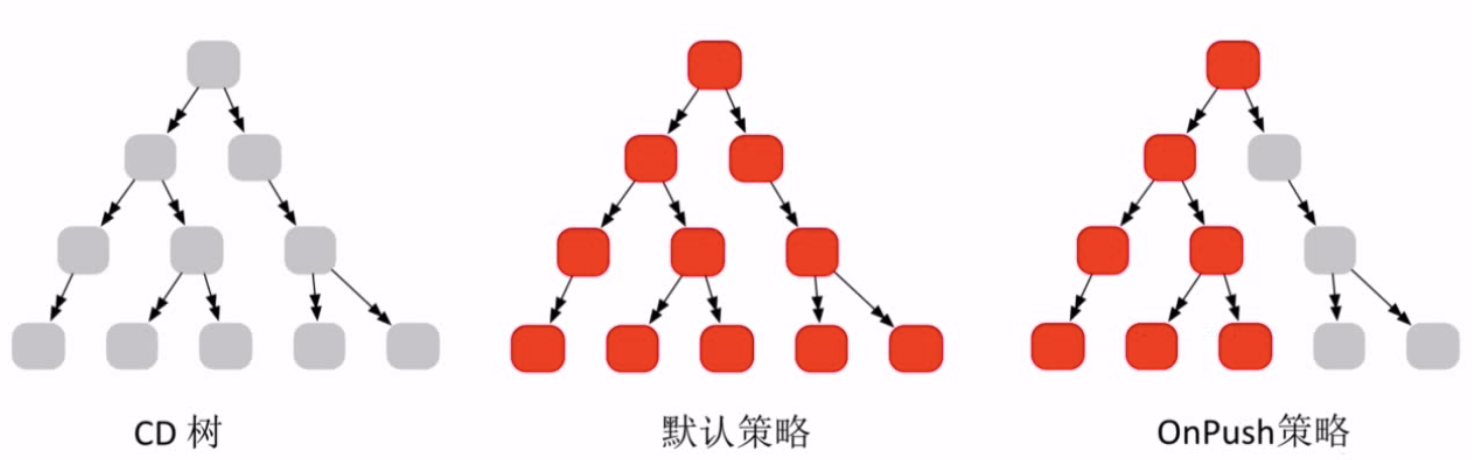
OnPush状态完全由外部决定,内部不会去改变状态。
例子:
把聪明组件project-list变成OnPush检查策略,
在需要检测时候使用cd.markForCheck).
@Component({
selector: "app-project-list",
templateUrl: "./project-list.component.html",
styleUrls: ["./project-list.component.scss"],
animations:[
slideToRight,listAnimation
],
changeDetection: ChangeDetectionStrategy.OnPush
})
手动告诉Angualr你来检查我
在事件发生的时候主动告诉Angular来检查这条路线。
import { Component, OnInit , HostBinding, ChangeDetectionStrategy, ChangeDetectorRef } from "@angular/core";
import { MatDialog } from "@angular/material";
import { NewProjectComponent } from "../new-project/new-project.component";
import { InviteComponent } from '../invite/invite.component';
import { ConfirmDialogComponent } from '../../shared/confirm-dialog/confirm-dialog.component';
import {slideToRight} from '../../animate/router.animate'
import { listAnimation } from '../../animate/list.animate';
import { projection } from '@angular/core/src/render3';
@Component({
selector: "app-project-list",
templateUrl: "./project-list.component.html",
styleUrls: ["./project-list.component.scss"],
animations:[
slideToRight,listAnimation
],
changeDetection: ChangeDetectionStrategy.OnPush
})
export class ProjectListComponent implements OnInit {
@HostBinding('@routeAnim') state;
projects = [
{
id:1,
name: "企业协作平台",
desc: "这是一个企业内部项目",
coverImg: "assets/images/covers/0.jpg"
},
{
id:2,
name: "自动化测试项目",
desc: "这是一个企业内部项目",
coverImg: "assets/images/covers/2.jpg"
}
];
constructor(private dialog: MatDialog, private cd:ChangeDetectorRef) { }
ngOnInit() { }
openNewProjectDialog() {
// this.dialog.open(NewProjectComponent,{data:'this is a dialog'});
const dialogRef = this.dialog.open(NewProjectComponent, {
data: { title: '新建项目' }
});
dialogRef.afterClosed().subscribe((result) => {
console.log(result);
this.projects = [...this.projects,
{id:3,name:'一个新项目',desc:'这是一个新项目',coverImg:"assets/images/covers/3.jpg"},
{id:4,name:'又一个新项目',desc:'这是又一个新项目',coverImg:"assets/images/covers/4.jpg"}]
});
this.cd.markForCheck();
}
lauchInviteDialog() {
const dialogRef = this.dialog.open(InviteComponent);
}
lauchUpdateDialog() {
const dialogRef = this.dialog.open(NewProjectComponent, {
data: { title: '编辑项目' }
});
}
lauchConfimDialog(project) {
const dialogRef = this.dialog.open(ConfirmDialogComponent, {
data: { title: '删除项目', content: '您确认删除该项目吗?' }
});
dialogRef.afterClosed().subscribe(result=>{
console.log(result);
this.projects=this.projects.filter(p=>p.id!=project.id);
this.cd.markForCheck();
});
}
}
把笨组件标识为OnPush
直接加changeDetection:ChangeDetectionStrategy.OnPush
@Component({
selector: 'app-new-project',
templateUrl: './new-project.component.html',
styleUrls: ['./new-project.component.scss'],
changeDetection:ChangeDetectionStrategy.OnPush
})
Angular changeDetction的更多相关文章
- Angular杂谈系列1-如何在Angular2中使用jQuery及其插件
jQuery,让我们对dom的操作更加便捷.由于其易用性和可扩展性,jQuer也迅速风靡全球,各种插件也是目不暇接. 我相信很多人并不能直接远离jQuery去做前端,因为它太好用了,我们以前做的东西大 ...
- Angular企业级开发(5)-项目框架搭建
1.AngularJS Seed项目目录结构 AngularJS官方网站提供了一个angular-phonecat项目,另外一个就是Angular-Seed项目.所以大多数团队会基于Angular-S ...
- TypeScript: Angular 2 的秘密武器(译)
本文整理自Dan Wahlin在ng-conf上的talk.原视频地址: https://www.youtube.com/watch?v=e3djIqAGqZo 开场白 开场白主要分为三部分: 感谢了 ...
- angular实现统一的消息服务
后台API返回的消息怎么显示更优雅,怎么处理才更简洁?看看这个效果怎么样? 自定义指令和服务实现 自定义指令和服务实现消息自动显示在页面的顶部,3秒之后消失 1. 显示消息 这种显示消息的方式是不是有 ...
- div实现自适应高度的textarea,实现angular双向绑定
相信不少同学模拟过腾讯的QQ做一个聊天应用,至少我是其中一个. 过程中我遇到的一个问题就是QQ输入框,自适应高度,最高高度为3row. 如果你也像我一样打算使用textarea,那么很抱歉,你一开始就 ...
- Angular企业级开发-AngularJS1.x学习路径
博客目录 有链接的表明已经完成了,其他的正在建设中. 1.AngularJS简介 2.搭建Angular开发环境 3.Angular MVC实现 4.[Angular项目目录结构] 5.[SPA介绍] ...
- Angular企业级开发(4)-ngResource和REST介绍
一.RESTful介绍 RESTful维基百科 REST(表征性状态传输,Representational State Transfer)是Roy Fielding博士在2000年他的博士论文中提出来 ...
- Angular企业级开发(3)-Angular MVC实现
1.MVC介绍 Model-View-Controller 在20世纪80年代为程序语言Smalltalk发明的一种软件架构.MVC模式的目的是实现一种动态的程序设计,使后续对程序的修改和扩展简化,并 ...
- Angular企业级开发(2)-搭建Angular开发环境
1.集成开发环境 个人或团队开发AngularJS项目时,有很多JavaScript编辑器可以选择.使用优秀的集成开发环境(Integrated Development Environment)能节省 ...
随机推荐
- LOJ子序列
题目描述 https://loj.ac/problem/6074 题解 对于子序列的dp,我们可以设置一个dp. 我们设dp[i]表示以i这个字符结尾的子序列个数,转移为dp[i]+=∑dp[k]-d ...
- 【CF1157F】Maximum Balanced Circle
题目大意:给定一个长度为 N 的序列,求是否能够从序列中选出一个集合,使得这个集合按照特定的顺序排成一个环后,环上相邻的点之间的权值差的绝对值不超过 1. 题解:集合问题与序列顺序无关,因此可以先将序 ...
- luogu5290 春节十二响
题目链接 思路 先考虑一条链的情况怎么做. 因为只有两个子树,并且两个子树都是链.所以可以把这两条链找出来,然后\(sort\)一下.合并起来. 然后推广到树上 对于每一棵树都可以按照和上面同样的方法 ...
- noi.ac309 Mas的童年
题目链接 题面 题目描述 \(Mas\)完成了一天的工作,走在回家的路上,看着路边的景色,他想起来自己的童年. 许许多多的记忆交错,丝丝缕缕的牵扯着\(Mas\). 在回忆的深处,\(Mas\)想起来 ...
- mysql You can't specify target table 'xxx' for update in FROM clause的解决
DELETE from sp_goodscontent where goodsId in (SELECT t.goodsId from ( SELECT goodsId FROM sp_goodsco ...
- 分布式协调服务Zookeeper集群监控JMX和ZkWeb应用对比
分布式协调服务Zookeeper集群监控JMX和ZkWeb应用对比 作者:尹正杰 版权声明:原创作品,谢绝转载!否则将追究法律责任. JMX是用来远程监控Java应用的框架,这个也可以用来监控其他的J ...
- 序列化 反序列化 MessagePack for C#
阅读目录 快速序列化组件MessagePack介绍 简介 使用 快速开始 分析器 内置的支持类型 对象序列化 DataContract兼容性 序列化不可变对象(序列化构造器) 序列化回调 Union ...
- Java反射-修改字段值, 反射修改static final修饰的字段
反射修改字段 咱们从最简单的例子到难, 一步一步深入. 使用反射修改一个private修饰符的变量name 咱们回到主题, 先用反射来实现一个最基础的功能吧. 其中待获取的name如下: public ...
- Oracle ORA-08104报错处理方法及注意事项
[环境介绍] 系统环境:IBM P740 8205-E6C (AIX) + 11.2.0.3.0 Oracle RAC [背景介绍] 故障描述:数据库表空间超过90%,无法进行扩容表空间,需要业务侧清 ...
- IntelliJ IDEA打包WAR并部署运行(mac osx)将Web项目War包部署到Tomcat服务器基本步骤(完整版)
用IntelliJ IDEA做web开发体验很好,但导出war包比eclipse麻烦了不少,以下是解决方案: 打包:1.自动打包:File —> Project Structure —> ...
