AVD启动报错:Running an x86 based Android Virtual Device (AVD) is 10x faster
1.cmd窗口中输入emulator -avd test 启动AVD时报错:
Running an x86 based Android Virtual Device (AVD) is 10x faster.
We strongly recommend creating a new AVD.
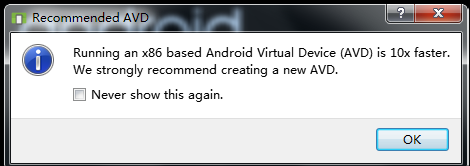
这个说的是使用一个x86的模拟器比使用arm内核的要快10倍,所以这只是个提示,让你换成内核为x86的模拟器呢!不换的话你就只能等了,操作每一步都可能要等个好三四秒。
我的是等了6、7分钟界面一直卡着。
2.修改avd中的CPU/ABI为Intel Atom(x86)

3.选择了Intel Atom(x86)后,在cmd中启动报错如下:Intel HAXM没有安装和使用。
(到Android SDK Manager下的Extras下安装Inel x86 Emulator Accelerator(HAXM installer))
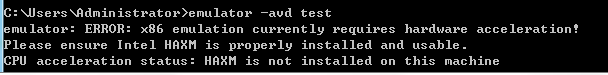
4.到Android SDK Manager下的Extras下想要安装Inel x86 Emulator Accelerator(HAXM installer),但提示"Not compatible with Windows

3.到官网下载安装包进行安装
https://software.intel.com/en-us/articles/intel-hardware-accelerated-execution-manager-intel-haxm

4.下载完安装时报错:This computer meets the requirements for HAXM,but Intel Virtualization Technology(VT-x) is not turned on.
(需要到BIOS下开启Intel Virtualization Technology)
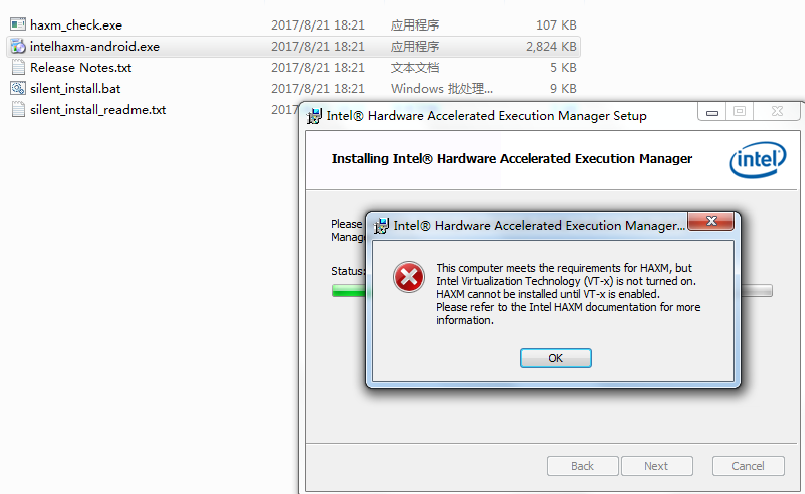
5.开机按F2或delete键进入BIOS-CPU设置里,将Intel 虚拟化技术开启

6.再次启动AVD,启动成功 。
AVD启动报错:Running an x86 based Android Virtual Device (AVD) is 10x faster的更多相关文章
- 解决Android AVD启动报错问题
好不容易从ADT Bundle转为Android Studio的开发环境,一路荆棘,现在又遇到了模拟器的问题,本来直接用真机调试程序会更快些,但是为了模拟多种系统不得不开启AVD. 废话不说,问题和解 ...
- Android AVD启动报错:emulator: ERROR: x86_64 emulation currently requires hardware acceleration! Please ensure Intel HAXM is properly installed and usable.
打开Android SDK manager查看安装发现HAXM在windows上无法安装 可以去 http://www.androiddevtools.cn/index.html 下载 Android ...
- 解决Eclipse启动报错Failed to create the Java Virtual Machine
电脑:2G内存,WIN7 32位. 启动adt-bundle-windows-x86-20140702\eclipse\eclipse.exe时,报错[Failed to create the Jav ...
- Android AVD启动报错: This AVD's configuration is missing a kernel file! Please ensure the file "kernel-qemu" is in the same location as your system image.
启动Android SDK manager重新下载安装
- Myeclipse 启动报错 Failed to create the java Virtual Machine
1.找到Myeclipse的安装目录 2.找到myeclipse.ini文件 3.打开myeclipse文件 你把原来的jvm.dll文件路径配置改成你的jdk安装路径中的jvm.dll路径 即: C ...
- Andriod Atom x86模拟器启动报错。
用Inter Atom模式的Android模拟器启动报一下错误: Starting emulator for AVD 'new' emulator: ERROR: x86 emulation curr ...
- android AVD 启动时报错
AVD启动报错 1.提示:ANDROID_SDK_ROOT is undefined / ERROR: This AVD’s configuration is missing a kernel fil ...
- 使用CXF+Spring发布WebService,启动报错
使用CXF+Spring发布WebService,启动报错,日志如下: 五月 12, 2017 9:01:37 下午 org.apache.tomcat.util.digester.SetProper ...
- Oracle启动报错ORA-03113解决
环境:RHEL6.4 + Oracle 11.2.0.4 步骤摘要:1.启动报错ORA-031132.查看alert日志查找原因3.根据实际情况采取合理的措施,这里我们先增加闪回区大小,把库启动起来4 ...
随机推荐
- 【emWin】例程三十:窗口对象——Multiedit
简介: 本例程介绍MULTIEDIT的使用方法通过MULTIEDIT 小工具可编辑多行文本.它既 可以被用作简单的文本编辑器,也可以用来显示静态文本.该小工具支持带滚动条 和不带滚动条的滚动 触摸校准 ...
- SQL 逗号分隔将一行拆成多行
and number<=len(a.KOrderID) and type=)=',')
- CentOS7 配置免密码登陆
3台主机 192.168.30.207 Master 192.168.30.251 Node1 192.168.30.252 Node2 三台主机检查 ~/.ssh 文件夹,没有则新建 在master ...
- 记录一次在安装双系统的过程(先有debian, 后加windows 8.1)
突破的难题: 如何在一整个根目录的分区中切出来一半用于安装windows8.1呢? 当初安装debian系统时, 由于脑残,直接把整个500G的硬盘分给了根目录 / ,所以整个磁盘就TMD的一个主 ...
- Zookeeper系列三:Zookeeper客户端的使用(Zookeeper原生API如何进行调用、ZKClient、Curator)和Zookeeper会话
一.Zookeeper原生API如何进行调用 准备工作: 首先在新建一个maven项目ZK-Demo,然后在pom.xml里面引入zk的依赖 <dependency> <groupI ...
- Solr中的q与fq参数的区别
转自:搜索系统5:Solr中的q与fq参数的区别在那儿 1.对结果排序有影响 今天遇到一个问题,把相同的参数比如name:张三,放到q与fq,两者返回的结果完全不一样. 经过debug发现,原因是这两 ...
- shell脚本介绍 shell脚本结构和执行 date命令用法 shell脚本中的变量
- Error - SqlDateTime overflow. Must be between 1/1/1753 12:00:00 AM and 12/31/9999 11:59:59 PM
I find using the following works quite well for SQL min/max dates after many DB related errors: Date ...
- Win 10来袭,人工智能女将打头阵
7月1日,微软小冰身"考官",其姐姐微软小娜(Cortana)解锁"科技动态"功能,为即将来临的Win 10打头阵. 中国IT产业界从来没有见过这样的阵势,难于 ...
- VS2017 配置ImageMagick
以下配置仅供参考,我配置完了怎样都用不了... 直接下载源码使用VS进行编译. 源码下载地址:http://imagemagick.org/script/install-source.php#wind ...
