AndroChef Java Decompile
With AndroChef Java Decompiler you can decompile apk., dex, jar and java class-files. It's simple and easy.
AndroChef Java Decompiler is Windows XP, Windows 2003, Windows Vista, Windows 7, Windows 8, 8.1 and Windows 10 decompiler for Java that reconstructs the original source code from the compiled binary CLASS files. AndroChef Java Decompiler is able to decompile the most complex Java 6 applets and binaries, producing accurate source code.
AndroChef successfully decompiles obfuscated Java 6, Java 7 and Java 8 .class and .jar files. Support Java language features like generics, enums and annotations. According to some studies, AndroChef Java Decompiler is able to decompile 98.04% of Java applications generated with traditional Java compilers- a very high recovery rate. It is simple but powerful tool that allows you to decompile Java and Dalvik bytecode (DEX, APK) into readable Java source. Easy to use.
Useful for Java developers, programmers, software engineers and enthusiasts. Complete Android Decompilation suite, very easy to use.
How to use AndroChef Java Decompiler:
Using AndroChef Java Decompiler is easy:
- Select the file (apk, dex, jar, class) or folder you want to decompile.
- Select a folder to decompile file to (Destination directory).
- Click on "Decompile" -button.
Selected files will be decompiled to the location you choose. This will display the decompiled file as syntax-highlighted source code in the right pane - "Code vew".
If you click Left Mouse button + move the mouse wheel , the text in "Code vew" will zoom in or out.
New in version 1.0.0.13: Updated decompiler engine, converter and "APK Tool Decode and Baksmaling".
New in version 1.0.0.12: Updated decompiler engine, converter and "APK Tool Decode and Baksmaling".
New in version 1.0.0.11: Updated decompiler engine. Added option "APK Tool Decode and Baksmaling" to extract, decode and baksmali APK files with apktool (credits: brut.all, iBotPeaches and JesusFreke).
New in version 1.0.0.10: Updated converter and decompiler engine. Added option to explore previously decompiled Java archive files (JAR).
New in version 1.0.0.9: Improvements, updates, bug fixes and better handling of obfuscated files (apk, dex, class and jar).
New in version 1.0.0.8: Improvements in the converter, bug fixed.
New in version 1.0.0.7: Minor improvements and better handling of some obfuscated files (apk, dex, class and jar).
New in version 1.0.0.6: Fixed some minor bugs.
New in version 1.0.0.5: Fixed some minor bugs in the GUI. Special thanks to Assoc. Prof. Dr. Tzvetomir Vassilev for his bug reports.
New in version 1.0.0.4: Added a Tree view in the left-side. This view lets you examine the decompiled APK, DEX or JAR file in a folder-tree hierarchy structure, according to path and package names of classes. Menu-item to export the Tree to XML is available. Added a Code view with syntax highlighting. This view displays decompiled Java code corresponding to the file that you decompile or navigate to. Export decompiled file to HTML menu-option is available. Find (Ctrl+F), Find Next (F3), and Find Previous (Shift+F3) will display the Find Text dialog box. Bugs fixed in sorting the list with decompiled files. Bug fixed in extracting files from the list case-sensitively...
The problem with AndroChef Java Decompiler not working on Windows® 8 was finally fixed.
New in version 1.0.0.3: To avoid some glitches in decompilation when using a large APK, JAR or DEX files: In this case it is better to extract these files to a directory on your hard drive before decompiling them. In this version, it is possible to select a directory with files and to decompile the entire directory. Directories are recursively scanned for file extensions class, zip and jar.
Please Note: Decompilation process is not instantaneous. For large APK files (over 10 MB) - decompilation may take several minutes to complete or even longer, depending on the configuration of your computer and the size of the file. This does not mean that the program is not responding, or that is frozen. It isn't, it just has to do a lot of file reading and writing. If you see the status bar message "Decompiling ... This may take a while. Please wait." - everything is fine and you just need to wait until the end of the decompilation process. There is no progress indicator yet. Using the "APK Tool Decode and Baksmaling" is significantly faster.
Known Issues: AndroChef may not work properly with Java JRE 64-bit. Probably not a big issue as Oracle recommend to install the 32-bit JRE on 64-Bit Windows Computers.
You can use AndroChef in conjunction with DJ Java Decompiler.
Why is AndroChef Java Decompiler useful?
- AndroChef Java Decompiler is useful for recovery of lost or accidentally destroyed source code.
- Decompiling Java is an excellent way of learning both Java and how the Java VM works. AndroChef Java Decompiler makes it easy to peek into Java classes and learn from the source. Its easy to use and intuitive graphical user interface eases the learning curve for new starters in Java.
- Fixing and debugging .class files. Use AndroChef Java Decompiler when developers are slow to respond to questions that need immediate answers.
- AndroChef Java Decompiler is useful for exploring the sources of Java runtime libraries.
- Like the possibility to inline bytecode.
- To check the results of your class file obfuscation;)
How to buy AndroChef Java Decompiler:
Without a valid license, AndroChef may be used for evaluation purposes only. Evaluation reminder screens are removed after purchasing an AndroChef license.
We sell AndroChef Java Decompiler via well-known e-commerce service providers: DR MyCommerce, Inc. (RegNow)
AndroChef Java Decompiler v1.0.0.13 is available at: AndroChef Java Decompiler 1.0.0.13
For more information visit AndroChef Java Decompiler home page: http://www.neshkov.com/ac_decompiler.html.
PAD file is available at: http://www.neshkov.com/acdec100.xml
The files are digitally signed with Symantec Class 3 SHA256 Code Signing CA - Microsoft Software Validation v2
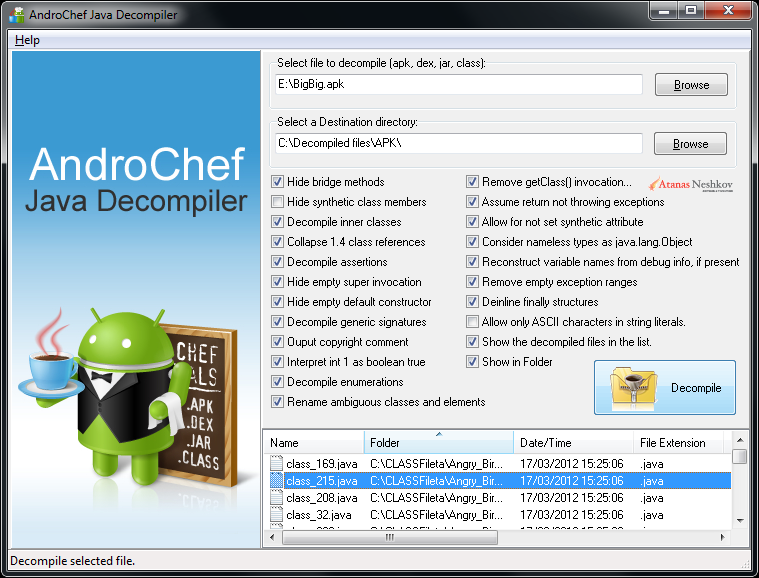

AndroChef Java Decompile的更多相关文章
- How to decompile class file in Java and Eclipse - Javap command example(转)
Ability to decompile a Java class file is quite helpful for any Java developer who wants to look int ...
- Java核心 --- 枚举
Java核心 --- 枚举 枚举把显示的变量与逻辑的数字绑定在一起在编译的时候,就会发现数据不合法也起到了使程序更加易读,规范代码的作用 一.用普通类的方式实现枚举 新建一个终态类Season,把构造 ...
- [转]探究java IO之FileInputStream类
使用FileInputStream类创建的InputStream对象可以用于从文件读取内容.两个常用的构造函数如下所示: ? 1 2 FileInputStream(String filePath) ...
- 反编译APK终结教程
现在来教大家如何由网上下载的Android应用反编译为源码.如果你感兴趣,就来看一看吧.前提是你的电脑得已经配置好了java环境,如果没有配置好的话,下面我会附带一提,如果你还是不懂的话,那就上网搜一 ...
- Spark案例分析
一.需求:计算网页访问量前三名 import org.apache.spark.rdd.RDD import org.apache.spark.{SparkConf, SparkContext} /* ...
- java反编译获取源码
最近在研究反射,想做一个东西,把运行的java程序饭编译(Decompile)成.java文件.现思路如下: 1.写出程序反编译一个类 2.将所有类反编译 3.java代码注入一个正在运行的java程 ...
- Java 反编译工具几枚(class转java)
1.Java Decompiler Yet another fast Java decompiler. 下载地址:http://jd.benow.ca/#jd-gui-download 一款非常简洁的 ...
- Java 多线程 - Synchronized关键字
目录 1-Synchronized 关键字概述 2- Synchronized关键字作用域 3- Synchronized 原理(反编译指令解释) 正文 1-Synchronized 关键字概述 由于 ...
- Java| 编译和反编译
原文链接: http://www.yveshe.com/articles/2018/05/01/1525172129089.html 什么是编程语言? 在介绍编译和反编译之前,我们先来简单介绍下编程语 ...
随机推荐
- FMCJ450-基于ADRV9009的射频收发模块
FMCJ450-基于ADRV9009的射频收发模块 一.板卡概述 接收路径包括两个具有动态范围的独立式宽带宽直接转换接收器.该器件还支持宽带宽分时观察路径接收器,供在 TDD 应用中使用.完整的接收子 ...
- C++ STL(二)vector的用法
##### vector的定义 ```#include <iostream>#include <string>#include <vector>using name ...
- 深度学习优化器 optimizer 的选择
网址:https://blog.csdn.net/g11d111/article/details/76639460
- HDU - 4358 Boring counting (树上启发式合并/线段树合并)
题目链接 题意:统计树上每个结点中恰好出现了k次的颜色数. dsu on tree/线段树合并裸题. 启发式合并1:(748ms) #include<bits/stdc++.h> usin ...
- thinkphp一般数据库操作
引入命名空间 插入 更新 查询 删除 一些支持命令行的操作 清空操作 分库操作 分库相关配置---在config.php中进行 使用: 参数绑定 占位符绑定 第一句后半拉
- 如何提升scrapy爬取数据的效率
在配置文件中修改相关参数: 增加并发 默认的scrapy开启的并发线程为32个,可以适当的进行增加,再配置文件中修改CONCURRENT_REQUESTS = 100值为100,并发设置成了为100. ...
- 【NOIP2014模拟10.25A组】画矩形
题目 分析 由于要求按时间顺序来操作,考虑整体二分: 对于一段二分出来的区间,将左区间的修改和右区间的查询取出来,每次更新每个查询的答案,正确性显然. 现在有一对修改和查询的操作(保证所有的查询都在修 ...
- StringTokenizer工具类的使用
package stringtokenizer.java; import java.util.StringTokenizer; public class stringtokenizer { publi ...
- Prometheus 后续杂记
在后续prometheus的使用中遇到的一些问题我会在此记录 搭建初期几个问题 rule.yml中对每条告警加上主机名? 要在告警通知中加上故障机器主机名不能从prometheus的采集监控项数据中的 ...
- JavaScript的事件队列(Event Queue)---宏任务和微任务
前言 在写代码的时候经常思考一个问题,到底是那个函数先执行,本身JavaScript是一门单线程的语言,意思就是按照顺序执行.但是加入一些setTimeout和promise的函数来又实现了异步操作, ...
