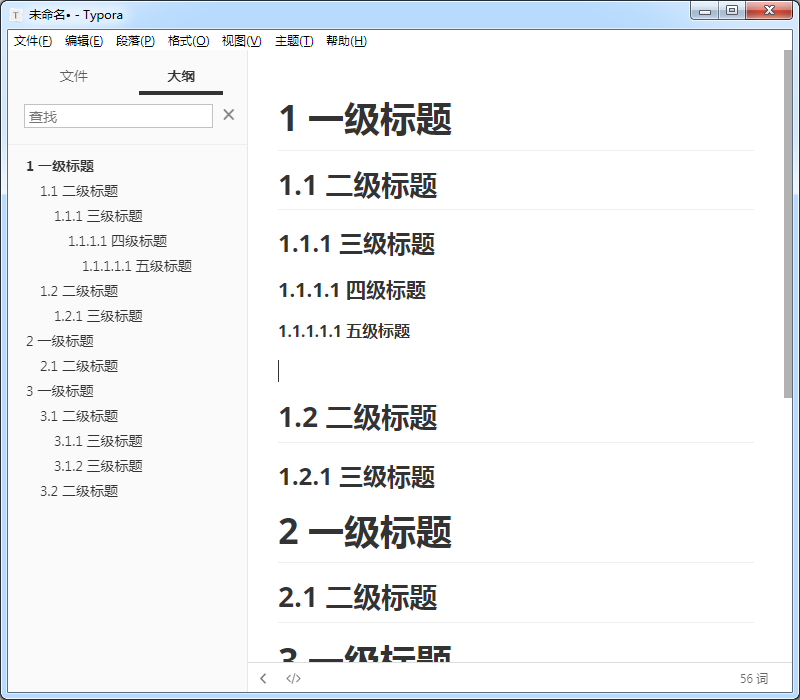Typora自动生成标题编号
1、要实现的效果
按照markdown语法输入 # 一级标题后,自动生成前面的编号
2、配置方法
2.1、进入目录
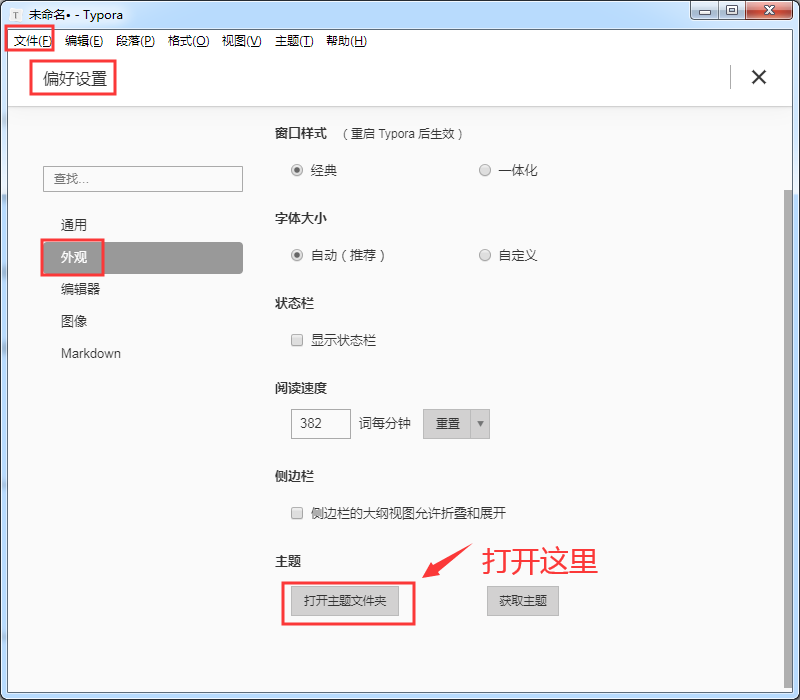
2.2、创建文件
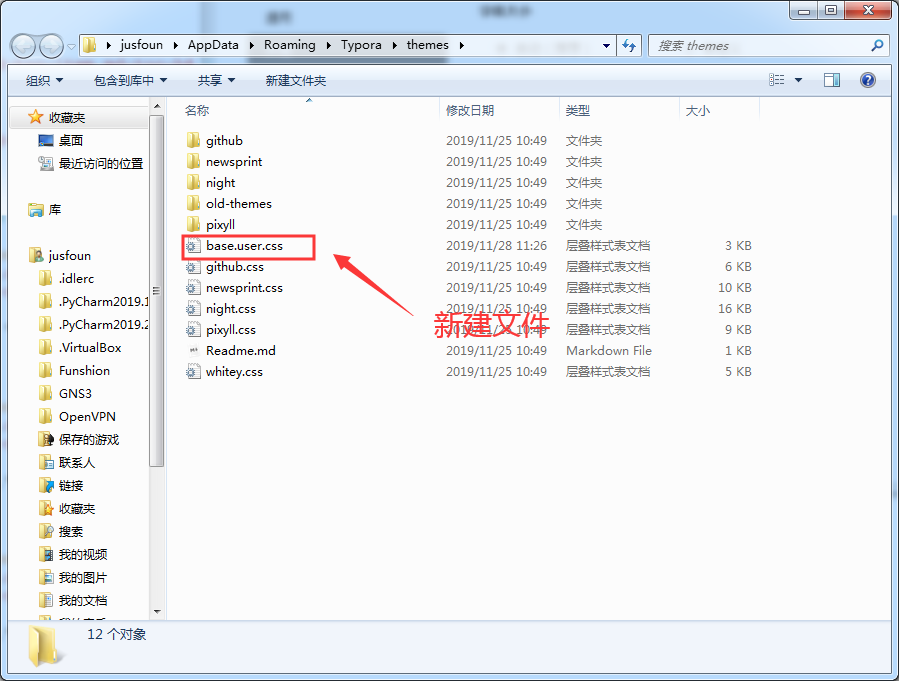
2.3、编辑文件 base.user.css
/** initialize css counter */
#write, .sidebar-content,.md-toc-content {
counter-reset: h1
} #write h1, .outline-h1, .md-toc-item.md-toc-h1 {
counter-reset: h2
} #write h2, .outline-h2, .md-toc-item.md-toc-h2 {
counter-reset: h3
} #write h3, .outline-h3, .md-toc-item.md-toc-h3 {
counter-reset: h4
} #write h4, .outline-h4, .md-toc-item.md-toc-h4 {
counter-reset: h5
} #write h5, .outline-h5, .md-toc-item.md-toc-h5 {
counter-reset: h6
} /** put counter result into headings */
#write h1:before,
h1.md-focus.md-heading:before,
.outline-h1>.outline-item>.outline-label:before,
.md-toc-item.md-toc-h1>.md-toc-inner:before{
counter-increment: h1;
content: counter(h1) " "
} #write h2:before,
h2.md-focus.md-heading:before,
.outline-h2>.outline-item>.outline-label:before,
.md-toc-item.md-toc-h2>.md-toc-inner:before{
counter-increment: h2;
content: counter(h1) "." counter(h2) " "
} #write h3:before,
h3.md-focus.md-heading:before,
.outline-h3>.outline-item>.outline-label:before,
.md-toc-item.md-toc-h3>.md-toc-inner:before {
counter-increment: h3;
content: counter(h1) "." counter(h2) "." counter(h3) " "
} #write h4:before,
h4.md-focus.md-heading:before,
.outline-h4>.outline-item>.outline-label:before,
.md-toc-item.md-toc-h4>.md-toc-inner:before {
counter-increment: h4;
content: counter(h1) "." counter(h2) "." counter(h3) "." counter(h4) " "
} #write h5:before,
h5.md-focus.md-heading:before,
.outline-h5>.outline-item>.outline-label:before,
.md-toc-item.md-toc-h5>.md-toc-inner:before {
counter-increment: h5;
content: counter(h1) "." counter(h2) "." counter(h3) "." counter(h4) "." counter(h5) " "
} #write h6:before,
h6.md-focus.md-heading:before,
.outline-h6>.outline-item>.outline-label:before,
.md-toc-item.md-toc-h6>.md-toc-inner:before {
counter-increment: h6;
content: counter(h1) "." counter(h2) "." counter(h3) "." counter(h4) "." counter(h5) "." counter(h6) " "
} /** override the default style for focused headings */
#write>h3.md-focus:before,
#write>h4.md-focus:before,
#write>h5.md-focus:before,
#write>h6.md-focus:before,
h3.md-focus:before,
h4.md-focus:before,
h5.md-focus:before,
h6.md-focus:before {
color: inherit;
border: inherit;
border-radius: inherit;
position: inherit;
left:initial;
float: none;
top:initial;
font-size: inherit;
padding-left: inherit;
padding-right: inherit;
vertical-align: inherit;
font-weight: inherit;
line-height: inherit;
}
2.4、重新启动Typora
Typora自动生成标题编号的更多相关文章
- 使用Python从Markdown文档中自动生成标题导航
概述 知识与思路 代码实现 概述 Markdown 很适合于技术写作,因为技术写作并不需要花哨的排版和内容, 只要内容生动而严谨,文笔朴实而优美. 为了编写对读者更友好的文章,有必要生成文章的标题导航 ...
- 【SQL-自动生成编号】按规则自动生成单据编号 以及并发问题_使用触发器、函数 等
描述:每种单据新建时,自动生成它的单据编号. 规则如:固定码+日期+流水号 (ABC1603180001) 方法一:触发器 触发器的缺点是,执行了sql之后才看到编码. 测试:流水号不能超过最大数,否 ...
- commonhelper 通用类:计时器、数组去重、自动生成日志编号、生成随机数、处理字符串
using System;using System.Collections.Generic;using System.Diagnostics;using System.Text; namespace ...
- 重复打印相同内容(Doc档)的时候自动生成打印编号
昨天突然接到一个好久未联系的朋友电话,说是江湖救急,要打印一份单据,单据上有个号码要自动生成,如下图,最土的办法是打印完一张,手工改下号码,但这种方法估计碰到成百上千张时估计会疯掉 网上找了实现方法, ...
- Microsoft Dynamics CRM4.0 创建单据的时候,自动生成单据编号的通用方法
一.新建两个实体,具体如下: 单据流水号(new_maxbillcode) 显示名称 名称 类型 格式 最大长度 需求级别 IME模式 备注 名称 new_name nvarchar 文本 100 业 ...
- odoo10如何自定义自动生成单据编号
1.在已有的model中穿件一个字段name class qingjiadan(models.Model): _name = 'qingjia.qingjiadan' name = fields.Ch ...
- Word2010 自动生成二级编号
http://jingyan.baidu.com/article/3ea5148901919752e61bbafe.html
- 帝国cms实现自动生成缩略图和自动分页功能
无论你手工发布,还是采集而来,免不了要进行手工操作弄缩略图,不然标题图片没有,挺烦人的 只需一次设定,就可以在文章编辑框里自动勾选上分页和生成缩略图,免除你次次进行操作的麻烦,好了,废话不多说,上菜“ ...
- Word章 节标题自动编号并由此自动生成目录 -- 含视频教程(1)
1. 写论文之前事先调好 写论文的时候,难免要用到章节,如何实现下图的效果呢? 其实结合用好两个功能就行了: >> 视频教程链接:B站,速度快,清晰 事先调好,可以给后续工作带来很多便利, ...
随机推荐
- centos7下使用selenium实现文件上传
1.pip install SendKeys 2. 利用js去掉元素的隐藏属性,然后输入: 一般控制元素显示或隐藏是用display属性来实现的 style.display = “none”,表示元素 ...
- 番外:如何克隆可刷新的PDB(Refreshable PDB)
基于版本:19c (12.2.0.3) AskScuti 创建方法:克隆创建 对应路径:属于克隆.PDB类型为:Refreshable 相关系列请参考<Oracle创建PDB列表文章> 注 ...
- IntelliJ IDEA 2017.3尚硅谷-----关联数据库
- [IOI2002] 任务安排
题目链接 题意 一些不能改变顺序的任务被分成若干批,每批包含相邻的若干任务.第 $i$ 个任务单独完成所需的时间是 $T_i$.在每批任务开始前,机器需要启动时间 $S$,而完成这批任务所需的时间是各 ...
- Visual Studio 2015创建ASP.NET MVC流程
本文链接:https://blog.csdn.net/begindong/article/details/68059437本人这两天第一次对c#进行系统学习,写出来做个学习记录和大家分享,以下有什么错 ...
- log设计网站,一站式一键设计log网站
log设计网站,一站式一键设计log网站 log设计网站,一键式一站式设计log网站 待办 https://www.wix.com/buildyourwebsite5/designlogo?utm_s ...
- 【转】Java8 Stream 流详解
当我第一次阅读 Java8 中的 Stream API 时,说实话,我非常困惑,因为它的名字听起来与 Java I0 框架中的 InputStream 和 OutputStream 非常类似.但是 ...
- [转]Vue 2.0——渐进式前端解决方案
前言:框架是什么?为什么要有框架?在众多的框架之中,Vue 独具魅力之处在哪里呢?其背后的核心思想是什么?Vue 究竟火到什么程度?最近发布的 Vue2.0 又做了哪些改进呢?Vue 和 Weex 又 ...
- 深入 js 深拷贝对象
前言 对象是 JS 中基本类型之一,而且和原型链.数组等知识息息相关.不管是面试中,还是实际开发中我们都会碰见深拷贝对象的问题. 顾名思义,深拷贝就是完完整整的将一个对象从内存中拷贝一份出来.所以无论 ...
- ansible笔记(8):初识ansible playbook
回顾总结:我们来想象一个工作场景,看看怎样把之前的知识点应用到这个工作场景中.假设,我们想要在192.168.10.2主机上安装nginx并启动,我们可以在ansible控制主机中执行如下3条命令. ...