CS190.1x-ML_lab5_pca_student
这次lab也是最后一次lab了,前面两次lab介绍了回归和分类,特别详细地介绍了线性回归和逻辑回归,这次的作业主要是非监督学习——降维,主要是PCA。数据集是神经科学的数据,来自于Ahrens Lab,数据公布在CodeNeuro data repository。相关ipynb文件见我github。
这次的数据主要是研究幼年斑马鱼的运动产生的。由于斑马鱼是透明的,所以神经科学经常拿它来做研究,观察整个大脑的活动。本次的数据集是随着时间变化的、包含斑马鱼大脑神经活动的图像。
这次Lab包含四个部分:样本集上用PCA;实现PCA函数和评价PCA效果;把PCA用于本次数据集;用PCA来实现基于特征的聚集。
Part 1 Work through the steps of PCA on a sample dataset
PCA是降维的常用方法,为了理解PCA,我们这里自己构造满足2维的高斯分布的数据,其中,均值是50,方差是1。为了理解PCA,我们这里用两个协方差:0和0.9。下面我们画出两个图。
import matplotlib.pyplot as plt
import numpy as np
def preparePlot(xticks, yticks, figsize=(10.5, 6), hideLabels=False, gridColor='#999999',
gridWidth=1.0):
"""Template for generating the plot layout."""
plt.close()
fig, ax = plt.subplots(figsize=figsize, facecolor='white', edgecolor='white')
ax.axes.tick_params(labelcolor='#999999', labelsize='10')
for axis, ticks in [(ax.get_xaxis(), xticks), (ax.get_yaxis(), yticks)]:
axis.set_ticks_position('none')
axis.set_ticks(ticks)
axis.label.set_color('#999999')
if hideLabels: axis.set_ticklabels([])
plt.grid(color=gridColor, linewidth=gridWidth, linestyle='-')
map(lambda position: ax.spines[position].set_visible(False), ['bottom', 'top', 'left', 'right'])
return fig, ax
def create2DGaussian(mn, sigma, cov, n):
"""Randomly sample points from a two-dimensional Gaussian distribution"""
np.random.seed(142)
return np.random.multivariate_normal(np.array([mn, mn]), np.array([[sigma, cov], [cov, sigma]]), n)
dataRandom = create2DGaussian(mn=50, sigma=1, cov=0, n=100)
# generate layout and plot data
fig, ax = preparePlot(np.arange(46, 55, 2), np.arange(46, 55, 2))
ax.set_xlabel(r'Simulated $x_1$ values'), ax.set_ylabel(r'Simulated $x_2$ values')
ax.set_xlim(45, 54.5), ax.set_ylim(45, 54.5)
plt.scatter(dataRandom[:,0], dataRandom[:,1], s=14**2, c='#d6ebf2', edgecolors='#8cbfd0', alpha=0.75)
pass
dataCorrelated = create2DGaussian(mn=50, sigma=1, cov=.9, n=100)
# generate layout and plot data
fig, ax = preparePlot(np.arange(46, 55, 2), np.arange(46, 55, 2))
ax.set_xlabel(r'Simulated $x_1$ values'), ax.set_ylabel(r'Simulated $x_2$ values')
ax.set_xlim(45.5, 54.5), ax.set_ylim(45.5, 54.5)
plt.scatter(dataCorrelated[:,0], dataCorrelated[:,1], s=14**2, c='#d6ebf2',
edgecolors='#8cbfd0', alpha=0.75)
pass
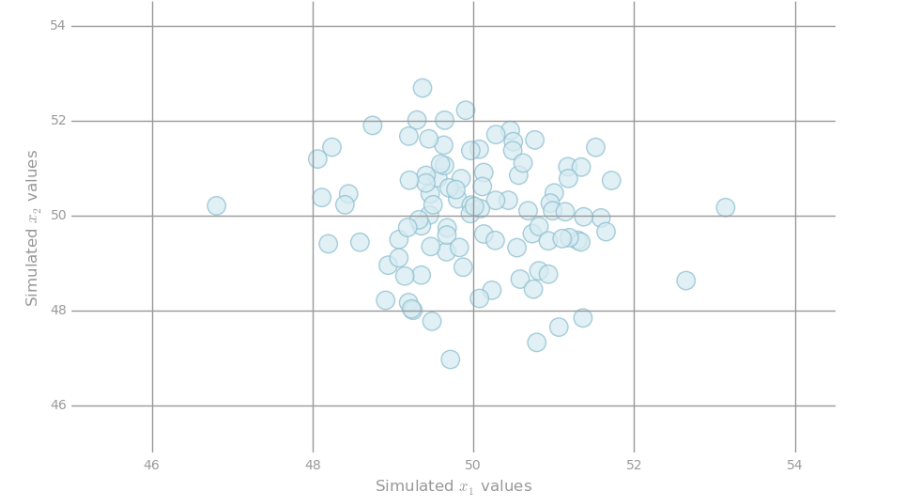

Interpreting PCA
PCA可以解释为数据变化最大的方向。实现PCA的第一步是找到数据的中心点:计算每个特征的平均值,然后每个特征减去其对应的平均值。
# TODO: Replace <FILL IN> with appropriate code
correlatedData = sc.parallelize(dataCorrelated)
meanCorrelated = correlatedData.mean()
correlatedDataZeroMean = correlatedData.map(lambda x:x-meanCorrelated)
print meanCorrelated
print correlatedData.take(1)
print correlatedDataZeroMean.take(1)
Sample covariance matrix
在上面的基础上,计算协方差矩阵。主要思路是利用np.outer()来计算,这个思路之前就碰到过。
# TODO: Replace <FILL IN> with appropriate code
# Compute the covariance matrix using outer products and correlatedDataZeroMean
correlatedCov = correlatedDataZeroMean.map(lambda x: np.outer(x,x)).sum()/correlatedDataZeroMean.count()
print correlatedCov
Covariance Function
把上面的全部综合起来
# TODO: Replace <FILL IN> with appropriate code
def estimateCovariance(data):
"""Compute the covariance matrix for a given rdd.
Note:
The multi-dimensional covariance array should be calculated using outer products. Don't
forget to normalize the data by first subtracting the mean.
Args:
data (RDD of np.ndarray): An `RDD` consisting of NumPy arrays.
Returns:
np.ndarray: A multi-dimensional array where the number of rows and columns both equal the
length of the arrays in the input `RDD`.
"""
means = data.sum()/float(data.count())
return data.map(lambda x:x-means).map(lambda x:np.outer(x,x)).sum()/float(data.count())
correlatedCovAuto= estimateCovariance(correlatedData)
print correlatedCovAuto
Eigendecomposition
我们在计算协方差矩阵后,下面进行特征分解,找到特征值和特征向量。其中特征向量就是我们要找的最大方差的方向,也叫“主成份”(principle components),特征值就是这个方向上的方差。
计算dd的协方差矩阵的时间复杂度是 O(dd*d)。不过一般来说d都比较小,可以本地计算。我们一般用numpy.linalg里的eigh()方法来计算。
# TODO: Replace <FILL IN> with appropriate code
from numpy.linalg import eigh
# Calculate the eigenvalues and eigenvectors from correlatedCovAuto
eigVals, eigVecs =eigh(correlatedCovAuto)
print 'eigenvalues: {0}'.format(eigVals)
print '\neigenvectors: \n{0}'.format(eigVecs)
# Use np.argsort to find the top eigenvector based on the largest eigenvalue
inds = np.argsort(eigVals)[::-1]
topComponent = eigVecs[:,inds[0]]
print '\ntop principal component: {0}'.format(topComponent)
PCA scores
通过上面的步骤,我们可以得到principle component。然后把数据中的元素和这个相乘,即12的矩阵乘以21的矩阵,得到一个数,从而把原来的矩阵从2维降到了1维。
# TODO: Replace <FILL IN> with appropriate code
# Use the topComponent and the data from correlatedData to generate PCA scores
correlatedDataScores = correlatedData.map(lambda x:np.dot(x,topComponent))
print 'one-dimensional data (first three):\n{0}'.format(np.asarray(correlatedDataScores.take(3)))
Part 2 Write a PCA function and evaluate PCA on sample datasets
PCA function
通过上面的学习,我们这里直接实现pca的函数。
# TODO: Replace <FILL IN> with appropriate code
def pca(data, k=2):
"""Computes the top `k` principal components, corresponding scores, and all eigenvalues.
Note:
All eigenvalues should be returned in sorted order (largest to smallest). `eigh` returns
each eigenvectors as a column. This function should also return eigenvectors as columns.
Args:
data (RDD of np.ndarray): An `RDD` consisting of NumPy arrays.
k (int): The number of principal components to return.
Returns:
tuple of (np.ndarray, RDD of np.ndarray, np.ndarray): A tuple of (eigenvectors, `RDD` of
scores, eigenvalues). Eigenvectors is a multi-dimensional array where the number of
rows equals the length of the arrays in the input `RDD` and the number of columns equals
`k`. The `RDD` of scores has the same number of rows as `data` and consists of arrays
of length `k`. Eigenvalues is an array of length d (the number of features).
"""
dataCov = estimateCovariance(data)
eigVals, eigVecs = eigh(dataCov)
inds = np.argsort(eigVals)[::-1]
# Return the `k` principal components, `k` scores, and all eigenvalues
return (eigVecs[:,inds[:k]],data.map(lambda x:np.dot(x,eigVecs[:,inds[:k]])),eigVals[inds])
# Run pca on correlatedData with k = 2
topComponentsCorrelated, correlatedDataScoresAuto, eigenvaluesCorrelated = pca(correlatedData,2)
# Note that the 1st principal component is in the first column
print 'topComponentsCorrelated: \n{0}'.format(topComponentsCorrelated)
print ('\ncorrelatedDataScoresAuto (first three): \n{0}'
.format('\n'.join(map(str, correlatedDataScoresAuto.take(3)))))
print '\neigenvaluesCorrelated: \n{0}'.format(eigenvaluesCorrelated)
# Create a higher dimensional test set
pcaTestData = sc.parallelize([np.arange(x, x + 4) for x in np.arange(0, 20, 4)])
componentsTest, testScores, eigenvaluesTest = pca(pcaTestData, 3)
print '\npcaTestData: \n{0}'.format(np.array(pcaTestData.collect()))
print '\ncomponentsTest: \n{0}'.format(componentsTest)
print ('\ntestScores (first three): \n{0}'
.format('\n'.join(map(str, testScores.take(3)))))
print '\neigenvaluesTest: \n{0}'.format(eigenvaluesTest)
PCA on dataRandom
# TODO: Replace <FILL IN> with appropriate code
randomData = sc.parallelize(dataRandom)
# Use pca on randomData
topComponentsRandom, randomDataScoresAuto, eigenvaluesRandom = pca(randomData,2)
print 'topComponentsRandom: \n{0}'.format(topComponentsRandom)
print ('\nrandomDataScoresAuto (first three): \n{0}'
.format('\n'.join(map(str, randomDataScoresAuto.take(3)))))
print '\neigenvaluesRandom: \n{0}'.format(eigenvaluesRandom)
3D to 2D
# TODO: Replace <FILL IN> with appropriate code
threeDData = sc.parallelize(dataThreeD)
componentsThreeD, threeDScores, eigenvaluesThreeD = pca(threeDData,2)
print 'componentsThreeD: \n{0}'.format(componentsThreeD)
print ('\nthreeDScores (first three): \n{0}'
.format('\n'.join(map(str, threeDScores.take(3)))))
print '\neigenvaluesThreeD: \n{0}'.format(eigenvaluesThreeD)
Variance explained
计算我们选择的前K个方差的和占总的方差的比例
# TODO: Replace <FILL IN> with appropriate code
def varianceExplained(data, k=1):
"""Calculate the fraction of variance explained by the top `k` eigenvectors.
Args:
data (RDD of np.ndarray): An RDD that contains NumPy arrays which store the
features for an observation.
k: The number of principal components to consider.
Returns:
float: A number between 0 and 1 representing the percentage of variance explained
by the top `k` eigenvectors.
"""
components, scores, eigenvalues = pca(data,k)
return np.sum(eigenvalues[:k])/float(np.sum(eigenvalues))
varianceRandom1 = varianceExplained(randomData, 1)
varianceCorrelated1 = varianceExplained(correlatedData, 1)
varianceRandom2 = varianceExplained(randomData, 2)
varianceCorrelated2 = varianceExplained(correlatedData, 2)
varianceThreeD2 = varianceExplained(threeDData, 2)
print ('Percentage of variance explained by the first component of randomData: {0:.1f}%'
.format(varianceRandom1 * 100))
print ('Percentage of variance explained by both components of randomData: {0:.1f}%'
.format(varianceRandom2 * 100))
print ('\nPercentage of variance explained by the first component of correlatedData: {0:.1f}%'.
format(varianceCorrelated1 * 100))
print ('Percentage of variance explained by both components of correlatedData: {0:.1f}%'
.format(varianceCorrelated2 * 100))
print ('\nPercentage of variance explained by the first two components of threeDData: {0:.1f}%'
.format(varianceThreeD2 * 100))
Part 3 Parse, inspect, and preprocess neuroscience data then perform PCA
Load neuroscience data
这一部分将用到真实的数据,第一步当然是预处理数据。
import os
baseDir = os.path.join('data')
inputPath = os.path.join('cs190', 'neuro.txt')
inputFile = os.path.join(baseDir, inputPath)
lines = sc.textFile(inputFile)
print lines.first()[0:100]
# Check that everything loaded properly
assert len(lines.first()) == 1397
assert lines.count() == 46460
Parse the data
# TODO: Replace <FILL IN> with appropriate code
def parse(line):
"""Parse the raw data into a (`tuple`, `np.ndarray`) pair.
Note:
You should store the pixel coordinates as a tuple of two ints and the elements of the pixel intensity
time series as an np.ndarray of floats.
Args:
line (str): A string representing an observation. Elements are separated by spaces. The
first two elements represent the coordinates of the pixel, and the rest of the elements
represent the pixel intensity over time.
Returns:
tuple of tuple, np.ndarray: A (coordinate, pixel intensity array) `tuple` where coordinate is
a `tuple` containing two values and the pixel intensity is stored in an NumPy array
which contains 240 values.
"""
series = line.strip().split()
return ((int(series[0]),int(series[1])),np.array(series[2:],dtype=np.float64))
rawData = lines.map(parse)
rawData.cache()
entry = rawData.first()
print 'Length of movie is {0} seconds'.format(len(entry[1]))
print 'Number of pixels in movie is {0:,}'.format(rawData.count())
print ('\nFirst entry of rawData (with only the first five values of the NumPy array):\n({0}, {1})'
.format(entry[0], entry[1][:5]))
Min and max flouresence
# TODO: Replace <FILL IN> with appropriate code
mn = rawData.map(lambda x:np.min(x[1])).min()
mx = rawData.map(lambda x:np.max(x[1])).max()
print mn, mx
Fractional signal change
应该是归一化处理
# TODO: Replace <FILL IN> with appropriate code
def rescale(ts):
"""Take a np.ndarray and return the standardized array by subtracting and dividing by the mean.
Note:
You should first subtract the mean and then divide by the mean.
Args:
ts (np.ndarray): Time series data (`np.float`) representing pixel intensity.
Returns:
np.ndarray: The times series adjusted by subtracting the mean and dividing by the mean.
"""
return (ts-ts.mean())/ts.mean()
scaledData = rawData.mapValues(lambda v: rescale(v))
mnScaled = scaledData.map(lambda (k, v): v).map(lambda v: min(v)).min()
mxScaled = scaledData.map(lambda (k, v): v).map(lambda v: max(v)).max()
print mnScaled, mxScaled
PCA on the scaled data
# TODO: Replace <FILL IN> with appropriate code
# Run pca using scaledData
componentsScaled, scaledScores, eigenvaluesScaled = pca(scaledData.map(lambda (key,features):features),3)
Part 4 Feature-based aggregation and PCA
Aggregation using arrays
Feature-based aggregation这个概念wiki上也没有,通过iypnb文件文件里给的例子,我觉得应该是通过特征来合成新的特征,主要通过矩阵相乘来实现。
# TODO: Replace <FILL IN> with appropriate code
vector = np.array([0., 1., 2., 3., 4., 5.])
# Create a multi-dimensional array that when multiplied (using .dot) against vector, results in
# a two element array where the first element is the sum of the 0, 2, and 4 indexed elements of
# vector and the second element is the sum of the 1, 3, and 5 indexed elements of vector.
# This should be a 2 row by 6 column array
sumEveryOther = np.array([[1,0,1,0,1,0],[0,1,0,1,0,1]])
# Create a multi-dimensional array that when multiplied (using .dot) against vector, results in a
# three element array where the first element is the sum of the 0 and 3 indexed elements of vector,
# the second element is the sum of the 1 and 4 indexed elements of vector, and the third element is
# the sum of the 2 and 5 indexed elements of vector.
# This should be a 3 row by 6 column array
sumEveryThird = np.array([[1,0,0,1,0,0],[0,1,0,0,1,0],[0,0,1,0,0,1]])
# Create a multi-dimensional array that can be used to sum the first three elements of vector and
# the last three elements of vector, which returns a two element array with those values when dotted
# with vector.
# This should be a 2 row by 6 column array
sumByThree = np.array([[1,1,1,0,0,0],[0,0,0,1,1,1]])
# Create a multi-dimensional array that sums the first two elements, second two elements, and
# last two elements of vector, which returns a three element array with those values when dotted
# with vector.
# This should be a 3 row by 6 column array
sumByTwo = np.array([[1,1,0,0,0,0],[0,0,1,1,0,0],[0,0,0,0,1,1]])
print 'sumEveryOther.dot(vector):\t{0}'.format(sumEveryOther.dot(vector))
print 'sumEveryThird.dot(vector):\t{0}'.format(sumEveryThird.dot(vector))
print '\nsumByThree.dot(vector):\t{0}'.format(sumByThree.dot(vector))
print 'sumByTwo.dot(vector): \t{0}'.format(sumByTwo.dot(vector))
Recreate with np.tile and np.eye
np.tile和np.eye在构建新的矩阵中很常见。
# TODO: Replace <FILL IN> with appropriate code
# Use np.tile and np.eye to recreate the arrays
sumEveryOtherTile = np.tile(np.eye(2),3)
sumEveryThirdTile = np.tile(np.eye(3),2)
print sumEveryOtherTile
print 'sumEveryOtherTile.dot(vector): {0}'.format(sumEveryOtherTile.dot(vector))
print '\n', sumEveryThirdTile
print 'sumEveryThirdTile.dot(vector): {0}'.format(sumEveryThirdTile.dot(vector))
Recreate with np.kron
克罗内克积的函数np.kron
# TODO: Replace <FILL IN> with appropriate code
# Use np.kron, np.eye, and np.ones to recreate the arrays
sumByThreeKron = np.kron(np.eye(2),np.ones(3))
sumByTwoKron = np.kron(np.eye(3),np.ones(2))
print sumByThreeKron
print 'sumByThreeKron.dot(vector): {0}'.format(sumByThreeKron.dot(vector))
print '\n', sumByTwoKron
print 'sumByTwoKron.dot(vector): {0}'.format(sumByTwoKron.dot(vector))
Aggregate by time
由于之前数据有240秒,所以有240个特征,现在我们把这240个特征,按照合并成新的20个特征,其中第一个特征是出现新模式的第一秒的响应,第二个特征是出现新模式的第二秒的响应,以此类推。
# TODO: Replace <FILL IN> with appropriate code
# Create a multi-dimensional array to perform the aggregation
T = np.tile(np.eye(20),12)
# Transform scaledData using T. Make sure to retain the keys.
timeData = scaledData.map(lambda x:(x[0],np.dot(T,x[1])))
timeData.cache()
print timeData.count()
print timeData.first()
Obtain a compact representation
我们现在有46460个像素和20个特征。现在我们用PCA把数据更一步压缩。
# TODO: Replace <FILL IN> with appropriate code
componentsTime, timeScores, eigenvaluesTime = pca(timeData.map(lambda (key,features):features),3)
print 'componentsTime: (first five) \n{0}'.format(componentsTime[:5,:])
print ('\ntimeScores (first three): \n{0}'
.format('\n'.join(map(str, timeScores.take(3)))))
print '\neigenvaluesTime: (first five) \n{0}'.format(eigenvaluesTime[:5])
Aggregate by direction
前面是按照时间合并特征,这次我们按照方向来合并特征,由于有12个方向,所以我们最后把240个特征合并成了12个。
# TODO: Replace <FILL IN> with appropriate code
# Create a multi-dimensional array to perform the aggregation
D = np.kron(np.eye(12),np.ones(20))
# Transform scaledData using D. Make sure to retain the keys.
directionData = scaledData.map(lambda (key,features):(key,np.dot(D,features)))
directionData.cache()
print directionData.count()
print directionData.first()
Compact representation of direction data
和上面步骤一样。
# TODO: Replace <FILL IN> with appropriate code
componentsDirection, directionScores, eigenvaluesDirection = pca(directionData.map(lambda (key,features):features),3)
print 'componentsDirection: (first five) \n{0}'.format(componentsDirection[:5,:])
print ('\ndirectionScores (first three): \n{0}'
.format('\n'.join(map(str, directionScores.take(3)))))
print '\neigenvaluesDirection: (first five) \n{0}'.format(eigenvaluesDirection[:5])
CS190.1x-ML_lab5_pca_student的更多相关文章
- CS190.1x Scalable Machine Learning
这门课是CS100.1x的后续课,看课程名字就知道这门课主要讲机器学习.难度也会比上一门课大一点.如果你对这门课感兴趣,可以看看我这篇博客,如果对PySpark感兴趣,可以看我分析作业的博客. Cou ...
- CS190.1x-ML_lab1_review_student
这是CS190.1x第一次作业,主要教你如何使用numpy.numpy可以说是python科学计算的基础包了,用途非常广泛.相关ipynb文件见我github. 这次作业主要分成5个部分,分别是:数学 ...
- Introduction to Big Data with PySpark
起因 大数据时代 大数据最近太热了,其主要有数据量大(Volume),数据类别复杂(Variety),数据处理速度快(Velocity)和数据真实性高(Veracity)4个特点,合起来被称为4V. ...
- Ubuntu16.04 802.1x 有线连接 输入账号密码,为什么连接不上?
ubuntu16.04,在网络配置下找到802.1x安全性,输入账号密码,为什么连接不上? 这是系统的一个bug解决办法:假设你有一定的ubuntu基础,首先你先建立好一个不能用的协议,就是按照之 ...
- 解压版MySQL5.7.1x的安装与配置
解压版MySQL5.7.1x的安装与配置 MySQL安装文件分为两种,一种是msi格式的,一种是zip格式的.如果是msi格式的可以直接点击安装,按照它给出的安装提示进行安装(相信大家的英文可以看懂英 ...
- RTImageAssets 自动生成 AppIcon 和 @2x @1x 比例图片
下载地址:https://github.com/rickytan/RTImageAssets 此插件用来生成 @3x 的图片资源对应的 @2x 和 @1x 版本,只要拖拽高清图到 @3x 的位置上,然 ...
- 802.1x协议&eap类型
EAP: 0,扩展认证协议 1,一个灵活的传输协议,用来承载任意的认证信息(不包括认证方式) 2,直接运行在数据链路层,如ppp或以太网 3,支持多种类型认证 注:EAP 客户端---服务器之间一个协 ...
- 脱壳脚本_手脱壳ASProtect 2.1x SKE -> Alexey Solodovnikov
脱壳ASProtect 2.1x SKE -> Alexey Solodovnikov 用脚本.截图 1:查壳 2:od载入 3:用脚本然后打开脚本文件Aspr2.XX_unpacker_v1. ...
- iOS图片攻略之:有3x自动生成2x 1x图片
关键字:Xcode插件,生成图片资源 代码类库:其他(Others) GitHub链接:https://github.com/rickytan/RTImageAssets 本项目是一个 Xc ...
- Keil V4.72升级到V5.1X之后
问题描述 Keil V4.72升级到V5.1x之后,原来编译通过的工程,出现了如下错误: .\Libraries\CMSIS\CM3\DeviceSupport\ST\STM32F10x\STM32f ...
随机推荐
- 基于docker搭建jumpserver堡垒机
一.环境信息 1.jumpserver 192.168.137.129 CentOS6.4 kernel版本为 3.10.5-3.el6.x86_64 2.客户机 dev01-04 3.docke ...
- idea常规设置
java开发目前很多都是使用IntelliJ IDEA这款神器.废话不多说,官网地址:https://www.jetbrains.com/idea/ 我一直都是保持最新版本,安装之后注册. 首先需要安 ...
- MySQL常用查询语句积累
>>MySQL某列插入递增值 SET @i := 100; UPDATE auge_item_classification SET c_code=(@i:=(@i+1)); >> ...
- jQuery插件实例四:手风琴效果[无动画版]
手风琴效果就是内容的折叠与打开,在这个插件中,使用了三种数据来源:1.直接写在DOM结构中:2.将数据写在配置项中:3.从Ajax()中获取数据.在这一版中,各项的切换没有添加动画效果,在下一版中会是 ...
- Docker 使用入门,创建一个Nginx服务器
运行环境: MAC Docker 版本: Docker version 17.12.0-ce, build c97c6d6 一.启动Nginx 服务器 启动Nginx 服务器,并进入模拟终端 dock ...
- win10 损坏 bios?
自从前几个月升级为win10后,主板莫名奇妙的就出问题了,遇到3块不同型号2块技嘉b75,1块微信ph67 技嘉b75-ds3v 技嘉b75m-d3v 微星ph67s-c43 ms-7673 1.0 ...
- 【8】python文件的读写方法
(1).读文件的步骤: (1)打开文件 open(path,flag,encoding,[errors]) path:打开路径 flag:打开方式 r(只读) rb(二进制格式) r+(可以读写) w ...
- vue2.0学习笔记之组件
[易错点]: 1. 组件内html代码片段超过一个标签时必须套一个根元素,即template模板子元素只能是一个. 2. 组件名称采用横杠间隔命名时,第一个字母大写会报错. 写法一:全局 ...
- cachecloud搭建.md
Cachecloud github地址 https://github.com/sohutv/cachecloud 搭建环境 主机 IP Java 7 Maven 3 MySQL Redis 3 cac ...
- OpenCV——视频操作基础
读入视频: VideoCapture 类 //方法一 VideoCapture capture; capture.open("test.avi"); //方法二 VideoCapt ...
