购物商城学习--第二讲(maven工程介绍)
接下来第二讲介绍整体工程如何使用maven搭建的。
使用maven管理工程的好处:
- jar包的管理;
- 工程之间的依赖管理;
- 自动打包
maven常见打包方式:jar、war和pom三种。jar工程,是pom工程的子工程,由pom工程来管理;war工程,是web工程放到web服务器下运行的工程;pom工程一般都是父工程,用于管理jar包版本,maven插件版本和统一的依赖管理,是一个聚合工程。
商城的maven目录结构如下图所示:

首先创建tmall-parent聚合工程,在eclipse中新建maven工程,如下图所示,注意标识出来的方框需要勾选:

在点击下一步之后,弹出以下界面,输出对于土办法group id和artifact id,打包方式选择pom,如下图所示:
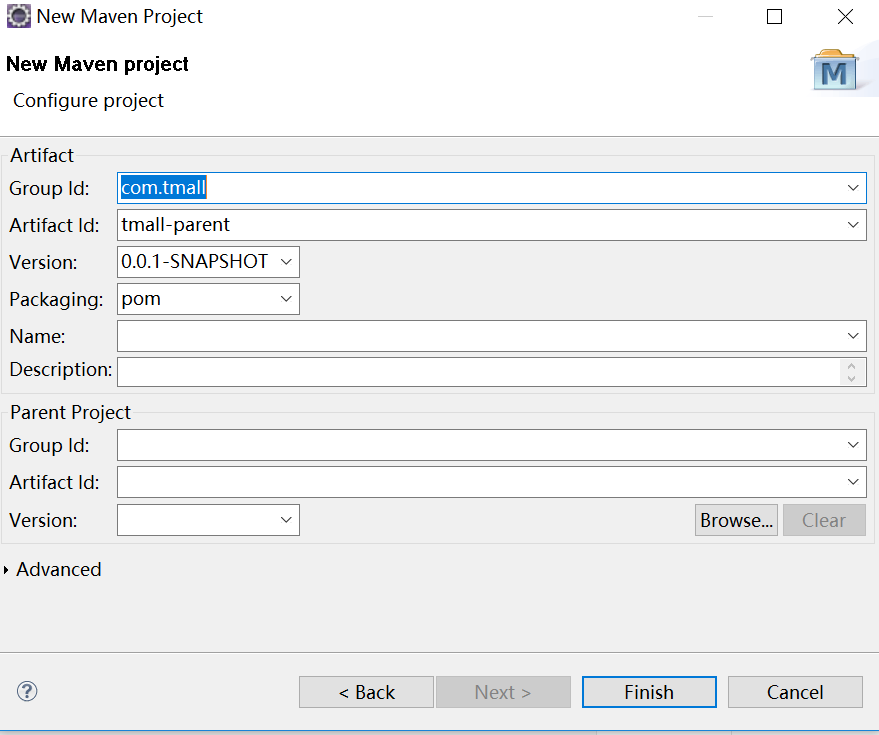
点击finish完成,则生成如下maven聚合工程:

在tmall-parent工程中只统一管理jar包版本,不实际依赖工程,注意此处为dependencyManagement节点,只管理版本。对应pom文件如下图所示:
<project xmlns="http://maven.apache.org/POM/4.0.0" xmlns:xsi="http://www.w3.org/2001/XMLSchema-instance"
xsi:schemaLocation="http://maven.apache.org/POM/4.0.0 http://maven.apache.org/xsd/maven-4.0.0.xsd">
<modelVersion>4.0.0</modelVersion>
<groupId>com.tmall</groupId>
<artifactId>tmall-parent</artifactId>
<version>0.0.1-SNAPSHOT</version>
<packaging>pom</packaging>
<!-- 集中定义依赖版本号 -->
<properties>
<junit.version>4.12</junit.version>
<spring.version>4.2.4.RELEASE</spring.version>
<mybatis.version>3.2.8</mybatis.version>
<mybatis.spring.version>1.2.2</mybatis.spring.version>
<mybatis.paginator.version>1.2.15</mybatis.paginator.version>
<mysql.version>5.1.32</mysql.version>
<slf4j.version>1.6.4</slf4j.version>
<jackson.version>2.4.2</jackson.version>
<druid.version>1.0.9</druid.version>
<httpclient.version>4.3.5</httpclient.version>
<jstl.version>1.2</jstl.version>
<servlet-api.version>2.5</servlet-api.version>
<jsp-api.version>2.0</jsp-api.version>
<joda-time.version>2.5</joda-time.version>
<commons-lang3.version>3.3.2</commons-lang3.version>
<commons-io.version>1.3.2</commons-io.version>
<commons-net.version>3.3</commons-net.version>
<pagehelper.version>5.1.6</pagehelper.version>
<jsqlparser.version>0.9.1</jsqlparser.version>
<commons-fileupload.version>1.3.1</commons-fileupload.version>
<jedis.version>2.7.2</jedis.version>
<solrj.version>4.10.3</solrj.version>
<dubbo.version>2.5.3</dubbo.version>
<zookeeper.version>3.4.7</zookeeper.version>
<zkclient.version>0.1</zkclient.version>
<activemq.version>5.11.2</activemq.version>
<freemarker.version>2.3.23</freemarker.version>
<quartz.version>2.2.2</quartz.version>
</properties>
<dependencyManagement>
<dependencies>
<!-- 时间操作组件 -->
<dependency>
<groupId>joda-time</groupId>
<artifactId>joda-time</artifactId>
<version>${joda-time.version}</version>
</dependency>
<!-- Apache工具组件 -->
<dependency>
<groupId>org.apache.commons</groupId>
<artifactId>commons-lang3</artifactId>
<version>${commons-lang3.version}</version>
</dependency>
<dependency>
<groupId>org.apache.commons</groupId>
<artifactId>commons-io</artifactId>
<version>${commons-io.version}</version>
</dependency>
<dependency>
<groupId>commons-net</groupId>
<artifactId>commons-net</artifactId>
<version>${commons-net.version}</version>
</dependency>
<!-- Jackson Json处理工具包 -->
<dependency>
<groupId>com.fasterxml.jackson.core</groupId>
<artifactId>jackson-databind</artifactId>
<version>${jackson.version}</version>
</dependency>
<!-- httpclient -->
<dependency>
<groupId>org.apache.httpcomponents</groupId>
<artifactId>httpclient</artifactId>
<version>${httpclient.version}</version>
</dependency>
<!-- quartz任务调度框架 -->
<dependency>
<groupId>org.quartz-scheduler</groupId>
<artifactId>quartz</artifactId>
<version>${quartz.version}</version>
</dependency>
<!-- 单元测试 -->
<dependency>
<groupId>junit</groupId>
<artifactId>junit</artifactId>
<version>${junit.version}</version>
<scope>test</scope>
</dependency>
<!-- 日志处理 -->
<dependency>
<groupId>org.slf4j</groupId>
<artifactId>slf4j-log4j12</artifactId>
<version>${slf4j.version}</version>
</dependency>
<!-- Mybatis -->
<dependency>
<groupId>org.mybatis</groupId>
<artifactId>mybatis</artifactId>
<version>${mybatis.version}</version>
</dependency>
<dependency>
<groupId>org.mybatis</groupId>
<artifactId>mybatis-spring</artifactId>
<version>${mybatis.spring.version}</version>
</dependency>
<dependency>
<groupId>com.github.miemiedev</groupId>
<artifactId>mybatis-paginator</artifactId>
<version>${mybatis.paginator.version}</version>
</dependency>
<dependency>
<groupId>com.github.pagehelper</groupId>
<artifactId>pagehelper</artifactId>
<version>${pagehelper.version}</version>
</dependency>
<!-- MySql -->
<dependency>
<groupId>mysql</groupId>
<artifactId>mysql-connector-java</artifactId>
<version>${mysql.version}</version>
</dependency>
<!-- 连接池 -->
<dependency>
<groupId>com.alibaba</groupId>
<artifactId>druid</artifactId>
<version>${druid.version}</version>
</dependency>
<!-- Spring -->
<dependency>
<groupId>org.springframework</groupId>
<artifactId>spring-context</artifactId>
<version>${spring.version}</version>
</dependency>
<dependency>
<groupId>org.springframework</groupId>
<artifactId>spring-beans</artifactId>
<version>${spring.version}</version>
</dependency>
<dependency>
<groupId>org.springframework</groupId>
<artifactId>spring-webmvc</artifactId>
<version>${spring.version}</version>
</dependency>
<dependency>
<groupId>org.springframework</groupId>
<artifactId>spring-jdbc</artifactId>
<version>${spring.version}</version>
</dependency>
<dependency>
<groupId>org.springframework</groupId>
<artifactId>spring-aspects</artifactId>
<version>${spring.version}</version>
</dependency>
<dependency>
<groupId>org.springframework</groupId>
<artifactId>spring-jms</artifactId>
<version>${spring.version}</version>
</dependency>
<dependency>
<groupId>org.springframework</groupId>
<artifactId>spring-context-support</artifactId>
<version>${spring.version}</version>
</dependency>
<!-- JSP相关 -->
<dependency>
<groupId>jstl</groupId>
<artifactId>jstl</artifactId>
<version>${jstl.version}</version>
</dependency>
<dependency>
<groupId>javax.servlet</groupId>
<artifactId>servlet-api</artifactId>
<version>${servlet-api.version}</version>
<scope>provided</scope>
</dependency>
<dependency>
<groupId>javax.servlet</groupId>
<artifactId>jsp-api</artifactId>
<version>${jsp-api.version}</version>
<scope>provided</scope>
</dependency>
<!-- 文件上传组件 -->
<dependency>
<groupId>commons-fileupload</groupId>
<artifactId>commons-fileupload</artifactId>
<version>${commons-fileupload.version}</version>
</dependency>
<!-- Redis客户端 -->
<dependency>
<groupId>redis.clients</groupId>
<artifactId>jedis</artifactId>
<version>${jedis.version}</version>
</dependency>
<!-- solr客户端 -->
<dependency>
<groupId>org.apache.solr</groupId>
<artifactId>solr-solrj</artifactId>
<version>${solrj.version}</version>
</dependency>
<!-- dubbo相关 -->
<dependency>
<groupId>com.alibaba</groupId>
<artifactId>dubbo</artifactId>
<version>${dubbo.version}</version>
</dependency>
<dependency>
<groupId>org.apache.zookeeper</groupId>
<artifactId>zookeeper</artifactId>
<version>${zookeeper.version}</version>
</dependency>
<dependency>
<groupId>com.github.sgroschupf</groupId>
<artifactId>zkclient</artifactId>
<version>${zkclient.version}</version>
</dependency>
<dependency>
<groupId>org.apache.activemq</groupId>
<artifactId>activemq-all</artifactId>
<version>${activemq.version}</version>
</dependency>
<dependency>
<groupId>org.freemarker</groupId>
<artifactId>freemarker</artifactId>
<version>${freemarker.version}</version>
</dependency> </dependencies>
</dependencyManagement> <build>
<finalName>${project.artifactId}</finalName>
<plugins>
<!-- 资源文件拷贝插件 -->
<plugin>
<groupId>org.apache.maven.plugins</groupId>
<artifactId>maven-resources-plugin</artifactId>
<version>2.7</version>
<configuration>
<encoding>UTF-8</encoding>
</configuration>
</plugin>
<!-- java编译插件 -->
<plugin>
<groupId>org.apache.maven.plugins</groupId>
<artifactId>maven-compiler-plugin</artifactId>
<version>3.6.0</version>
<configuration>
<source>1.8</source>
<target>1.8</target>
<encoding>UTF-8</encoding>
</configuration>
</plugin>
</plugins>
<pluginManagement>
<plugins>
<!-- 配置Tomcat插件 -->
<plugin>
<groupId>org.apache.tomcat.maven</groupId>
<artifactId>tomcat7-maven-plugin</artifactId>
<version>2.2</version>
</plugin>
</plugins>
</pluginManagement>
</build>
</project>
创建完tmall-parent工程之后,接下来创建tmall-common工程,注意创建时是创建maven工程,而不是maven模块,模块是子工程,与父工程具有依赖关系。针对maven project和maven module的区别可以参见https://blog.csdn.net/J080624/article/details/81067587。如果是创建maven工程,tmall-common工程需要依赖tmall-parent中的jar包版本关系,在层级上与tmall-parent是同一层级的,创建如下所示:
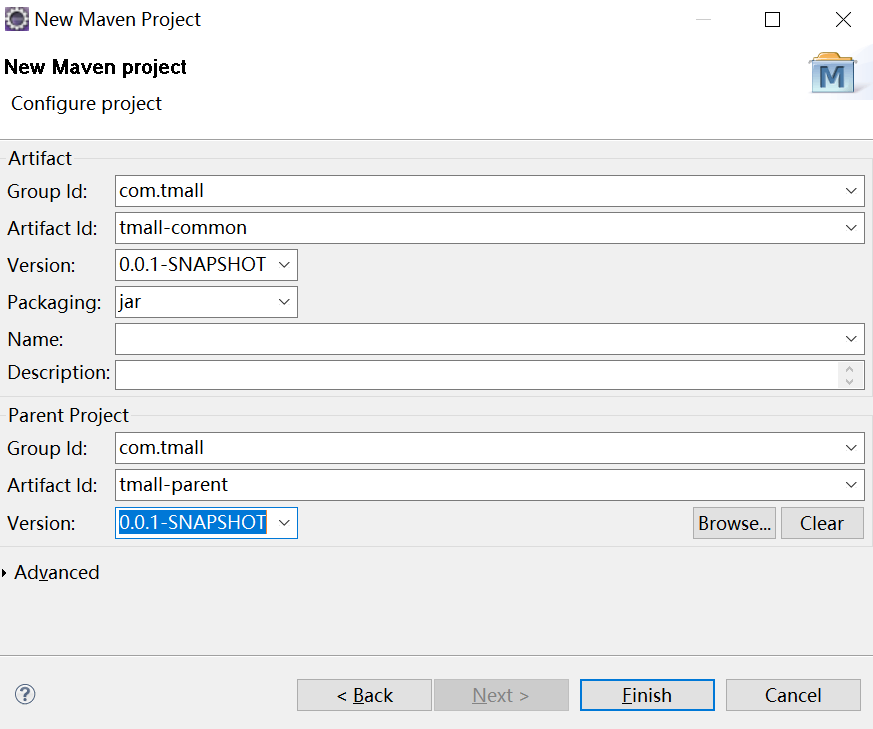
对应tmall-common工程的pom文件如下所示:
<project xmlns="http://maven.apache.org/POM/4.0.0" xmlns:xsi="http://www.w3.org/2001/XMLSchema-instance" xsi:schemaLocation="http://maven.apache.org/POM/4.0.0 http://maven.apache.org/xsd/maven-4.0.0.xsd">
<modelVersion>4.0.0</modelVersion>
<parent>
<groupId>com.tmall</groupId>
<artifactId>tmall-parent</artifactId>
<version>0.0.1-SNAPSHOT</version>
</parent>
<artifactId>tmall-common</artifactId>
<dependencies>
<!-- 时间操作组件 -->
<dependency>
<groupId>joda-time</groupId>
<artifactId>joda-time</artifactId>
</dependency>
<!-- Apache工具组件 -->
<dependency>
<groupId>org.apache.commons</groupId>
<artifactId>commons-lang3</artifactId>
</dependency>
<dependency>
<groupId>org.apache.commons</groupId>
<artifactId>commons-io</artifactId>
</dependency>
<dependency>
<groupId>commons-net</groupId>
<artifactId>commons-net</artifactId>
</dependency>
<!-- Jackson Json处理工具包 -->
<dependency>
<groupId>com.fasterxml.jackson.core</groupId>
<artifactId>jackson-databind</artifactId>
</dependency>
<!-- httpclient -->
<dependency>
<groupId>org.apache.httpcomponents</groupId>
<artifactId>httpclient</artifactId>
</dependency>
<!-- quartz任务调度框架 -->
<dependency>
<groupId>org.quartz-scheduler</groupId>
<artifactId>quartz</artifactId>
</dependency>
<!-- 单元测试 -->
<dependency>
<groupId>junit</groupId>
<artifactId>junit</artifactId>
<scope>test</scope>
</dependency>
<!-- 日志处理 -->
<dependency>
<groupId>org.slf4j</groupId>
<artifactId>slf4j-log4j12</artifactId>
</dependency>
</dependencies>
</project>
接下来创建tmall-manager工程,这是个聚合工程,依赖tmall-parent工程。
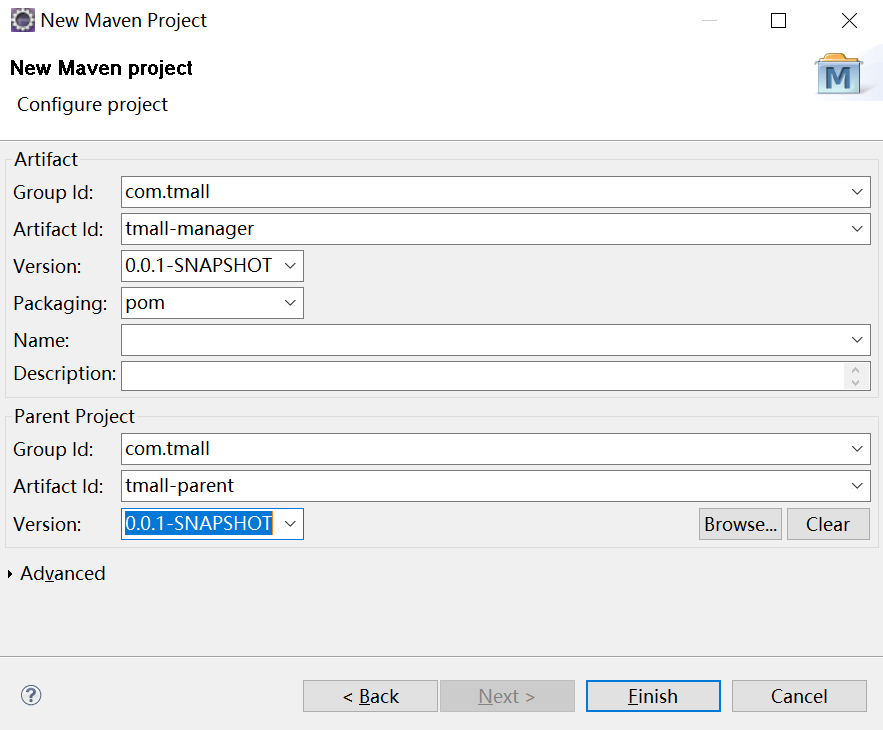
在pom.xml文件中添加对tmall-common工程的依赖关系,如下图所示:
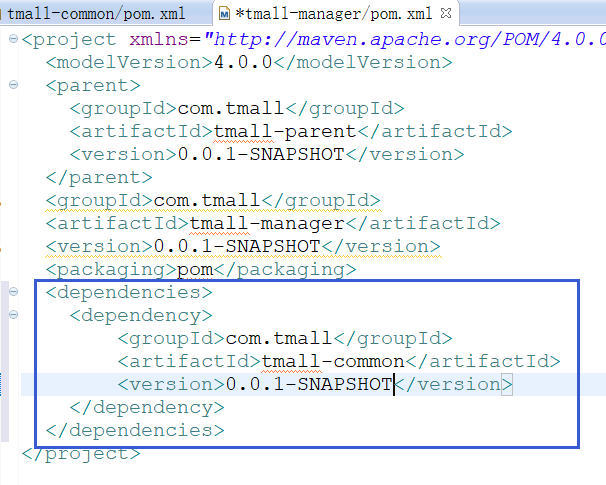
然后添加当前manager工程的四个聚合模块,dao、pojo、interface和service。首先添加dao模块,在taotao-manager工程上右键,在右键菜单New-->Other,创建maven module,如下图所示:

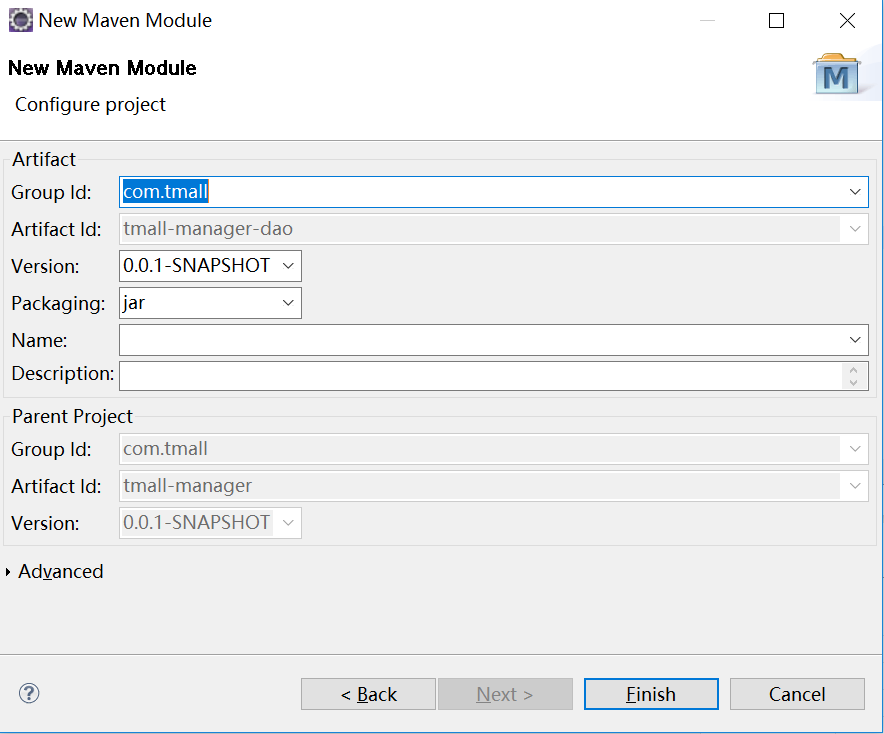
点击“finish”按钮即可完成jar包打包方式的创建,接下来创建pojo,类似过程,不再介绍。
打开tmall-dao工程的pom文件,添加对tmall-pojo工程、mybatis、mysql、分页以及数据池的支持,修改文件如下所示:
<project xmlns="http://maven.apache.org/POM/4.0.0" xmlns:xsi="http://www.w3.org/2001/XMLSchema-instance" xsi:schemaLocation="http://maven.apache.org/POM/4.0.0 http://maven.apache.org/xsd/maven-4.0.0.xsd">
<modelVersion>4.0.0</modelVersion>
<parent>
<groupId>com.tmall</groupId>
<artifactId>tmall-manager</artifactId>
<version>0.0.1-SNAPSHOT</version>
</parent>
<artifactId>tmall-manager-dao</artifactId>
<dependencies>
<dependency>
<groupId>com.tmall</groupId>
<artifactId>tmall-manager-pojo</artifactId>
<version>0.0.1-SNAPSHOT</version>
</dependency>
<!-- Mybatis -->
<dependency>
<groupId>org.mybatis</groupId>
<artifactId>mybatis</artifactId>
</dependency>
<dependency>
<groupId>org.mybatis</groupId>
<artifactId>mybatis-spring</artifactId>
</dependency>
<dependency>
<groupId>com.github.miemiedev</groupId>
<artifactId>mybatis-paginator</artifactId>
</dependency>
<dependency>
<groupId>com.github.pagehelper</groupId>
<artifactId>pagehelper</artifactId>
</dependency>
<!-- MySql -->
<dependency>
<groupId>mysql</groupId>
<artifactId>mysql-connector-java</artifactId>
</dependency>
<!-- 连接池 -->
<dependency>
<groupId>com.alibaba</groupId>
<artifactId>druid</artifactId>
</dependency>
</dependencies>
</project>
接下来创建tmall-interface模块,与tmall-dao类似,接口工程添加对pojo的依赖,pom文件如下图所示:
<project xmlns="http://maven.apache.org/POM/4.0.0" xmlns:xsi="http://www.w3.org/2001/XMLSchema-instance" xsi:schemaLocation="http://maven.apache.org/POM/4.0.0 http://maven.apache.org/xsd/maven-4.0.0.xsd">
<modelVersion>4.0.0</modelVersion>
<parent>
<groupId>com.tmall</groupId>
<artifactId>tmall-manager</artifactId>
<version>0.0.1-SNAPSHOT</version>
</parent>
<artifactId>tmall-manager-interface</artifactId>
<dependencies>
<dependency>
<groupId>com.tmall</groupId>
<artifactId>tmall-pojo</artifactId>
<version>0.0.1-SNAPSHOT</version>
</dependency>
</dependencies>
</project>
接着创建tmall-service模块,打包方式为war包,创建maven工程如下所示:
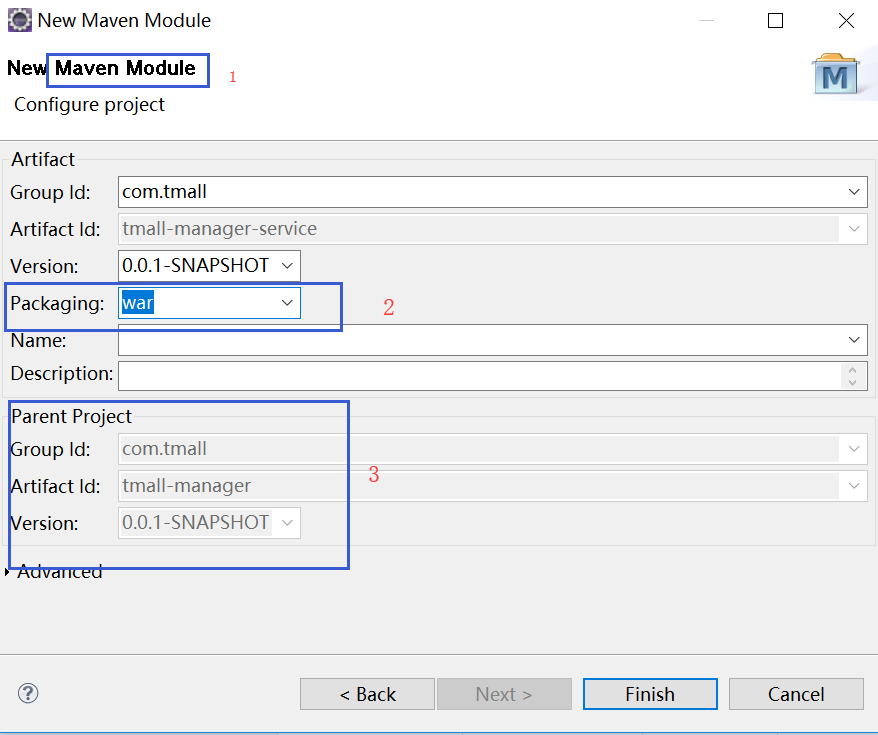
因为tmall-service模块是以war包方式需要部署到web服务器上,确认下是否含有web.xml文件,如果没有需要在tmall-service模块下创建,如下图所示:
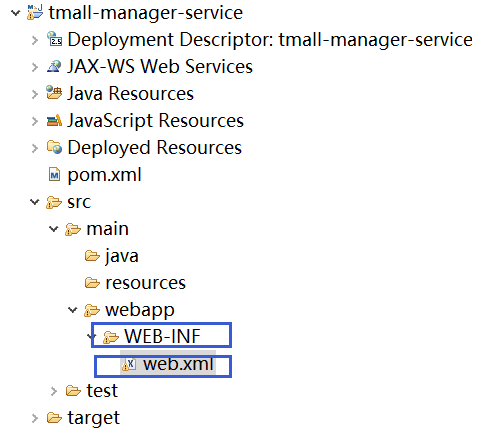
web.xml文件内容如下所示:
<?xml version="1.0" encoding="UTF-8"?>
<web-app version="2.5"
id="WebApp_ID"
xmlns="http://java.sun.com/xml/ns/javaee"
xmlns:xsi="http://www.w3.org/2001/XMLSchema-instance"
xsi:schemaLocation="http://java.sun.com/xml/ns/javaee
http://java.sun.com/xml/ns/javaee/web-app_2_5.xsd">
<display-name>taotao-manager</display-name>
<welcome-file-list>
<welcome-file>index.jsp</welcome-file>
</welcome-file-list> </web-app>
tmall-service模块需要添加对dao层的依赖,以及spring相关组件的依赖,修改pom.xml文件,如下所示:
<project xmlns="http://maven.apache.org/POM/4.0.0"
xmlns:xsi="http://www.w3.org/2001/XMLSchema-instance"
xsi:schemaLocation="http://maven.apache.org/POM/4.0.0
http://maven.apache.org/xsd/maven-4.0.0.xsd">
<modelVersion>4.0.0</modelVersion>
<parent>
<groupId>com.tmall</groupId>
<artifactId>tmall-manager</artifactId>
<version>0.0.1-SNAPSHOT</version>
</parent>
<artifactId>tmall-manager-service</artifactId>
<packaging>war</packaging> <dependencies>
<dependency>
<groupId>com.tmall</groupId>
<artifactId>tmall-manager-dao</artifactId>
<version>0.0.1-SNAPSHOT</version>
</dependency>
<!-- Spring -->
<dependency>
<groupId>org.springframework</groupId>
<artifactId>spring-context</artifactId>
</dependency>
<dependency>
<groupId>org.springframework</groupId>
<artifactId>spring-beans</artifactId>
</dependency>
<dependency>
<groupId>org.springframework</groupId>
<artifactId>spring-webmvc</artifactId>
</dependency>
<dependency>
<groupId>org.springframework</groupId>
<artifactId>spring-jdbc</artifactId>
</dependency>
<dependency>
<groupId>org.springframework</groupId>
<artifactId>spring-aspects</artifactId>
</dependency>
<dependency>
<groupId>org.springframework</groupId>
<artifactId>spring-jms</artifactId>
</dependency>
<dependency>
<groupId>org.springframework</groupId>
<artifactId>spring-context-support</artifactId>
</dependency>
</dependencies>
</project>
创建完tmall-manager工程,接下来创建tmall-manager-web表现层工程,如下图所示:
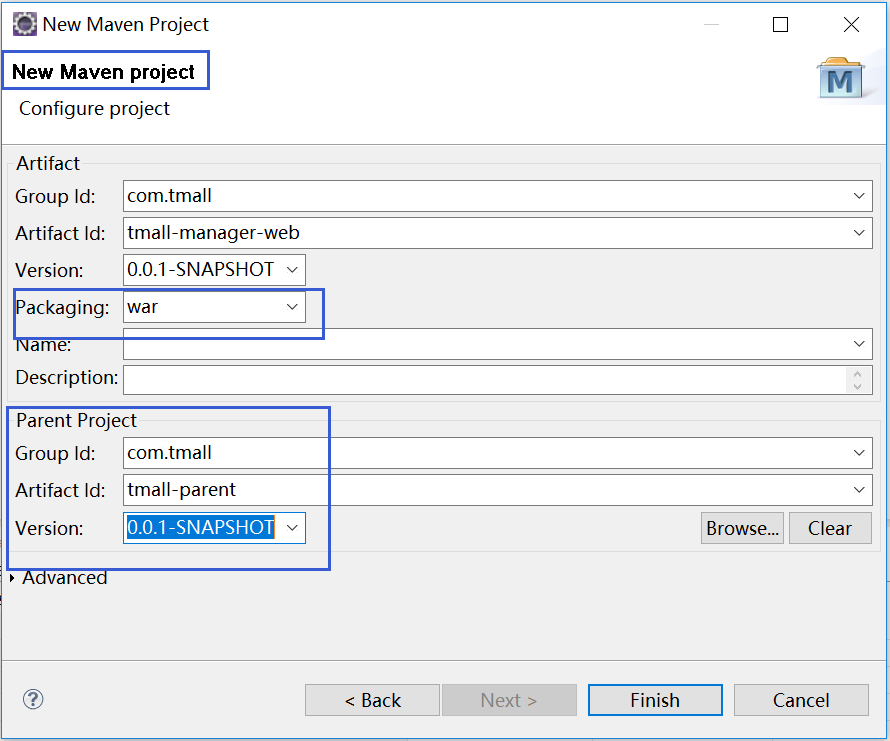
创建对应web.xml文件,如tmall-manager-service模块所示。web工程的pom文件添加对common工程以及jsp、spring相关模块的依赖。如下所示:
<project xmlns="http://maven.apache.org/POM/4.0.0" xmlns:xsi="http://www.w3.org/2001/XMLSchema-instance" xsi:schemaLocation="http://maven.apache.org/POM/4.0.0 http://maven.apache.org/xsd/maven-4.0.0.xsd">
<modelVersion>4.0.0</modelVersion>
<parent>
<groupId>com.tmall</groupId>
<artifactId>tmall-parent</artifactId>
<version>0.0.1-SNAPSHOT</version>
</parent>
<artifactId>tmall-manager-web</artifactId>
<packaging>war</packaging> <dependencies>
<!-- 依赖taotao-common -->
<dependency>
<groupId>com.tmall</groupId>
<artifactId>tmall-common</artifactId>
<version>0.0.1-SNAPSHOT</version>
</dependency>
<!-- Spring -->
<dependency>
<groupId>org.springframework</groupId>
<artifactId>spring-context</artifactId>
</dependency>
<dependency>
<groupId>org.springframework</groupId>
<artifactId>spring-beans</artifactId>
</dependency>
<dependency>
<groupId>org.springframework</groupId>
<artifactId>spring-webmvc</artifactId>
</dependency>
<dependency>
<groupId>org.springframework</groupId>
<artifactId>spring-jdbc</artifactId>
</dependency>
<dependency>
<groupId>org.springframework</groupId>
<artifactId>spring-aspects</artifactId>
</dependency>
<dependency>
<groupId>org.springframework</groupId>
<artifactId>spring-jms</artifactId>
</dependency>
<dependency>
<groupId>org.springframework</groupId>
<artifactId>spring-context-support</artifactId>
</dependency>
<!-- JSP相关 -->
<dependency>
<groupId>jstl</groupId>
<artifactId>jstl</artifactId>
</dependency>
<dependency>
<groupId>javax.servlet</groupId>
<artifactId>servlet-api</artifactId>
<scope>provided</scope>
</dependency>
<dependency>
<groupId>javax.servlet</groupId>
<artifactId>jsp-api</artifactId>
<scope>provided</scope>
</dependency>
</dependencies> </project>
到此,所有maven相关项目搭建已经完成。
购物商城学习--第二讲(maven工程介绍)的更多相关文章
- python学习第二讲,pythonIDE介绍以及配置使用
目录 python学习第二讲,pythonIDE介绍以及配置使用 一丶集成开发环境IDE简介,以及配置 1.简介 2.PyCharm 介绍 3.pycharm 的安装 二丶IDE 开发Python,以 ...
- 购物商城学习--第三讲(tomcat插件启动web工程)
此处提到的tomcat插件即maven工程集成的tomcat插件,可以在添加maven的tomcat插件之后,在本地通过脚本或者命令行方式运行web工程,tomcat插件启动只需要修改一个端口即可,非 ...
- 第二讲:WCF介绍(2)
代码 https://yunpan.cn/cPns5DkGnRGNs 密码:3913 在上一讲中我们说到 在代码 当中 完成了 服务的寄宿. 这里我们说下 在实际的开发 当中 我们一般不会去 ...
- CI(CodeIgniter)学习第二讲
一.CI的文件结构: 了解CI的文件结构可以帮助我们快速的对CI框架有一个整体的认识,就好像我们去了一个陌生的城市一样,对你来讲周围的一切都是陌生和未知的,要想快速的了解这座城市,你可以买一张这座城市 ...
- android学习-第二讲(修改项目名称和图标,log,过滤器)
一.在app/src/main/res下有 AndroidManifest.xml打开,打开后如下图1 二.日志工具log log.v() log.d() log.i() log.w() lo ...
- 001淘淘商城项目:项目的Maven工程搭建
开始一个新的项目,特此记录,资料全部来源于传智播客,感谢. 我们要做一个类似电商的项目.用maven做管理. maven里面主要分为三种工程: 1:pom工程:用在父级工程,聚合工程中 2:war工程 ...
- Maven详解(三)------ Maven工程目录介绍
上一章我们配置并安装好了 Maven,那么这一章我们介绍如何用eclipse创建一个 Maven 工程,然后介绍 Maven 工程的目录结构. 1.eclipse 创建 Maven 工程 第一步:Fi ...
- spring 学习(一):使用 intellijIDEA 创建 maven 工程进行 Spring ioc 测试
spring学习(一):使用 intellijIDEA 创建 maven 工程进行 Spring ioc 测试 ioc 概念 控制反转(Inversion of Control,缩写为IOC),是面向 ...
- Java并发包下锁学习第二篇Java并发基础框架-队列同步器介绍
Java并发包下锁学习第二篇队列同步器 还记得在第一篇文章中,讲到的locks包下的类结果图吗?如下图: 从图中,我们可以看到AbstractQueuedSynchronizer这个类很重要(在本 ...
随机推荐
- [Python 从入门到放弃] 4. 什么是可选参数
参数在函数中使用,顾名思义.可选参数就是:这个参数是可选的 也就是可有可无 我们来看一下这个例子: ver 1: 1.定义一个迭代输出列表元素的函数myPrint 2.参数为 列表 def myPri ...
- Disrunptor多生产者多消费者模型讲解
多生产者多消费者模拟需求:1.创建100个订单生产者,每个生产者生产100条订单,总共会生产10000条订单,由3个消费者进行订单消费处理.2.100个订单生产者全部创建完毕,再一起生产消费订单数据 ...
- Java中的八大基本数据类型
Java中的基本类型主要包括整数.浮点数.字符和布尔类型. 整数: 整数类型主要包括byte.short.int.long四种类型,所占大小分别为1byte.2byte.4byte和8byte: 浮点 ...
- Solidity中如何判断mapping中某个键是否为空呢?
Solidity中如何判断mapping中某个键是否为空呢? 一.比较标准的做法是建立一个专门和value相关的结构体,用一个布尔型变量来看是否这个key所对应的value被赋过值 代码如下: pra ...
- CentOS qt5 /usr/lib/libstdc++.so.6: version `GLIBCXX_3.4.15' not found
1.下载QT5 SDK 下载地址:http://qt-project.org/downloads. 2.安装QT5 下载完后,假设放在Download/,切换到该目录,输入:./qt-linux-op ...
- log4Net配置以及使用入门
<configSections> <section name="log4net" type="System.Configuration.Ignor ...
- C# 四舍五入 保留两位小数(转载)
一.C#默认四舍五入 1 Math.Round(45.367,2) //Returns 45.372 Math.Round(45.365,2) //Returns 45.36二.C#中的Round() ...
- java 传入list集合 返回树形菜单,for循环遍历
public List<SysPermissionVO> getTreeMenu(List<SysPermissionVO> list,SysPermissionVO sysP ...
- 还是畅通工程(hdu1233)并查集应用
还是畅通工程 Time Limit: 4000/2000 MS (Java/Others) Memory Limit: 65536/32768 K (Java/Others) Total Sub ...
- windows下给redis添加密码
在redis的安装目录下找到 redis.windows-service.conf 文件.用文本编辑器打开, 找到requirepass所在行,回车另起一行,输入requirepass 你的密码, # ...
