Android Studio实现数据库的所有操作
采用android studio自带的数据库实现stu数据库和stu表的创建,增删改查和关闭
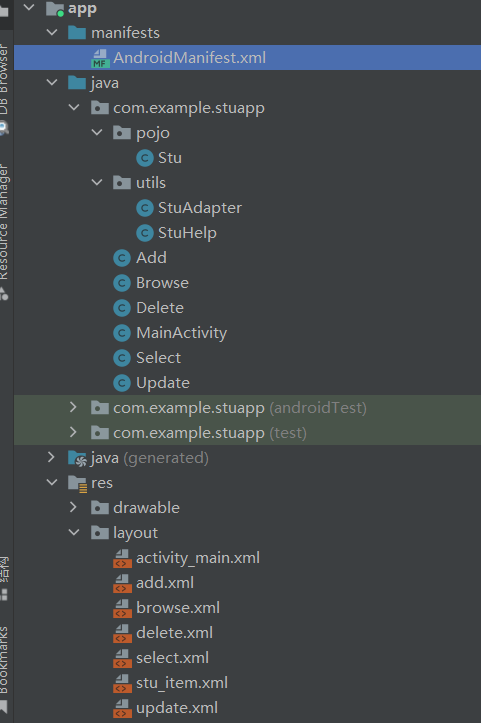 这是项目的大致结构
这是项目的大致结构
主界面
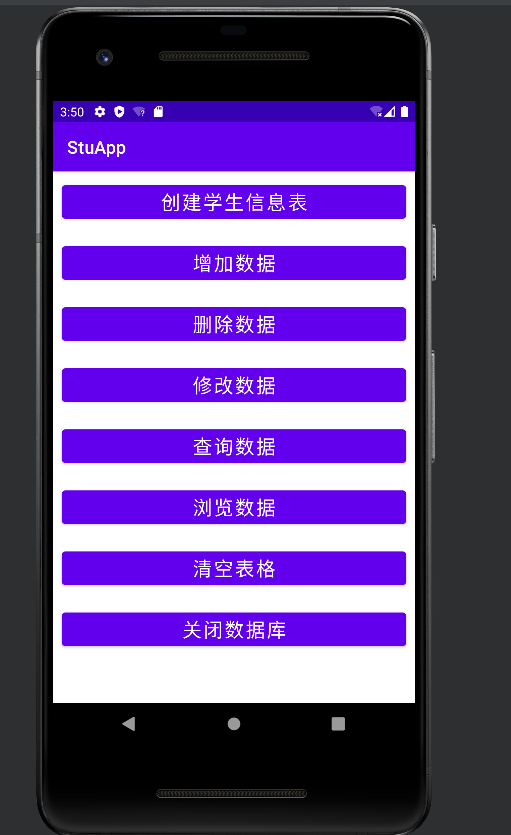
子界面
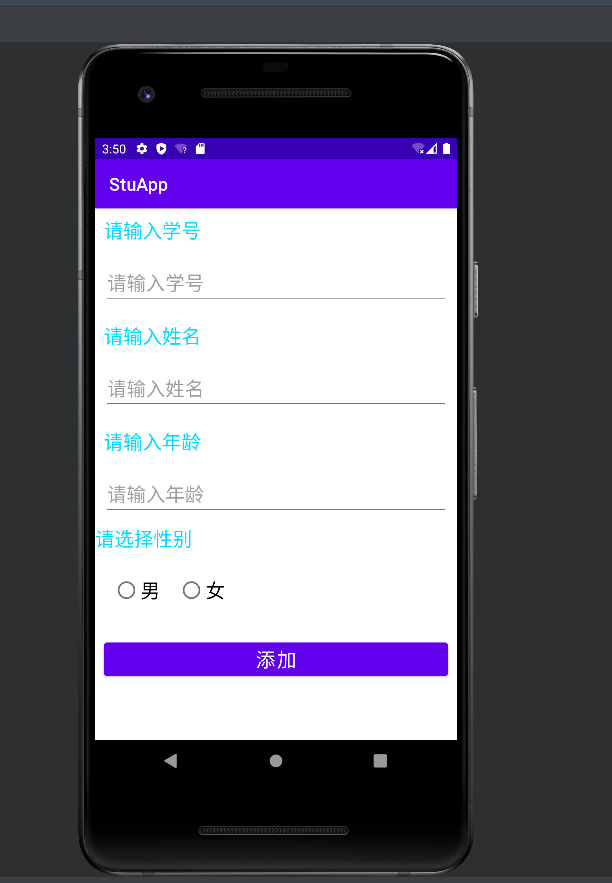
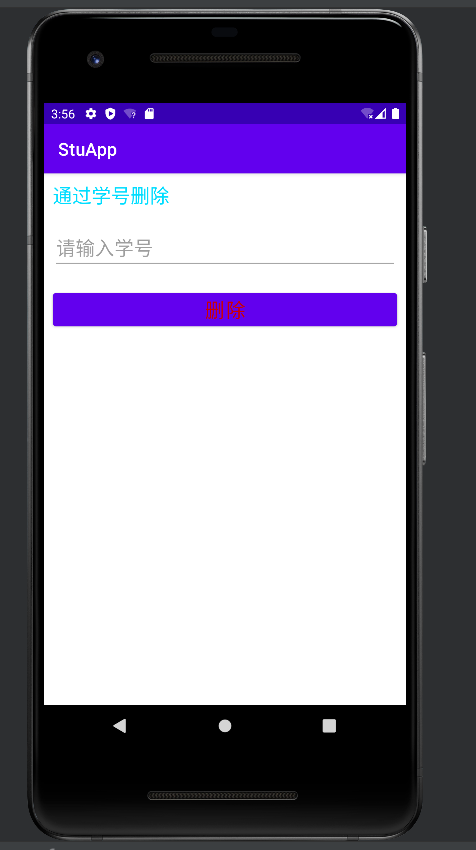

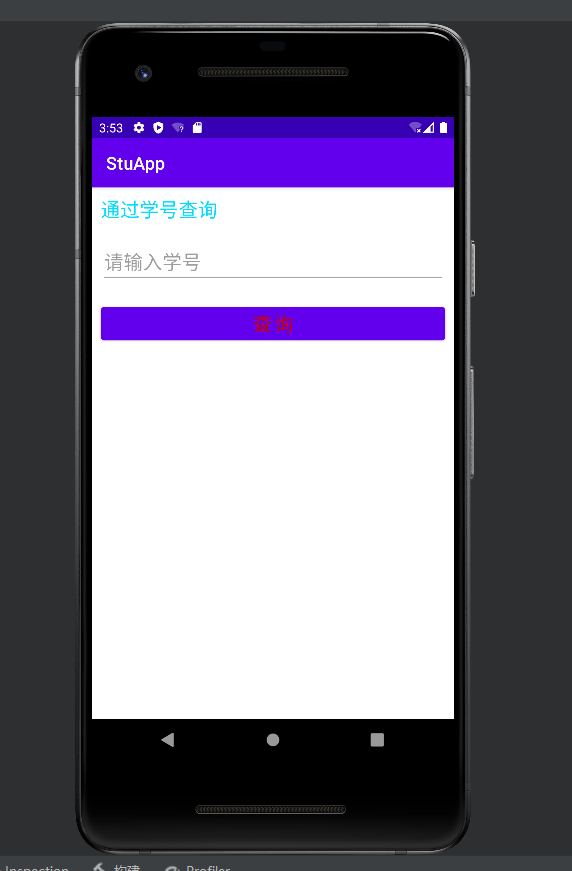
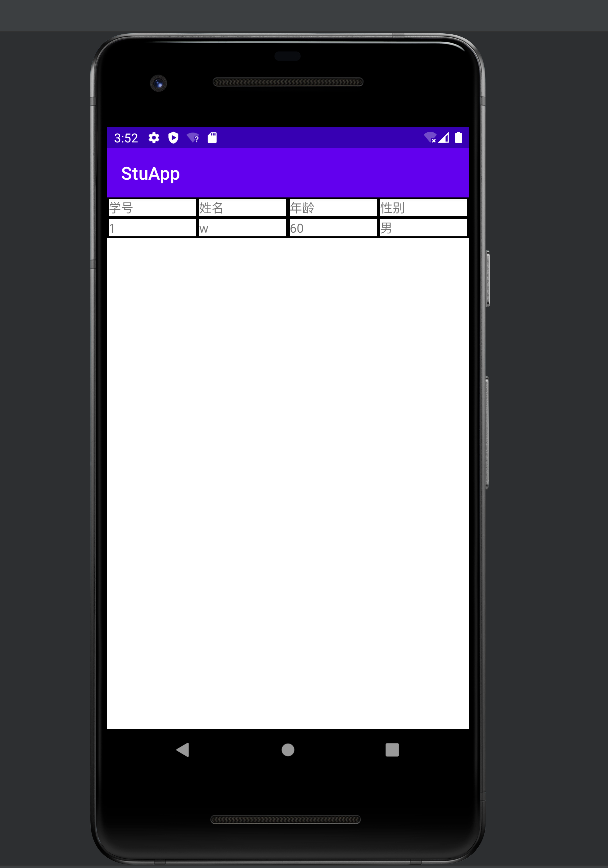
布局源码
<!-- Main -->
<?xml version="1.0" encoding="utf-8"?>
<LinearLayout
xmlns:android="http://schemas.android.com/apk/res/android"
android:layout_width="match_parent"
android:layout_height="match_parent"
android:orientation="vertical"
>
<Button
android:id="@+id/b0"
android:layout_width="match_parent"
android:layout_height="wrap_content"
android:textSize="10pt"
android:text="创建学生信息表"
android:layout_margin="10dp"/>
<Button
android:id="@+id/b1"
android:layout_width="match_parent"
android:layout_height="wrap_content"
android:textSize="10pt"
android:text="增加数据"
android:layout_margin="10dp"
/>
<Button
android:id="@+id/b2"
android:layout_width="match_parent"
android:layout_height="wrap_content"
android:textSize="10pt"
android:text="删除数据"
android:layout_margin="10dp"
/>
<Button
android:id="@+id/b3"
android:layout_width="match_parent"
android:layout_height="wrap_content"
android:textSize="10pt"
android:text="修改数据"
android:layout_margin="10dp"
/>
<Button
android:id="@+id/b4"
android:layout_width="match_parent"
android:layout_height="wrap_content"
android:textSize="10pt"
android:text="查询数据"
android:layout_margin="10dp"
/>
<Button
android:id="@+id/b5"
android:layout_width="match_parent"
android:layout_height="wrap_content"
android:textSize="10pt"
android:text="浏览数据"
android:layout_margin="10dp"
/>
<Button
android:id="@+id/b6"
android:layout_width="match_parent"
android:layout_height="wrap_content"
android:textSize="10pt"
android:text="清空表格"
android:layout_margin="10dp"
/>
<Button
android:id="@+id/b7"
android:layout_width="match_parent"
android:layout_height="wrap_content"
android:textSize="10pt"
android:text="关闭数据库"
android:layout_margin="10dp"
/>
</LinearLayout>
<!-- Add -->
<?xml version="1.0" encoding="utf-8"?>
<LinearLayout xmlns:android="http://schemas.android.com/apk/res/android"
android:layout_width="match_parent"
android:layout_height="match_parent"
android:orientation="vertical"
>
<TextView
android:layout_width="match_parent"
android:layout_height="wrap_content"
android:textSize="10pt"
android:layout_margin="10dp"
android:text="请输入学号"
android:textColor="@android:color/holo_blue_bright"
/>
<EditText
android:layout_width="match_parent"
android:layout_height="wrap_content"
android:textSize="10pt"
android:inputType="text"
android:layout_margin="10dp"
android:hint="请输入学号"
android:id="@+id/id"
/>
<TextView
android:textColor="@android:color/holo_blue_bright"
android:layout_width="match_parent"
android:layout_height="wrap_content"
android:textSize="10pt"
android:layout_margin="10dp"
android:text="请输入姓名"
/>
<EditText
android:layout_width="match_parent"
android:layout_height="wrap_content"
android:textSize="10pt"
android:inputType="text"
android:layout_margin="10dp"
android:hint="请输入姓名"
android:id="@+id/name"
/>
<TextView
android:textColor="@android:color/holo_blue_bright"
android:layout_width="match_parent"
android:layout_height="wrap_content"
android:textSize="10pt"
android:layout_margin="10dp"
android:text="请输入年龄"
/>
<EditText
android:layout_width="match_parent"
android:layout_height="wrap_content"
android:textSize="10pt"
android:layout_margin="10dp"
android:inputType="text"
android:hint="请输入年龄"
android:id="@+id/age"
/>
<TextView
android:textColor="@android:color/holo_blue_bright"
android:layout_width="match_parent"
android:layout_height="wrap_content"
android:textSize="10pt"
android:text="请选择性别"
/>
<RadioGroup
android:layout_width="match_parent"
android:layout_height="wrap_content"
android:layout_margin="10dp"
android:id="@+id/sex"
android:orientation="horizontal"
>
<RadioButton
android:id="@+id/man"
android:layout_width="wrap_content"
android:layout_height="wrap_content"
android:textSize="10pt"
android:layout_margin="10dp"
android:text="男"
/>
<RadioButton
android:id="@+id/woman"
android:layout_width="wrap_content"
android:layout_height="wrap_content"
android:textSize="10pt"
android:layout_margin="10dp"
android:text="女"
/>
</RadioGroup>
<Button
android:layout_width="match_parent"
android:layout_height="wrap_content"
android:textSize="10pt"
android:layout_margin="10dp"
android:text="添加"
android:id="@+id/add"
/>
</LinearLayout>
<!-- Delete -->
<?xml version="1.0" encoding="utf-8"?>
<LinearLayout xmlns:android="http://schemas.android.com/apk/res/android"
android:layout_width="match_parent"
android:layout_height="match_parent"
android:orientation="vertical"
>
<TextView
android:textColor="@android:color/holo_blue_bright"
android:layout_width="match_parent"
android:layout_height="wrap_content"
android:textSize="10pt"
android:layout_margin="10dp"
android:text="通过学号删除"
/>
<EditText
android:layout_width="match_parent"
android:layout_height="wrap_content"
android:textSize="10pt"
android:layout_margin="10dp"
android:inputType="text"
android:hint="请输入学号"
android:id="@+id/id"
/>
<Button
android:textColor="@android:color/holo_red_dark"
android:layout_width="match_parent"
android:layout_height="wrap_content"
android:textSize="10pt"
android:layout_margin="10dp"
android:text="删除"
android:id="@+id/delete"
/>
</LinearLayout>
<!-- Update -->
<?xml version="1.0" encoding="utf-8"?>
<LinearLayout xmlns:android="http://schemas.android.com/apk/res/android"
android:layout_width="match_parent"
android:layout_height="match_parent"
android:orientation="vertical"
>
<TextView
android:layout_width="match_parent"
android:layout_height="wrap_content"
android:textSize="10pt"
android:layout_margin="5dp"
android:text="请输入旧学号"
android:textColor="@android:color/holo_blue_bright"
/>
<EditText
android:layout_width="match_parent"
android:layout_height="wrap_content"
android:textSize="10pt"
android:inputType="text"
android:layout_margin="5dp"
android:hint="请输入旧学号"
android:id="@+id/oldid"
/>
<TextView
android:layout_width="match_parent"
android:layout_height="wrap_content"
android:textSize="10pt"
android:layout_margin="5dp"
android:text="请输入学号"
android:textColor="@android:color/holo_blue_bright"
/>
<EditText
android:layout_width="match_parent"
android:layout_height="wrap_content"
android:textSize="10pt"
android:inputType="text"
android:layout_margin="5dp"
android:hint="请输入学号"
android:id="@+id/id"
/>
<TextView
android:textColor="@android:color/holo_blue_bright"
android:layout_width="match_parent"
android:layout_height="wrap_content"
android:textSize="10pt"
android:layout_margin="5dp"
android:text="请输入姓名"
/>
<EditText
android:layout_width="match_parent"
android:layout_height="wrap_content"
android:textSize="10pt"
android:inputType="text"
android:layout_margin="5dp"
android:hint="请输入姓名"
android:id="@+id/name"
/>
<TextView
android:textColor="@android:color/holo_blue_bright"
android:layout_width="match_parent"
android:layout_height="wrap_content"
android:textSize="10pt"
android:layout_margin="5dp"
android:text="请输入年龄"
/>
<EditText
android:layout_width="match_parent"
android:layout_height="wrap_content"
android:textSize="10pt"
android:layout_margin="5dp"
android:inputType="text"
android:hint="请输入年龄"
android:id="@+id/age"
/>
<TextView
android:textColor="@android:color/holo_blue_bright"
android:layout_width="match_parent"
android:layout_height="wrap_content"
android:textSize="10pt"
android:text="请选择性别"
/>
<RadioGroup
android:layout_width="match_parent"
android:layout_height="wrap_content"
android:layout_margin="5dp"
android:id="@+id/sex"
android:orientation="horizontal"
>
<RadioButton
android:layout_width="wrap_content"
android:layout_height="wrap_content"
android:textSize="10pt"
android:layout_margin="5dp"
android:text="男"
/>
<RadioButton
android:layout_width="wrap_content"
android:layout_height="wrap_content"
android:textSize="10pt"
android:layout_margin="5dp"
android:text="女"
/>
</RadioGroup>
<Button
android:layout_width="match_parent"
android:layout_height="wrap_content"
android:textSize="10pt"
android:layout_margin="5dp"
android:text="修改"
android:id="@+id/update"
/>
</LinearLayout>
<!-- Select -->
<?xml version="1.0" encoding="utf-8"?>
<LinearLayout
xmlns:android="http://schemas.android.com/apk/res/android"
android:layout_width="match_parent"
android:layout_height="match_parent"
android:orientation="vertical"
>
<TextView
android:textColor="@android:color/holo_blue_bright"
android:layout_width="match_parent"
android:layout_height="wrap_content"
android:textSize="10pt"
android:layout_margin="10dp"
android:text="通过学号查询"
/>
<EditText
android:layout_width="match_parent"
android:layout_height="wrap_content"
android:textSize="10pt"
android:layout_margin="10dp"
android:inputType="text"
android:hint="请输入学号"
android:id="@+id/id"
/>
<Button
android:textColor="@android:color/holo_red_dark"
android:layout_width="match_parent"
android:layout_height="wrap_content"
android:textSize="10pt"
android:layout_margin="10dp"
android:text="查询"
android:id="@+id/select"
/>
<ListView
android:layout_width="match_parent"
android:layout_height="wrap_content"
android:id="@+id/list"
android:divider="@color/black"
/>
</LinearLayout>
<!-- Browse -->
<?xml version="1.0" encoding="utf-8"?>
<LinearLayout xmlns:android="http://schemas.android.com/apk/res/android"
android:layout_height="match_parent"
android:layout_width="match_parent"
android:orientation="vertical"
>
<ListView
android:layout_width="match_parent"
android:layout_height="wrap_content"
android:id="@+id/list"
android:divider="@color/black"
/>
</LinearLayout>
<!-- StuAdapter -->
<?xml version="1.0" encoding="utf-8"?>
<LinearLayout xmlns:android="http://schemas.android.com/apk/res/android"
android:layout_width="match_parent"
android:layout_height="match_parent"
android:orientation="horizontal"
android:background="@color/black"
>
<TextView
android:id="@+id/t1"
android:layout_width="0dp"
android:layout_height="match_parent"
android:layout_weight="1"
android:layout_margin="2dp"
android:background="@color/white"
/>
<TextView
android:id="@+id/t2"
android:layout_width="0dp"
android:layout_height="match_parent"
android:layout_weight="1"
android:layout_margin="2dp"
android:background="@color/white"
/>
<TextView
android:id="@+id/t3"
android:layout_width="0dp"
android:layout_height="match_parent"
android:layout_weight="1"
android:layout_margin="2dp"
android:background="@color/white"
/>
<TextView
android:id="@+id/t4"
android:layout_width="0dp"
android:layout_height="match_parent"
android:layout_weight="1"
android:layout_margin="2dp"
android:background="@color/white"
/>
</LinearLayout>后台JAVA代码
//Stu
package com.example.stuapp.pojo;
public class Stu {
private String id,name,age,sex;
public Stu(String id, String name, String age, String sex) {
this.id = id;
this.name = name;
this.age = age;
this.sex = sex;
}
public Stu() {
}
@Override
public String toString() {
return "Stu{" +
"id='" + id + '\'' +
", name='" + name + '\'' +
", age='" + age + '\'' +
", sex='" + sex + '\'' +
'}';
}
public String getId() {
return id;
}
public void setId(String id) {
this.id = id;
}
public String getName() {
return name;
}
public void setName(String name) {
this.name = name;
}
public String getAge() {
return age;
}
public void setAge(String age) {
this.age = age;
}
public String getSex() {
return sex;
}
public void setSex(String sex) {
this.sex = sex;
}
}
//StuHelp
package com.example.stuapp.utils;
import android.content.ContentValues;
import android.content.Context;
import android.database.Cursor;
import android.database.sqlite.SQLiteDatabase;
import android.database.sqlite.SQLiteOpenHelper;
import androidx.annotation.Nullable;
import androidx.appcompat.app.AlertDialog;
import com.example.stuapp.MainActivity;
import com.example.stuapp.pojo.Stu;
import java.util.ArrayList;
import java.util.List;
public class StuHelp extends SQLiteOpenHelper {
private static StuHelp stuHelp;
private static final String Name="stu";
public static StuHelp getStuHelp(Context context) {
if(stuHelp==null) stuHelp=new StuHelp(context);
return stuHelp;
}
public long add(SQLiteDatabase sqLiteDatabase, Stu stu){
System.out.println(stu.toString());
ContentValues values=new ContentValues();
values.put("id",stu.getId());
values.put("name",stu.getName());
values.put("age",stu.getAge());
values.put("sex",stu.getSex());
return sqLiteDatabase.insert(Name,null,values);
}
public long delete(SQLiteDatabase sqLiteDatabase,String id){
return sqLiteDatabase.delete(Name,"id=?",new String[]{id});
}
public long update(SQLiteDatabase sqLiteDatabase,Stu stu,String id){
ContentValues values=new ContentValues();
if(stu.getId()!=null&&!stu.getId().equals(""))
values.put("id",stu.getId());
if(stu.getName()!=null&&!stu.getName().equals(""))
values.put("name",stu.getName());
if(stu.getAge()!=null&&!stu.getAge().equals(""))
values.put("age",stu.getAge());
if(stu.getSex()!=null&&!stu.getSex().equals(""))
values.put("sex",stu.getSex());
return sqLiteDatabase.update(Name,values,"id=?",new String[]{id});
}
public Stu select(SQLiteDatabase sqLiteDatabase,String id){
Cursor cursor=sqLiteDatabase.rawQuery("select * from stu where id=?",new String[]{id});
Stu stu=null;
if(cursor.getCount()>0){ cursor.moveToNext();stu=new Stu(cursor.getString(0),cursor.getString(1),cursor.getString(2),cursor.getString(3));}
return stu;
}
public List<Stu> browse(SQLiteDatabase sqLiteDatabase){
List<Stu> stus=new ArrayList<>();
Cursor cursor =sqLiteDatabase.query(Name,null,null,null,null,null,null);
while (cursor.moveToNext()){
Stu stu=new Stu();
stu.setId(cursor.getString(0));
stu.setName(cursor.getString(1));
stu.setAge(cursor.getString(2));
stu.setSex(cursor.getString(3));
stus.add(stu);
}
return stus;
}
private StuHelp(@Nullable Context context) {
super(context,Name ,null, 1);
}
@Override
public void onCreate(SQLiteDatabase sqLiteDatabase) {
String sql="create table if not exists stu(" +
"id varchar(10) not null primary key," +
"`name` varchar(10) not null," +
"age varchar(10) not null," +
"sex varchar(10) not null)";
sqLiteDatabase.execSQL(sql);
}
@Override
public void onUpgrade(SQLiteDatabase sqLiteDatabase, int i, int i1) {
}
}
//StuAdapter
package com.example.stuapp.utils;
import android.app.Application;
import android.content.Context;
import android.view.LayoutInflater;
import android.view.View;
import android.view.ViewGroup;
import android.widget.BaseAdapter;
import android.widget.TextView;
import com.example.stuapp.R;
import com.example.stuapp.pojo.Stu;
import java.util.List;
public class StuAdapter extends BaseAdapter {
private Context context;
private List<Stu> stus;
public StuAdapter(Context context, List<Stu> stus) {
super();
this.context=context;
this.stus=stus;
}
@Override
public int getCount() {
return stus.size();
}
@Override
public Object getItem(int i) {
return stus.get(i);
}
@Override
public long getItemId(int i) {
return i;
}
@Override
public View getView(int i, View view, ViewGroup viewGroup) {
View stuview = LayoutInflater.from(context).inflate(R.layout.stu_item,null);
TextView[] textView=new TextView[9];
Stu stu=stus.get(i);
textView[0]=stuview.findViewById(R.id.t1);
textView[0].setText(stu.getId());
textView[1]=stuview.findViewById(R.id.t2);
textView[1].setText(stu.getName());
textView[2]=stuview.findViewById(R.id.t3);
textView[2].setText(stu.getAge());
textView[3]=stuview.findViewById(R.id.t4);
textView[3].setText(stu.getSex());
return stuview;
}
}
//Main
package com.example.stuapp;
import androidx.appcompat.app.AlertDialog;
import androidx.appcompat.app.AppCompatActivity;
import android.annotation.SuppressLint;
import android.content.Context;
import android.content.Intent;
import android.database.sqlite.SQLiteDatabase;
import android.os.Bundle;
import android.view.View;
import android.widget.Button;
import android.widget.TextView;
import com.example.stuapp.utils.StuHelp;
public class MainActivity extends AppCompatActivity implements View.OnClickListener {
private String SqlPath;
private SQLiteDatabase sqLiteDatabase;
private StuHelp stuHelp;
@SuppressLint("MissingInflatedId")
@Override
protected void onCreate(Bundle savedInstanceState) {
super.onCreate(savedInstanceState);
setContentView(R.layout.activity_main);
Button[] buttons=new Button[10];
SqlPath=getFilesDir()+"/stu.db";
buttons[0]=findViewById(R.id.b0);
buttons[0].setOnClickListener(this);
buttons[1]=findViewById(R.id.b1);
buttons[1].setOnClickListener(this);
buttons[2]=findViewById(R.id.b2);
buttons[2].setOnClickListener(this);
buttons[3]=findViewById(R.id.b3);
buttons[3].setOnClickListener(this);
buttons[4]=findViewById(R.id.b4);
buttons[4].setOnClickListener(this);
buttons[5]=findViewById(R.id.b5);
buttons[5].setOnClickListener(this);
buttons[6]=findViewById(R.id.b6);
buttons[6].setOnClickListener(this);
buttons[7]=findViewById(R.id.b7);
buttons[7].setOnClickListener(this);
}
@Override
public void onClick(View view) {
sqLiteDatabase=openOrCreateDatabase(SqlPath, Context.MODE_PRIVATE,null);
AlertDialog.Builder builder=new AlertDialog.Builder(this);
Intent intent=new Intent();
switch (view.getId()){
case R.id.b0:
stuHelp=StuHelp.getStuHelp(getApplicationContext());
stuHelp.onCreate(sqLiteDatabase);
builder.setTitle("创建结果")
.setMessage("信息表路径为"+sqLiteDatabase.getPath().toString())
.setPositiveButton("确认",null)
.show();
break;
case R.id.b1:
intent.setClass(MainActivity.this,Add.class);
startActivity(intent);
break;
case R.id.b2:
intent.setClass(MainActivity.this,Delete.class);
startActivity(intent);
break;
case R.id.b3:
intent.setClass(MainActivity.this,Update.class);
startActivity(intent);
break;
case R.id.b4:
intent.setClass(MainActivity.this,Select.class);
startActivity(intent);
break;
case R.id.b5:
intent.setClass(MainActivity.this,Browse.class);
startActivity(intent);
break;
case R.id.b6:
builder.setTitle("清空表格")
.setMessage("表格已经清空")
.setPositiveButton("确认",null)
.show();
sqLiteDatabase.execSQL("delete from stu where id=id");
break;
case R.id.b7:
builder.setTitle("关闭结果")
.setMessage("数据库已经关闭")
.setPositiveButton("确认",null)
.show();
sqLiteDatabase.close();
break;
}
}
}
//Add
package com.example.stuapp;
import android.content.Context;
import android.content.DialogInterface;
import android.content.Intent;
import android.database.sqlite.SQLiteDatabase;
import android.os.Bundle;
import android.os.PersistableBundle;
import android.view.View;
import android.widget.Button;
import android.widget.EditText;
import android.widget.RadioGroup;
import androidx.annotation.Nullable;
import androidx.appcompat.app.AlertDialog;
import androidx.appcompat.app.AppCompatActivity;
import com.example.stuapp.pojo.Stu;
import com.example.stuapp.utils.StuHelp;
public class Add extends AppCompatActivity implements View.OnClickListener, RadioGroup.OnCheckedChangeListener {
private Stu stu;
private String SqlPath;
private SQLiteDatabase sqLiteDatabase;
private StuHelp stuHelp;
@Override
public void onCreate(@Nullable Bundle savedInstanceState) {
super.onCreate(savedInstanceState);
setContentView(R.layout.add);
Button add=findViewById(R.id.add);
stu=new Stu();
add.setOnClickListener(this);
SqlPath=getFilesDir()+"/stu.db";
RadioGroup sex=findViewById(R.id.sex);
sex.setOnCheckedChangeListener(this);
}
@Override
public void onClick(View view) {
AlertDialog.Builder builder=new AlertDialog.Builder(this);
builder.setTitle("添加结果");
EditText id=findViewById(R.id.id);
stu.setId(id.getText().toString());
EditText name=findViewById(R.id.name);
stu.setName(name.getText().toString());
EditText age=findViewById(R.id.age);
stu.setAge(age.getText().toString());
sqLiteDatabase=openOrCreateDatabase(SqlPath, Context.MODE_PRIVATE,null);
stuHelp=StuHelp.getStuHelp(getApplicationContext());
long row=stuHelp.add(sqLiteDatabase,stu);
if(row>0){
builder.setMessage("添加成功"+" "+stu.toString());
}
else{
builder.setMessage("添加失败"+" "+stu.toString());
}
builder.setPositiveButton("确定", new DialogInterface.OnClickListener() {
@Override
public void onClick(DialogInterface dialogInterface, int i) {
Intent intent=new Intent();
intent.setClass(Add.this,MainActivity.class);
startActivity(intent);
}
});
builder.show();
}
@Override
public void onCheckedChanged(RadioGroup radioGroup, int i) {
switch (i) {
case R.id.man:
stu.setSex("男");
break;
case R.id.woman:
stu.setSex("女");
break;
}
}
}
//Delete
package com.example.stuapp;
import android.content.Context;
import android.content.DialogInterface;
import android.content.Intent;
import android.database.sqlite.SQLiteDatabase;
import android.os.Bundle;
import android.view.View;
import android.widget.Button;
import android.widget.EditText;
import androidx.annotation.Nullable;
import androidx.appcompat.app.AlertDialog;
import androidx.appcompat.app.AppCompatActivity;
import com.example.stuapp.pojo.Stu;
import com.example.stuapp.utils.StuHelp;
public class Delete extends AppCompatActivity implements View.OnClickListener {
private String SqlPath;
private SQLiteDatabase sqLiteDatabase;
private StuHelp stuHelp;
@Override
public void onCreate(@Nullable Bundle savedInstanceState) {
super.onCreate(savedInstanceState);
setContentView(R.layout.delete);
Button delete=findViewById(R.id.delete);
delete.setOnClickListener(this);
SqlPath=getFilesDir()+"/stu.db";
}
@Override
public void onClick(View view) {
EditText id=findViewById(R.id.id);
sqLiteDatabase=openOrCreateDatabase(SqlPath, Context.MODE_PRIVATE,null);
stuHelp=StuHelp.getStuHelp(getApplicationContext());
long row=stuHelp.delete(sqLiteDatabase,id.getText().toString());
String res;
if(row>0) res="删除成功";
else res="删除失败";
AlertDialog.Builder builder=new AlertDialog.Builder(this);
builder.setTitle("删除结果")
.setMessage(res)
.setPositiveButton("确定", new DialogInterface.OnClickListener() {
@Override
public void onClick(DialogInterface dialogInterface, int i) {
Intent intent=new Intent();
intent.setClass(Delete.this,MainActivity.class);
startActivity(intent);
}
})
.show();
}
}
//Update
package com.example.stuapp;
import android.content.Context;
import android.content.DialogInterface;
import android.content.Intent;
import android.database.sqlite.SQLiteDatabase;
import android.os.Bundle;
import android.view.View;
import android.widget.Button;
import android.widget.EditText;
import android.widget.RadioGroup;
import androidx.annotation.Nullable;
import androidx.appcompat.app.AlertDialog;
import androidx.appcompat.app.AppCompatActivity;
import com.example.stuapp.pojo.Stu;
import com.example.stuapp.utils.StuHelp;
public class Update extends AppCompatActivity implements View.OnClickListener, RadioGroup.OnCheckedChangeListener {
private Stu stu;
private String SqlPath;
private SQLiteDatabase sqLiteDatabase;
private StuHelp stuHelp;
@Override
public void onCreate(@Nullable Bundle savedInstanceState) {
super.onCreate(savedInstanceState);
setContentView(R.layout.update);
Button update=findViewById(R.id.update);
update.setOnClickListener(this);
stu=new Stu();
SqlPath=getFilesDir()+"/stu.db";
RadioGroup sex=findViewById(R.id.sex);
sex.setOnCheckedChangeListener(this);
}
@Override
public void onClick(View view) {
AlertDialog.Builder builder=new AlertDialog.Builder(this);
sqLiteDatabase=openOrCreateDatabase(SqlPath, Context.MODE_PRIVATE,null);
stuHelp=StuHelp.getStuHelp(getApplicationContext());
EditText id=findViewById(R.id.id);
stu.setId(id.getText().toString());
EditText name=findViewById(R.id.name);
stu.setName(name.getText().toString());
EditText age=findViewById(R.id.age);
stu.setAge(age.getText().toString());
EditText oldid=findViewById(R.id.oldid);
long row=stuHelp.update(sqLiteDatabase,stu,oldid.getText().toString());
String res;
if(row>0) res="修改成功";
else res="修改失败";
builder.setTitle("删除结果")
.setMessage(res)
.setPositiveButton("确定", new DialogInterface.OnClickListener() {
@Override
public void onClick(DialogInterface dialogInterface, int i) {
Intent intent=new Intent();
intent.setClass(Update.this,MainActivity.class);
startActivity(intent);
}
})
.show();
}
@Override
public void onCheckedChanged(RadioGroup radioGroup, int i) {
switch (i) {
case R.id.man:
stu.setSex("男");
break;
case R.id.woman:
stu.setSex("女");
break;
}
}
}
//Select
package com.example.stuapp;
import android.content.Context;
import android.database.sqlite.SQLiteDatabase;
import android.os.Bundle;
import android.view.View;
import android.widget.Button;
import android.widget.EditText;
import android.widget.ListView;
import androidx.annotation.Nullable;
import androidx.appcompat.app.AlertDialog;
import androidx.appcompat.app.AppCompatActivity;
import com.example.stuapp.pojo.Stu;
import com.example.stuapp.utils.StuAdapter;
import com.example.stuapp.utils.StuHelp;
import java.util.ArrayList;
import java.util.List;
public class Select extends AppCompatActivity implements View.OnClickListener {
private String SqlPath;
private SQLiteDatabase sqLiteDatabase;
private StuHelp stuHelp;
public List<Stu> stus;
@Override
public void onCreate(@Nullable Bundle savedInstanceState) {
super.onCreate(savedInstanceState);
setContentView(R.layout.select);
Button select=findViewById(R.id.select);
select.setOnClickListener(this);
SqlPath=getFilesDir()+"/stu.db";
}
@Override
public void onClick(View view) {
EditText id=findViewById(R.id.id);
sqLiteDatabase=openOrCreateDatabase(SqlPath,Context.MODE_PRIVATE,null);
stuHelp=StuHelp.getStuHelp(this);
stus=new ArrayList<>();
stus.add(new Stu("学号","姓名","年龄","性别"));
Stu stu=stuHelp.select(sqLiteDatabase,id.getText().toString());
if(stu!=null)
stus.add(stu);
else{
AlertDialog.Builder builder=new AlertDialog.Builder(this);
builder.setTitle("查询失败")
.setMessage("未找到相关信息")
.setPositiveButton("确认",null)
.show();
}
StuAdapter stuAdapter=new StuAdapter(this,stus);
ListView listView=findViewById(R.id.list);
listView.setAdapter(stuAdapter);
}
}
//Browse
package com.example.stuapp;
import android.content.Context;
import android.database.Cursor;
import android.database.sqlite.SQLiteDatabase;
import android.os.Bundle;
import android.os.PersistableBundle;
import android.widget.ListView;
import android.widget.Spinner;
import android.widget.TextView;
import androidx.annotation.Nullable;
import androidx.appcompat.app.AppCompatActivity;
import com.example.stuapp.pojo.Stu;
import com.example.stuapp.utils.StuAdapter;
import com.example.stuapp.utils.StuHelp;
import java.util.List;
public class Browse extends AppCompatActivity {
private List<Stu> stus;
private SQLiteDatabase sqLiteDatabase;
private StuHelp stuHelp;
@Override
public void onCreate(@Nullable Bundle savedInstanceState) {
super.onCreate(savedInstanceState);
setContentView(R.layout.browse);
ListView listView=findViewById(R.id.list);
sqLiteDatabase=openOrCreateDatabase(getFilesDir()+"/stu.db", Context.MODE_PRIVATE,null);
stuHelp=StuHelp.getStuHelp(this);
stus=stuHelp.browse(sqLiteDatabase);
stus.add(0,new Stu("学号","姓名","年龄","性别"));
System.out.println(stus.toString());
StuAdapter stuAdapter=new StuAdapter(this,stus);
listView.setAdapter(stuAdapter);
System.out.println(stus.toString());
}
}差点淹死在学习的海洋里
Android Studio实现数据库的所有操作的更多相关文章
- Android Studio学习随笔-模拟耗时操作(sleep)
在这里我申明一点,因为我是挂着VPN去YOUTOBE看的尚学堂的高明鑫老师讲的Android基础学习视频,有些东西他没有讲,而我也没办法,只能等两个星期后学校请老师来的时候进行询问,当然我也会将一些问 ...
- android studio如何查看数据库文件
android studio查看数据库文件有两种方式: 1.SQLSCOUT 优点:集成在as中,功能强大. 缺点:收费,破解麻烦. 2.Android Device Monitor 中的File E ...
- Android Studio 环境部署 (转载)
Android Studio的安装和使用过程经常需要下载以来文件和Gradle版本,而Google网站在天朝的访问可谓步履维艰,没有稳定的FQ工具是非常痛苦的.何况,作为一个优秀的程序员,不能访问国外 ...
- Android Studio配置Git及Git文件状态说明
Android Studio配置Git还是比较简单的,麻烦的是可能中间出现各种问题.如果你想了解或感兴趣,请往下看. 首先你得下载Git客户端,网址:http://git-scm.com/downlo ...
- Android Studio快速添加Gson以及GsonFormat的使用
目录: 一.Android Studio快速添加Gson 二.Android Studio中GsonFormat的使用 三.在线JSON校验格式化工具 一.Android Studio快速添加Gson ...
- studio_ 优化Android Studio 启动、编译和运行速度?
http://www.admin10000.com/document/6842.html: 作为一名 Android 程序员,选择一个好的 IDE 工具可以使开发变得非常高效,很多程序员喜欢使用 Go ...
- 如何优化 Android Studio 启动、编译和运行速度?
作为一名 Android 程序员,选择一个好的 IDE 工具可以使开发变得非常高效,很多程序员喜欢使用 Google 的 Android Studio来进行开发,但使用起来有时会出现卡顿等问题.本文介 ...
- Android studio如何使用SVN进行版本控制?
通过这两天对Android Studio的研究,终于搞通了Android Studio的基本操作及与SVN的相关关联操作(这样才能在公司的开发工作中使用):Google年底将会停止ADT插件的更新和支 ...
- 或许是介绍Android Studio使用Git最详细的文章
欢迎访问我的个人博客转发请注明出处:http://www.wensibo.top/2017/03/12/GitOnAS/ 前言 本文较长,图片很多很多,流量党慎入 使用Git已经有一段时间了,但是之前 ...
- Android Studio | 详细安装教程
Windows和Mac系统下的安装教程差不多,需要注意的是确保系统中已经安装了JDK,并且JDK版本为1.7或1.7以上版本,如果没有,请自行更新下载安装,地址如下: Java SE Develop ...
随机推荐
- Python爬取三国演义章节标题和内容(bs4爬取,解决中文乱码)
import os.path import requests from bs4 import BeautifulSoup if __name__ == '__main__': if not os.pa ...
- 2- 用户登录表单拦截 UsernamePasswordAuthenticationFilter
/* * Copyright 2004, 2005, 2006 Acegi Technology Pty Limited * * Licensed under the Apache License, ...
- C# 生成二维码方法(QRCoder)
前言 二维码很多地方都有使用到.如果是静态的二维码还是比较好处理的,通过在线工具就可以直接生成一张二维码图片,比如:草料二维码. 但有的时候是需要动态生成的(根据动态数据生成),这个使用在线就工具就无 ...
- pycharm、pyqt5、pyuic、anaconda配置界面
转载一篇很棒的文档,讲解的是如何在pycharm里面使用QT desiger勾画界面并且将相应的界面转化成py文件 https://www.jianshu.com/p/8b992e47a0e4 个人 ...
- pg到达梦数据迁移常见问题
1 迁移提示 ERROR: column t1.tgconstrname does not exist Position: 113 重新迁移,选择转换的时候提示:ERROR: column t1.t ...
- Cannot add middleware after an application has started
This helped: Open the Command Prompt or the Windows PowerShell. Navigate to your Stable Diffusion fo ...
- win10休眠后自动开机解决方案
工作时候打开的文件挺多的,所以就懒得关机了,因为再开机还要再次打开这么多的工具文档之类 windows还有两项就是睡眠和休眠 睡眠会把所有内容保存到内存里面,但要维持这些内容不丢失就要一直给内存供电, ...
- vue高级进阶( 三 ) 组件高级用法及最佳实践
vue高级进阶( 三 ) 组件高级用法及最佳实践 世界上有太多孤独的人害怕先踏出第一步. ---绿皮书 书接上回,上篇介绍了vue组件通信比较有代表性的几种方法,本篇主要讲述一下组件的高级用法和最 ...
- SQL自动生成表结构Excel说明文档
针对已经存在表结构,快速生成整理表结构文档. SELECT字段中文名 = isnull(G.[value],''),字段名 = A.name,类型 = B.name,标识 = Case When CO ...
- shadow-socks 服务器配置
https://msd.misuland.com/pd/2884250034537239234 按照上述教程 使用python3 时 pip3 install 会报错 可以按照如下连接修复 https ...
