CentOS 7.9 安装 nginx-1.22.0
一、CentOS 7.9 安装 nginx-1.22.0
下载地址:http://nginx.org/en/download.html
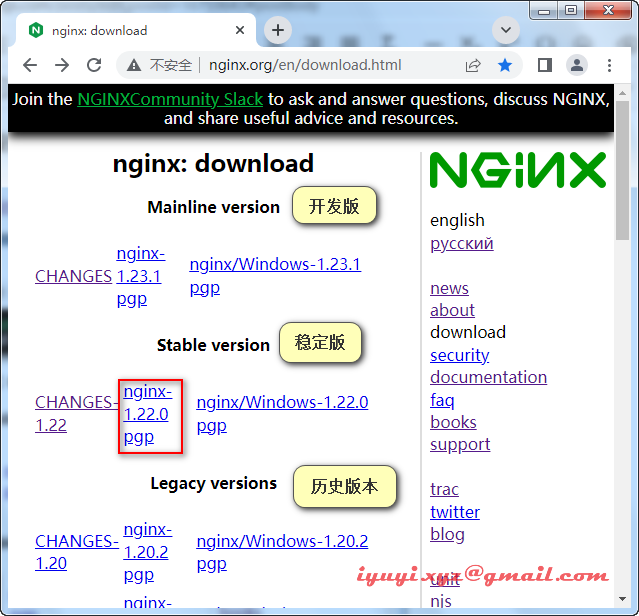
2 安装前的准备
# 操作系统内核版本
uname -a
# 操作系统发行版本
cat /etc/redhat-release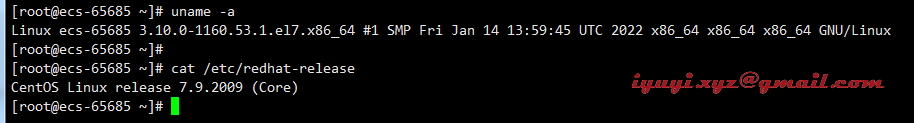
在安装Nginx之前,我们需要确保安装Nginx所依赖的其他程序,执行下面的命令,安装或更新相应的程序。
yum install -y make zlib zlib-devel gcc-c++ libtool openssl openssl-devel pcre pcre-devel libxslt-devel geoip-devel gd gd-devel执行完成后,如果之前未安装的,则会自动安装,如果之前已经安装有旧的版本,则会被新的版本代替。
3 wget下载
# 推荐wget下载
yun install -y wget
wget http://nginx.org/download/nginx-1.22.0.tar.gz4 创建用户和组
useradd nginxxyz -s /sbin/nologin
id nginxxyz二、解压
tar -zxvf /opt/software/nginx-1.22.0.tar.gz -C /opt/ # 解压
cd /opt/nginx-1.22.0 # 进入nginx目录
三、配置编译模块
使用 ll 可以看到目录下有 configure 的可执行文件,这个文件的作用,就是根据你系统的情况,生成makefile的,以便于下一步的编译和安装
cd /opt/nginx-1.22.0
./configure # 不带参数,默认会安装到 /usr/local/nginx 目录,也可以 指定参数。
./configure --prefix=/usr/local/nginx # 则会在安装的时候,安装到 /usr/data/nginx 的目录 。./configure \
--user=nginxxyz \
--group=nginxxyz \
--with-threads \
--with-file-aio \
--with-http_ssl_module \
--with-http_v2_module \
--with-http_realip_module \
--with-http_addition_module \
--with-http_xslt_module=dynamic \
--with-http_image_filter_module=dynamic \
--with-http_geoip_module=dynamic \
--with-http_sub_module \
--with-http_dav_module \
--with-http_flv_module \
--with-http_mp4_module \
--with-http_gunzip_module \
--with-http_gzip_static_module \
--with-http_auth_request_module \
--with-http_random_index_module \
--with-http_secure_link_module \
--with-http_degradation_module \
--with-http_slice_module \
--with-http_stub_status_module \
--with-stream=dynamic \
--with-stream_ssl_module \
--with-stream_realip_module \
--with-stream_geoip_module=dynamic \
--with-stream_ssl_preread_module \
--with-compat \
--with-pcre-jit \
--prefix=/usr/local/nginx四、编译&安装
make
make install # 这两行可以分开执行,也可以在同一行执行
make && make install # 同一行执行五、修改环境变量
将nginx服务加入环境变量
在文件中添加 nginx 的安装路径下的bin 目录
vim /etc/profile
export PATH=$PATH:/usr/local/nginx/sbin
# 使配置文件生效
source /etc/profile六、启动
# 启动nginx
nginx
# 重启nginx
nginx -s reload
# 停止nginx
nginx -s stop
七、自启动
很多时候,我们为了方便管理,在服务器重启后,需要nginx自动启动,那么我们可以添加 nginx 的服务
# 创建 nginx 服务文件
vim /lib/systemd/system/nginx.servicenginx 的服务文件配置可参考如下:
[Unit]
Description=nginx
After=network.target
[Service]
Type=forking
ExecStart=/usr/local/nginx/sbin/nginx
ExecReload=/usr/local/nginx/sbin/nginx -s reload
ExecStop=/usr/local/nginx/sbin/nginx -s stop
PrivateTmp=true
[Install]
WantedBy=multi-user.target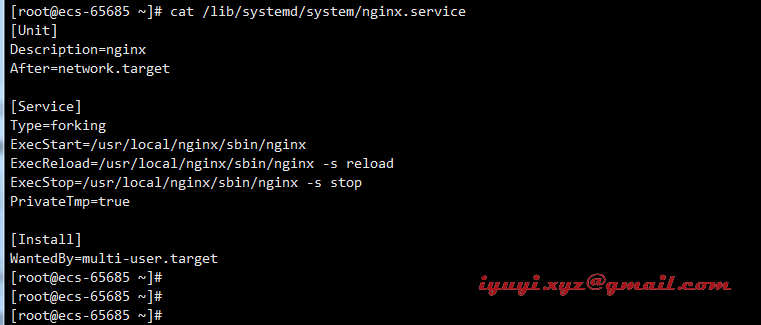
完成后,按ESC键,输入:wq 保存并退出,上面的nginx 相应的目录,需要改为你自己的目录。
服务文件配置好了,接下来要把它添加到服务里面。
systemctl enable nginx.service执行完后,系统会在下方提示:
Created symlink from /etc/systemd/system/multi-user.target.wants/nginx.service to /usr/lib/systemd/system/nginx.service.看到这个,nginx 的服务就已经完成添加,但这个时候,还没有启动的,我们可以通过下面的命令来操作nginx。
# 查看运行状态
systemctl status nginx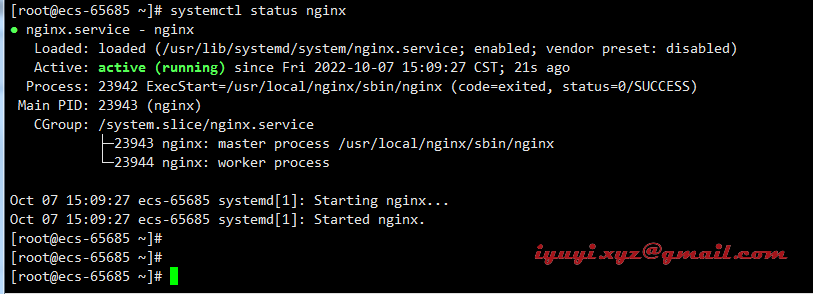
其他命令
# 启动 nginx
systemctl start nginx
# 停止 nginx
systemctl stop nginx
# 重新加载 nginx
systemctl reload nginx如果重新修改 nginx.service 配置文件后,则需要使用下面的命令来重新加载服务的配置文件。
# 重新加载服务的配置文件
systemctl daemon-reload八、nginx 配置
使用源码安装方式,nginx的配置文件,通常会在 /usr/local/nginx/conf/nginx.conf 这个位置,可以通过 vi 或 vim 修改。
# 打开配置文件
vim /usr/local/nginx/conf/nginx.conf九、防火墙
# 关闭防火墙
systemctl stop firewalld
# 开放3306端口命令
firewall-cmd --zone=public --add-port=3306/tcp --permanent
# 配置立即生效
firewall-cmd --reload云主机需配置安全组(默认已放行,可省略)
在入方向规则,允许80放行
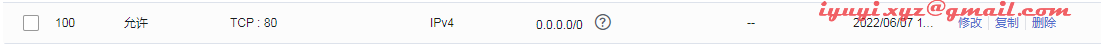
十、问题记录
错误:./configure: error: the HTTP rewrite module requires the PCRE library.
解决:安装pcre-devel:yum -y install pcre-devel
错误:./configure: error: the HTTP cache module requires md5 functions
from OpenSSL library. You can either disable the module by using
–without-http-cache option, or install the OpenSSL library into the system,
or build the OpenSSL library statically from the source with nginx by using
–with-http_ssl_module –with-openssl= options.
解决:yum -y install openssl openssl-devel
错误:./configure: error: the HTTP XSLT module requires the libxml2/libxslt 缺少libxml2
解决:yum -y install libxml2 libxml2-devel && yum -y install libxslt-devel
错误信息:./configure: error: the HTTP image filter module requires the GD library. You can either do not enable the module or install the libraries.
解决方法:http_image_filter_module是nginx提供的集成图片处理模块,需要gd-devel的支持 yum -y install gd-devel
错误信息:./configure: error: perl module ExtUtils::Embed is required 缺少ExtUtils
解决方法:yum -y install perl-devel perl-ExtUtils-Embed
错误信息:./configure: error: the GeoIP module requires the GeoIP library. You can either do not enable the module or install the library. 缺少GeoIP
解决方法:yum -y install GeoIP GeoIP-devel GeoIP-data
错误信息:./configure: error: the Google perftools module requires the Google perftools
library. You can either do not enable the module or install the library.
解决方法:yum -y install gperftools
CentOS 7.9 安装 nginx-1.22.0的更多相关文章
- CentOS 7.4安装Nginx 1.14.0
一.安装所需环境 1.gcc 安装 yum install gcc-c++
- CentOS 6.5安装Erlang/OTP 17.0
CentOS 6.5安装Erlang/OTP 17.0 作者:chszs,转载需注明.博客主页:http://blog.csdn.net/chszs Erlang眼下已经是Fedora和Debian/ ...
- Linux系统运维笔记(四),CentOS 6.4安装Nginx
Linux系统运维笔记(四),CentOS 6.4安装Nginx 1,安装编译工具及库文件 yum -y install make zlib zlib-devel gcc-c++ libtool op ...
- Centos 7下安装nginx,使用yum install nginx,提示没有可用的软件包
Centos 7下安装nginx,使用yum install nginx,提示没有可用的软件包. 18 (flaskApi) [root@67 flaskDemo]# yum -y install n ...
- CentOS 6 中安装Node.js 4.0 版本或以上
如果想在CentOS 6 中安装Node.js >4.0,如果通过以往的方式安装: wget http://nodejs.org/dist/v4.0.0/node-v4.0.0.tar.gz t ...
- 在CentOS 7中安装nginx服务器
简要地介绍一下,如何在CentOS 7中安装nginx服务器 下载对应当前系统版本的nginx包(package) # wget http://nginx.org/packages/centos/ ...
- 如何在 CentOS 7 上安装 Nginx
本文首发:开发指南:如何在 CentOS 7 上安装 Nginx Nginx 读作 engine x, 是一个免费的.开源的.高性能的 HTTP 和反向代理服务,主要负责负载一些访问量比较大的站点. ...
- CentOS 7 源代码安装Nginx
本篇简要介绍CentOS 7 源代码安装Nginx. Preface # yum install epel-release -y # yum group install "Developme ...
- centos 下yum 安装nginx
centos 下yum 安装nginx 1. 直接yum install nginx不行,要先处理下源: rpm -ivh http://nginx.org/packages/centos/6/noa ...
- centos 7 安装 git 2.22.0
1.安装所需软件包 yum install curl-devel expat-devel gettext-devel openssl-devel zlib-devel yum install gcc ...
随机推荐
- Codeforces Round #792 (Div. 1 + Div. 2) // C ~ E
比赛链接:Dashboard - Codeforces Round #792 (Div. 1 + Div. 2) - Codeforces C. Column Swapping 题意: 给定一个n*m ...
- mac 无任何来源选项
终端执行命令 sudo spctl --master-disable
- C#静态类、静态成员、静态方法
一.作用 静态类和非静态类重要的区别是在于静态类不能被实例化,也就是说不能使用 new 关键字创建静态类类型的变量,防止程序员写代码来实例化该静态类或者在类的内部声明任何实例字段或方法. 用于存放不 ...
- SAM复杂度证明
关于$SAM$的复杂度证明(大部分是对博客的我自己的理解和看法) 这部分是我的回忆,可省略 先回忆一下$SAM$ 我所理解的$SAM$,首先扒一张图 初始串$aabbabd$ 首先发现,下图里的$S- ...
- 过年好,新一代大数据任务调度系统 - Apache DolphinScheduler 1.3.5 发布
节后上班第一天,新一代大数据任务调度 - Apache DolphinScheduler(incubator) 就迎来了好消息 - 在社区 20 多位小伙伴的贡献与努力下,社区发布了 1.3.5 版本 ...
- LuoguP4782 【模板】2-SAT 问题 (2-SAT)
Not difficult, the only problem is how to deal with give 0/1 to the var. Tarjan offers the reverse t ...
- MyBatis 04 实战
增删改查实现 在实际使用中,MyBatis 的使用遵从一定的规范. 常用的增删改查的 MyBatis 实现如下: Mapper.xml <?xml version="1.0" ...
- 如何自定义一个Collector
Collectors类提供了很多方便的方法,假如现有的实现不能满足需求,我们如何自定义一个Collector呢? Collector接口提供了一个of方法,调用该方法就可以实现定制Collecto ...
- 基于vue的脚手架开发与发布到npm仓库
什么是脚手架 在项目比较多而且杂的环境下,有时候我们想统一一下各个项目技术栈或者一些插件/组件的封装习惯,但是每次从零开发一个新项目的时候,总是会重复做一些类似于复制粘贴的工作,这是一个很头疼的事情, ...
- Canvas 线性图形(一):路径
路径的概念 路径是从起始点到结束点之间的连线.个人认为,二维画布中分为线性图形和非线性图形,线性图形包括矩形.直线.曲线.圆形等各种几何图形:非线性图形包括图象.文本.像素.线性图形中又分为路径和非路 ...
