高并发压力测试工具Locust(蝗虫)
What is Locust?
Locust is an easy-to-use, distributed, user load testing tool. It is intended for load-testing web sites (or other systems) and figuring out how many concurrent users a system can handle.
The idea is that during a test, a swarm of locusts will attack your website. The behavior of each locust (or test user if you will) is defined by you and the swarming process is monitored from a web UI in real-time. This will help you battle test and identify bottlenecks in your code before letting real users in.
Locust is completely event-based, and therefore it’s possible to support thousands of concurrent users on a single machine. In contrast to many other event-based apps it doesn’t use callbacks. Instead it uses light-weight processes, through gevent. Each locust swarming your site is actually running inside its own process (or greenlet, to be correct). This allows you to write very expressive scenarios in Python without complicating your code with callbacks.
蝗虫是什么?
蝗虫是一个易于使用、分发、用户负载测试工具。它是用于负载测试的网站(或其他系统),弄清楚有多少并发用户系统可以处理。
我们的想法是,在测试期间,一群蝗虫会攻击你的网站。每个蝗虫的行为(或测试用户如果你愿意)被定义为你和聚集过程实时监控从web UI。这将帮助你战斗测试和代码中识别瓶颈之前让真正的用户。
蝗虫是完全基于事件,因此可以支持在单个机器上成千上万的并发用户。与许多其他的基于事件的应用程序不使用回调。相反,它使用轻量级进程,通过gevent。每个蝗虫爬你的网站实际上是运行在它自己的进程(或一种绿色小鸟,是正确的)。这允许您编写非常富有表现力的场景在Python中没有复杂的代码和回调。
Installation
Locust is available on PyPI and can be installed through pip or easy_install
pip install locustio
or:
easy_install locustio
When Locust is installed, a locust command should be available in your shell (if you’re not using virtualenv—which you should—make sure your python script directory is on your path).
To see available options, run:
locust --help
Options:
-h, --help show this help message and exit
-H HOST, --host=HOST Host to load test in the following format:
http://10.21.32.33
--web-host=WEB_HOST Host to bind the web interface to. Defaults to '' (all
interfaces)
-P PORT, --port=PORT, --web-port=PORT
Port on which to run web host
-f LOCUSTFILE, --locustfile=LOCUSTFILE
Python module file to import, e.g. '../other.py'.
Default: locustfile
--master Set locust to run in distributed mode with this
process as master
--slave Set locust to run in distributed mode with this
process as slave
--master-host=MASTER_HOST
Host or IP address of locust master for distributed
load testing. Only used when running with --slave.
Defaults to 127.0.0.1.
--master-port=MASTER_PORT
The port to connect to that is used by the locust
master for distributed load testing. Only used when
running with --slave. Defaults to 5557. Note that
slaves will also connect to the master node on this
port + 1.
--master-bind-host=MASTER_BIND_HOST
Interfaces (hostname, ip) that locust master should
bind to. Only used when running with --master.
Defaults to * (all available interfaces).
--master-bind-port=MASTER_BIND_PORT
Port that locust master should bind to. Only used when
running with --master. Defaults to 5557. Note that
Locust will also use this port + 1, so by default the
master node will bind to 5557 and 5558.
--no-web Disable the web interface, and instead start running
the test immediately. Requires -c and -r to be
specified.
-c NUM_CLIENTS, --clients=NUM_CLIENTS
Number of concurrent clients. Only used together with
--no-web
-r HATCH_RATE, --hatch-rate=HATCH_RATE
The rate per second in which clients are spawned. Only
used together with --no-web
-n NUM_REQUESTS, --num-request=NUM_REQUESTS
Number of requests to perform. Only used together with
--no-web
-L LOGLEVEL, --loglevel=LOGLEVEL
Choose between DEBUG/INFO/WARNING/ERROR/CRITICAL.
Default is INFO.
--logfile=LOGFILE Path to log file. If not set, log will go to
stdout/stderr
--print-stats Print stats in the console
--only-summary Only print the summary stats
-l, --list Show list of possible locust classes and exit
--show-task-ratio print table of the locust classes' task execution
ratio
--show-task-ratio-json
print json data of the locust classes' task execution
ratio
-V, --version show program's version number and exit
Quick start
Example locustfile.py
Below is a quick little example of a simple locustfile.py:
from locust import HttpLocust, TaskSet def login(l):
l.client.post("/login", {"username":"ellen_key", "password":"education"}) def index(l):
l.client.get("/") def profile(l):
l.client.get("/profile") class UserBehavior(TaskSet):
tasks = {index:2, profile:1} def on_start(self):
login(self) class WebsiteUser(HttpLocust):
task_set = UserBehavior
min_wait = 5000
max_wait = 9000
The HttpLocust class inherits from the Locust class, and it adds a client attribute which is an instance of HttpSession, that can be used to make HTTP requests.
Another way we could declare tasks, which is usually more convenient, is to use the @task decorator. The following code is equivalent to the above:
from locust import HttpLocust, TaskSet, task class UserBehavior(TaskSet):
def on_start(self):
""" on_start is called when a Locust start before any task is scheduled """
self.login() def login(self):
self.client.post("/login", {"username":"ellen_key", "password":"education"}) @task(2)
def index(self):
self.client.get("/") @task(1)
def profile(self):
self.client.get("/profile") class WebsiteUser(HttpLocust):
task_set = UserBehavior
min_wait = 5000
max_wait = 9000
Start Locust
To run Locust with the above locust file, if it was named locustfile.py and located in the current working directory, we could run:
locust --host=http://example.com
If the locust file is located under a subdirectory and/or named different than locustfile.py, specify it using -f:
locust -f locust_files/my_locust_file.py --host=http://example.com
To run Locust distributed across multiple processes we would start a master process by specifying--master:
locust -f locust_files/my_locust_file.py --master --host=http://example.com
and then we would start an arbitrary number of slave processes:
locust -f locust_files/my_locust_file.py --slave --host=http://example.com
If we want to run locust distributed on multiple machines we would also have to specify the master host when starting the slaves (this is not needed when running locust distributed on a single machine, since the master host defaults to 127.0.0.1):
locust -f locust_files/my_locust_file.py --slave --master-host=192.168.0.100 --host=http://example.com
Open up Locust’s web interface
Once you’ve started Locust using one of the above command lines, you should open up a browser and point it to http://127.0.0.1:8089 (if you are running Locust locally). Then you should be greeted with something like this:
from locust import HttpLocust, TaskSet, task class WebSite(TaskSet):
def on_start(self):
self.login() def login(self):
login_data = {'log':'admin','pwd':'admin'}
res = self.client.post('/wordpress/wp-login.php',login_data) @task()
def create_task(self):
self.client.get("/") @task(1)
def profile(self):
res = self.client.get("/wordpress/wp-admin")
print res.urlclass Wordpress(HttpLocust):
task_set = WebSite
min_wait = 1000
max_wait = 1000
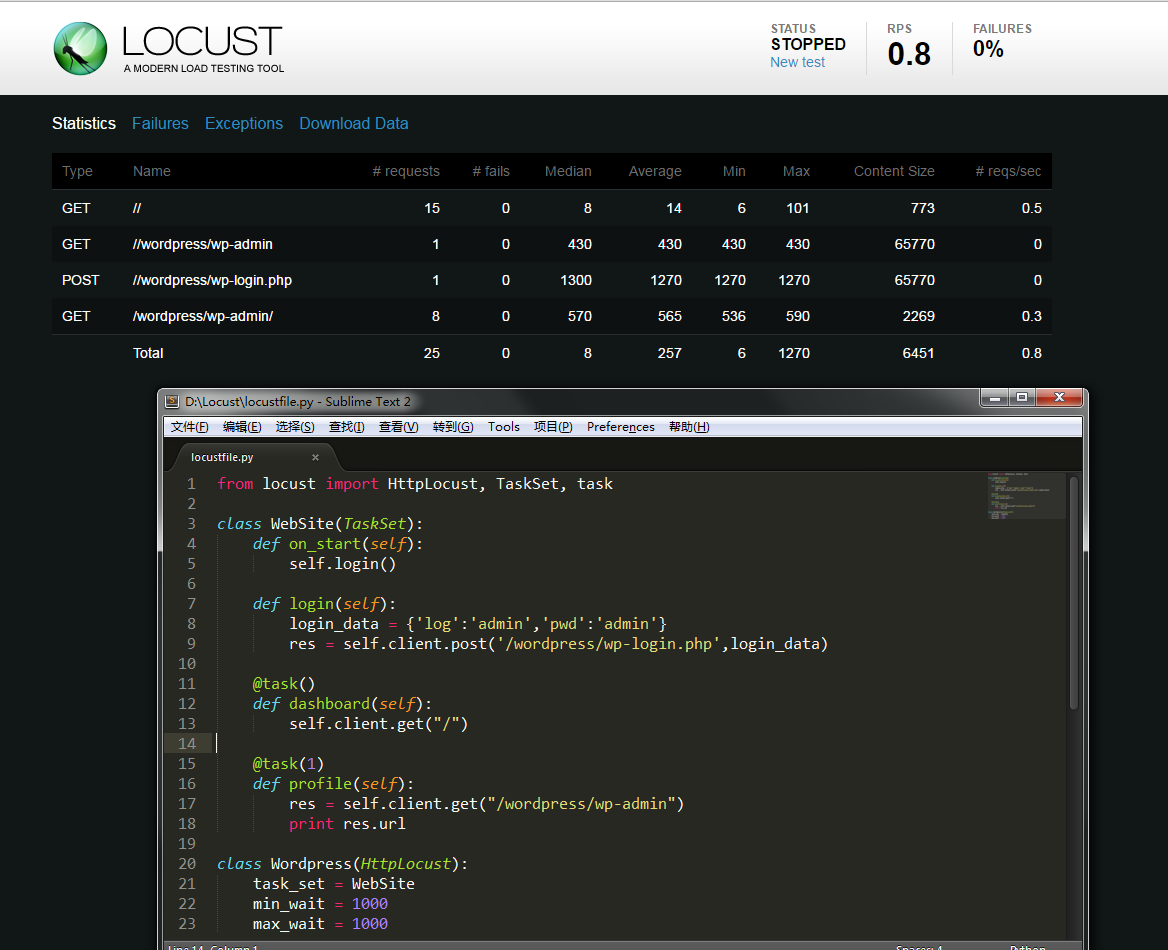
蝗虫比Jmeter好的一点就是 高并发,但是相对的不好的地方也有,就是需要另外的工具去监控服务器,而且需要去编写代码,
locust还需要再去深入研究琢磨,Locust使用好了 是一款非常强大的性能测试工具
http://docs.locust.io/en/latest/
高并发压力测试工具Locust(蝗虫)的更多相关文章
- 面向Web应用的并发压力测试工具——Locust实用攻略
1. 概述 该方案写作目的在于描述一个基于Locust实现的压力测试,文中详细地描述了如何利用locustfile.py文件定义期望达成的测试用例,并利用Locust对目标站点进行并发压力测试. 特别 ...
- 6步完成压力测试工具Locust部署和使用
1,准备安装python,安装过程略 已安装的,查看安装目录: cmd输入where Python 2,pip安装locust 1.进入python所在目录,如果没有配置环境变量,需要进入到C:\Us ...
- HTTP压力测试工具
HttpTest4Net是一款基于C#实现的和HTTP压力测试工具,通过工具可以简单地对HTTP服务进行一个压力测试.虽然VS.NET也集成了压力测试项目,但由于VS自身占用的资源导致了在配置不高的P ...
- Http压力测试工具HttpTest4Net
HttpTest4Net是一款基于C#实现的和HTTP压力测试工具,通过工具可以简单地对HTTP服务进行一个压力测试.虽然VS.NET也集成了压力测试项目,但由于VS自身占用的资源导致了在配置不高的P ...
- Linux下进行Web服务器压力(并发)测试工具http_load、webbench、ab、Siege、autobench简单使用教程(转)
一.http_load 程序非常小,解压后也不到100K http_load以并行复用的方式运行,用以测试web服务器的吞吐量与负载.但是它不同于大多数压力测试工 具,它可以以一个单一的进程运行,一般 ...
- 压力测试工具ab,wrk,locust简介
ab 无疑是目前最常见的压力测试工具.其典型用法如下: shell> ab -k -c 100 -t 10 http://domain/path 其中,参数「c」表示的是并发, 参数「t」表示的 ...
- Apache压力(并发)测试工具ab的使用教程收集
说明:用ab的好处,在处理多并发的情况下不用自己写线程模拟.其实这个世界除了LoadRunner之外还是有很多方案可以选择的. 官网: http://httpd.apache.org/(Apache服 ...
- 九款Web服务器性能压力测试工具
一.http_load 程序非常小,解压后也不到100Khttp_load以并行复用的方式运行,用以测试web服务器的吞吐量与负载.但是它不同于大多数压力测试工具,它可以以一个单一的进程运行,一般不会 ...
- Linux下四款Web服务器压力测试工具(http_load、webbench、ab、siege)介绍
一.http_load程序非常小,解压后也不到100Khttp_load以并行复用的方式运行,用以测试web服务器的吞吐量与负载.但是它不同于大多数压力测试工具,它可以以一个单一的进程运行,一般不会把 ...
随机推荐
- hdu 3410 单调栈
http://acm.hdu.edu.cn/showproblem.php?pid=3410 Passing the Message Time Limit: 2000/1000 MS (Java/Ot ...
- mac下编译安装grafana 4.2.0
go语言在开发效率和运行效率中的优势让很多人青睐,所以有倾向打算转向go语言的开发. 下面介绍在Mac OS X中golang的开发环境配置. 1.安装brew brew是一个mac下的由ruby开发 ...
- MongoDB Wiredtiger存储引擎实现原理——Copy on write的方式管理修改操作,Btree cache
转自:http://www.mongoing.com/archives/2540 传统数据库引擎的数据组织方式,一般存储引擎都是采用 btree 或者 lsm tree 来实现索引,但是索引的最小单位 ...
- java学习笔记 --- 网络编程(网络的基础知识)
1.网络模型: |--OSI(open stystem Interconnection开放式系统互连) |--特点: 是一种异构系统互连的分层结构:提供了控制互连系统交互规则的标准骨架:定义一种抽象结 ...
- KVM-克隆
kvm虚拟机的克隆分为两种情况,本文也就通过以下两种情况进行克隆,克隆虚拟机为Centos 6.4X64. (1) KVM主机本机虚拟机直接克隆. (2) 通过复制配置文件与磁盘文件的虚拟机复制克隆( ...
- 7.MySQL优化---存储过程和存储函数
转自互联网. 当一个大型系统在建立时,会发现,很多的SQL操作是有重叠的,个别计算是相同的,比如:业务系统中,计算一张工单的计算方式.当遇到这些情况时,我们运用存储过程就是一个非常棒的优化啦.那么,什 ...
- ZOJ2112 Dynamic Rankings (线段树套平衡树)(主席树)
The Company Dynamic Rankings has developed a new kind of computer that is no longer satisfied with t ...
- Redis底层探秘(五):Redis对象
前面几篇文章,我们一起学习了redis用到的所有主要数据结构,比如简单动态字符串(sds).双端链表.字典.压缩列表.整数集合等等. redis并没有直接使用这些数据结构来实现键值对数据库,而是基于这 ...
- 神秘常量!用0x077CB531计算末尾0的个数,32位数首位相连
大家或许还记得 Quake III 里面的一段有如天书般的代码,其中用到的神秘常量 0x5F3759DF 究竟是怎么一回事,着实让不少人伤透了脑筋.今天,我见到了一段同样诡异的代码. 下面这个 ...
- 如何打开 Windows 的热键提示
如何打开 Windows 的热键提示 很早之前我记的 Windows 是有热键提示的,不知道什么时候开始默认不显示了,难道 微软是为是美观? 找了一下原来是有地方可以设置的.

