java之aop使用及自定义注解
目的:
1.Java注解简介
2.Java元注解(重点)
3.自定义注解
4.Aop自定义注解的应用(重点)
Java注解简介
1. Java注解(Annotation)
Java注解是附加在代码中的一些元信息,用于一些工具在编译、
运行时进行解析和使用,起到说明、配置的功能。
注解相关类都包含在java.lang.annotation包中。
2. Java注解分类
2.1 JDK基本注解
2.2 JDK元注解
2.3 自定义注解
3. JDK基本注解
3.1 @Override
重写
3.2 @Deprecated
已过时
3.3 @SuppressWarnings(value = "unchecked")
压制编辑器警告
Java元注解
作用:元注解用于修饰其他的注解
- @Retention:定义注解的保留策略
@Retention(RetentionPolicy.SOURCE) //注解仅存在于源码中,在class字节码文件中不包含
@Retention(RetentionPolicy.CLASS) //默认的保留策略,注解会在class字节码文件中存在,但运行时无法获得,
@Retention(RetentionPolicy.RUNTIME) //注解会在class字节码文件中存在,在运行时可以通过反射获取到
@Target:指定被修饰的Annotation可以放置的位置(被修饰的目标)
@Target(ElementType.TYPE) //接口、类
@Target(ElementType.FIELD) //属性
@Target(ElementType.METHOD) //方法
@Target(ElementType.PARAMETER) //方法参数
@Target(ElementType.CONSTRUCTOR) //构造函数
@Target(ElementType.LOCAL_VARIABLE) //局部变量
@Target(ElementType.ANNOTATION_TYPE) //注解
@Target(ElementType.PACKAGE) //包
注:可以指定多个位置,例如:
@Target({ElementType.METHOD, ElementType.TYPE}),也就是此注解可以在方法和类上面使用
- @Inherited:指定被修饰的Annotation将具有继承性
@Documented:指定被修饰的该Annotation可以被javadoc工具提取成文档.
自定义注解
注解分类(根据Annotation是否包含成员变量,可以把Annotation分为两类):
标记Annotation:
没有成员变量的Annotation; 这种Annotation仅利用自身的存在与否来提供信息
元数据Annotation:
包含成员变量的Annotation; 它们可以接受(和提供)更多的元数据;
如何自定义注解?
使用@interface关键字, 其定义过程与定义接口非常类似, 需要注意的是:
Annotation的成员变量在Annotation定义中是以无参的方法形式来声明的, 其方法名和返回值类型定义了该成员变量的名字和类型,
而且我们还可以使用default关键字为这个成员变量设定默认值;
注意:只有名字为“value”属性,赋值时可以省略属性名
案例一(获取类与方法上的注解值):
TranscationModel
package com.huangting.annotation.P1;
/**
* enum枚举
*/
public enum TranscationModel {
Read, ReadWrite, Write
}
MyAnnotation1
package com.huangting.annotation.P1; import java.lang.annotation.*; /**
* MyAnnotation1注解可以用在类、接口、属性、方法上
* 注解运行期也保留
* 不可继承
*/
@Target({ElementType.TYPE, ElementType.FIELD,ElementType.METHOD})
@Retention(RetentionPolicy.RUNTIME)
@Documented
public @interface MyAnnotation1 {
String name();
}
MyAnnotation2
package com.huangting.annotation.P1; import java.lang.annotation.*; /**
* MyAnnotation2注解可以用在方法上
* 注解运行期也保留
* 不可继承
*/
@Target(ElementType.METHOD)
@Retention(RetentionPolicy.RUNTIME)
@Documented
public @interface MyAnnotation2 {
TranscationModel model() default TranscationModel.ReadWrite;
}
MyAnnotation3
package com.huangting.annotation.P1; import java.lang.annotation.*; /**
* MyAnnotation3注解可以用在方法上
* 注解运行期也保留
* 可继承
*/
@Target(ElementType.METHOD)
@Retention(RetentionPolicy.RUNTIME)
@Inherited
@Documented
public @interface MyAnnotation3 {
TranscationModel[] models() default TranscationModel.ReadWrite;
}
Dome1
package com.huangting.annotation.P1; /**
* 获取类与方法上的注解值
*/
@MyAnnotation1(name = "abc")
public class Demo1 { @MyAnnotation1(name = "xyz")
private Integer age; @MyAnnotation2(model = TranscationModel.Read)
public void list() {
System.out.println("list");
} @MyAnnotation3(models = {TranscationModel.Read, TranscationModel.Write})
public void edit() {
System.out.println("edit");
}
}
Demo1Test
package com.huangting.annotation.P1;
import org.junit.Test;
public class Demo1Test {
@Test
public void list() throws Exception {
// 获取类上的注解
MyAnnotation1 annotation1 = Demo1.class.getAnnotation(MyAnnotation1.class);
System.out.println(annotation1.name());//abc // 获取方法上的注解
MyAnnotation2 myAnnotation2 = Demo1.class.getMethod("list").getAnnotation(MyAnnotation2.class);
System.out.println(myAnnotation2.model());//Read
} @Test
public void edit() throws Exception {
MyAnnotation3 myAnnotation3 = Demo1.class.getMethod("edit").getAnnotation(MyAnnotation3.class);
for (TranscationModel model : myAnnotation3.models()) {
System.out.println(model);//Read,Write
}
}
}
效果:
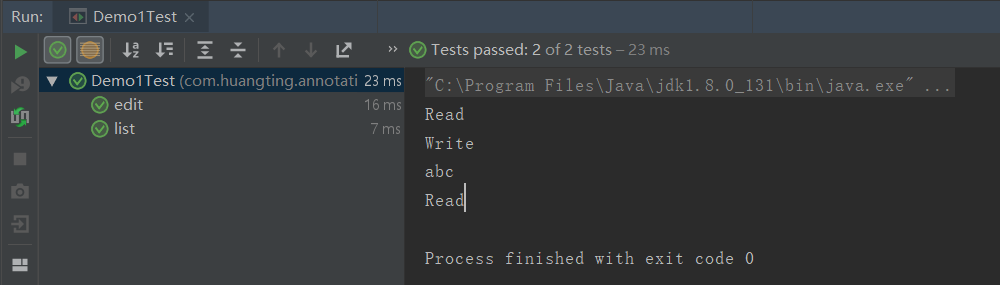
注意:
jar包的运用中最好不要出现test,把《scope》《/scope》删除即可
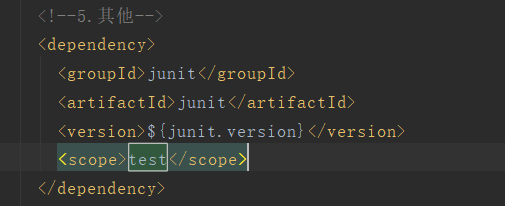
否则会报错@Test无法使用
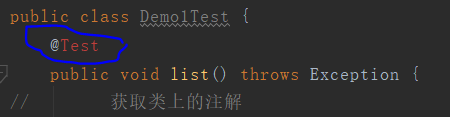
案例二(获取类属性上的注解属性值)
TestAnnotation
package com.huangting.annotation.P2; import java.lang.annotation.ElementType;
import java.lang.annotation.Retention;
import java.lang.annotation.RetentionPolicy;
import java.lang.annotation.Target; //@Retention(RetentionPolicy.SOURCE)
@Retention(RetentionPolicy.RUNTIME)
@Target(ElementType.FIELD)
public @interface TestAnnotation {
String value() default "默认value值";
String what() default "这里是默认的what属性对应的值";
}
Dome2
package com.huangting.annotation.P2; /**
* 获取类属性上的注解属性值
*/
public class Demo2 {
@TestAnnotation(value = "这就是value对应的值_msg1", what = "这就是what对应的值_msg1")
private static String msg1; @TestAnnotation("这就是value对应的值1")
private static String msg2; @TestAnnotation(value = "这就是value对应的值2")
private static String msg3; @TestAnnotation(what = "这就是what对应的值")
private static String msg4;
}
Demo2Test
package com.huangting.annotation.P2;
import org.junit.Test;
public class Demo2Test {
@Test
public void test1() throws Exception {
TestAnnotation msg1 = Demo2.class.getDeclaredField("msg1").getAnnotation(TestAnnotation.class);
System.out.println(msg1.value());
System.out.println(msg1.what());
}
@Test
public void test2() throws Exception{
TestAnnotation msg2 = Demo2.class.getDeclaredField("msg2").getAnnotation(TestAnnotation.class);
System.out.println(msg2.value());
System.out.println(msg2.what());
}
@Test
public void test3() throws Exception{
TestAnnotation msg3 = Demo2.class.getDeclaredField("msg3").getAnnotation(TestAnnotation.class);
System.out.println(msg3.value());
System.out.println(msg3.what());
}
@Test
public void test4() throws Exception{
TestAnnotation msg4 = Demo2.class.getDeclaredField("msg4").getAnnotation(TestAnnotation.class);
System.out.println(msg4.value());
System.out.println(msg4.what());
}
}
效果:

案例三(获取参数修饰注解对应的属性值):
IsNotNull
package com.huangting.annotation.P3; import java.lang.annotation.*; /**
* 非空注解:使用在方法的参数上,false表示此参数可以为空,true不能为空
*/
@Documented
@Target({ElementType.PARAMETER})
@Retention(RetentionPolicy.RUNTIME)
public @interface IsNotNull {
boolean value() default false;
}
Demo3
package com.huangting.annotation.P3; /**
* 获取参数修饰注解对应的属性值
*/
public class Demo3 { public void hello1(@IsNotNull(true) String name) {
System.out.println("hello:" + name);
} public void hello2(@IsNotNull String name) {
System.out.println("hello:" + name);
}
}
Demo3Test
package com.huangting.annotation.P3;
import org.junit.Test;
import java.lang.reflect.Parameter;
public class Demo3Test { @Test
public void hello1() throws Exception {
Demo3 demo3 = new Demo3();
for (Parameter parameter : demo3.getClass().getMethod("hello1", String.class).getParameters()) {
IsNotNull annotation = parameter.getAnnotation(IsNotNull.class);
if(annotation != null){
System.out.println(annotation.value());//true
}
}
} @Test
public void hello2() throws Exception {
Demo3 demo3 = new Demo3();
for (Parameter parameter : demo3.getClass().getMethod("hello2", String.class).getParameters()) {
IsNotNull annotation = parameter.getAnnotation(IsNotNull.class);
if(annotation != null){
System.out.println(annotation.value());//false
}
}
}
}
效果:
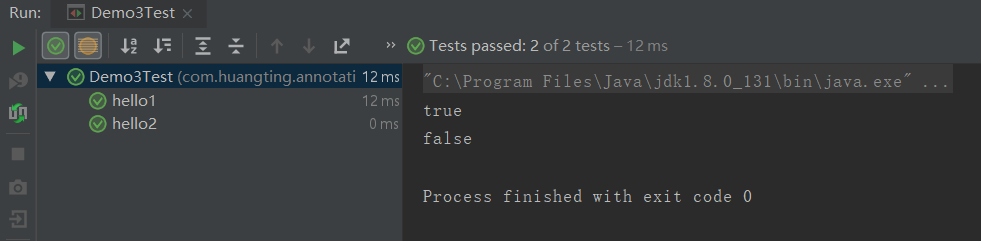
Aop自定义注解的应用
MyLog
package com.huangting.annotation.Aop; import java.lang.annotation.ElementType;
import java.lang.annotation.Retention;
import java.lang.annotation.RetentionPolicy;
import java.lang.annotation.Target; @Target(ElementType.METHOD)
@Retention(RetentionPolicy.RUNTIME)
public @interface MyLog {
String desc();
}
MyLogAspect
package com.huangting.annotation.Aop;
import org.aspectj.lang.JoinPoint;
import org.aspectj.lang.annotation.Aspect;
import org.aspectj.lang.annotation.Before;
import org.aspectj.lang.annotation.Pointcut;
import org.aspectj.lang.reflect.MethodSignature;
import org.slf4j.Logger;
import org.slf4j.LoggerFactory;
import org.springframework.stereotype.Component; @Component
@Aspect
public class MyLogAspect {
private static final Logger logger = LoggerFactory.getLogger(MyLogAspect.class); /**
* 只要用到了com.huangting.annotation.Aop.MyLog这个注解的,就是目标类
*/
@Pointcut("@annotation(com.huangting.annotation.Aop.MyLog)")
private void MyValid() {
} @Before("MyValid()")
public void before(JoinPoint joinPoint) {
MethodSignature signature = (MethodSignature) joinPoint.getSignature();
MyLog myLog = signature.getMethod().getAnnotation(MyLog.class);
System.out.println("[" + signature.getName() + " : start.....]");
System.out.println("【目标对象方法被调用时候产生的日志,记录到日志表中】:"+myLog.desc());
}
}
BaseTestCase
package com.huangting.annotation.Aop; import org.junit.runner.RunWith;
import org.springframework.test.context.ContextConfiguration;
import org.springframework.test.context.junit4.SpringJUnit4ClassRunner; @RunWith(SpringJUnit4ClassRunner.class)
@ContextConfiguration(locations={"classpath:applicationContext.xml"})
public class BaseTestCase { }
LogController
package com.huangting.annotation.Aop; import org.springframework.stereotype.Component; @Component
public class LogController { @MyLog(desc = "这是结合spring aop知识,讲解自定义注解应用的一个案例")
public void testLogAspect(){
System.out.println("墙头马上遥相顾");
}
}
LogControllerTest
package com.huangting.annotation.Aop; import org.junit.Test;
import org.springframework.beans.factory.annotation.Autowired; public class LogControllerTest extends BaseTestCase {
@Autowired
private LogController logController; @Test
public void testLogAspect(){
logController.testLogAspect();
}
}
效果:
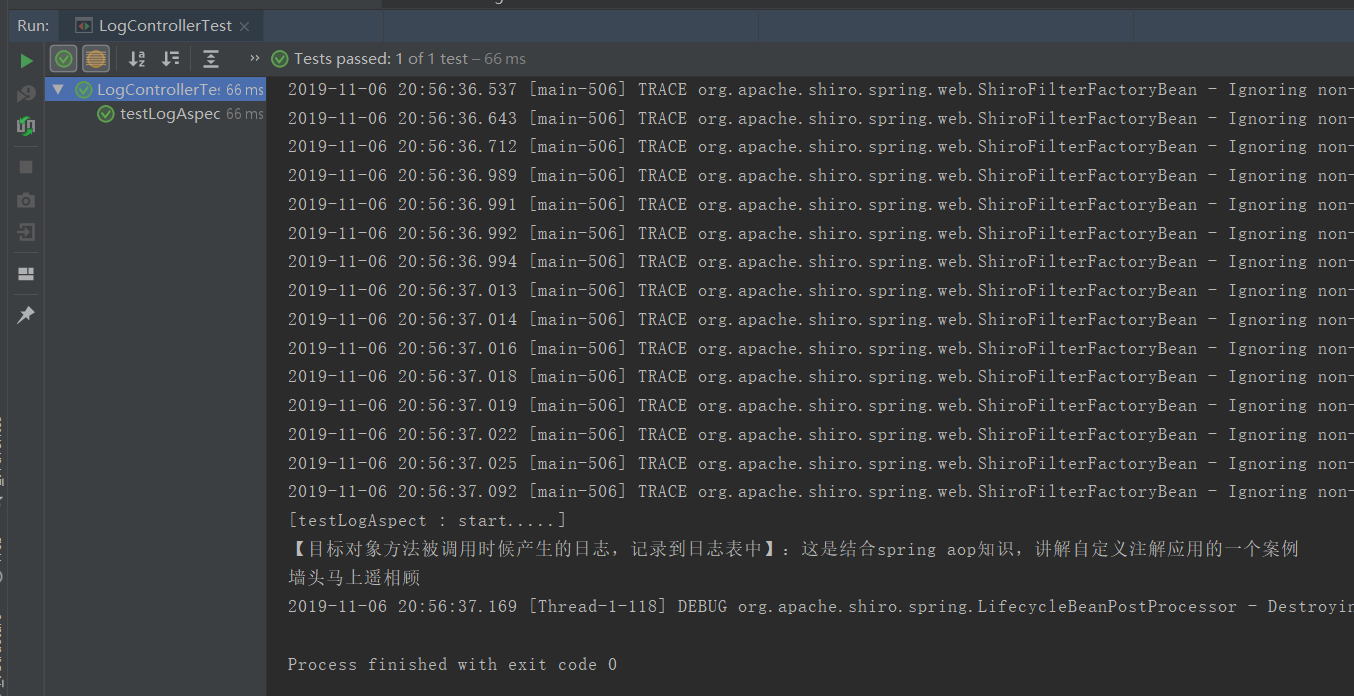
谢谢观看!
java之aop使用及自定义注解的更多相关文章
- AOP中获取自定义注解的参数值
目录 一.利用注解实现AOP的基本流程 1.1.创建一个注解,用来注解切点(pointcut) 1.2.创建一个service,使用上面定义的注解来指定切点 1.3.创建Aspect,增加业务逻辑 ...
- [Java]利用拦截器和自定义注解做登录以及权限验证
1.自定义注解 需要验证登录的注解 package com.etaofinance.wap.common; import java.lang.annotation.Documented; import ...
- 利用Spring AOP自定义注解解决日志和签名校验
转载:http://www.cnblogs.com/shipengzhi/articles/2716004.html 一.需解决的问题 部分API有签名参数(signature),Passport首先 ...
- (转)利用Spring AOP自定义注解解决日志和签名校验
一.需解决的问题 部分API有签名参数(signature),Passport首先对签名进行校验,校验通过才会执行实现方法. 第一种实现方式(Origin):在需要签名校验的接口里写校验的代码,例如: ...
- Spring Boot系列——AOP配自定义注解的最佳实践
AOP(Aspect Oriented Programming),即面向切面编程,是Spring框架的大杀器之一. 首先,我声明下,我不是来系统介绍什么是AOP,更不是照本宣科讲解什么是连接点.切面. ...
- aop 拦截含有特定注解的类
1.功能点:使用aop拦截含有自定义注解的类 1.自定义注解 package com.zhuanche.common.dingdingsync; import java.lang.annotation ...
- 服务限流 -- 自定义注解基于RateLimiter实现接口限流
1. 令牌桶限流算法 令牌桶会以一个恒定的速率向固定容量大小桶中放入令牌,当有浏览来时取走一个或者多个令牌,当发生高并发情况下拿到令牌的执行业务逻辑,没有获取到令牌的就会丢弃获取服务降级处理,提示一个 ...
- 170313、poi:采用自定义注解的方式导入、导出excel(这种方式比较好扩展)
步骤一.自定义注解 步骤二.写Excel泛型工具类 步骤三.在需要导出excel的类属相上加上自定义注解,并设置 步骤四.写service,controller 步骤一:自定义注解 import ja ...
- Spring实现自定义注解并且配置拦截器进行拦截
有时候我们会自定义注解,并且需要配置拦截器对请求方法含有该自定义注解的方法进行拦截操作 自定义注解类 NeedToken.java import java.lang.annotation.Docume ...
随机推荐
- 利用pgAgent创建定时任务
使用Postgresql自带的pgAgent,可以很方便地创建定时执行任务.现在网上的资料都比较旧,Postgresql版本更新得比较快,导致网上的一些教程都不合用了,现在我写分享一下自己的经验. P ...
- PHP异步非阻塞fsockopen(本地可以非阻塞请求,服务器就一直执行异步的不成功) (未解决)
index.php /** * php异步请求 * * @param $host string 主机地址 * @param $path string 路径 * @param $param array ...
- springlcoud中使用consul作为注册中心
好久没写博客了,从今天开始重新杨帆起航............................................ springlcoud中使用consul作为注册中心. 我们先对比下注册 ...
- SSA与ASS字幕
SSA字幕与ASS字幕 SSA全称SubStationAlpha,是由CSLow(又称Kotus)创建的一种字幕格式,用以实现比传统字幕诸如srt等格式更为复杂的功能.SSA目前的版本为v4.00.S ...
- osg Error osgearth_viewerd fails with "Loaded scene graph does not contain a MapNode
void StateSet::setGlobalDefaults() ShaderPipeline disabled.void StateSet::setGlobalDefaults() Shader ...
- 一些有用的github收藏(持续更新中...)
1.facebook的c++开源库folly(Facebook open source library)介绍 https://github.com/facebook/folly 2.pprint 一个 ...
- 【翻译】Flink 异步I / O访问外部数据
本文来自官网翻译: Asynchronous I/O for External Data Access 需要异步I / O操作 先决条件 异步I / O API 超时处理 结果顺序 活动时间 容错保证 ...
- LeetCode_263. Ugly Number
263. Ugly Number Easy Write a program to check whether a given number is an ugly number. Ugly number ...
- 如何固定table表格宽度,样式不受容器影响
之前有篇关于LODOP打印超文本表格,两个样式相同的表格,出现错位的情况.该博文地址:LODOP打印表格错位的几种情况该文试验了两种现象,第一种浏览器页面显示错位,打印预览也错位,第二种浏览器页面表格 ...
- c#写windows服务 小demo
前段时间做一个数据迁移项目,刚开始用B/S架构做的项目,但B/S要寄存在IIs中,而IIs又不稳定因素,如果重启IIs就要打开页面才能运行项目.有不便之处,就改用Windows服务实现.这篇就总结下, ...
