004 springboot文件上传
关于文件上传,在spring cloud会再经过配置文件的处理,在spring boot则不需要,在这里写一个文件上传的接口。
单文件上传,如果以后写多文件上传再进行补充。
1.文件目录
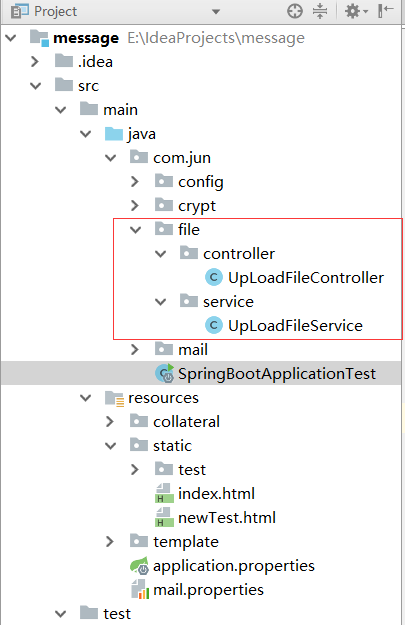
2.控制器程序
package com.jun.file.controller; import com.jun.file.service.UpLoadFileService;
import org.springframework.beans.factory.annotation.Autowired;
import org.springframework.web.bind.annotation.PostMapping;
import org.springframework.web.bind.annotation.RequestParam;
import org.springframework.web.bind.annotation.RestController;
import org.springframework.web.multipart.MultipartFile; @RestController
public class UpLoadFileController {
@Autowired
private UpLoadFileService upLoadFileService;
@PostMapping("/upload/img")
public String uploadImg(@RequestParam("file") MultipartFile file){
int count=upLoadFileService.upLoadImg(file);
return "success";
} }
3.服务方法
package com.jun.file.service; import org.springframework.stereotype.Service;
import org.springframework.web.multipart.MultipartFile; import java.io.File;
import java.io.IOException;
import java.util.UUID; /**
* 这个类用于文件的上传
*/
@Service
public class UpLoadFileService {
public int upLoadImg(MultipartFile file){
String fileName = file.getOriginalFilename();
String suffixName = fileName.substring(fileName.lastIndexOf("."));
String name = UUID.randomUUID().toString();
fileName = name+suffixName;
String path = "E:/javaImg/test/";
String path_img = path+fileName;
File dest = new File(path_img);
if(!dest.getParentFile().exists()){
dest.getParentFile().mkdirs();
}
try {
file.transferTo(dest);
} catch (IOException e) {
e.printStackTrace();
}
return 0;
}
}
4.测试
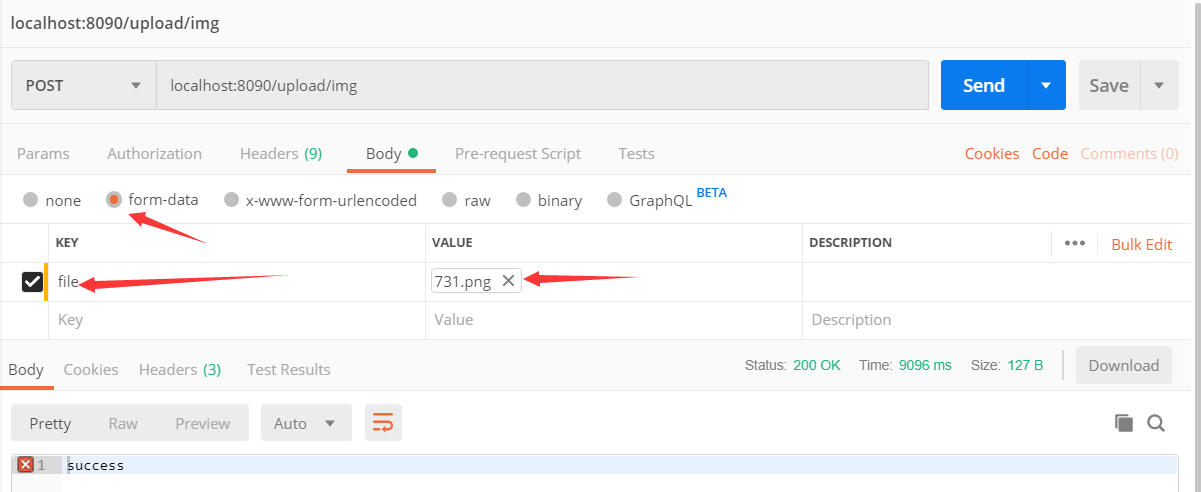
004 springboot文件上传的更多相关文章
- 补习系列(11)-springboot 文件上传原理
目录 一.文件上传原理 二.springboot 文件机制 临时文件 定制配置 三.示例代码 A. 单文件上传 B. 多文件上传 C. 文件上传异常 D. Bean 配置 四.文件下载 小结 一.文件 ...
- 【SpringBoot】07.SpringBoot文件上传
SpringBoot文件上传 1.编写html文件在classpath下的static中 <!DOCTYPE html> <html> <head> <met ...
- SpringBoot 文件上传临时文件路径问题
年后放假回来,一向运行OK的项目突然图片上传不了了,后台报错日志如下: java.io.IOException: The temporary upload location [/tmp/tomcat. ...
- springboot文件上传下载简单使用
springboot的文件上传比较简单 一.使用默认的Resolver:StandardServletMultipartResolver controller package com.mydemo.w ...
- springboot 文件上传大小配置
转自:https://blog.csdn.net/shi0299/article/details/69525848 springboot上传文件大小的配置有两种,一种是设置在配置文件里只有两行代码,一 ...
- SpringBoot文件上传下载
项目中经常会有上传和下载的需求,这篇文章简述一下springboot项目中实现简单的上传和下载. 新建springboot项目,前台页面使用的thymeleaf模板,其余的没有特别的配置,pom代码如 ...
- Springboot 文件上传(带进度条)
1. 相关依赖 pom.xml <project xmlns="http://maven.apache.org/POM/4.0.0" xmlns:xsi="http ...
- SpringBoot 文件上传、下载、设置大小
本文使用SpringBoot的版本为2.0.3.RELEASE 1.上传单个文件 ①html对应的提交表单 <form action="uploadFile" method= ...
- SpringBoot文件上传异常之提示The temporary upload location xxx is not valid
原文: 一灰灰Blog之Spring系列教程文件上传异常原理分析 SpringBoot搭建的应用,一直工作得好好的,突然发现上传文件失败,提示org.springframework.web.multi ...
随机推荐
- (Linux基础学习)第一章:科普和Linux系统安装
第一章:科普和Linux系统安装 第1节:操作系统介绍OS:Operating System,通用目的的软件程序硬件驱动进程管理内存管理网络管理安全管理文件管理OS分类:服务器OS:RHEL,Cent ...
- Spark中Task,Partition,RDD、节点数、Executor数、core数目(线程池)、mem数
Spark中Task,Partition,RDD.节点数.Executor数.core数目的关系和Application,Driver,Job,Task,Stage理解 from:https://bl ...
- 原生js获取display属性注意事项
原生js获取diaplay属性需要在标签上写行间样式style='display:none/block;' <div style="display:block;">&l ...
- Handling skewed data---trading off precision& recall
preision与recall之间的权衡 依然是cancer prediction的例子,预测为cancer时,y=1;一般来说做为logistic regression我们是当hθ(x)>=0 ...
- 行为型模式(八) 职责链模式(Chain of Responsibility)
一.动机(Motivate) 在软件构建过程中,一个请求可能被多个对象处理,但是每个请求在运行时只能有一个接受者,如果显示指定,将必不可少地带来请求发送者与接受者的紧耦合.如何使请求的发送者不需要指定 ...
- Oralce if ..elsif结构
create or replace procedure sp_pro6(spNo number) is v_job emp.job%type; begin select e.job into v_jo ...
- 基于Python3+Requests的贴吧签到助手
因为总是忘记签到,所以尝试写了一个签到脚本,因为使用的是Python3,所以没法使用Urllib2,于是选择了Requests,事实证明,Requests比Urllib2好用.整体思路比较简单,就是模 ...
- Deepgreen/Greenplum 删除节点步骤
Deepgreen/Greenplum删除节点步骤 Greenplum和Deepgreen官方都没有给出删除节点的方法和建议,但实际上,我们可以对节点进行删除.由于不确定性,删除节点极有可能导致其他的 ...
- DVWA命令注入扣动分析
本周学习内容: 1.学习web应用安全权威指南: 2.观看安全学习视频: 实验内容: 进行DVWA命令注入漏洞 实验步骤: Low 1.打开DVWA,进入DVWA Security模块将 Level修 ...
- HTML5类操作
一.获取DOM的方式 ①通过类名获取元素,以伪数组形式存在 document.getElementsByClassName("class"); ②通过css选择器获取元素,符合匹配 ...
