nodejs URL 详解
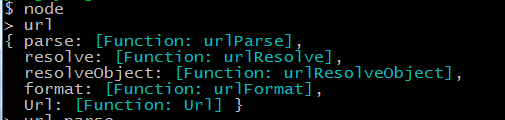
1 我们可以使用.parse方法来将一个URL字符串转换为URL对象
例如:
url.parse('http://user:pass@host.com:8080/p/a/t/h?query=string#hash');
/* =>
{ protocol: 'http:',
auth: 'user:pass',
host: 'host.com:8080',
port: '8080',
hostname: 'host.com',
hash: '#hash',
search: '?query=string',
query: 'query=string',
pathname: '/p/a/t/h',
path: '/p/a/t/h?query=string',
href: 'http://user:pass@host.com:8080/p/a/t/h?query=string#hash' }
*/
url.parse(urlStr, [parseQueryString], [slashesDenoteHost])
接收参数:
urlStr url字符串
parseQueryString 为true时将使用查询模块分析查询字符串,默认为false
slashesDenoteHost
默认为false,//foo/bar 形式的字符串将被解释成 { pathname: ‘//foo/bar' }
如果设置成true,//foo/bar 形式的字符串将被解释成 { host: ‘foo', pathname: ‘/bar' }
例子:
var url = require('url');
var a = url.parse('http://example.com:8080/one?a=index&t=article&m=default');
console.log(a);
//输出结果:
{
protocol : 'http' ,
auth : null ,
host : 'example.com:8080' ,
port : '8080' ,
hostname : 'example.com' ,
hash : null ,
search : '?a=index&t=article&m=default',
query : 'a=index&t=article&m=default',
pathname : '/one',
path : '/one?a=index&t=article&m=default',
href : 'http://example.com:8080/one?a=index&t=article&m=default'
}
如果parseQueryString 设置为true url对象中的query会变成一个对象,如: query:{a:"index",t::"article",m:"default"}
2 .resolve方法可以用于拼接URL
url.resolve('http://www.example.com/foo/bar', '../baz');
/* =>
http://www.example.com/baz
*/
3 反过来,.format方法允许将一个URL对象转换为URL字符串
url.format({
protocol: 'http:',
host: 'www.example.com',
pathname: '/p/a/t/h',
search: 'query=string'
});
/* =>
'http://www.example.com/p/a/t/h?query=string'
*/
URL 参数说明:
{
nodejs URL 详解的更多相关文章
- Fiddler抓包6-get请求(url详解)
前言 上一篇介绍了Composer的功能,可以模拟get和post请求,get请求有些是不带参数的,这种比较容易,直接放到url地址栏就行.有些get请求会带有参数,本篇详细介绍url地址格式. 一. ...
- Nodejs this详解
[Nodejs this详解] Nodejs中, 文件层this,指向的是module.export. 函数层this,指向的是global对象. 参考:http://www.jb51.net/art ...
- Fiddler抓包6-get请求(url详解)【转载】
本篇转自博客:上海-悠悠 原文地址:http://www.cnblogs.com/yoyoketang/tag/fiddler/ 前言 上一篇介绍了Composer的功能,可以模拟get和post请求 ...
- 3、get请求(url详解)
前言 上一篇介绍了Composer的功能,可以模拟get和post请求,get请求有些是不带参数的,这种比较容易,直接放到url地址栏就行.有些get请求会带有参数,本篇详细介绍url地址格式. 一. ...
- 基础篇-http协议《http 简介、url详解、request》
目录 一.http 简介 二.url 详解 三.request 1.get 和 post 2.请求方法 3.request 组成 4.请求头 5.get 请求参数 6.post 请求参数 7.post ...
- URI与URN与URL详解
当没有URI时 什么是URI和URN和URL URI详解 Uniform Resource Identifier 统一资源标识符 URI的组成 案例: https://tools.ietf.org/h ...
- 【基础进阶】URL详解与URL编码
作为前端,每日与 URL 打交道是必不可少的.但是也许每天只是单纯的用,对其只是一知半解,随着工作的展开,我发现在日常抓包调试,接口调用,浏览器兼容等许多方面,不深入去理解URL与URL编码则会踩到很 ...
- URL详解与URL编码
作为前端,每日与 URL 打交道是必不可少的.但是也许每天只是单纯的用,对其只是一知半解,随着工作的展开,我发现在日常抓包调试,接口调用,浏览器兼容等许多方面,不深入去理解URL与URL编码则会踩到很 ...
- Nodejs mongoose 详解
前言 Mongoose 是在nodejs环境下,对mongodb进行便捷操作的对象模型工具.本文介绍解(翻)密(译)Mongoose插件. Schema 开始我们就要讲到Schema,一个Schema ...
随机推荐
- DDCTF2019逆向分析前俩题WriteUP
DDCTF2019 笔者做了前俩道题.冷不丁过去一个月了.现在在此做一下WriteUp:题目链接: 1:题目1 2:题目2 reverse1:writeup: 1.程序打开后如下所示 2.查壳结果为U ...
- spark学习(二)
Spark是一个通用的并行计算框架,由UCBerkeley的AMP实验室开发. Spark和Hadoop有什么不同呢? Spark是基于map reduce算法实现的分布式计算,拥有Hadoop Ma ...
- jquery+css实现邮箱自动补全
今天在公司做一个电子商务网站的注册会员时,要求用户在电子邮箱文本框中输入时,给与热点提示常用的电子邮箱,帮助用户选择,提高体验效果.下面是用Jquery+css实现的邮箱自动补全,供大家参考和学习. ...
- Limitations of Forms Personalization (文档 ID 420518.1)
In this Document Purpose Scope Details Diagnostics & Utilities Community: References A ...
- 基于源码学习-fighting
今天逛着逛着,看到个培训网站,点进去和客服人员聊了一下.接着,看了看他们的培训课程,想了解一下 嵌入式开发的. (人就是要放空自己,把自己当做什么都不会,当着个婴儿[小学生]一般认真,要学什么知识就是 ...
- 图片异步载入之 Android-Universal-Image-Loader
今天在做项目的时候用了之前写的图片载入类.尽管也能实现缓存什么的.可是在载入大图的时候非常慢非常慢.于是上网找解决方式,准备优化一下,无意中发现了Android-Universal-Image-Loa ...
- 在Nginx上部署ThinkPHP,解决Pathinfo问题
在Nginx上部署ThinkPHP,解决Pathinfo问题 事实上.要解决nginx不支持pathinfo的问题.有两个解决思路,一是不使用pathinfo模式,二是改动nginx的配置文件,使它支 ...
- 跟着实例学习设计模式(7)-原型模式prototype(创建型)
原型模式是创建型模式. 设计意图:用原型实例指定创建对象的类型,并通过拷贝这个原型来创建新的对象. 我们使用构建简历的样例的类图来说明原型模式. 类图: 原型模式主要用于对象的复制.它的核心是就是类图 ...
- C语言使用以及其它语言经常出的错误
1. 计算优先级 i/*pi/(*p) //默认即用“()”花括号分隔即可 2.分号结束 ; ; if(i<j);{ //code } //分号结束必须看清楚 3.声明变量 ; ; //声明变量 ...
- 8. Smarty3:模版中的内置函数
smarty3中对内置函数的修改比較大,加入了很多新的功能:变量声明.表达式,流程控制,函数.数组等.可是建议不要在模版中去使用过于复杂的逻辑,而是要尽量将一些程序设计逻辑写到PHP中,并在模版中採用 ...
