Cortex-M3 / M4 Hard Fault Handler (转载)
转自大伟的,感谢大伟的帮助调试:http://www.cnblogs.com/shangdawei/archive/2013/04/30/3052491.html
http://blog.frankvh.com/2011/12/07/cortex-m3-m4-hard-fault-handler/
If you’re seeing a Hard Fault exception on your Cortex M3 or Cortex M4 processor, this handler and information may help. I can’t take credit for it – this code was provided by Joseph Yiu on a few different forums, as well as in his book (Definitive Guide to the ARM Cortex M3). I’m simply providing some assistance on how to install and use it.
Hard Fault Handler Installation
These instructions work for an STM32F2xx or STM32F4xx processor using a GNU-based toolchain (eg Yagarto or Sourcery G++). They should work with other processors and toolchains but may require a small tweak – no doubt your compiler will be pleased to tell you if it’s not happy! As always with programming, the following is not the only way to do it – it’s simply the way I did it. If you want to rearrange things or do things a bit differently then feel free.
Joseph’s hard fault handler is in two pieces – a small piece of assembly, and a small piece of C. You need the processor’s hardfault exception vector to jump to the assembly, and then the assembly code will itself call the C code.
Here’s the assembly code. It extracts the location of the stack frame, then passes it as a pointer to the C code, which is named hard_fault_handler_c.

.syntax unified
.cpu cortex-m3
.thumb .global HardFault_Handler
.extern hard_fault_handler_c HardFault_Handler:
TST LR, #4
ITE EQ
MRSEQ R0, MSP
MRSNE R0, PSP
B hard_fault_handler_c

For those of you using the IAR tool chain, the assembly stub must be specified in a modules and section to compile and link properly. Below is the code that I used to apply this example to the IAR tool chain:

MODULE HARDFAULT_MOD
SECTION HARDFAULT_SECT : CODE(2)
THUMB
PUBLIC HardFault_Handler
EXTERN HardFault_Handler_C
HardFault_Handler:
TST LR, #4
ITE EQ
MRSEQ R0, MSP
MRSNE R0, PSP
B HardFault_Handler_C
END


void HardFault_Handler( void )
{
__ASM(“TST LR, #4″);
__ASM(“ITE EQ”);
__ASM(“MRSEQ R0, MSP”);
__ASM(“MRSNE R0, PSP”);
__ASM(“B hard_fault_handler_c”);
}

This assembly needs to be immediately called when the hard fault exception occurs.
If you look at the vectors list, you’ll see something like this:

g_pfnVectors:
.word _estack
.word Reset_Handler
.word NMI_Handler
.word HardFault_Handler
.word MemManage_Handler
.word BusFault_Handler
.word UsageFault_Handler
etc

Given that the name in the vector table is HardFault_Handler, we give the assembler code that name (and declare the name as a global so the linker can find it). If your vector table contains a different name, then change the name of the assembler code to suit.
You need to include this bit of assembler in your build. Just save the assembler code in its own .s file (eg: hardfault.s) and then include it in your build, the same way as your other .s files (like that startup file) are.
Now we need to add the C code. Here it is:

// From Joseph Yiu, minor edits by FVH
// hard fault handler in C,
// with stack frame location as input parameter
// called from HardFault_Handler in file xxx.s
void hard_fault_handler_c (unsigned int * hardfault_args)
{
unsigned int stacked_r0;
unsigned int stacked_r1;
unsigned int stacked_r2;
unsigned int stacked_r3;
unsigned int stacked_r12;
unsigned int stacked_lr;
unsigned int stacked_pc;
unsigned int stacked_psr; stacked_r0 = ((unsigned long) hardfault_args[0]);
stacked_r1 = ((unsigned long) hardfault_args[1]);
stacked_r2 = ((unsigned long) hardfault_args[2]);
stacked_r3 = ((unsigned long) hardfault_args[3]); stacked_r12 = ((unsigned long) hardfault_args[4]);
stacked_lr = ((unsigned long) hardfault_args[5]);
stacked_pc = ((unsigned long) hardfault_args[6]);
stacked_psr = ((unsigned long) hardfault_args[7]); printf ("\n\n[Hard fault handler - all numbers in hex]\n");
printf ("R0 = %x\n", stacked_r0);
printf ("R1 = %x\n", stacked_r1);
printf ("R2 = %x\n", stacked_r2);
printf ("R3 = %x\n", stacked_r3);
printf ("R12 = %x\n", stacked_r12);
printf ("LR [R14] = %x subroutine call return address\n", stacked_lr);
printf ("PC [R15] = %x program counter\n", stacked_pc);
printf ("PSR = %x\n", stacked_psr);
printf ("BFAR = %x\n", (*((volatile unsigned long *)(0xE000ED38))));
printf ("CFSR = %x\n", (*((volatile unsigned long *)(0xE000ED28))));
printf ("HFSR = %x\n", (*((volatile unsigned long *)(0xE000ED2C))));
printf ("DFSR = %x\n", (*((volatile unsigned long *)(0xE000ED30))));
printf ("AFSR = %x\n", (*((volatile unsigned long *)(0xE000ED3C))));
printf ("SCB_SHCSR = %x\n", SCB->SHCSR); while (1);
}

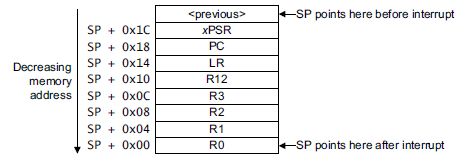
This code goes wherever the existing (previous) Hard Fault Handler went. In our example, the vector table pointed to a function called HardFault_Handler. We are replacing that function with the assembler code, so the original HardFault_Handler function needs to be commented out (otherwise we’ll have two functions with the same name). For the STM32F2xx all exception handlers are found in the file: stm32f2xx_it.c So comment out the function HardFault_Handler() from that C file, and paste the C code for Joseph’s hard_fault_handler_c() into the same file.
That’s it. In summary, you commented out the old hard fault handler, and you added in some assembly code and some C code instead. Try building your project and see what happens.
Note that this code will only work if the main stack pointer hasn’t been badly corrupted prior to the hard fault occurring – if the stack pointer is off in never-never land then the C handler may not work. In my experience this has never been a problem.
Cortex-M3 / M4 Hard Fault Handler (转载)的更多相关文章
- 【ARM-Linux开发】ARM7 ARM9 ARM Cortex M3 M4 有什么区别
ARM7 ARM9 ARM Cortex M3 M4 区别 arm7 arm9 可以类比386和奔腾, 不同代,arm9相比arm7指令集和性能都有所增强,arm7和arm9都有带mmu和无mmu的版 ...
- ARM 架构、ARM7、ARM9、STM32、Cortex M3 M4 、51、AVR 之间有什么区别和联系?(转载自知乎)
ARM架构: 由英国ARM公司设计的一系列32位的RISC微处理器架构总称,现有ARMv1~ARMv8种类. ARM7: 一类采用ARMv3或ARMv4架构的,使用冯诺依曼结构的内核. ...
- 【freertos】002-posix模拟器设计与cortex m3异常处理
目录 前言 posix 标准接口层设计 模拟器的系统心跳 模拟器的task底层实质 模拟器的任务切换原理 cortex M3/M4异常处理 双堆栈指针 双操作模式 栈帧 EXC_RETURN 前言 如 ...
- ARM Cortex M3(V7-M架构)硬件启动程序 一
Cortex-m3启动代码分析笔记 启动代码文件名是STM32F10X.S,它的作用先总结下,然后再分析. 启动代码作用一般是: 1)堆和栈的初始化: 2)中断向量表定义: 3)地址重映射及中断向量表 ...
- Implementation of Serial Wire JTAG flash programming in ARM Cortex M3 Processors
Implementation of Serial Wire JTAG flash programming in ARM Cortex M3 Processors The goal of the pro ...
- ARM Cortex M3系列GPIO口介绍(工作方式探讨)
一.Cortex M3的GPIO口特性 在介绍GPIO口功能前,有必要先说明一下M3的结构框图,这样能够更好理解总线结构和GPIO所处的位置. Cortex M3结构框图 从图中可以看出 ...
- IBM X3650 M3/M4的服务器装系统
IBM X3650 M3/M4的服务器一般都有两块以上的硬盘.所以如果没有做RAID,那首先应该做好raid 磁盘阵列.本文装系统的前提是RAID已经做好. 一般安装系统的方式为先在IBM官网下载对应 ...
- STM32学习之路入门篇之指令集及cortex——m3的存储系统
STM32学习之路入门篇之指令集及cortex——m3的存储系统 一.汇编语言基础 一).汇编语言:基本语法 1.汇编指令最典型的书写模式: 标号 操作码 操作数1, 操作数2,... ...
- T-SQL - 习题02_将数据表year|month|amount查询成year|m1|m2|m3|m4的样式
时间:2017-09-11 整理:byzqy 题目:有个年度统计表,结构如下: 怎么样把这个表,查询成这样一个结果: 这是在面试过程中遇到的一个关于数据库的题,没有一点思路,不知它考查到的知识点是什么 ...
随机推荐
- 【POJ3294】Life Forms(后缀数组,二分)
题意: n<=100 len[i]<=1000 思路:这是一道论文题 ..]of longint; ch:..]of ansistring; n,n1,l,r,mid,last,i,j,m ...
- Method, apparatus and system for acquiring a global promotion facility utilizing a data-less transaction
A data processing system includes a global promotion facility and a plurality of processors coupled ...
- msp430入门编程43
msp430中C语言的人机交互--菜单公共函数
- [Bzoj4817] [Sdoi2017]树点涂色 (LCT神题)
4817: [Sdoi2017]树点涂色 Time Limit: 10 Sec Memory Limit: 128 MBSubmit: 629 Solved: 371[Submit][Status ...
- 【.Net 学习系列】-- EF Core实践(Code First)
一.开发环境: vs2015, .Net Framework 4.6.1 二.解决方案: 新建一个控制台应用程序 添加引用:Microsoft.EntityFrameworkCore.SqlServe ...
- Manage, Administrate and Monitor GlassFish v3 from Java code usingAMX & JMX
http://kalali.me/manage-administrate-and-monitor-glassfish-v3-from-java-code-using-amx-jmx/ Manage, ...
- AspNetPager真假分页对照实例
从開始学习BS已经有一段时间了. 对于BS的设计,都是进行的网页设计,当中包含从数据库中取出来的数据.显示在页面上.曾经在CS中,都是使用GridView等表格控件进行显示,因为数据小.并且右側又有滚 ...
- ganglia监控自己定义metric实践
Ganglia监控系统是UC Berkeley开源的一个项目,设计初衷就是要做好分布式集群的监控.监控层面包含资源层面和业务层面,资源层面包含cpu.memory.disk.IO.网络负载等,至于业务 ...
- 修正iOS从照相机和相册中获取的图片 方向
修正iOS从照相机和相册中获取的图片 方向 修正iOS从照相机和相册中获取的图片 方向 使用系统相机拍照得到的图片的默认方向有时不是ImageOrientationDown,而是ImageOrie ...
- win7-64bit安装comtypes的问题
Update 28/12/2014: Please download the latest comtypes 1.1.1 from https://pypi.python.org/pypi/comty ...
