springboot(七).springboot整合jedis实现redis缓存
我们在使用springboot搭建微服务的时候,在很多时候还是需要redis的高速缓存来缓存一些数据,存储一些高频率访问的数据,如果直接使用redis的话又比较麻烦,在这里,我们使用jedis来实现redis缓存来达到高效缓存的目的,接下来,让我们一起来使用jedis来实现redis缓存
1.在pom.xml文件中添加依赖
<!-- jedis -->
<dependency>
<groupId>redis.clients</groupId>
<artifactId>jedis</artifactId>
<version>2.8.2</version>
</dependency>
2. 在springboot的配置文件中加入redis的配置信息
#redis jedis配置
# Redis数据库索引(默认为0)
spring.redis.database=0
# Redis服务器地址
spring.redis.host=10.100.140.84
# Redis服务器连接端口
spring.redis.port=6379
# Redis服务器连接密码(默认为空)
#spring.redis.password=
# 连接池最大连接数(使用负值表示没有限制)
spring.redis.pool.max-active=200
# 连接池最大阻塞等待时间(使用负值表示没有限制)
spring.redis.pool.max-wait=-1
# 连接池中的最大空闲连接
spring.redis.pool.max-idle=8
# 连接池中的最小空闲连接
spring.redis.pool.min-idle=0
# 连接超时时间(毫秒)
spring.redis.timeout=0
#spring-session 使用
spring.session.store-type=none
3.创建jedis配置文件,配置文件的作用是在项目启动的时候将jedis注入,接着我们就可以在其他类中获取到JedisPool类的信息
@Configuration
public class JedisConfig extends CachingConfigurerSupport{
private Logger logger = LoggerFactory.getLogger(JedisConfig.class); /**
* SpringSession 需要注意的就是redis需要2.8以上版本,然后开启事件通知,在redis配置文件里面加上
* notify-keyspace-events Ex
* Keyspace notifications功能默认是关闭的(默认地,Keyspace 时间通知功能是禁用的,因为它或多或少会使用一些CPU的资源)。
* 或是使用如下命令:
* redis-cli config set notify-keyspace-events Egx
* 如果你的Redis不是你自己维护的,比如你是使用阿里云的Redis数据库,你不能够更改它的配置,那么可以使用如下方法:在applicationContext.xml中配置
* <util:constant static-field="org.springframework.session.data.redis.config.ConfigureRedisAction.NO_OP"/>
* @return
*/ @Value("${spring.redis.host}")
private String host; @Value("${spring.redis.port}")
private int port; @Value("${spring.redis.timeout}")
private int timeout; @Value("${spring.redis.pool.max-active}")
private int maxActive; @Value("${spring.redis.pool.max-idle}")
private int maxIdle; @Value("${spring.redis.pool.min-idle}")
private int minIdle; @Value("${spring.redis.pool.max-wait}")
private long maxWaitMillis; @Bean
public JedisPool redisPoolFactory(){
JedisPoolConfig jedisPoolConfig = new JedisPoolConfig();
jedisPoolConfig.setMaxIdle(maxIdle);
jedisPoolConfig.setMaxWaitMillis(maxWaitMillis);
jedisPoolConfig.setMaxTotal(maxActive);
jedisPoolConfig.setMinIdle(minIdle);
JedisPool jedisPool = new JedisPool(jedisPoolConfig,host,port,timeout,null); logger.info("JedisPool注入成功!");
logger.info("redis地址:" + host + ":" + port);
return jedisPool;
} }
接下来,我们启动项目,gogogo

Jedis注入成功了!!!
然后我们可以定义一个工具类,用于对redis进行各种操作
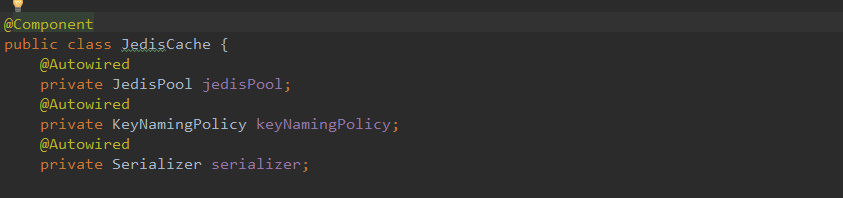
这里我们通过@Autowired将JedisPool注入到工具类中,其他两个是命名、序列化的类
这里,我们列举一下平常最常用的几个方法
//给某个key设值
public void set(String key, Object value) {
Jedis client = getJedis();
try {
byte[] keyBytes = serializer.serializeKey(keyNamingPolicy.getKeyName(key));
byte[] valueBytes = serializer.serializeValue(value);
client.set(keyBytes, valueBytes);
} finally {
returnJedis(client);
} } //根据key获取value
public Object get(String key) {
Jedis client = getJedis();
try {
byte[] keyBytes = serializer.serializeKey(keyNamingPolicy.getKeyName(key));
byte[] valueBytes = client.get(keyBytes);
return serializer.deserializeValue(valueBytes);
} finally {
returnJedis(client);
}
} //根据键值获取value
public Object hashGet(String key, String field) {
Jedis client = getJedis();
try {
byte[] keyBytes = serializer.serializeKey(keyNamingPolicy.getKeyName(key));
byte[] fieldBytes = serializer.serializeKey(field);
byte[] valueBytes = client.hget(keyBytes, fieldBytes);
return serializer.deserializeValue(valueBytes);
} finally {
returnJedis(client);
} } public void hashSet(String key, String field, Object value) {
Jedis client = getJedis();
try {
byte[] keyBytes = serializer.serializeKey(keyNamingPolicy.getKeyName(key));
byte[] fieldBytes = serializer.serializeKey(field);
byte[] valueBytes = serializer.serializeValue(value);
client.hset(keyBytes, fieldBytes, valueBytes);
} finally {
returnJedis(client);
} } public Map<String, Object> hashAllGet(String key) {
Jedis client = getJedis();
try {
byte[] keyBytes = serializer.serializeKey(keyNamingPolicy.getKeyName(key));
Map<byte[], byte[]> map = client.hgetAll(keyBytes);
Map<String, Object> valueMap = Maps.newHashMap();
Set<Map.Entry<byte[], byte[]>> valueSet = map.entrySet();
for (Map.Entry<byte[], byte[]> entry : valueSet) {
valueMap.put(serializer.deserializeKey(entry.getKey()), serializer.deserializeValue(entry.getValue()));
}
return valueMap;
} finally {
returnJedis(client);
} } //判断key是否存在
public boolean existKey(String key) {
Jedis client = getJedis();
try {
byte[] keyBytes = serializer.serializeKey(keyNamingPolicy.getKeyName(key));
return client.exists(keyBytes);
} finally {
returnJedis(client);
}
}
在该项目中,我们发送短信验证码后会将验证码存在redis中去,然后校验的时候会判断用户输入的验证码和缓存中的验证码是否一致,达到目的。
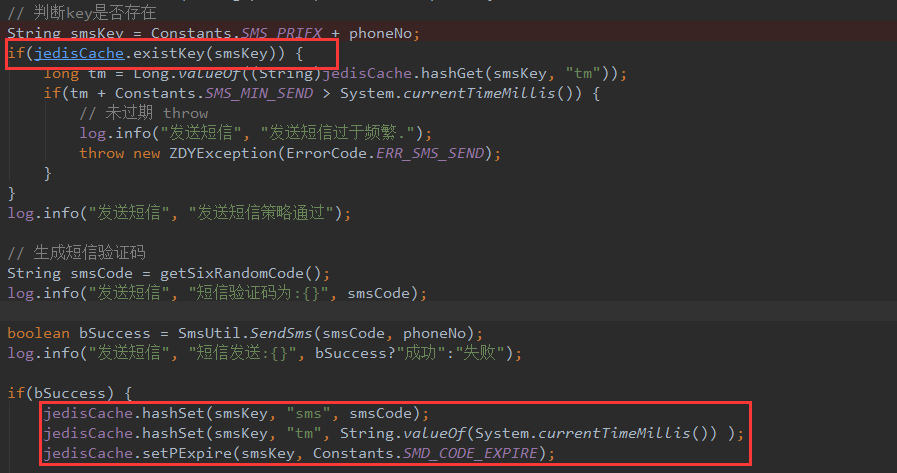
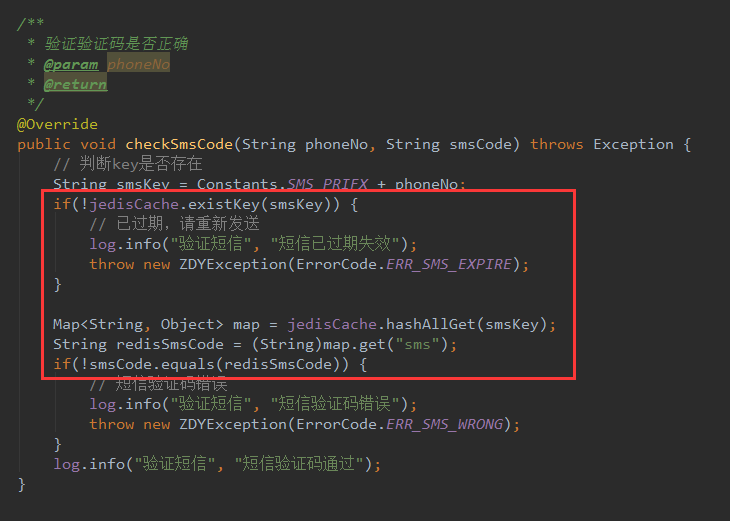
springboot(七).springboot整合jedis实现redis缓存的更多相关文章
- spring-boot的spring-cache中的扩展redis缓存的ttl和key名
原文地址:spring-boot的spring-cache中的扩展redis缓存的ttl和key名 前提 spring-cache大家都用过,其中使用redis-cache大家也用过,至于如何使用怎么 ...
- SpringBoot(七)-SpringBoot JPA-Hibernate
步骤 1.在pom.xml添加mysql,spring-data-jpa依赖2.在application.properties文件中配置mysql连接配置文件3.在application.proper ...
- 使用Jedis操作redis 缓存
案例:http://blog.csdn.net/linlzk/article/details/41801391 Redis是一个开源的Key-Value数据缓存,和Memcached类似. Redis ...
- Java通过jedis操作redis缓存
package com.wodexiangce.util; import java.util.Set; import redis.clients.jedis.Jedis; /** * redis工具类 ...
- SpringBoot(七) SpringBoot中的缓存机制
随着时间的积累,应用的使用用户不断增加,数据规模也越来越大,往往数据库查询操作会成为影响用户使用体验的瓶颈,此时使用缓存往往是解决这一问题非常好的手段之一.Spring 3开始提供了强大的基于注解的缓 ...
- SpringBoot(七):SpringBoot中如何使用过滤器(Filter)?
方式一: 通过注解方式实现: 1.编写一个Servlet3的注解过滤器(和上一章Servlet相似) 贴代码: package com.example.springbootweb.filter; im ...
- redis集群配置,spring整合jedis,缓存同步
前台的商品数据(图片等加载缓慢)查询,先从redis缓存查询数据. redis是一个nosql数据库,内存版数据库,读取速度11w/s.本身具有内存淘汰机制,是单线程服务器(分时操作系统),线程安全. ...
- SpringBoot系列: SpringBoot Web项目中使用Shiro
注意点有:1. 不要启用 spring-boot-devtools, 如果启用 devtools 后, 不管是热启动还是手工重启, devtools总是试图重新恢复之前的session数据, 很有可能 ...
- 转:Redis 缓存策略
转:http://api.crap.cn/index.do#/web/article/detail/web/ARTICLE/7754a002-6400-442d-8dc8-e76e72d948ac 目 ...
随机推荐
- SpringBoot中获取spring.profiles.active的值
一.网上很多采用@Profile("dev")的方式获取,但是这个是类级别的 二.开发中可能需要代码级别 1.刚开始我想通过classpath下的文件读取方式,麻烦死了,于是换了个 ...
- IOI2020只因训队作业胡做
w a r n i n g ! 意 识 流 警 告 !!1 不想一个个发了,干脆直接发个合集得了qwq 感觉这辈子都做不完了\(Q\omega Q\) CF516D 写过题解了 CF505E 写过题解 ...
- 微信小程序上传图片更新图像
解决思路: 1. 调用wx.chooseImage 选择图片 2.wx.uploadFile 上传图片 3.调用后台接口进行修改操作 修改原来的头像 wx.chooseImage({ success: ...
- 初级文件IO——若干种文件共享操作 如何影响 文件文件描述符表
同一进程共享操作相同的文件 在同一个进程中多次open打开同一文件时,文件描述符可能会相同吗? 答:不可能.在同一进程里面,一旦某个文件描述符被用了,在close释放之前,别人不可能使用,所以指向同一 ...
- 地沟油jiance
与地沟油较劲九年(我和我的祖国) 任 飞 2019年06月13日05:00 来源:人民网-人民日报 分享到: 地沟油中含有多种有毒有害物质,但地沟油的检测却是一大难题.单靠眼睛谁也无法判断 ...
- windows下通过批处理脚本启动redis
三种启动方式的特点: 第一种方式 :根目录之命令窗口启动 特点:每次启动都要进入到redis的根目录,比较繁琐,并且占用一个窗口 第二种方式:bat脚本便捷启动 特点:可放在桌面便捷启动,占用窗口 第 ...
- java线程基础巩固---创建并启动线程
对于java的并发编程方面的东东,不管是面试还是实际工作开发都是非常重要的,而往往只要涉及到并发相关的东东有点让人觉得有点难,而实际工作中涉及到并发可能就是简单的用下同步块.上锁之类的一些简单的操作, ...
- R语言简单介绍
R语言 概述 R语言是用于统计分析,图形表示和报告的编程语言和软件环境. R语言由Ross Ihaka和Robert Gentleman在新西兰奥克兰大学创建,目前由R语言开发核心团队开发. R语言的 ...
- Android Vitals各性能指标介绍
Android vitals 简介 谷歌推荐使用Android vitals来帮助开发者提高App的稳定性和性能表现. 作为这个方案的一部分, Play Console提供了Android Vital ...
- Linux文件系统之目录管理mkdir命令
mkdir命令 mkdir命令mkdir命令简介mkdir命令用来创建指定的名称的空目录,要求创建用户在当前目录具有权限,并且制定的目录名不能是当前目录中已有的目录. 命令格式mkdir [选项] [ ...
