Reveal Jquery 模式对话框插件
/*
* jQuery Reveal Plugin 1.0
* www.ZURB.com
* Copyright 2010, ZURB
* Free to use under the MIT license.
* http://www.opensource.org/licenses/mit-license.php
*/ (function ($) {
/*---------------------------
Extend and Execute
----------------------------*/ $.fn.reveal = function (options) { var defaults = {
animation: 'fadeAndPop', //fade, fadeAndPop, none
animationspeed: 300, //how fast animtions are
closeonbackgroundclick: false, //if you click background will modal close
dismissmodalclass: 'close-btn' //the class of a button or element that will close an open modal }; //Extend dem' options
var options = $.extend({}, defaults, options); return this.each(function () { /*---------------------------
Global Variables
----------------------------*/
var modal = $(this),
topMeasure = parseInt(modal.css('top')),
topOffset = modal.height() + topMeasure,
locked = false,
modalBG = $('.reveal-modal-bg'); /*---------------------------
Create Modal BG
----------------------------*/
if (modalBG.length == 0) {
modalBG = $('<div class="reveal-modal-bg" />').insertAfter(modal);
modalBG.css({ position: "absolute", height: $(document).height(), opacity: "0.35" });
} /*---------------------------
Open and add Closing Listeners
----------------------------*/
//Open Modal Immediately
openModal(); //Close Modal Listeners
var closeButton = $('.' + options.dismissmodalclass).bind('click.modalEvent', closeModal)
if (options.closeonbackgroundclick) {
modalBG.css({ "cursor": "pointer" })
modalBG.bind('click.modalEvent', closeModal)
} /*---------------------------
Open & Close Animations
----------------------------*/
//Entrance Animations
function openModal() { modalBG.unbind('click.modalEvent');
$('.' + options.dismissmodalclass).unbind('click.modalEvent');
if (!locked) {
lockModal(); if (options.animation == "fadeAndPop") {
modal.css({ 'top': $(document).scrollTop() - topOffset, 'opacity': 0, 'visibility': 'visible', 'display': 'block' });
modalBG.fadeIn(options.animationspeed / 2);
modal.delay(options.animationspeed / 2).animate({
"top": $(document).scrollTop() + topMeasure,
"opacity": 1
}, options.animationspeed, unlockModal());
}
if (options.animation == "fade") {
modal.css({ 'opacity': 0, 'visibility': 'visible', 'top': $(document).scrollTop() + topMeasure, 'display': 'block' });
modalBG.fadeIn(options.animationspeed / 2);
modal.delay(options.animationspeed / 2).animate({
"opacity": 1
}, options.animationspeed, unlockModal());
}
if (options.animation == "none") {
modal.css({ 'visibility': 'visible', 'top': $(document).scrollTop() + topMeasure, 'display': 'block' });
modalBG.css({ "display": "block" });
unlockModal()
}
}
} //Closing Animation
function closeModal() {
if (!locked) {
lockModal();
if (options.animation == "fadeAndPop") {
modalBG.delay(options.animationspeed).fadeOut(options.animationspeed);
modal.animate({
"top": $(document).scrollTop() - topOffset,
"opacity": 0
}, options.animationspeed / 2, function () {
modal.css({ 'top': topMeasure, 'opacity': 1, 'visibility': 'hidden' });
unlockModal();
});
}
if (options.animation == "fade") {
modalBG.delay(options.animationspeed).fadeOut(options.animationspeed);
modal.animate({
"opacity": 0
}, options.animationspeed, function () {
modal.css({ 'opacity': 1, 'visibility': 'hidden', 'top': topMeasure });
unlockModal();
});
}
if (options.animation == "none") {
modal.css({ 'visibility': 'hidden', 'top': topMeasure });
modalBG.css({ 'display': 'none' });
}
}
} /*---------------------------
Animations Locks
----------------------------*/
function unlockModal() {
locked = false;
}
function lockModal() {
locked = true;
} }); //each call
} //orbit plugin call
})(jQuery);
下面是结合使用方法
这是要弹出的层的html代码
<div id="myModal" class="reveal-modal" style="border:1px solid #FF0000">
<h2>Add Ship Customer</h2>
<table width="800">
<tr>
<td width="117">NRI CODE <span class="Must">*</span> :</td>
<td align="left"> <input type="text" id="ce" name="deptce"/>
<span id="CodeCheck"></span>
</td>
</tr>
<tr>
<td width="130">Company Name<span class="Must">*</span> :</td> <td><input type="text" class="input" size="35" maxlength="100" id="txtCpname" runat="server" /></td>
</tr>
<tr>
<td>Contact Person<span class="Must">*</span> :</td> <td> <input type="text" class="input" size="35" maxlength="50" id="txtCPS" runat="server"/></td>
</tr>
<tr>
<td> ontact Phone<span class="Must">*</span>:</td> <td> <input type="text" class="input" size="35" maxlength="50" id="txtPhone" runat="server"/></td>
</tr>
<tr>
<td>Fax<span class="Must">*</span>:</td> <td> <input type="text" class="input" size="35" maxlength="50" id="txtFax" runat="server"/></td>
</tr>
<tr>
<td>Address1<span class="Must">*</span>:</td> <td><input type="text" class="input" size="35" id="txtAddress1" maxlength="100" runat="server"/></td>
</tr>
<tr>
<td>Address2:</td> <td> <input type="text" class="input" size="35" id="txtAddress2" maxlength="100" runat="server"/></td>
</tr>
<tr>
<td>Address3:</td> <td><input type="text" class="input" size="35" id="txtAddress3" maxlength="100" runat="server"/></td>
</tr>
<tr>
<td>Remark:</td> <td> <textarea class="input" size="35" maxlength="500" id="txtRemarle" rows="5" cols="32" runat="server" ></textarea></td>
</tr> </table>
<p>
<input type="button" value="cancel" style="margin-left:200px" class="close-btn" id="btncancel" />
<input type="button" value="Add" style="margin-left:10px" id="btnAdd"/> <input type="button" value=" Modify " style="margin-left:10px; margin-top: 0px;" id="btnModify" /> </div>
<a data-reveal-id="myModal" href="javascript:void(0);" style="display:block;width:260px; float:right; font-weight:bold; margin-right:330px; font-size:15px;color:Red;text-decoration:none; border:solid 1px #ccc;">Add Ship Customer</a>
下面是弹出模枋核心代码
$('a[data-reveal-id]').live('click', function (e) {
e.preventDefault();
var modalLocation = $(this).attr('data-reveal-id');
$('#' + modalLocation).reveal($(this).data());
});
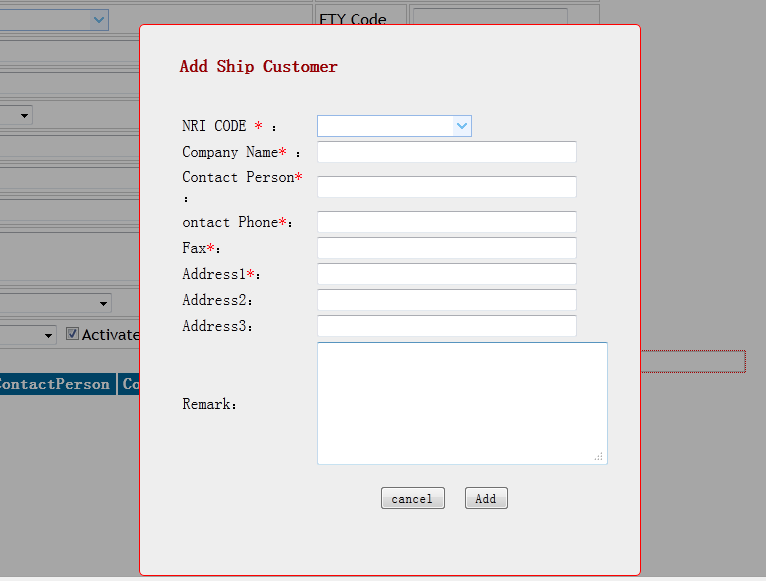
Reveal Jquery 模式对话框插件的更多相关文章
- 炫酷JQUERY自定义对话框插件JDIALOG_JDIALOG弹出对话框和确认对话框插件
多种类型自定义对话框插件jDialog是一款基于jquery实现的轻量级多种类型的自定义对话框插件 在项目开发中.一般会美化 alert(); 的样式.那么今天我就和大家分享一款非常炫的插件 先来看一 ...
- jQuery手机对话框插件
最近,公司一直在做微网站之类的,一直在看别的微网站,发现一些对话框的样式很不错,所以自己就动手把样式剥离出来写成一个简单的插件,方便其他项目中使用到.废话不多说,上插件源码: /* *jQuery简单 ...
- jQuery cxDialog 对话框
cxDialog 是基于 jQuery 的对话框插件,支持自定义外观样式,同时兼容 Zepto,方便在移动端使用. 版本: jQuery v1.7+ | Zepto v1.0+ jQuery cxDi ...
- jQuery Dialog弹出层对话框插件
Dialog.js的相关注释已经添加,可以按照注释,进行相关样式的修改,适用于自定义的各个系统! dialog.js /** * jQuery的Dialog插件. * * @param object ...
- jquery简易版xwPop.js弹出消息对话框插件
xwPop.js弹出消息对话框插件是一款含有多种情景模式的原生模态消息对话框代码,可用于替代浏览器默认的alert弹出对话框,它提供各种参数和方法,功能非常强大.目前已经在项目中有应用到xwpop开发 ...
- jquery自定义对话框alert、confirm和prompt
jQuery Alert Dialogs,又一个基于jQuery的提示框插件,主要包括Alert.Confirm.prompt这三种,还有一个高级范例,可以在提示框内嵌入HTML语言,可以自定义风格样 ...
- 三、jQuery--jQuery基础--jQuery基础课程--第10章 jQuery UI型插件
1.拖曳插件——draggable 拖曳插件draggable的功能是拖动被绑定的元素,当这个jQuery UI插件与元素绑定后,可以通过调用draggable()方法,实现各种拖曳元素的效果,调用格 ...
- 【转】JQuery上传插件Uploadify使用详解及错误处理
转自:http://www.jb51.net/article/43498.htm 关于JQuery上传插件Uploadify使用详解网上一大把,基本上内容都一样.我根据网上的步骤配置完成后,会报一些错 ...
- 15款基于 jQuery模态对话框
在数字世界的竞争已大大增加.这就是为什么要确保网络设计的各个方面都是一流的,这是很重要的.从布局到一些非常小的东西,比如对话框,每一件都需要设计得很好.对话框通常被忽视,但它们可能对访问者有很大的影响 ...
随机推荐
- Android高手进阶篇4-实现侧滑菜单框架,一分钟集成到项目中
先来看下面的这张效果图: 上面这张效果图是百度影音的,现在在Android上很流行,最初是由facebook自己实现的,而后各大应用有跟风之势,那么这种侧滑效果是如何实现的呢? 网上现在这种侧滑菜单的 ...
- 算法笔记_129:计数排序(Java)
目录 1 问题描述 2 解决方案 2.1比较计数排序 2.2 分布计数排序 1 问题描述 给定一组数据,请使用计数排序,得到这组数据从小到大的排序序列. 2 解决方案 2.1比较计数排序 下面算法 ...
- vue echarts vue-echarts组件使用
1.git地址 https://github.com/ecomfe/vue-echarts 2.使用 (1)安装 npm install vue-echarts --save-dev (2)引入 im ...
- Java Executor 线程池
- 缺少网络连接需要的Windows套接字注册表项(浏览器无法连网)
缺少网络连接需要的Windows套接字注册表项(浏览器无法连网) CreateTime--2018年4月25日14:17:42 Author:Marydon 1.异常信息 此计算机上缺少一个或多个 ...
- 〖Linux〗Bash快捷键使用
这篇 Bash Shell Shortcuts 的快捷键总结的非常好.值得学习.下面内容大多数是拷贝粘贴与总结. CTRL 键相关的快捷键: Ctrl + a - Jump to the start ...
- 【Redis】windows环境下安装redis服务器,并配置php的redis扩展
win7示例: 1.下载Redis服务器 : https://github.com/dmajkic/redis/downloads:(随便下,建议不要太老的) 2.在D:\phpStudy\ 新建Re ...
- juqery和dom对象互换
一.jQuery对象与DOM对象相互转换 1.jQuery对象转DOM对象 var $cr = $("#cr"); //jQuery对象 //转换成DOM对象,索引号从0开 ...
- Linux命令-文件搜索命令:whereis
主要用途:查找linu命令,而不是磁盘上的普通文件,并且能看到命令的目录和帮助文件. whereis useradd 查找命令useradd的所在位置,同时还查出来它的帮助文件所在位置 whereis ...
- python pivot() 函数
以下为python pandas 库的dataframe pivot()函数的官方文档: Reshape data (produce a “pivot” table) based on column ...
