How to Show/Hide a Button Using the Business Process Flow Stage
How to Show/Hide a Button Using the Business Process Flow Stage
First, we will create one new record in the Opportunity entity. After creating the new Opportunity record, the Close as Won button is displayed.
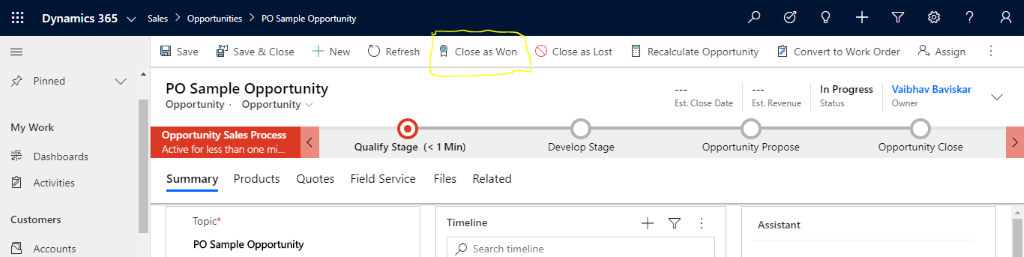
To achieve the Show/Hide button functionality as per Business Process Flow (BPF) stages:
Create a custom JavaScript in which we will check the BPF stage and accordingly we are showing and hiding the button.
Go to the customizations and create one new solution and add an Opportunity form; also, create one new web resource for Javascript.
JavaScript :
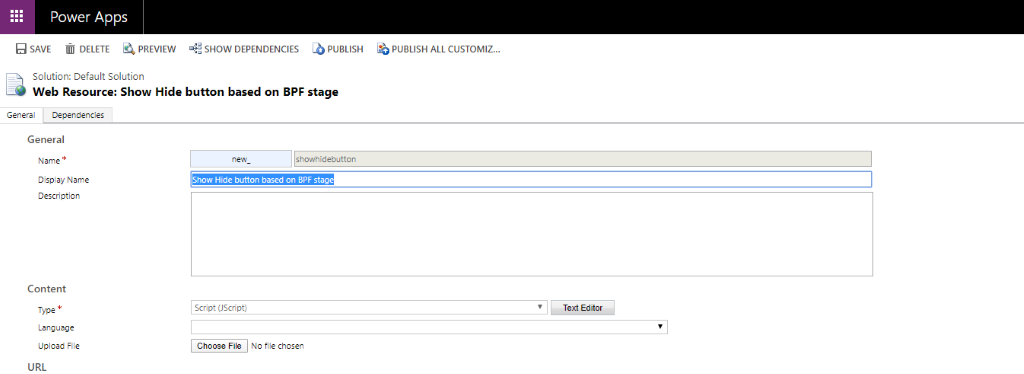 1.2 Creating new web resource (JavaScript)
1.2 Creating new web resource (JavaScript)
Once JavaScript is created, open the ribbon workbench and select the solution that contains the Opportunity form.
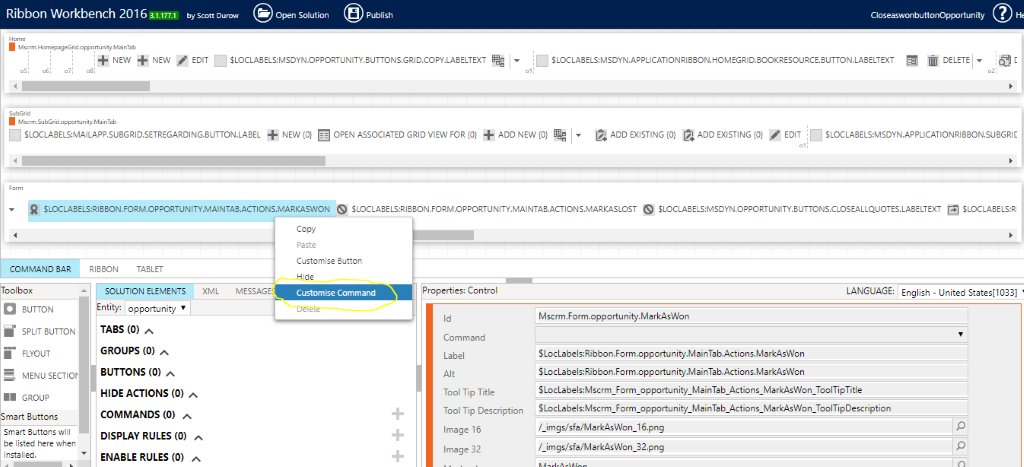 1.3 Customize the “close as won” button on form.
1.3 Customize the “close as won” button on form.
Select the button and click Customise command. Next, create a new Enable Rule and add CustomRule inside that. Use below property for CustomRule:
Default : True , invertResult="" , funcationName: closeAsWonCustomEnable ,Javascriptname : new_ showhidebutton
Once you create a new Enable Rule, add that rule inside “Close as won” button command and publish.
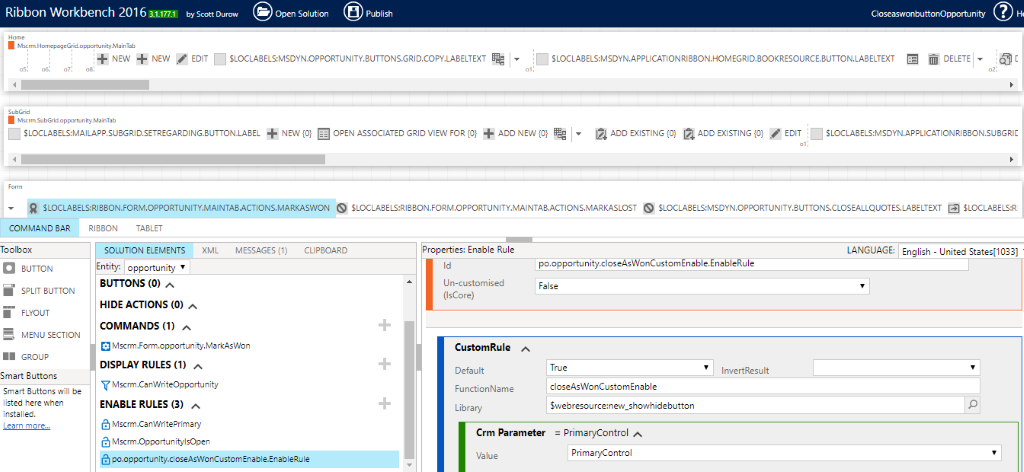 1.4 Create new enable rule for “close as won” button and add that to “close as won” button command.
1.4 Create new enable rule for “close as won” button and add that to “close as won” button command.
After publishing the custom rule for Close as Won button, we will go to the Opportunity entity and create one new record.
Once we create a new Opportunity record, we can see in the below screenshot that the Close as won button is not showing:
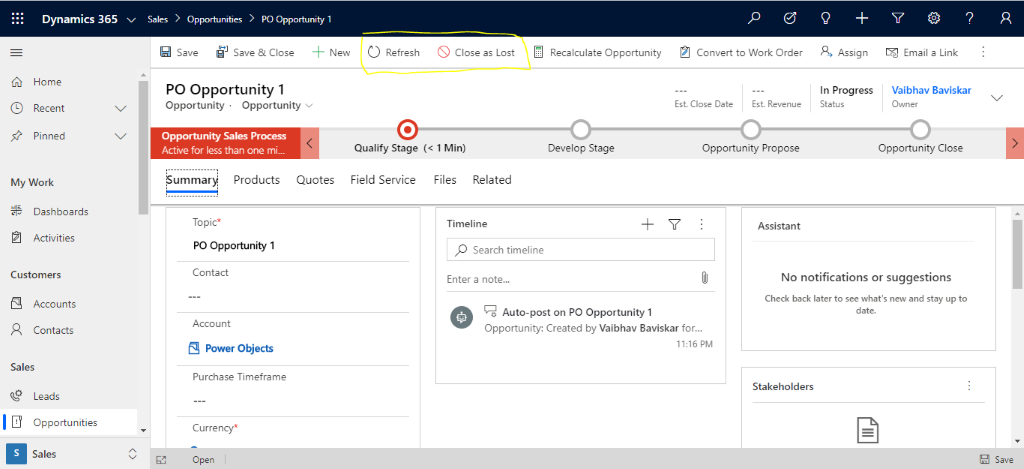
Now, move to the next stage, and when the last BPF stage arrives for this opportunity (BPF last stage: Opportunity Close) then the JavaScript (new_showhidebutton) will return TRUE and Close as Won button will show:
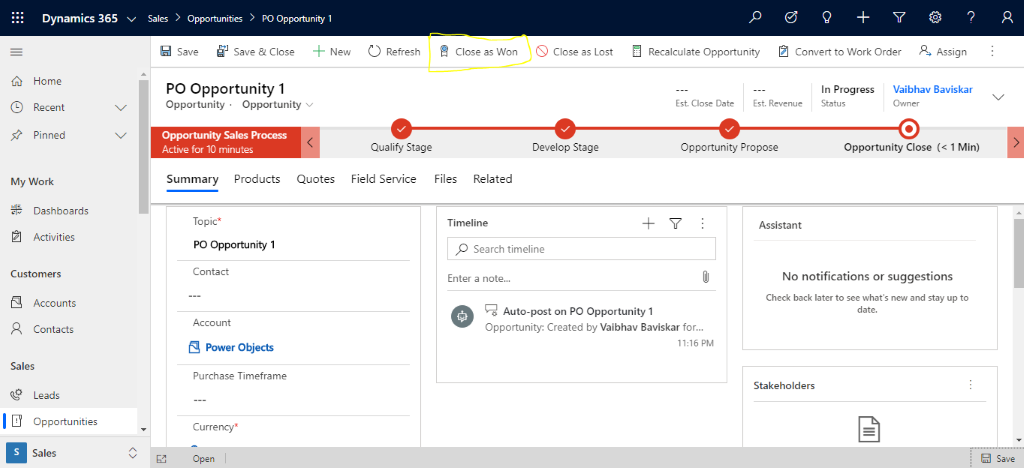
1.6 “Close as won” button showing on last BPF stage.
How to Show/Hide a Button Using the Business Process Flow Stage的更多相关文章
- jquery的hide()和show()
jquery用hide()和show()函数来控制html元素的显示和隐藏. hide()和show()都可以带参数的,hide(1000)表示隐藏所需的时间为1秒.此外还可以用slow,fast参数 ...
- Super Hide IP 3.4.7.8允许您以匿名方式进行网上冲浪、 保持隐藏您的 IP 地址
Super Hide IP 3.4.7.8 转自:http://www.0daydown.com/04/695.html Super Hide IP允许您以匿名方式进行网上冲浪. 保持隐藏您的 IP ...
- ftk学习记录(button一片)
[ 声明:版权所有所有.欢迎转载,请勿用于商业用途. 联系信箱:feixiaoxing @163.com] 前面,我们说到了label,这里能够看一下label执行的效果是怎么样的. waterma ...
- jquery-hide//一段hide代码实现异步隐藏
(本篇博客没有什么参考价值,只用于自己未来复习.) 说白了就是通过“父亲”实现异步 代码: <!DOCTYPE html> <html> <head> <sc ...
- java:JQuery(声明,JQ和JS对象的区别,prop,attr,addClass,offset,trigger,dblclick和change事件,hide,show,toggle,slideUp,slideDown,slideToggle,三种选择器,标签的获取,三张图片的放大与缩小)
1.JQuery: jQuery是一个快速.简洁的JavaScript框架,是继Prototype之后又一个优秀的JavaScript代码库(或JavaScript框架).jQuery设计 的宗旨是“ ...
- 十分钟玩转 jQuery、实例大全
一.简介 定义 jQuery创始人是美国John Resig,是优秀的Javascript框架: jQuery是一个轻量级.快速简洁的javaScript库.源码戳这 jQuery对象 jQuery产 ...
- webParts与Web部件
web部件是ASP.NET WebForm里面的服务器控件,它涵盖的内容比较多,鉴于这种状况的话鄙人不打算深究下去了,只是局限于了解web.config配置里面的配置内容则可. 那么也得稍微说说啥是W ...
- 前端之jquery
前端之jquery 本节内容 jquery简介 选择器和筛选器 操作元素 示例 1. jquery简介 1 jquery是什么 jQuery由美国人John Resig创建,至今已吸引了来自世界各地的 ...
- 【jquery】基础知识
jquery简介 1 jquery是什么 jquery由美国人John Resig创建,至今已吸引了来自世界各地的众多 javascript高手加入其team. jQuery是继prototype之后 ...
- 第五篇:在SOUI中使用XML布局属性指引(pos, offset, pos2type)
窗口布局的概念 每一个UI都是由大量的界面元素构成的,在Windows编程,这些界面元素的最小单位通常称之为控件. 布局就是这些控件在主界面上的大小及相对位置. 传统的布局一般使用一个4个绝对坐标来定 ...
随机推荐
- Ubuntu查看系统服务
Linux服务是Linux系统非常重要的一环,查看服务,需要用到chkconfig工具,然而在Ubuntu 12.0版本,却没有查找到此命令. 查询stackOverflow获取了正确答案,对于Ubu ...
- idea因时区连不上msyql8问题
转载自https://www.cnblogs.com/lakei/p/11303174.html Connection to api@localhost failed. [08001] Could n ...
- windows下创建con文件夹
有时候,我们会碰到必须创建一个名为CON的文件夹,而这个名称在Windows下属于保留字(DOS时代的遗留产物). 方法如下: 1.打开命令行窗口(开始-->运行-->cmd) 2.输入完 ...
- 写一个PHP单例模式
1 <?php 2 /** 3 * Created by PhpStorm. 5 * Date: 2019/1/29 6 * Time: 17:44 7 */ 8 9 namespace App ...
- 上传媒体文件--添加显示进度条 layui的upload控件
上传媒体文件--添加显示进度条 layui的upload控件 详细上传功能请参考博客:上传文件--媒体文件+获取上传文件的属性信息 layui的upload控件 - じ逐梦 - 博客园 (cnbl ...
- php 动态实例化某个类
$name = 'test'; $controller = 'test'; $a = '\\addons\\'.$name.'\\model\\'.$controller; $this->mod ...
- JS学习-PromiseWorker
PromiseWorker PromiseWorker是一个ChromeWorker,调用而不是postMessage()发送消息,而是调用post(),它返回一个Promise. PromiseWo ...
- go读取excel的内容
import "github.com/360EntSecGroup-Skylar/excelize" func SimulationDataHandler(){ f, err := ...
- Jmeter进行服务器性能压力测试遇问题及解决方案
最近再给公司的一个项目进行服务器性能进行压测,要出一些报告图形展示,放弃了用boom工具我选择了用jmeter工具进行压测过程中遇到了一些问题下面将一一列出及解决方案希望帮助到你们!!! 1.装第三方 ...
- 【2020NIO.AC省选模拟#10】C. 寄蒜几盒
题目链接 原题解: 可以发现,假设我们把凸多边形看做障碍,一个点没有被染色当且仅当在它的位置上能看到凸多边形任意两条相对的边中的一条(也就是能看到至少$\dfrac{n}{2}$条边). 对于每个询问 ...
