android-基础编程-Preference
由于SDK封装和提供了一套基于Preference的类,使用Preference通过编辑xml配置文件,只要很少的代码就可以实现了,而且Preference本身已经实现了参数保存,不需要我们再考虑将参数保存文件.类型主要有有两类:一类是管理布局的有PreferenceScreen和PreferenceCategory;另一类是具体的设置元素,有CheckBoxPreference、ListPreference、EditTextPreference和RingtonePreference等.
具体使用:
一。1.生成一个Preference资源文件。
比如:
<?xml version="1.0" encoding="utf-8"?>
<PreferenceScreen
xmlns:android="http://schemas.android.com/apk/res/android">
<CheckBoxPreference
android:defaultValue="true"
android:summaryOff="@string/auto_search_disable"
android:summaryOn="@string/auto_search_enabled"
android:key="@string/auto_search_enable_key"
android:title="@string/auto_search_enable_title"
android:disableDependentsState="false">
</CheckBoxPreference> <ListPreference
android:dialogTitle="@string/search_rang_key"
android:entryValues="@array/search_rang_values"
android:entries="@array/search_rang_strings"
android:positiveButtonText="@string/enterOk"
android:negativeButtonText="@string/cancle"
android:dependency="@string/auto_search_enable_key"
android:title="@string/search_rang_key"
android:summary="@string/search_rang_summery"
android:key="@string/search_rang_key"
android:defaultValue="@string/search_rang_default_value">
</ListPreference> </PreferenceScreen>
2.继承之PreferenceActivity代码。
public class ListPreferenceActi extends PreferenceActivity {
protected void onCreate(Bundle savedInstanceState) {
super.onCreate(savedInstanceState);
}
}
3.加载布局。
addPreferencesFromResource(R.xml.listpreference);
效果如下:

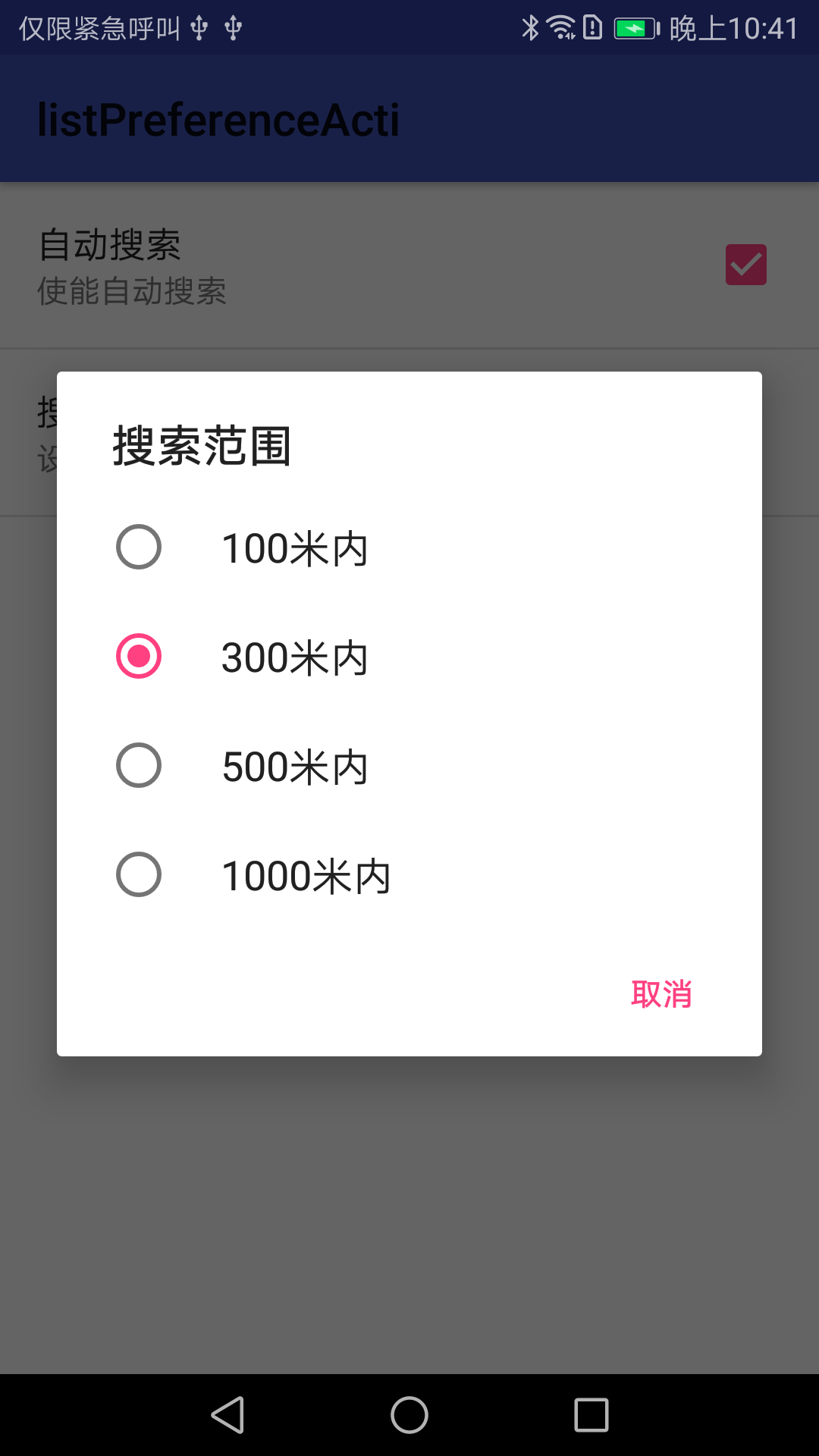
二。使用PreferenceCategory
1.布局:
<?xml version="1.0" encoding="utf-8"?>
<PreferenceScreen
xmlns:android="http://schemas.android.com/apk/res/android"
android:title="Settings">
<PreferenceCategory
xmlns:android="http://schemas.android.com/apk/res/android"
android:title="Emotions"
android:summary="settings about emotions">
<CheckBoxPreference
android:title="Love me?"
android:summaryOn="Yes,I love you!"
android:summaryOff="No,I am sorry."
android:defaultValue="true" android:key="@string/category_loveme_key">
</CheckBoxPreference> <CheckBoxPreference
android:title="Hate me?"
android:summaryOn="Yes,I hate you!"
android:summaryOff="No,you are a good person."
android:defaultValue="false">
</CheckBoxPreference>
</PreferenceCategory> <PreferenceCategory
xmlns:android="http://schemas.android.com/apk/res/android"
android:title="Relations"
android:summary="settings about relations">
<CheckBoxPreference
android:title="Family?"
android:summaryOn="Yes,we are family!"
android:summaryOff="No,I am sorry."
android:defaultValue="true">
</CheckBoxPreference> <CheckBoxPreference
android:title="Friends?"
android:summaryOn="Yes,we are friends!"
android:summaryOff="No,I am sorry."
android:defaultValue="false">
</CheckBoxPreference>
</PreferenceCategory> </PreferenceScreen>
2.调用:
addPreferencesFromResource(R.xml.preferencescategory);
3.效果:
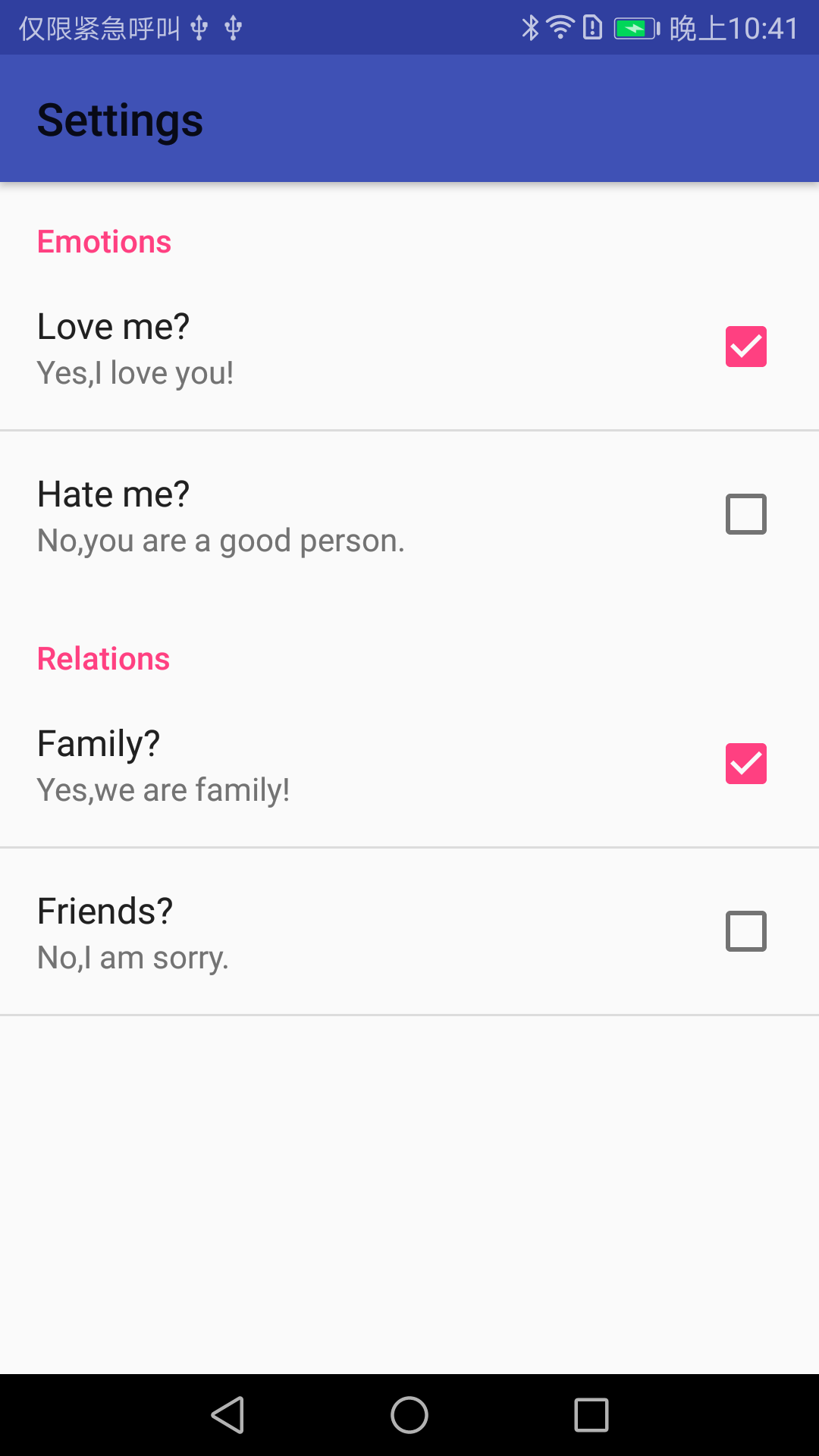
三。使用PreferenceScreen
1.布局:
<?xml version="1.0" encoding="utf-8"?>
<PreferenceScreen
xmlns:android="http://schemas.android.com/apk/res/android"
android:title="Settings">
<PreferenceScreen
xmlns:android="http://schemas.android.com/apk/res/android"
android:title="Emotions"
android:summary="settings about emotions">
<CheckBoxPreference
android:title="Love me?"
android:summaryOn="Yes,I love you!"
android:summaryOff="No,I am sorry."
android:defaultValue="true" android:key="@string/screen_loveme_key" android:disableDependentsState="false">
</CheckBoxPreference> <CheckBoxPreference
android:title="Hate me?"
android:summaryOn="Yes,I hate you!"
android:summaryOff="No,you are a good person."
android:defaultValue="false">
</CheckBoxPreference>
</PreferenceScreen> <PreferenceScreen
android:title="Relations"
android:summary="settings about relations" xmlns:android="http://schemas.android.com/apk/res/android">
<CheckBoxPreference
android:title="Family?"
android:summaryOn="Yes,we are family!"
android:summaryOff="No,I am sorry."
android:defaultValue="true">
</CheckBoxPreference>
<CheckBoxPreference
android:title="Friends?"
android:summaryOn="Yes,we are friends!"
android:summaryOff="No,I am sorry."
android:defaultValue="false">
</CheckBoxPreference>
</PreferenceScreen> </PreferenceScreen>
2.调用:
addPreferencesFromResource(R.xml.preferencesscreen);
3.效果:
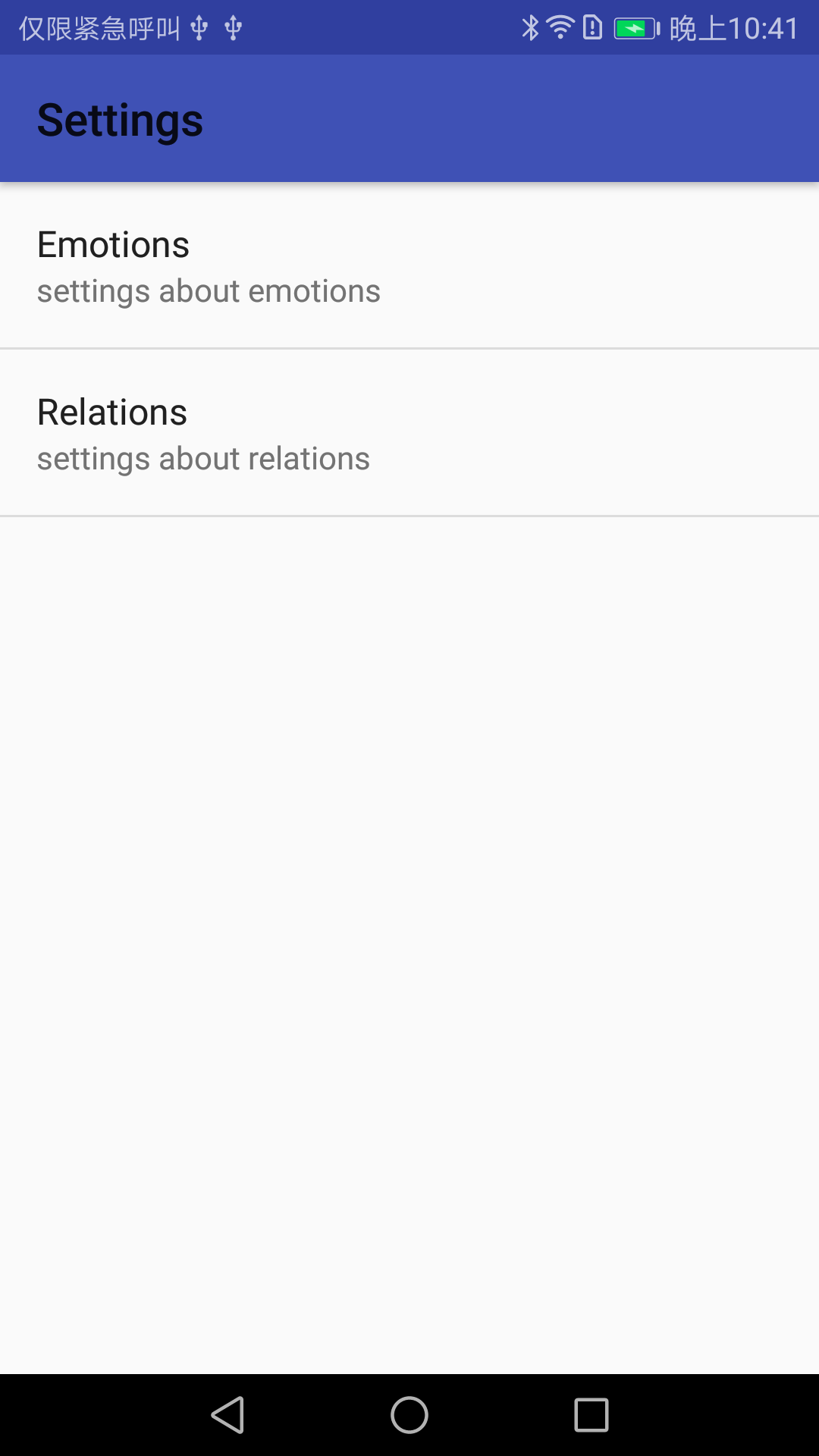
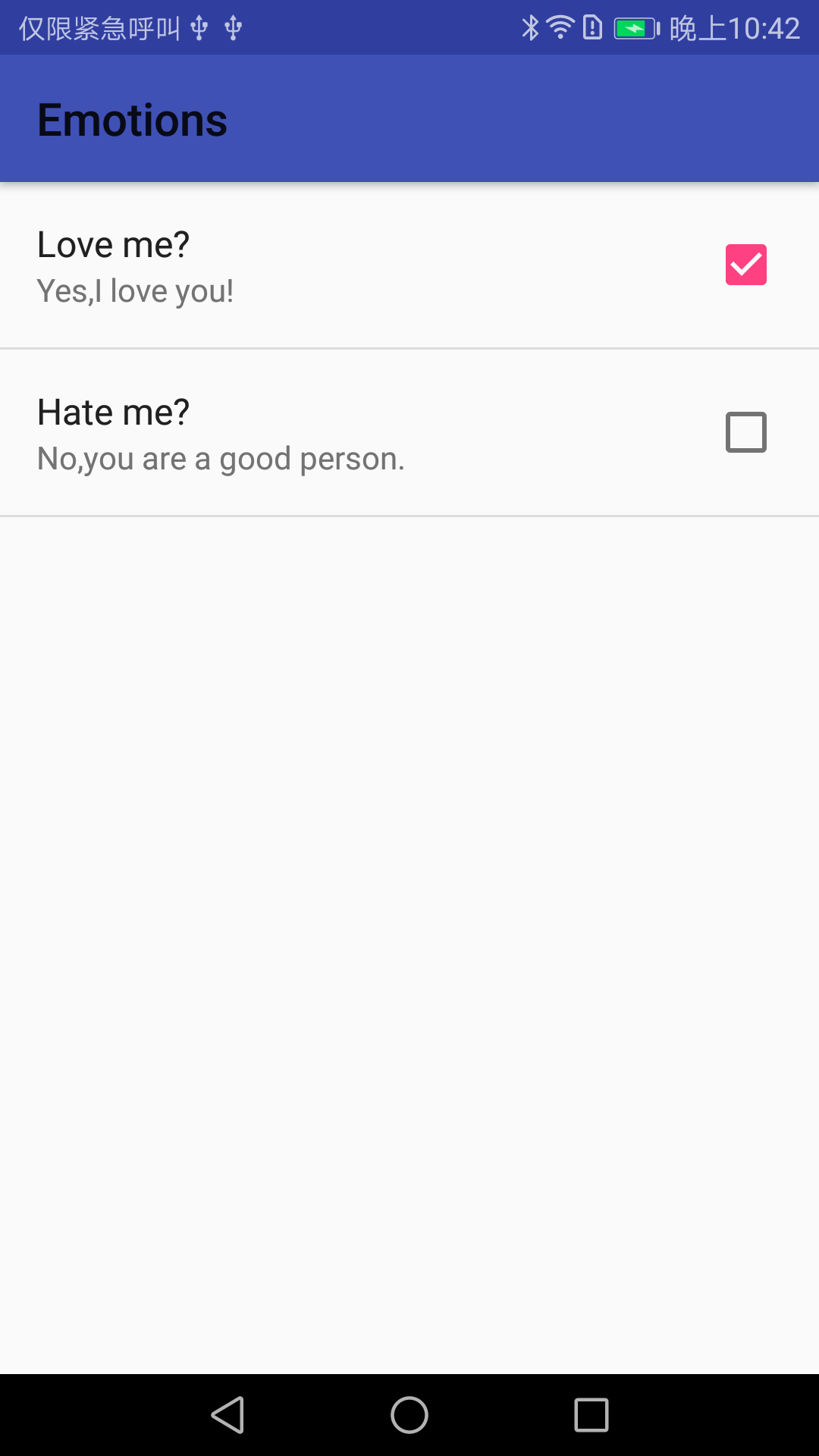
android-基础编程-Preference的更多相关文章
- android: 多线程编程基础
9.1 服务是什么 服务(Service)是 Android 中实现程序后台运行的解决方案,它非常适合用于去执行那 些不需要和用户交互而且还要求长期运行的任务.服务的运行不依赖于任何用户界面,即使 ...
- Android网络编程基础
Android网络编程只TCP通信 TCP 服务器端工作的主要步骤如下.步骤1 调用ServerSocket(int port)创建一个ServerSocket,并绑定到指定端口上.步骤2 调用acc ...
- Qt on Android 核心编程
Qt on Android 核心编程(最好看的Qt编程书!CSDN博主foruok倾力奉献!) 安晓辉 著 ISBN 978-7-121-24457-5 2015年1月出版 定价:65.00元 4 ...
- Android网络编程系列 一 TCP/IP协议族
在学习和使用Android网路编程时,我们接触的仅仅是上层协议和接口如Apache的httpclient或者Android自带的httpURlconnection等等.对于这些接口的底层实现我们也有必 ...
- Android网络编程系列 一 Socket抽象层
在<Android网络编程>系列文章中,前面已经将Java的通信底层大致的描述了,在我们了解了TCP/IP通信族架构及其原理,接下来我们就开始来了解基于tcp/ip协议层的Socket抽 ...
- Android基础总结(8)——服务
服务(Service)是Android中实现程序后台运行的解决方案,它非常适合用于去执行哪些不需要和用户交互而且还要长期运行的任务.服务的运行不依赖任何用户界面,即使当程序被切换到后台,或者用户打开了 ...
- 【Xamarin开发 Android 系列 4】 Android 基础知识
原文:[Xamarin开发 Android 系列 4] Android 基础知识 什么是Android? Android一词的本义指“机器人”,同时也是Google于2007年11月5日宣布的基于Li ...
- 【Android 应用开发】Android 网络编程 API笔记 - java.net 包 权限 地址 套接字 相关类 简介
Android 网络编程相关的包 : 9 包, 20 接口, 103 类, 6 枚举, 14异常; -- Java包 : java.net 包 (6接口, 34类, 2枚举, 12异常); -- An ...
- 【Android 应用开发】Android 网络编程 API笔记 - java.net 包相关 接口 api
Android 网络编程相关的包 : 9 包, 20 接口, 103 类, 6 枚举, 14异常; -- Java包 : java.net 包 (6接口, 34类, 2枚举, 12异常); -- An ...
- Android并发编程 多线程与锁
该文章是一个系列文章,是本人在Android开发的漫漫长途上的一点感想和记录,如果能给各位看官带来一丝启发或者帮助,那真是极好的. 前言 前一篇Android并发编程开篇呢,主要是简单介绍一下线程以及 ...
随机推荐
- input,textarea在ios和Android上阴影和边框的处理方法(在移动端)
1.去掉ios上阴影的方法只需要在css文件上添加input,textarea{-webkit-appearance: none;}就可以了 2.在移动端上input和textarea边框问题,也是在 ...
- HTTP Basic Authentication认证(Web API)
当下最流行的Web Api 接口认证方式 HTTP Basic Authentication: http://smalltalllong.iteye.com/blog/912046 什么是HTTP B ...
- C# 一段通用的写log 日志的好程序
public void Write(string text) { FileStream fs = new FileStream(Application.StartupPath+"/log.t ...
- Android开发之SharedPreferences的封装
对于大部分初学者来说,如果想利用SharedPreferences进行数据存储的话大部分人(包括本人)应该会这样: 存储: SharedPreferences sharedPreferences = ...
- PAT 1066 图像过滤(15)(代码)
1066 图像过滤(15 分) 图像过滤是把图像中不重要的像素都染成背景色,使得重要部分被凸显出来.现给定一幅黑白图像,要求你将灰度值位于某指定区间内的所有像素颜色都用一种指定的颜色替换. 输入格式: ...
- 前端面试问题js汇总
1.javascript的typeof返回哪些数据类型 Object number function boolean underfind 2,数组方法pop() push() unshift()shi ...
- 在IP网络中,P、PE、CE代表意思
1.ce , pe属于mpls vpn里的概念.VPN概念中,把整个网络中的路由器分为三类:用户边缘路由器(CE).运营商边缘路由器(PE)和运营商骨干路由器(P):其中,PE充当IP VPN接入路由 ...
- asp.net读取xml接口
//发送获取xml请求 public static string SentRequest(String url) { HttpWebRequest req = WebRequest.CreateHtt ...
- 【转】Linq表达式、Lambda表达式你更喜欢哪个?
[转]Linq表达式.Lambda表达式你更喜欢哪个? 什么是Linq表达式?什么是Lambda表达式? 如图: 由此可见Linq表达式和Lambda表达式并没有什么可比性. 那与Lambda表达式相 ...
- MySQL LOCK TABLES 与UNLOCK TABLES
http://blog.csdn.net/zyz511919766/article/details/16342003 1语法 LOCK TABLES tbl_name[[AS] alias] lock ...
