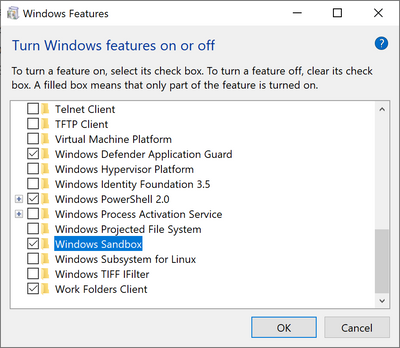[微软]The latest version of Windows is Windows Sandbox
The latest version of Windows is Windows Sandbox
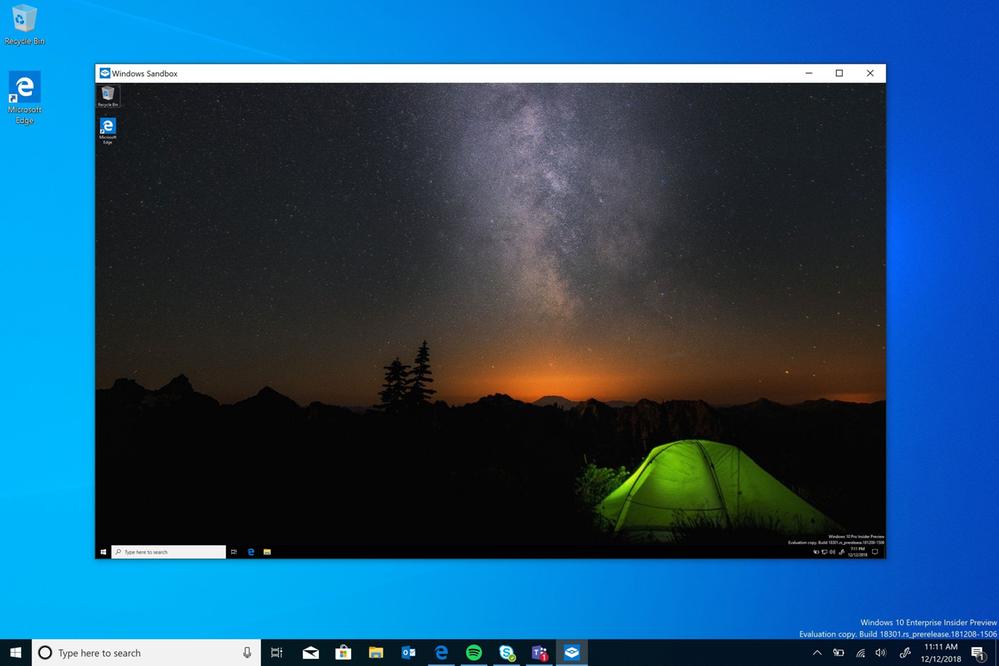
As has been rumoured earlier, Microsoft has now confirmed a new Windows 10 feature called Windows Sandbox. Windows Sandbox is a new lightweight desktop environment tailored for safely running applications in isolation.
Windows Sandbox is an isolated, temporary, desktop environment where you can run untrusted software without the fear of lasting impact to your PC. Any software installed in Windows Sandbox stays only in the sandbox and cannot affect your host. Once Windows Sandbox is closed, all the software with all its files and state are permanently deleted.
Windows Sandbox has the following properties:
- Part of Windows – everything required for this feature ships with Windows 10 Pro and Enterprise. No need to download a VHD!
- Pristine – every time Windows Sandbox runs, it’s as clean as a brand-new installation of Windows
- Disposable – nothing persists on the device; everything is discarded after you close the application
- Secure – uses hardware-based virtualization for kernel isolation, which relies on the Microsoft’s hypervisor to run a separate kernel which isolates Windows Sandbox from the host
- Efficient – uses integrated kernel scheduler, smart memory management, and virtual GPU
Prerequisites for using the feature include:
- Windows 10 Pro or Enterprise build 18301 or later
- AMD64 architecture
- Virtualization capabilities enabled in BIOS
- At least 4GB of RAM (8GB recommended)
- At least 1 GB of free disk space (SSD recommended)
- At least 2 CPU cores (4 cores with hyperthreading recommended)
To use the feature:
- Install Windows 10 Pro or Enterprise, build 18292 or newer
- Enable virtualization:
- If you are using a physical machine, ensure virtualization capabilities are enabled in the BIOS.
- If you are using a virtual machine, enable nested virtualization with this PowerShell cmdlet:
- Set-VMProcessor -VMName <VMName> -ExposeVirtualizationExtensions $true
- Open Windows Features, and then select Windows Sandbox. Select OK to install Windows Sandbox. You might be asked to restart the computer.
- Using the Start menu, find Windows Sandbox, run it and allow the elevation
- Copy an executable file from the host
- Paste the executable file in the window of Windows Sandbox (on the Windows desktop)
- Run the executable in the Windows Sandbox; if it is an installer go ahead and install it
- Run the application and use it as you normally do
- When you’re done experimenting, you can simply close the Windows Sandbox application. All sandbox content will be discarded and permanently deleted
- Confirm that the host does not have any of the modifications that you made in Windows Sandbox.
https://mspoweruser.com/the-latest-version-of-windows-is-windows-sandbox/
[微软]The latest version of Windows is Windows Sandbox的更多相关文章
- 和S5933比较起来,开发PLX9054比较不幸,可能是第一次开发PCI的缘故吧。因为,很多PCI的例子都是对S5933,就连微软出版的《Programming the Microsoft Windows Driver Model》都提供了一个完整的S5933的例子。 在这篇有关DDK的开发论文里。
和S5933比较起来,开发PLX9054比较不幸,可能是第一次开发PCI的缘故吧.因为,很多PCI的例子都是对S5933,就连微软出版的<Programming the Microsoft Wi ...
- [转帖]微软宣布即将开始大规模推送Windows 10 V1903重大版本更新
微软宣布即将开始大规模推送Windows 10 V1903重大版本更新 https://www.cnbeta.com/articles/tech/894303.htm 微软要批量更新 1903了 bu ...
- 微软提供了三个核心服务:Windows+Office 365+Azure
微软提供了三个核心服务:Windows+Office 365+Azure 英语新闻来源:http://techcrunch.com/2014/11/10/microsofts-ceo-breaks-d ...
- 微软MVP社区秋日巡讲 —— 北京Windows Phone应用开发训练营
微软MVP社区秋日巡讲 —— 北京Windows Phone应用开发训练营 活动说明和报名地址www.aka.ms\mvpbeijing 欢迎北京的朋友参与在今年10月举办的Windows Phon ...
- Solve: Your project references the latest version of Entity Framework (for MySQL) in Visual Studio 2013
The error message while trying to create a ADO.net Entity Data Model ( Entity Framework 6 ) for MySq ...
- Memory Limits for Windows and Windows Server Releases
来源:https://msdn.microsoft.com/en-us/library/windows/desktop/aa366778(v=vs.85).aspx Limits on memory ...
- Notice to users of DB Query Analyzer in Windows 7, Windows 8 and Windows 10
UnlikeWinXP, VISTA, Windows2000, Windows Nt and Win98,Windows 7 / Windows 8 / Windows 10 select ...
- How to detect, enable and disable SMBv1, SMBv2, and SMBv3 in Windows and Windows Server
转自:https://support.microsoft.com/en-us/help/2696547/detect-enable-disable-smbv1-smbv2-smbv3-in-windo ...
- [转载]Memory Limits for Windows and Windows Server Releases
Memory Limits for Windows and Windows Server Releases This topic describes the memory limits for sup ...
随机推荐
- Docker技术入门与实战 第二版-学习笔记-10-Docker Machine 项目-2-driver
1>使用的driver 1〉generic 使用带有SSH的现有VM/主机创建机器. 如果你使用的是机器不直接支持的provider,或者希望导入现有主机以允许Docker Machine进行管 ...
- oracle 查看删除重复数据
1.查询重复数据select * from 表名 where 重复字段(一般为主键)in (select 重复字段 from 表名 group by 重复字段 having count(WF_OID) ...
- Centos7常见问题及解决方法
1,在Centos7中用MariaDB代替了mysql数据库 2,mysql报错:/usr/sbin/mysqld:unknown variable 'default-character-set=ut ...
- oracle常见受权与回收权限 grant和revoke
1.GRANT 赋于权限 常用的系统权限集合有以下三个: CONNECT(基本的连接), RESOURCE(程序开发), DBA(数据库管理) 常用的数据对象权限有以下五个: ALL ON ...
- android 7.0拍照问题file:///storage/emulated/0/photo.jpeg exposed beyond app through ClipData.Item.getUri
Android7.0调用相机时出现新的错误: android.os.FileUriExposedException: file:///storage/emulated/0/photo.jpeg exp ...
- WorldWind源码剖析系列:配置载入器类ConfigurationLoader
配置载入器类ConfigurationLoader主要从指定的路径中加载保存星球相关参数的xml文件,从中读取数据来构造星球对象及其所关联的可渲染子对象列表并返回.该类的类图如下所示. 该类所包含的主 ...
- PAT B1006 换个格式输出整数 (15 分)
让我们用字母 B 来表示“百”.字母 S 表示“十”,用 12...n 来表示不为零的个位数字 n(<),换个格式来输出任一个不超过 3 位的正整数.例如 234 应该被输出为 BBSSS123 ...
- POJ 3660 Cow Contest(Floyd求传递闭包(可达矩阵))
Cow Contest Time Limit: 1000MS Memory Limit: 65536K Total Submissions: 16341 Accepted: 9146 Desc ...
- scp 免密登录ssh-copy-id 如何使用非22端口 + rsync 同步远程机器的文件到本地
其中:id_rsa为私钥文件,id_rsa.pub为公钥文件 ssh-copy-id -i ~/.ssh/id_rsa.pub "-p 2122 root@IP " 我的:s ...
- odoo权限
ir.model.access.csv文件这里注意,用户和经理的写法 id,name,model_id:id,group_id:id,perm_read,perm_write,perm_create, ...