C# ABP - 创建自己的模块
本篇文章介绍怎么创建自己的模块,并且使用依赖注入方法进行模块间的无缝结合。
我们创建一下自己的一个会员模块,针对不同的系统都可以用。你们可以看看我是怎么做的,或者从中得到启发。
目录
1.开始创建项目
2.新建自己的模块
1)引入类库
2)创建模块类
3)创建实体类与仓储
4)创建service类
5)创建对外用的类(接口)
3.其他模块调用会员模块
1.开始创建项目
首先,我们到ABP官网上下载一个MVC NLayered的解决方案。项目名字叫TestMember
具体怎么下载网上很多资料,这里不一一介绍。
2.新建自己的模块
下载完项目之后,我们新建一个类库,名字叫ClassLibraryMember。用户我们的会员模块。
创建完成之后,如下:
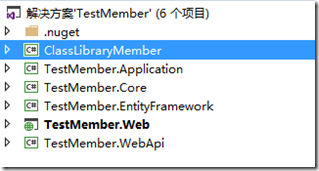
1)引入类库
Install-Package Abp -Version 2.0.2
Install-Package Abp.Zero -Version 2.0.1
当然,你也可以引入自己想要的版本。我们这里用到Zero模块,你也可以不用。
2)创建模块类
首先我们要创建一个模块类,因为ABP是用模块方式的架构来解耦的。模块之间有依赖性,A模块可以依赖于B模块,B模块依赖于A模块。
模块是怎么工作的呢?
我们可以看到,在Web模块里面,有个模块类,叫XXXWebModule,在App_Start文件夹下。在类的上面,有模块的所有依赖:
[DependsOn(
typeof(AbpWebMvcModule),
typeof(TestMemberDataModule),
typeof(TestMemberApplicationModule),
typeof(TestMemberWebApiModule),
typeof(ClassLibraryMember.ClassLibraryMemberModule))]
public class TestMemberWebModule : AbpModule
ClassLibraryMemberModule模块是作者自己添加进去的,后面再做阐述。
我们看到,首先依赖于AbpWebMvcModule模块,此模块是ABP写的。
然后依赖于TestMemberDataModule模块,此模块是EntityFramework模块的模块类。
然后依赖于TestMemberApplicationModule模块,此模块是Application模块的模块类。
再依赖于TestMemberWebApiModule模块,此模块是WebApi模块的模块类。
最后是自己的模块类(会员模块)ClassLibraryMemberModule。
本次关于模块的调用关系先介绍到这里,有深入兴趣的话,可以看此文章 http://www.cnblogs.com/huaizuo/p/4836853.html
现在,我们创建自己的模块类,叫ClassLibraryMemberModule,代码如下:
using System;
using System.Collections.Generic;
using System.Linq;
using System.Reflection;
using System.Text;
using System.Threading.Tasks;
using Abp.Dependency;
using Abp.Modules; namespace ClassLibraryMember
{
public class ClassLibraryMemberModule:AbpModule
{ //
// 摘要:
// This method is used to register dependencies for this module.
public override void Initialize()
{
//这行代码的写法基本上是不变的。它的作用是把当前程序集的特定类或接口注册到依赖注入容器中。
IocManager.RegisterAssemblyByConvention(Assembly.GetExecutingAssembly());
}
//
// 摘要:
// This method is called lastly on application startup.
public override void PostInitialize()
{ }
//
// 摘要:
// This is the first event called on application startup. Codes can be placed here
// to run before dependency injection registrations.
public override void PreInitialize()
{ }
//
// 摘要:
// This method is called when the application is being shutdown.
public override void Shutdown()
{ } }
}
可以看到,我们的会员模块,暂时没依赖到其他模块。
这行代码的写法基本上是不变的。它的作用是把当前程序集的特定类或接口注册到依赖注入容器中:
IocManager.RegisterAssemblyByConvention(Assembly.GetExecutingAssembly());
到此我们的模块以及创建成功了。
我们在梳理一下模块的内部调用顺序:
假如模块A依赖于模块B,在项目启动时则运行方法顺序如下:
模块B的PreInitialize –> 模块A的PreInitialize
模块B的Initialize —> 模块A的Initialize
模块B的PostInitialize—> 模块A的PostInitialize
如果项目停止,则:
模块B的Shutdown—> 模块A的Shutdown
3)创建实体类与仓储
我们创建一个实体Member,继承AbpUser,如下:
using System.ComponentModel.DataAnnotations.Schema;
using Abp.Authorization.Users;
using Abp.Domain.Entities;
using Abp.Domain.Entities.Auditing; namespace ClassLibraryMember.Entity
{
[Table("Member")]
public class Member: AbpUser<Member>
{ public string Token { get; set; } public string IdentityType { get; set; } public string Identifier { get; set; } }
}
即使我们创建了实体类,并且写了Table注解,但是怎么才能在新建数据库的时候才能把此表加入到数据库中呢?
所以我们找到EntityFramework中的类XXXDbContext。在此类中,建一个会员类的属性:
public virtual IDbSet<ClassLibraryMember.Entity.Member> Members { get; set; }
最后,我们运行数据库的创建,就能创建Member表了。如下:
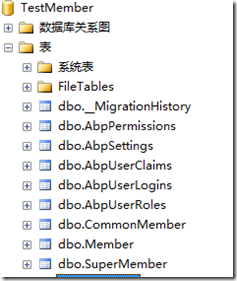
4)创建service类
上面我们创建了实体类与数据库,但是怎么实现数据库的CRUD操作呢?
我们写一个会员的service,分别为接口IMemberService,实现类MemberService
在MemberService类中,我们要继承DomainService,此类是用来所有自己创建的domain services用到的。
当我们继承了此类时,有几个好处:
1)自动实例化(依赖注入)
2)继承了AbpServiceBase,此类实现了很多通用的方法,我们都可以用到
为什么继承DomainService会自动实例化呢?因为DomainService继承了ITransientDependency。ABP会扫所有类,如果继承了ITransientDependency,会自动实例化。
接口代码:
using System;
using System.Collections.Generic;
using System.Linq;
using System.Text;
using System.Threading.Tasks;
using Abp.Dependency;
using Abp.Domain.Services; namespace ClassLibraryMember.Core
{
public interface IMemberService
{
void MemberToDo(); }
}
类代码:
using System;
using System.Collections.Generic;
using System.Linq;
using System.Text;
using System.Threading.Tasks;
using Abp.Domain.Repositories;
using Abp.Domain.Services;
using Abp.Domain.Uow;
using ClassLibraryMember.Entity; namespace ClassLibraryMember.Core
{
public class MemberService:DomainService,IMemberService
{ private readonly IRepository<Member, long> _memberRepository; public MemberService()
{
} public MemberService(IRepository<Member, long> memberRepository)
{
_memberRepository = memberRepository;
} public void MemberToDo()
{
try
{
Console.WriteLine("MemberService MemberToDo");
_memberRepository.Insert(new Member()
{
Identifier = Guid.NewGuid().ToString(),
IdentityType = "Token",
Token = Guid.NewGuid().ToString().Substring(10, 5),
EmailAddress = "11",
Name = "22",
Surname = "33",
UserName = "44",
Password = "55fddfgfdgd544",
AccessFailedCount = 1,
IsLockoutEnabled = false,
IsPhoneNumberConfirmed = true,
IsTwoFactorEnabled = true,
IsEmailConfirmed = true,
IsActive = true,
IsDeleted = false,
CreationTime = DateTime.Now
});
CurrentUnitOfWork.SaveChanges();
}
catch (Exception e)
{
Console.WriteLine(e);
throw;
} } }
}
5)创建对外用的类(接口)
上面我们创建了实体,并且实现了逻辑。我们这个会员模块要其他人也可以用,所以我们要创建IMemberClient接口,并且继承ITransientDependency,因为要用到依赖注入:
using System;
using System.Collections.Generic;
using System.Linq;
using System.Text;
using System.Threading.Tasks;
using Abp.Dependency; namespace ClassLibraryMember.ServicesClient
{
public interface IMemberClient: ITransientDependency
{ void ToDo(); }
}
在创建它的实现类,MemberClient。此类有一个IMemberService的属性,也是注入的方式。
using ClassLibraryMember.Core; namespace ClassLibraryMember.ServicesClient
{
public class MemberClient:IMemberClient
{
private IMemberService _memberService; public MemberClient()
{
} public MemberClient(IMemberService memberService)
{
_memberService = memberService;
} public void ToDo()
{
_memberService.MemberToDo();
} }
}
到此,创建自己的类库已经完毕。
那外面怎么用呢,下面开始介绍。
3.其他模块调用会员模块
1)首先,在Web模块里面,Web的模块类里面,添加对会员模块的依赖。
[DependsOn(
typeof(AbpWebMvcModule),
typeof(TestMemberDataModule),
typeof(TestMemberApplicationModule),
typeof(TestMemberWebApiModule),
typeof(ClassLibraryMember.ClassLibraryMemberModule))]
public class TestMemberWebModule : AbpModule
2)然后在EntityFramework仓储里面,添加对Member的实体的创建
public virtual IDbSet<ClassLibraryMember.Entity.Member> Members { get; set; }
3)最后,开始调用。
我们这里从Application模块层里面调用。
首先要实现对IMemberClient的构造器注入,然后调用:
using System;
using System.Collections.Generic;
using System.Linq;
using System.Text;
using System.Threading.Tasks;
using Abp.Dependency;
using Abp.Domain.Repositories;
using ClassLibraryMember.ServicesClient;
using TestMember.Entity; namespace TestMember.Services
{
public class TestAppService: ITestAppService
{ private readonly IMemberClient _iMemberClient; public TestAppService() { } public TestAppService(IMemberClient iMemberClient)
{
_iMemberClient = iMemberClient;
} public void Test1()
{
_iMemberClient.ToDo();
} }
}
到此,调用与测试都完毕,你们可以从GitHub中下载此demo:
https://github.com/cjt321/TestMember2
其他文章:模块化的深入探讨
C# ABP - 创建自己的模块的更多相关文章
- 【ABP框架系列学习】模块系统(4)
0.引言 ABP提供了构建模块和通过组合模块以创建应用程序的基础设施.一个模块可以依赖于另外一个模块.通常,程序集可以认为是模块.如果创建多个程序集的应用程序,建议为每个程序集创建模块定义. 当前,模 ...
- ABP创建数据库操作步骤
1 ABP创建数据库操作步骤 1.1 SimpleTaskSystem.Web项目中的Web.config文件修改数据库配置. <add name="Default" pro ...
- OFBiz进阶之HelloWorld(一)创建热部署模块
创建热部署模块 参考文档 https://cwiki.apache.org/confluence/display/OFBIZ/OFBiz+Tutorial+-+A+Beginners+Developm ...
- 从头开始编写一个Orchard网上商店模块(3) - 创建Orchard.Webshop模块项目
原文地址:http://skywalkersoftwaredevelopment.net/blog/writing-an-orchard-webshop-module-from-scratch-par ...
- 创建自定义 HTTP 模块
本主题中描述的自定义 HTTP 模块阐释了 HTTP 模块的基本功能.在响应下面两个事件时调用该模块:BeginRequest 事件和 EndRequest 事件.这使该模块可以在处理页请求之前和之后 ...
- npm创建和发布模块
今天项目需要使用npm去创建一个模块,然后我查询了了npm的使用文档(Working with private modules),然后对其进行了整理. 一.在操作之前,我们首先要将npm装好,并且登录 ...
- 创建maven多模块项目(idea工具)
1.创建父项目模块(new 一个maven空项目模块)不勾选 create from archetype 删除src目录 2.创建子模块 webapp (该模块为web入口模块) 3.创建其他子模块 ...
- idea创建Maven多模块项目
最近几天学习到了创建多模块项目,应为自己使用的是Idea,所以想用idea创建多模块,查阅了相关资料后,自己做一个记录. 一.首先创建一个maven项目 Parent Project,创建xxx-ro ...
- IDEA创建多个模块MavenSpringBoot项目
最近在学习springboot,先从创建项目开始,一般项目都是一个项目下会有多个模块,这里先创建一个最简单的实例,一个项目下有一个springboot模块项目提供web服务,引用另一个java项目(相 ...
随机推荐
- nips 2016 吴恩达
一年一度的 NIPS 又来了.今年举办地是笔者最爱的欧洲城市巴塞罗那.阳光沙滩配学术,确实很爽.这次的会议的第一天开场的大部分时间安排给了 tutorial.其中人数爆满的依旧是吴恩达(AndrewN ...
- Spring AOP 源码分析 - 创建代理对象
1.简介 在上一篇文章中,我分析了 Spring 是如何为目标 bean 筛选合适的通知器的.现在通知器选好了,接下来就要通过代理的方式将通知器(Advisor)所持有的通知(Advice)织入到 b ...
- 不同的最小割(cqoi2016,bzoj4519)(最小割树)
学过图论的同学都知道最小割的概念:对于一个图,某个对图中结点的划分将图中所有结点分成 两个部分,如果结点\(s,t\)不在同一个部分中,则称这个划分是关于\(s,t\)的割.对于带权图来说,将 所有顶 ...
- cglib invoke 和 invokeSuper 可用的组合
在深入字节码理解invokeSuper无限循环的原因中,我们理解的cglib的原理和其中一个合理的调用方式.但是这个调用方式是基于类的,对所有实例生效.实际场景中,我们可能只是希望代理某个具体的实例, ...
- pika配置文件说明
# Pika 端口 port : 9221 # pika进程数量,不建议超过核心数量,pika是多线程的 thread-num : 1 # Sync 线程数量 sync-thread-num : 6 ...
- 整理版jq 复习贴子
1绝对定位(abs)与相对定位(relative) 区别是相对定位参照自己的位置进行移动(当然需要设置top left这些生效)并且原来的位置保留着 偏移后会把 其它的层遮罩住 绝对定位就是的参照位置 ...
- iOS开发手记-iOS8中使用定位服务解决方案
问题描述: 在iOS8之前,app第一次开始定位服务时,系统会弹出一个提示框来让用户选择是否允许使用定位信息.但iOS8后,app将不会出现这个弹窗.第一次运行之后,在设置->隐私->定位 ...
- pip指定网址安装
用pip安装库的有时候很慢都动不了 ,访问速度很慢,不稳定等缺陷 所以呢为了解决这个问题只能指定网址源下载的话速度就很快了 pip安装默认访问的是https://pypi.Python.org/sim ...
- 关于Mybatis中Mapper是使用XML还是注解的一些思考
XML 据说可以灵活的进行注解,但是修改以后还是要重新发布程序.当然,你可以说,在Tomcat中改了,然后热加载了,不就可以了.可是一般情况下都是几台,十几台服务器.都是用发布系统,持续集成的方式部署 ...
- AndroidStudio打包apk,安装出现签名冲突--解决办法
Android UiAutomator2项目部署到jenkins上,实现自动打包,并自动push&安装到设备上 遇到问题: 可成功实现自动打包并push到设备上后,install -r 的时候 ...
