【CSS】Sticky Footer 布局
什么是 Sticky Footer 布局?
Sticky Footer 布局是一种将 footer 吸附在底部的CSS布局。
footer 可以是任意的元素,该布局会形成一种当内容不足,footer 会定位在视口的最低部,当内容充足,footer 会紧跟在内容后面的效果。
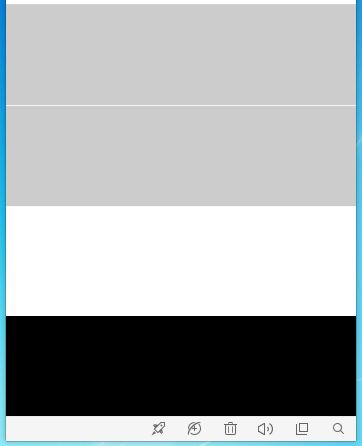
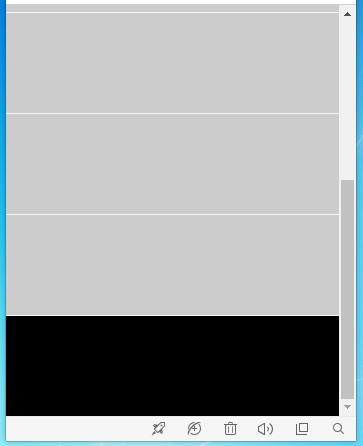
position实现 效果1
<!DOCTYPE html>
<html>
<head>
<meta charset="UTF-8">
<title>Sticky Footer 布局</title>
<style>
* {
margin: 0;
padding: 0;
}
html, body {
height: 100%;
}
.wrapper {
position: relative; /*border-box: 为元素指定的任何 padding 和 border 都将在已设定的宽度和高度内进行绘制
这里的作用是浏览器视口被当成了 border ,如果不设置该属性则无法将 footer 置于浏览器视口的底部*/
box-sizing: border-box; /*这里的作用是将 .wrapper 的高度撑满整个浏览器的视口,当内容不足的时候,也能保证 .wrapper 的高度是浏览器视口的高度*/
min-height: 100%; /*这里的作用是为 .footer 预留空间,防止 .wrapper 的内容被 .footer 遮盖到,值是 .footer 的高度*/
padding-bottom: 100px;
}
.content ul {
list-style: none;
}
.content ul li {
height: 100px;
background-color: #ccc;
border-bottom: 1px solid #f6f6f6;
}
.footer {
position: absolute;
bottom: 0;
width: 100%;
height: 100px;
background-color: #000;
}
</style>
</head>
<body>
<div class="wrapper">
<div class="content">
<ul>
<li></li>
</ul>
</div>
<div class="footer"></div>
</div>
</body>
</html>
position实现 效果2
<!DOCTYPE html>
<html>
<head>
<meta charset="UTF-8">
<title>Sticky Footer 布局</title>
<style>
* {
margin: 0;
padding: 0;
}
html, body {
height: 100%;
}
.wrapper {
/*border-box: 为元素指定的任何 padding 和 border 都将在已设定的宽度和高度内进行绘制
这里的作用是浏览器视口被当成了 border ,如果不设置该属性则无法将 footer 置于浏览器视口的底部*/
box-sizing: border-box; /*这里的作用是将 .wrapper 的高度撑满整个浏览器的视口,当内容不足的时候,也能保证 .wrapper 的高度是浏览器视口的高度*/
min-height: 100%; /*这里的作用是为 .footer 预留空间,防止 .wrapper 的内容被 .footer 遮盖到,值是 .footer 的高度*/
padding-bottom: 100px;
}
.content ul {
list-style: none;
}
.content ul li {
height: 100px;
background-color: #ccc;
border-bottom: 1px solid #f6f6f6;
}
.footer {
position: fixed;
bottom: 0;
width: 100%;
height: 100px;
background-color: #000;
}
</style>
</head>
<body>
<div class="wrapper">
<div class="content">
<ul>
<li></li>
</ul>
</div>
<div class="footer"></div>
</div>
</body>
</html>
flex实现 效果1
<!DOCTYPE html>
<html>
<head>
<meta charset="UTF-8">
<title>Sticky Footer 布局</title>
<style>
* {
margin: 0;
padding: 0;
}
html, body {
height: 100%;
}
.wrapper {
/*使用 flex 布局 子元素列排布*/
display: flex;
flex-direction: column; /*这里的作用是将 .wrapper 的高度撑满整个浏览器的视口,当内容不足的时候,也能保证 .wrapper 的高度是浏览器视口的高度*/
min-height: 100%;
}
.content {
/*因为父元素使用了 flex 布局,这里设置使 .content 的高度是 .wrapper 的高度减去 .footer 的高度*/
flex: 1;
}
.content ul {
list-style: none;
}
.content ul li {
height: 100px;
background-color: #ccc;
border-bottom: 1px solid #f6f6f6;
}
.footer {
height: 100px;
background-color: #000;
}
</style>
</head>
<body>
<div class="wrapper">
<div class="content">
<ul>
<li></li>
</ul>
</div>
<div class="footer"></div>
</div>
</body>
</html>
flex实现 效果2
<!DOCTYPE html>
<html>
<head>
<meta charset="UTF-8">
<title>Sticky Footer 布局</title>
<style>
* {
margin: 0;
padding: 0;
}
html, body {
height: 100%;
}
.wrapper {
/*使用 flex 布局 子元素列排布*/
display: flex;
flex-direction: column; /*这里的作用是将 .wrapper 的高度撑满整个浏览器的视口,当内容不足的时候,也能保证 .wrapper 的高度是浏览器视口的高度*/
min-height: 100%;
}
.content {
/*因为父元素使用了 flex 布局,这里设置使 .content 的高度是 .wrapper 的高度减去 .footer 的高度*/
flex: 1;
}
.content ul {
list-style: none;
}
.content ul li {
height: 100px;
background-color: #ccc;
border-bottom: 1px solid #f6f6f6;
}
.footer {
position: fixed;
bottom: 0;
width: 100%;
height: 100px;
background-color: #000;
}
</style>
</head>
<body>
<div class="wrapper">
<div class="content">
<ul>
<li></li>
</ul>
</div>
<div class="footer"></div>
</div>
</body>
</html>
calc实现 效果1
<!DOCTYPE html>
<html>
<head>
<meta charset="UTF-8">
<title>Sticky Footer 布局</title>
<style>
* {
margin: 0;
padding: 0;
}
html, body {
height: 100%;
}
.wrapper {
/*使用 calc 需要显示的设置 height ,如果使用 min-height 则会是跟随的效果*/
min-height: 100%;
}
.content {
/*min-height 是CSS的计算函数*/
min-height: calc(100% - 100px);
}
.content ul {
list-style: none;
}
.content ul li {
height: 100px;
background-color: #ccc;
border-bottom: 1px solid #f6f6f6;
}
.footer {
height: 100px;
background-color: #000;
}
</style>
</head>
<body>
<div class="wrapper">
<div class="content">
<ul>
<li></li>
</ul>
</div>
<div class="footer"></div>
</div>
</body>
</html>
calc实现 效果2
<!DOCTYPE html>
<html>
<head>
<meta charset="UTF-8">
<title>Sticky Footer 布局</title>
<style>
* {
margin: 0;
padding: 0;
}
html, body {
height: 100%;
}
.wrapper {
height: 100%;
}
.content {
/*min-height 是CSS的计算函数*/
min-height: calc(100% - 100px);
}
.content ul {
list-style: none;
}
.content ul li {
height: 100px;
background-color: #ccc;
border-bottom: 1px solid #f6f6f6;
}
.footer {
position: fixed;
bottom: 0;
width: 100%;
height: 100px;
background-color: #000;
}
</style>
</head>
<body>
<div class="wrapper">
<div class="content">
<ul>
<li></li>
</ul>
</div>
<div class="footer"></div>
</div>
</body>
</html>
【CSS】Sticky Footer 布局的更多相关文章
- css sticky footer 布局 手机端
什么是css sticky footer 布局? 通常在手机端写页面 会遇到如下情况 页面长度很短不足以撑起一屏,此时希望页脚在页面的底部 而当页面超过一屏时候,页脚会在文章的底部 ,网上有许多办法, ...
- css sticky footer 布局
方法一:footer 上用负的 margin-top 在内容外面需要额外包一层元素(wrap)来让它产生对应的 padding-bottom.是为了防止负 margin 导致 footer 覆盖任何实 ...
- css sticky footer布局
Sticky footers设计是最古老和最常见的效果之一,大多数人都曾经经历过.它可以概括如下:如果页面内容不够长的时候,页脚块粘贴在视窗底部:如果内容足够长时,页脚块会被内容向下推送.套路为:内容 ...
- 【css技能提升】完美的 Sticky Footer 布局
在总结之前所做的项目时,遇到过下面这种情况. 在主体内容不足够多或者未完全加载出来之前,就会导致出现左边的这种情况,原因是因为没有足够的垂直空间使得页脚推到浏览器窗口最底部.但是,我们期望的效果是页脚 ...
- CSS Sticky Footer
----CSS Sticky Footer 当正文内容很少时,底部位于窗口最下面.当改变窗口高度时,不会出现重叠问题. ----另一个解决方法是使用:flexBox布局 http://www.w3c ...
- 两种最常用的Sticky footer布局方式
Sticky footer布局是什么? 我们所见到的大部分网站页面,都会把一个页面分为头部区块.内容区块和页脚区块,当头部区块和内容区块内容较少时,页脚能固定在屏幕的底部,而非随着文档流排布.当页面内 ...
- 前端经典布局:Sticky footer 布局
什么是Sticky footer布局?前端开发中大部分网站,都会把一个页面分为头部区块.内容区块.页脚区块,这也是比较.往往底部都要求能固定在屏幕的底部,而非随着文档流排布.要实现的样式可以概括如下: ...
- CSS Sticky Footer: 完美的CSS绝对底部
CSS的简单在于它易学,CSS的困难在于寻找更好的解决方案.在CSS的世界里,似乎没有完美这种说法.所以,现在介绍的CSS绝对底部,只是目前个人见过的方案中比较完美的吧. 先说我们为什么会使用到这个C ...
- sticky footer布局,定位底部footer
其作用就是当内容区域比较少时,让footer也能正常定位到底部,以前我们使用js来达到这种效果,其实用css也是完全可以的 <!DOCTYPE html> <html lang=&q ...
随机推荐
- 游戏AI
玩游戏太累了,我或许可以写一个机器人帮我玩游戏发QQ发空间啥的
- nil/Nil/NULL/NSNull
nil/Nil/NULL/NSNull的区别 一个简单的小例子: NSObject *obj = nil; NSLog(@"%@",obj); =>null NSObject ...
- dva中roadhog版本升级后带来的问题及解决方法
从同事手中接手项目之后.npm install 然后npm start的时候.开始报上图的错误.解决方法一(比较 愚蠢)当时找到的解决方法都没有用.然后只能按照报错的路径,从同事那边复制了node_m ...
- Linux在VirtualBox的网络设置
一.Linux系统版本:Centos7.4. 二.访问外网:在设置-网络-网卡1处选择 “网络地址置换(NAT)”即可.默认情况下,自动获取IP(DHCP),但要在配置中把开机启动选上. 文件位置: ...
- [java,2017-06-12] myEclipse双击无法打开文件
点击 Window---->Preferences---> General---> Editors ---> File Associations 选择Associated ed ...
- ubuntu python的升级与回滚
转自:https://www.cnblogs.com/wmr95/p/7637077.html 正常情况下,你安装好ubuntu16.04版本之后,系统会自带 python2.7版本,如果需要下载新版 ...
- pyqt5 -—-布局管理
绝对布局 例如: 我们使用move()方法定位了每一个元素,使用x.y坐标.x.y坐标的原点是程序的左上角. lbl1 = QLabel('Zetcode', self) lbl1.move(15, ...
- openssl升级
红帽6.2升级openssl方法 yum安装nginx时,发现openssl依赖包错误,提示openssl要求版本为1.0.1 ,但当前版本为1.0.0.通过网上介绍的办法,将openssl源码重新编 ...
- zabbix通过agent添加监控项的步骤
1.确定要监控的对象的指标 2.在agent端上,把如何具体获取指标写成shell脚本,并放在一个和其它agent端统一的位置上 3.在agent端上,自定义监控项key值,配置zabbix_agen ...
- python运行时参数m的作用
不加m时,当前目录是py文件的所在目录 加m时,当前目录就是当前目录
