css transition transform animation例子讲解
1.transition属性:
transition-duration: transition效果需要指定多少秒或毫秒才能完成
transition-timing-function: 指定transition效果的转速曲线
transition-delay: 定义transition效果开始的时候
例子:
div
{
width:100px;
height:100px;
background:red;
transition:transform 1s ease 1s;
-webkit-transition:transform 2s ease 1s;
} div:hover
{
transform:translate(200px, 0px);
}
当鼠标移在div上,1s延迟后,div向右以ease方式,在2s内,移动200px。
还有transition属性的分解写法:
<style>
div
{
width:100px;
height:100px;
background:red;
transition-property:width;
transition-duration:2s;
transition-delay:2s;
transition-timing-function: ease; /* Safari/Chrome */
-webkit-transition-property:width;
-webkit-transition-duration:2s;
-webkit-transition-delay:2s;
-webkit-transition-timing-function: ease;
} div:hover
{
width:300px;
}
</style>
注意:
该属性不兼容IE9以及更早版本的浏览器;
该过度效果开始前会停顿2s;
| 值 | 描述 |
|---|---|
| linear | 规定以相同速度开始至结束的过渡效果(等于 cubic-bezier(0,0,1,1))。 |
| ease | 规定慢速开始,然后变快,然后慢速结束的过渡效果(cubic-bezier(0.25,0.1,0.25,1))。 |
| ease-in | 规定以慢速开始的过渡效果(等于 cubic-bezier(0.42,0,1,1))。 |
| ease-out | 规定以慢速结束的过渡效果(等于 cubic-bezier(0,0,0.58,1))。 |
| ease-in-out | 规定以慢速开始和结束的过渡效果(等于 cubic-bezier(0.42,0,0.58,1))。 |
| cubic-bezier(n,n,n,n) | 在 cubic-bezier 函数中定义自己的值。可能的值是 0 至 1 之间的数值。 |
关于这几个速度的例子,看下面:
<!doctype html>
<html>
<head>
<meta charset="utf-8">
<title>transaction</title>
<link rel="stylesheet" type="text/css" href="bootstrap/bootstrap.min.css">
<style type="text/css">
.trans_box {
padding: 20px;
background-color: #f0f3f9;
width: 800px;
}
.trans_list {
width: 10%;
height: 64px;
margin:10px 0;
background-color:#486AAA;
color:#fff;
text-align:center;
}
.ease {
-webkit-transition: all 4s ease;
-moz-transition: all 4s ease;
-o-transition: all 4s ease;
transition: all 4s ease;
}
.ease_in {
-webkit-transition: all 4s ease-in;
-moz-transition: all 4s ease-in;
-o-transition: all 4s ease-in;
transition: all 4s ease-in;
}
.ease_out {
-webkit-transition: all 4s ease-out;
-moz-transition: all 4s ease-out;
-o-transition: all 4s ease-out;
transition: all 4s ease-out;
}
.ease_in_out {
-webkit-transition: all 4s ease-in-out;
-moz-transition: all 4s ease-in-out;
-o-transition: all 4s ease-in-out;
transition: all 4s ease-in-out;
}
.linear {
-webkit-transition: all 4s linear;
-moz-transition: all 4s linear;
-o-transition: all 4s linear;
transition: all 4s linear;
}
.trans_box:hover .trans_list{
margin-left: 89%;
background-color: #beceeb;
color: #333;
-webkit-border-radius: 25px;
-moz-border-radius: 25px;
-o-border-radius: 25px;
border-radius: 25px;
-webkit-transform: rotate(360deg);
-moz-transform: rotate(360deg);
-o-transform: rotate(360deg);
transform: rotate(360deg);
} </style>
</head>
<body>
<div id="transBox" class="trans_box">
<div class="trans_list ease">ease</div>
<div class="trans_list ease_in">ease-in</div>
<div class="trans_list ease_out">ease-out</div>
<div class="trans_list ease_in_out">ease-in-out</div>
<div class="trans_list linear">linear</div>
</div> </body>
<script src="jquery/jquery.min.js"></script>
<script src="bootstrap/bootstrap.min.js"></script>
<script type="text/javascript"> </script>
</html>
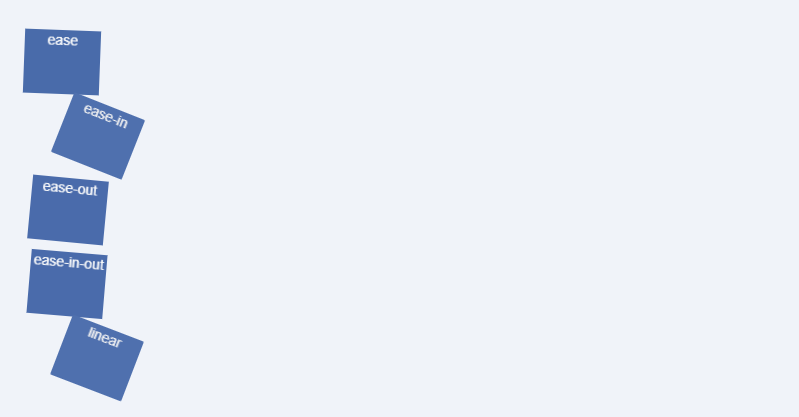
<!doctype html>
<html>
<head>
<meta charset="utf-8">
<title>transform</title>
<link rel="stylesheet" type="text/css" href="bootstrap/bootstrap.min.css">
<style type="text/css">
.demo {
padding: 10px;
margin-top: 100px;
}
.trans_box {
display: inline-block;
margin: 10px;
padding: 20px 10px;
border: 1px solid #beceeb;
background-color: #f0f3f9;
}
.trans_skew {
-moz-transform: skew(35deg);
-webkit-transform: skew(35deg);
-o-transform: skew(35deg);
transform: skew(35deg);
}
.trans_scale {
-moz-transform: scale(1,0.5);
-webkit-transform: scale(1,0.5);
-o-transform: scale(1,0.5);
transform: scale(1,0.5);
}
.trans_rotate {
-moz-transform: rotate(45deg);
-webkit-transform: rotate(45deg);
-o-transform: rotate(45deg);
transform: rotate(45deg);
}
.trans_translate {
-moz-transform: translate(10px, 20px);
-webkit-transform: translate(10px, 20px);
-o-transform: translate(10px, 20px);
transform: translate(10px, 20px);
}
.trans_rotate_skew_scale_translate {
-moz-transform: skew(30deg) scale(1.1,1.1) rotate(40deg) translate(10px, 20px);
-webkit-transform: skew(30deg) scale(1.1,1.1) rotate(40deg) translate(10px, 20px);
-o-transform: skew(30deg) scale(1.1,1.1) rotate(40deg) translate(10px, 20px);
transform: skew(30deg) scale(1.1,1.1) rotate(40deg) translate(10px, 20px);
}
</style>
</head>
<body>
<div class="demo">
<span class="trans_box trans_skew">transform: skew(35deg);</span>
<span class="trans_box trans_scale">transform:scale(1,0.5);</span>
<span class="trans_box trans_rotate">transform:rotate(45deg);</span>
<span class="trans_box trans_translate">transform:translate(10px, 20px);</span>
<span class="trans_box trans_rotate_skew_scale_translate">transform:skew(30deg) scale(1.1,1.1) rotate(40deg) translate(10px, 20px);</span>
</div> </body>
<script src="jquery/jquery.min.js"></script>
<script src="bootstrap/bootstrap.min.js"></script>
<script type="text/javascript"> </script>
</html>
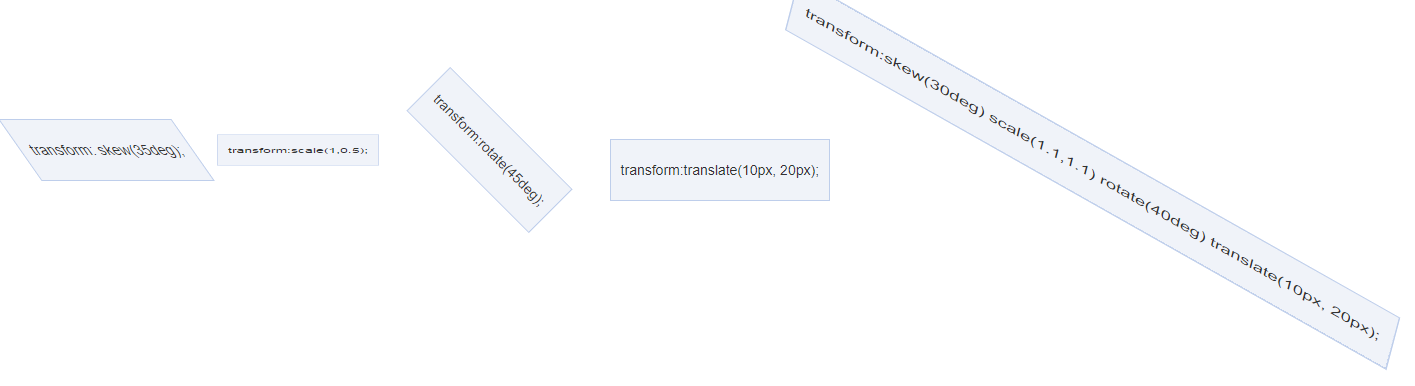
<!doctype html>
<html>
<head>
<meta charset="utf-8">
<title>transform</title>
<link rel="stylesheet" type="text/css" href="bootstrap/bootstrap.min.css">
<style type="text/css">
.demo {
padding: 10px;
margin-top: 100px;
}
.trans_effect {
display: block;
line-height: 100px;
width: 100px;
background: #beceeb;
margin: 30px auto;
text-align: center;
-webkit-transition: all 2s ease-in-out;
-moz-transition: all 2s ease-in-out;
-o-transition: all 2s ease-in-out;
-ms-transition: all 2s ease-in-out;
transition: transform 2s ease-in-out;
}
.trans_effect:hover {
-webkit-transform: rotate(720deg) scale(2,2);
-moz-transform: rotate(720deg) scale(2,2);
-o-transform: rotate(720deg) scale(2,2);
-ms-transform: rotate(720deg) scale(2,2);
transform: rotate(720deg) scale(2,2);
}
</style>
</head>
<body>
<div class="demo">
<div class="trans_effect">look</div>
</body>
<script src="jquery/jquery.min.js"></script>
<script src="bootstrap/bootstrap.min.js"></script>
<script type="text/javascript"> </script>
</html>
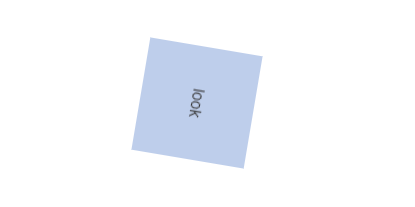
三、animation
- animation-name
- animation-duration
- animation-timing-function
- animation-delay
- animation-iteration-count
- animation-direction
animation: name duration timing-function delay iteration-count direction;
animation-name: 规定需要绑定到选择器的 keyframe 名称。
animation-duration: 规定完成动画所花费的时间,以秒或毫秒计。
animation-timing-function: 规定动画的速度曲线。
animation-delay: 规定在动画开始之前的延迟。
animation-iteration-count: 规定动画应该播放的次数。
animation-direction: 规定是否应该轮流反向播放动画。
CSS3 @keyframes 规则
浏览器支持情况:
Internet Explorer 10、Firefox 以及 Opera 支持 @keyframes 规则和 animation 属性。
Chrome 和 Safari 需要前缀 -webkit-。
注释:Internet Explorer 9,以及更早的版本,不支持 @keyframe 规则或 animation 属性。
下面的表格列出了 @keyframes 规则和所有动画属性:
| 属性 | 描述 | CSS |
|---|---|---|
| @keyframes | 规定动画。 | 3 |
| animation | 所有动画属性的简写属性,除了 animation-play-state 属性。 | 3 |
| animation-name | 规定 @keyframes 动画的名称。 | 3 |
| animation-duration | 规定动画完成一个周期所花费的秒或毫秒。默认是 0。 | 3 |
| animation-timing-function | 规定动画的速度曲线。默认是 "ease"。 | 3 |
| animation-delay | 规定动画何时开始。默认是 0。 | 3 |
| animation-iteration-count | 规定动画被播放的次数。默认是 1。 infinite 无限; | 3 |
| animation-direction | 规定动画是否在下一周期逆向地播放。默认是 "normal"。
alternate 反向播放;
|
3 |
| animation-play-state | 规定动画是否正在运行或暂停。默认是 "running"。 | 3 |
| animation-fill-mode | 规定对象动画时间之外的状态。 | 3 |
下面是例子使用:
<!doctype html>
<html>
<head>
<meta charset="utf-8">
<title>transform</title>
<link rel="stylesheet" type="text/css" href="bootstrap/bootstrap.min.css">
<style type="text/css">
.demo {
padding: 10px;
margin-top: 100px;
}
#animated_div {
width: 80px;
height: 60px;
background: #92B901;
color: #ffffff;
position: relative;
font-weight: bold;
font-size: 12px;
padding: 20px 10px 0px 10px;
animation: animated_div 5s infinite alternate;
-moz-animation: animated_div 5s infinite alternate;
-webkit-animation: animated_div 5s infinite alternate;
-o-animation: animated_div 5s infinite alternate;
border-radius: 5px;
-webkit-border-radius: 5px;
}
@keyframes animated_div{
0% {transform: rotate(0deg);left: 0px;}
25% {transform: rotate(20deg);left: 0px;}
50% {transform: rotate(0deg);left: 500px;}
55% {transform: rotate(0deg);left: 500px;}
70% {transform: rotate(0deg);left: 500px;background: #1ec7e6;}
100% {transform: rotate(-360deg);left: 0px;}
}
@-moz-keyframes animated_div{ /* Firefox */
0% {transform: rotate(0deg);left: 0px;}
25% {transform: rotate(20deg);left: 0px;}
50% {transform: rotate(0deg);left: 500px;}
55% {transform: rotate(0deg);left: 500px;}
70% {transform: rotate(0deg);left: 500px;background: #1ec7e6;}
100% {transform: rotate(-360deg);left: 0px;}
}
@-webkit-keyframes animated_div{ /* Safari and Chrome */
0% {transform: rotate(0deg);left: 0px;}
25% {transform: rotate(20deg);left: 0px;}
50% {transform: rotate(0deg);left: 500px;}
55% {transform: rotate(0deg);left: 500px;}
70% {transform: rotate(0deg);left: 500px;background: #1ec7e6;}
100% {transform: rotate(-360deg);left: 0px;}
}
@-o-keyframes animated_div{ /* Opera */
0% {transform: rotate(0deg);left: 0px;}
25% {transform: rotate(20deg);left: 0px;}
50% {transform: rotate(0deg);left: 500px;}
55% {transform: rotate(0deg);left: 500px;}
70% {transform: rotate(0deg);left: 500px;background: #1ec7e6;}
100% {transform: rotate(-360deg);left: 0px;}
}
</style>
</head>
<body>
<div class="demo">
<p id="animated_div">CSS3 动画</p>
</div> </body>
<script src="jquery/jquery.min.js"></script>
<script src="bootstrap/bootstrap.min.js"></script>
<script type="text/javascript"> </script>
</html>

=====================================下面是例子 有些是摘抄的================================================
例子1:头像照片发光:
animations不仅适用于CSS2中的属性,CSS3也是支持的,例如box-shadow盒阴影效果,所以,我们可以实现外发光效果的。使用过web qq的人应该有印象,当鼠标移到聊天对象脑袋上的时候会有蓝色外发光的动画,但是那是gif动画图片实现的(现在自动跳转到web qq 2.0已看不到效果)。但是gif的重用性有限而且制作破费功夫,如果简单几行CSS代码就可以实现高性能高扩展的效果岂不更加,现在animations就可以搞定这一些。
例子:
<!doctype html>
<html>
<head>
<meta charset="utf-8">
<title>照片外发光动画demo</title>
<link rel="stylesheet" type="text/css" href="bootstrap/bootstrap.min.css">
<style type="text/css">
.demo {
padding: 10px;
margin: 100px 0 0 100px;
}
.anim_image {
padding: 3px;
border: 1px solid #beceeb;
background-color: white;
-moz-box-shadow: 0 0 8px rgba(72, 106, 170, 0.5);
-webkit-box-shadow: 0 0 8px rgba(72, 106, 170, 0.5);
box-shadow: 0 0 8px rgba(72, 106, 170, 0.5);
}
.anim_image:hover {
background-color: #f0f3f9;
-webkit-animation-name: glow;
-webkit-animation-duration: 1s;
-webkit-animation-iteration-count: infinite;
-webkit-animation-direction: alternate;
-webkit-animation-timing-function: ease-in-out;
}
@-webkit-keyframes glow {
0% {
-webkit-box-shadow: 0 0 12px rgba(72, 106, 170, 0.5);
border-color: rgba(160, 179, 214, 0.5);
}
100% {
-webkit-box-shadow: 0 0 12px rgba(72, 106, 170, 1.0), 0 0 18px rgba(0, 140, 255, 1.0);
border-color: rgba(160, 179, 214, 1.0);
}
}
</style>
</head>
<body>
<div class="demo">
<img class="anim_image" src="data:images/head14.jpg">
</div> </body>
<script src="jquery/jquery.min.js"></script>
<script src="bootstrap/bootstrap.min.js"></script>
<script type="text/javascript"> </script>
</html>

例子2:图片轮转缩放显示动画demo
下面这个实例是与图片位置,比例尺寸挂钩的,聪明的你是不是想到了transform属性呢。对的,transform+tranisition,双剑合璧,天下无敌。下面这个效果是很酷很酷的,以前基本上只能在Flash中可以看到。
<!doctype html>
<html>
<head>
<meta charset="utf-8">
<title>图片轮转缩放显示动画demo</title>
<link rel="stylesheet" type="text/css" href="bootstrap/bootstrap.min.css">
<style type="text/css">
.demo {
padding: 10px;
margin: 100px 0 0 100px;
}
.anim_box {
width: 200px;
cursor: pointer;
}
.anim_image {
-webkit-transition: all 1s ease-in-out;
-moz-transition: all 1s ease-in-out;
-o-transition: all 1s ease-in-out;
transition: all 1s ease-in-out;
cursor:pointer;
}
.anim_image_top {
position: absolute;
-webkit-transform: scale(0, 0);
opacity: 0;
filter: Alpha(opacity=0);
}
.anim_box:hover .anim_image_top{
opacity: 1;
filter: Alpha(opacity=100);
-webkit-transform: scale(1, 1);
-webkit-transform-origin: top right;
}
.anim_box:hover .anim_image_bottom{
-webkit-transform: scale(0, 0);
-webkit-transform-origin: bottom left;
}
</style>
</head>
<body>
<div class="demo">
<div id="testBox" class="demo anim_box">
<img class="anim_image anim_image_top" src="data:images/ps6.jpg">
<img class="anim_image anim_image_bottom" src="data:images/ps4.jpg">
</div>
</div> </body>
<script src="jquery/jquery.min.js"></script>
<script src="bootstrap/bootstrap.min.js"></script>
<script type="text/javascript"> </script>
</html>
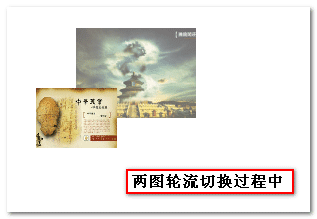
transform-origin: x-axis y-axis z-axis;
- left
- center
- right
- length
- %
- top
- center
- bottom
- length
- %
- length
例子3:选项卡切换
我们平时的选项卡切换基本上都是很生硬的,直接啪啪啪,切换过来了,没有点过渡啊什么的(毕竟写JavaScript动画成本较高),现在,有了transitions,实现过渡效果就是几行CSS代码的事情,不多说了,直接上实例。
<!doctype html>
<html>
<head>
<meta charset="utf-8">
<title>平滑选项卡切换demo</title>
<link rel="stylesheet" type="text/css" href="bootstrap/bootstrap.min.css">
<style type="text/css">
.demo {
padding: 10px;
margin: 100px 0 0 100px;
}
.trans_image_box {
width: 1600px;
height: 300px;
-webkit-transition: all 1s ease-in-out;
-moz-transition: all 1s ease-in-out;
-o-transition: all 1s ease-in-out;
transition: all 1s ease-in-out;
}
.trans_box {
width: 400px;
margin: 20px;
overflow: hidden;
}
.trans_image {
width: 400px;
float: left;
}
.trans_image_trigger {
padding-top: 10px;
text-align: center;
}
</style>
</head>
<body>
<div class="demo"> <div class="trans_box">
<div id="transImageBox" class="trans_image_box">
<img class="trans_image" src="data:images/ps1.jpg">
<img class="trans_image" src="data:images/ps2.jpg">
<img class="trans_image" src="data:images/ps3.jpg">
<img class="trans_image" src="data:images/ps4.jpg">
</div>
<div id="transImageTrigger" class="trans_image_trigger">
<a href="#1">图片1</a>
<a href="#2">图片2</a>
<a href="#3">图片3</a>
<a href="#4">图片4</a>
</div>
</div> </div>
</body>
<script src="jquery/jquery.min.js"></script>
<script src="bootstrap/bootstrap.min.js"></script>
<script type="text/javascript">
(function() {
var $ = function(id) {
return document.getElementById(id);
};
var oBox = $("transImageBox"),
oTrigger = $("transImageTrigger").getElementsByTagName("a"),
lTrigger = oTrigger.length; if (oBox && lTrigger) {
for (var i = 0; i<lTrigger; i+=1) {
oTrigger[i].onclick = function() {
var index = Number(this.href.replace(/.*#/g, "")) || 1;
oBox.style.marginLeft = (1 - index) * 400 + "px";
return false;
};
}
}
})();
</script>
</html>
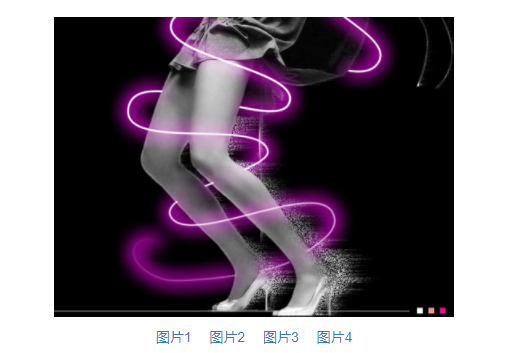
CSS其作用的就是那个值以all开头的transition属性;
这里点击控制transImageBox的margin-left,而由于transition对all都有效果,所以改变margin-left也是有动画效果的;
只要是CSS值变换的,只要是额外有transition属性设置的,都是平滑效果,都是动画。
-------------
css transition transform animation例子讲解的更多相关文章
- css动画(transition/transform/animation)
在开发中,一个好的用户操作界面,总会夹杂着一些动画.css用对少的代码,来给用户最佳的体验感,下面我总结了一些css动画属性的使用方法及用例代码供大家参考,在不对的地方,希望大佬直接拍砖评论. 1 t ...
- css010 css的transform transition和animation
css010 css的transform transition和animation 看着没有一个能想起他们是干什么的.. 1. Transform Transform(变形) r ...
- css 动画 transform transition animation
1.transform transform 是通过在浏览器里面让网页元素 移动 旋转 透明 模糊 等方法来实现改变其外观的技术 -webkit-transform : translate(3em,0 ...
- CSS动画transform、transition和animation的区别
CSS3属性中关于制作动画的三个属性:Transform,Transition,Animation. 1.transform:描述了元素的静态样式,本身不会呈现动画效果,可以对元素进行 旋转rotat ...
- CSS製作動畫效果(Transition、Animation、Transform)
CSS 2D Transforms https://www.w3schools.com/css/css3_2dtransforms.asp CSS 3D Transforms https://www. ...
- css3实践之图片轮播(Transform,Transition和Animation)
楼主喜欢追求视觉上的享受,虽常以牺牲性能无法兼容为代价却也乐此不疲.本文就通过一个个的demo演示来简单了解下css3下的Transform,Transition和Animation. 本文需要实现效 ...
- 区别Transform、Transition、Animation
另一篇参考文章:http://www.7755.me/Article/CSS3/39/ 近来上班之外就是研究研究CSS动画,下面是第一阶段总结.话说为加强记忆,实则想抛砖引玉! 标题直译一下就是: ...
- Atitti css transition Animation differ区别
Atitti css transition Animation differ区别 1.1. transition的优点在于简单易用,但是它有几个很大的局限. 1 1.2. Transition ...
- Atitti css transition Animation differ区别
Atitti css transition Animation differ区别 1.1. transition的优点在于简单易用,但是它有几个很大的局限. 1 1.2. js 动态改变 st ...
随机推荐
- Mysql/Mariadb 升级注意事项
因需要使用到分区表,在业务不中断的情况下,可以新增分区,需要将原来的Mariadb10.1.25版本升级到Mariadb10.3.8. 1.升级步骤如下 1)新搭建Mariadb10.3.8版本的DB ...
- Solr增删改查索引
一.添加索引,提交文档 1.如图,我的xml文档有predicate.object字段,这些在Solr配置文档里没有,所以xml文档提交不了 2.在F:\solr-4.10.0\example\sol ...
- 部署和编写简单web项目
初学的时候,使用默认的Web应用和默认的Servlet URL.对于正式的应用,则应使用定制的Web应用和URL(在部署描述文件web,xml中指定) 仿照默认Web应用的目录结构,创建目录 HTML ...
- jquery中使用jsonp
1 .关于jsonp的原理等,请看下面的文章,说的很明白. http://www.cnblogs.com/dowinning/archive/2012/04/19/json-jsonp-jquery. ...
- firefox下reset()不好使的问题
最近在测试项目时发现,在firefox下,form.reset()方法对于隐藏的<input>等不起效果,导致程序中出现了错误,以下面为例: js代码: document.agentFor ...
- lintcode 刷题 by python 总结(1)
博主之前在学习 python 的数据结构与算法的基础知识,用的是<problem-solving-with-algorithms-and-data-structure-using-python& ...
- SIM800C SIM卡唯一标识符ICCID
/******************************************************************************* * SIM800C SIM卡唯一标识符 ...
- Nim Game,一个有趣的游戏,也是一道入门算法题。
Nim Game,其实很多人都玩过.其实就是我们玩的划线游戏. 一张纸上,画若干条线,双方一人划一次,每次划掉1~3条线.可以选择画1条,也可以划2条,也可以3条.具体划去几条线完全看自己的策略.谁划 ...
- JAVA正则表达式-捕获组与非捕获组
Java捕获组与非捕获组的问题 先看例子: import java.util.regex.Matcher; import java.util.regex.Pattern; public class P ...
- bool dfs 解决单一解问题的优越性
dfs的返回值类型可以是int 或者 void .bool 由void 与 int 作为返回值类型的dfs在得到解之后不能立即返回,即使你加上语句if(key)return;也要在得到解之后一点点返 ...
