20145109 《Java程序设计》第三周学习总结
20145109 《Java程序设计》第三周学习总结
教材学习内容总结
Chapter 4 Object
4.1 Class & Object
definition of class:
class Clothes {
String color;
char size;
//color & size are called field member
}
foundation of an instance:
new Clothes();
reference:
Clothes c1 = new Clothes();
Constructor:
class Clothes {
String color;
char size;
Clothes2(String color, char size) {
this.color = color;
this.size = size;
}
}
java.util.Scanner:
import java.util.Scanner;
public class Guess {
public static void main(String[] args) {
Scanner scanner = new Scanner(System.in);
int number = (int) (Math.random() * 10);
int guess;
do {
System.out.print("猜数字(0~9):");
guess = scanner.nextInt();
} while (guess != number);
System.out.println("猜中了");
}
}
Aside from nextInt(), there're other methods like: nextByte(), nextShort(), nextLong(), nextFloat(), nextDouble(), nextBoolean(), nextLine()
java.math.BigDecimal:
import java.math.BigDecimal;
public class DecimalDemo {
public static void main(String[] args) {
BigDecimal operand1 = new BigDecimal("1.0");
BigDecimal operand2 = new BigDecimal("0.8");
BigDecimal result = operand1.subtract(operand2);
System.out.println(result);
}
}
+, -, *, / -> plus(), substract(), multiply(), divide()
equals(): judge equation
equation & same:
'==': the same object
'.equals()': value equation
4.2 Basic Type of Wrapper
Long, Integer, Double, Float, Boolean
public class IntegerDemo {
public static void main(String[] args) {
int data1 = 10;
int data2 = 20;
Integer wrapper1 = new Integer(data1);
Integer wrapper2 = new Integer(data2);
System.out.println(wrapper1.doubleValue()/3);
System.out.println(wrapper1.compareTo(wrapper2));
}
}
Autoboxing & Auto unboxing
Integer wrapper = 10;
int foo = wrapper;
4.3 Array, an Object
public class Array_XY {
public static void main(String[] args) {
int[][] cords = {
{1, 2, 3},
{4, 5, 6}
};
for (int x = 0; x < cords.length; x++) {
for (int y = 0; y < cords[x].length; y++) {
System.out.printf("%2d", cords[x][y]);
}
System.out.println();
}
/* enhanced for loop:
for (int[] row : cords) {
for (int value : row) {
System.out.printf("%2d", value);
}
System.out.println();
}
*/
}
}
operating arrays
int[] scores = new int[10];
//or
int[] scores = new int[] {1, 2, 3, 4, 5, 6, 7, 8, 9, 10};
import java.util.Arrays:
Arrays.fill(arrayName, value);
irrgular array
int[][] arr = new int[2][];
arr[0] = new int[] {1, 2, 3, 4, 5};
arr[1] = new int[] {1, 2, 3};
class-type array
Integer[] scores = new Integer[3];
This sentence build none object, because every index is refered to null.
array copy
int[] scores1 = {...}
int[] scores2 = new int[scores1.length];
for (int i = 0; i < scores1.length; i++) {
scores2[i] = scores1[i];
}
int[] scores1 = {...}
int[] scores2 = new int[scores1.length];
System.arraycopy(scores1, 0, scores2, 0, scores1.length);
import java.util.Arrays
int[] scores1 = {...}
int[] scores2 = Arrays.copyOf(scores1, scores1.length);
In Java, once an array is set up, the length is fixed. The only way to change it is to build another array.
int[] scores2 = Arrays.copyOf(scores1, scores1.length * 2);
deep copy & shallow copy
No matter System.arraycopy() or Arrays.copyOf(), they are all shallow copy. When to copy the object, you must operate yourself.
Clothes2[] c1 = {new Clothes2("red", 'L'), new Clothes2("blue", 'M')};
Clothes2[] c2 = new Clothes2[c1.length];
for (int i = 0; i < c1.length; i++) {
Clothes2 c = new Clothes(c1[i].color, c1[i].size);
c2[i] = c;
}
4.4 String, an Object
String name = "justin";
System.out.println(name);
System.out.println(name.length());
System.out.println(name.charAt(0));
System.out.println(name.toUpperCase());
char[] cs = {'j', 'u', 's', 't', 'i', 'n'};
String name = new String(cs);
char[] cs2 = name.toCharArray();
System.out.println("your name is: " + name);
String to number:
Integer.parseInt(...)
Double.parseDouble(...)
...
String Characteristic :
- String constant & String pool
- Immutable String
String literal & String pool
char[] name = {'J', 'u', 's', 't', 'i', 'n'};
String name1 = new String(name);
String name2 = new String(name);
System.out.println(name1 == name2);
Abviously, the ansewer is 'false'.
What about the following slice?
String name1 = "Justin";
String name2 = "Justin";
System.out.println(name1 == name2);
Unexpectedly, the answer is 'true'.
In Java, Strings written by "" are set up only once if the content is the same, maintaining in String pool.
However, "new" is surely to set up a new object.
String name3 = new String("Justin");
String name4 = new String("Justin");
System.out.println(name3 == name4);
Its answer is 'false'. To compare two Strings with same content, use .equals().
Immutable String
String name2 = name1 + "World";
decompile:
String s1 = (new StringBuilder()).append(s).append("World").toString();
Text file encoding
Java supports Unicode.
Java API
I really really want to follow the steps in the book, BUT the network is too slow to open the page! Whatever, it's easy to search any API, if you can access high-speed Internet.
Chapter 5 Encapsulation
Encapsulation aims to hide details of objects. We use 'private' to keep members from outside. 'get+ObjectName' is a method to get members' value.
Members without declaration of jurisdiction can only be accessed in the same package. If you want to access it in another package's program, 'public' declaration is necessary.
Overload
class Other {
{
System.out.println("Initial");
}
Other() {
System.out.println("Other() Constructor");
}
Other(int o) {
this();
System.out.println("Other(int o) Constructor");
}
}
Tip : 'this()' can only appear in the first line of Constructor
'final' keyword
final int x;
There isn't '=', so x delays value appoint. But its constructor must appoint its value, otherwise compile fails.
'static'
Members declared with 'static' belong to class other than object.
class Ball {
double radius;
static final double PI = 3.1415926;
static double toRadians(double angdeg) {
return angdeg * (Ball.PI / 180);
}
}
System.out.println(Ball.toRadians(100));
ClassName + '.' + static_members(or method)
Tip : static members belong to class, so it is a mistake to use 'this' in static members. Also, it can't include object's member, and non-static methods or blocks.
If you want to run some default activity, you can define static block:
class Ball {
static {
System.out.println("RUN");
}
}
import static
import java.lang.System.in;
import java.lang.System.in;
.....
Scanner scanner = new Scanner(in);
out.print("...");
Tip : mind name confliction
Variable-length Argument
public class MathTool {
public static int sum(int... numbers) {
int sum = 0;
for (int number : numbers) {
sum += number;
}
return sum;
}
}
usage:
System.out.println(MathTool.sum(1, 2, 3));
System.out.println(MathTool.sum(1, 3));
System.out.println(MathTool.sum(1, 2, 3, 4));
Variable-length argument in method declaration:
- length parameter must be the last
- over one variable-length argument is illegal
教材学习中的问题和解决过程
这周的量比较大,主要就是边看边敲。不过都还是容易理解的。
其他(感悟、思考等,可选)
这次用英文感觉比上次流畅了些许。也不算难吧。
代码托管:
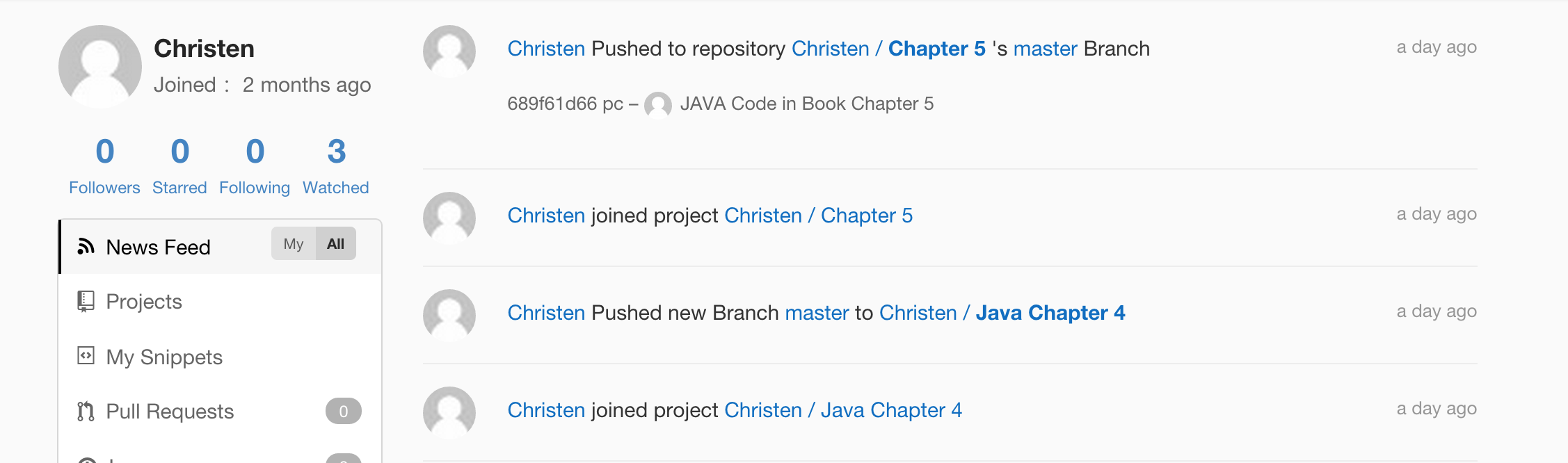
学习进度条
| 代码行数(新增/累积) | 博客量(新增/累积) | 学习时间(新增/累积) | 重要成长 | |
|---|---|---|---|---|
| 目标 | 5000行 | 30篇 | 400小时 | |
| 第一周 | 50/50 | 2/2 | 8/8 | |
| 第二周 | 100/150 | 2/4 | 8/16 | |
| 第三周 | 250/400 | 2/6 | 10/26 |
参考资料
20145109 《Java程序设计》第三周学习总结的更多相关文章
- Java程序设计第三周学习总结
1. 本周学习总结 2. 书面作业 Q1.代码阅读 public class Test1 { private int i = 1;//这行不能修改 private static int j = 2; ...
- 20145109《Java程序设计》第一周学习总结
20145109 <Java程序设计>第一周学习总结 教材学习内容总结 About JVM, JRE, JDK JVM包含于JRE中,用于运行Java程序.JDK用于开发Java程序,包含 ...
- 对于“2017面向对象程序设计(Java)第三周学习总结”存在问题的反馈
对于“2017面向对象程序设计(Java)第三周学习总结”存在问题的反馈 一:教学中存在的学习问题 “1.由于同学们平时练习不足,上课总是出现跟不上老师的节奏的现象. 2.个别同学上课不认真听讲,打开 ...
- 20145109《Java程序设计》第二周学习总结
20145109 <Java程序设计>第二周学习总结 教材学习内容总结 Variable : naming rule : Camel case no default value e.g : ...
- 20145213《Java程序设计》第九周学习总结
20145213<Java程序设计>第九周学习总结 教材学习总结 "五一"假期过得太快,就像龙卷风.没有一点点防备,就与Java博客撞个满怀.在这个普天同庆的节日里,根 ...
- 20145213《Java程序设计》第二周学习总结
20145213<Java程序设计>第二周学习总结 教材学习内容总结 本周娄老师给的任务是学习教材的第三章--基础语法.其实我觉得还蛮轻松的,因为在翻开厚重的书本,一股熟悉的气息扑面而来, ...
- 21045308刘昊阳 《Java程序设计》第九周学习总结
21045308刘昊阳 <Java程序设计>第九周学习总结 教材学习内容总结 第16章 整合数据库 16.1 JDBC入门 16.1.1 JDBC简介 数据库本身是个独立运行的应用程序 撰 ...
- 20145330孙文馨 《Java程序设计》第一周学习总结
20145330孙文馨 <Java程序设计>第一周学习总结 教材学习内容总结 刚开始拿到这么厚一本书说没有压力是不可能的,开始从头看觉得很陌生进入不了状态,就稍微会有一点焦虑的感觉.于是就 ...
- 20145337 《Java程序设计》第九周学习总结
20145337 <Java程序设计>第九周学习总结 教材学习内容总结 数据库本身是个独立运行的应用程序 撰写应用程序是利用通信协议对数据库进行指令交换,以进行数据的增删查找 JDBC可以 ...
- 《Java程序设计》第九周学习总结
20145224 <Java程序设计>第九周学习总结 第十六章 整合数据库 JDBC入门 ·数据库本身是个独立运行的应用程序 ·撰写应用程序是利用通信协议对数据库进行指令交换,以进行数据的 ...
随机推荐
- [Linux 学习] Centos 使用yum出现Loaded plugins: refresh-packagekit, security
sudo vim /etc/yum/pluginconf.d/fastestmirror.conf enabled=0 //把1改为0 verbose=0 socket_timeout=3 hos ...
- SurvivalShooter学习笔记(六.玩家生命)
需求: 玩家有初始生命: 被敌人攻击后:掉血,播放受击音效,红屏(用UI图片做)闪烁提示,UI面板刷新生命 直至死亡:死亡播放死亡音效,游戏结束: 1.变量: 玩家生命 public int star ...
- python实现抓取必应图片设置桌面
源码参考https://github.com/vbirds/pyWallpaper,代码风格不错 本人只是将其适配到python3.5,并消除一些bug,源代码中桌面地址未使用绝对路径导致win10 ...
- Win10下Hyper-V设置网络连接
具体方法如下. 1.点击虚拟交换机管理 2.创建虚拟交换机 选择内部 3.选择链接类型
- 自己根据java的LinkedList源码编写的一个简单的LinkedList实现
自己实现了一个简单的LinkedList /** * Create by andy on 2018-07-03 11:44 * 根据 {@link java.util.LinkedList}源码 写了 ...
- bat脚本中timeStamp解决方案
之前做了个工具包,用了timeStamp做文件名. 一般来说最简单的代码类似于: set timeStamp=%date:/=-%_%time% echo %timeStamp% >2018-0 ...
- sql server 作业没跑、开启sql 代理服务、新建作业
sql server 数据库中设置了晚上跑的作业,以前没注意,后来换了服务器建了新的虚拟机后第二天发现作业没跑. 主动执行作业可以实现目的,但是他不会自动执行,那么问题来了,为啥呢? 没有开启SQL ...
- MyBatis 从入门到熟悉.md
目录 MyBatis从入门到熟悉 MyBatis Generator MyBatis 测试 一对一 一对多 多对多 总结 参考 MyBatis从入门到熟悉 以下代码获取地址: https://gith ...
- 巨蟒python全栈开发-第21天 继承
一.今日主要内容 1.了解python2和python3类的区别 python2在2.2之前使用的是经典类,2.2之后,使用的是新式类 class Foo: pass class Foo(object ...
- Linux网络配置:设置IP地址、网关DNS、主机名
查看网络信息 1.ifconfig eth0 2.ifconfig -a 3.ip add 设置主机名需改配置文件: /etc/hosts /etc/sysconfig/network vim /et ...
