Setup JIRA Software 7.6.2 on Oracle Linux 6.8
|
OS |
Oracle Linux 6.8 |
V138414-01.iso |
|
Database |
mysql5.6.30 |
MySQL-5.6.30-1.el6.x86_64.rpm-bundle.tar |
|
JIRA Software |
JIRA Software 7.6.2 |
atlassian-jira-software-7.6.2-x64.bin |
Step 1. Create JIRA database.
[root@localhost ~]# mysql -uroot -pmysql
Warning: Using a password on the command line interface can be insecure.
Welcome to the MySQL monitor. Commands end with ; or \g.
Your MySQL connection id is 3
Server version: 5.6.30 MySQL Community Server (GPL)
Copyright (c) 2000, 2016, Oracle and/or its affiliates. All rights reserved.
Oracle is a registered trademark of Oracle Corporation and/or its
affiliates. Other names may be trademarks of their respective
owners.
Type 'help;' or '\h' for help. Type '\c' to clear the current input statement.
mysql> create user 'jirauser'@'localhost' identified by 'jirauser';
Query OK, 0 rows affected (0.00 sec)
mysql> create database jira character set utf8 collate utf8_bin;
Query OK, 1 row affected (0.00 sec)
mysql> grant select,insert,update,delete,create,drop,alter,index on jira.* to 'jirauser'@'localhost' identified by 'jirauser';
Query OK, 0 rows affected (0.00 sec)
mysql> flush privileges;
Query OK, 0 rows affected (0.00 sec)
mysql> exit
Bye
Step 2. Installing JIAR software.
[root@localhost atlassian]# pwd
/tmp/atlassian
[root@localhost atlassian]# chmod +x atlassian-jira-software-7.6.2-x64.bin
[root@localhost atlassian]# ./atlassian-jira-software-7.6.2-x64.bin
Unpacking JRE ...
Starting Installer ...
Dec 26, 2017 1:59:39 AM java.util.prefs.FileSystemPreferences$1 run
INFO: Created user preferences directory.
This will install JIRA Software 7.6.2 on your computer.
OK [o, Enter], Cancel [c]
Choose the appropriate installation or upgrade option.
Please choose one of the following:
Express Install (use default settings) [1], Custom Install (recommended for advanced users) [2, Enter], Upgrade an existing JIRA installation [3]
Where should JIRA Software be installed?
[/opt/atlassian/jira]
Default location for JIRA Software data
[/var/atlassian/application-data/jira]
Configure which ports JIRA Software will use.
JIRA requires two TCP ports that are not being used by any other
applications on this machine. The HTTP port is where you will access JIRA
through your browser. The Control port is used to startup and shutdown JIRA.
Use default ports (HTTP: 8080, Control: 8005) - Recommended [1, Enter], Set custom value for HTTP and Control ports [2]
JIRA can be run in the background.
You may choose to run JIRA as a service, which means it will start
automatically whenever the computer restarts.
Install JIRA as Service?
Yes [y, Enter], No [n]
Details on where JIRA Software will be installed and the settings that will be used.
Installation Directory: /opt/atlassian/jira
Home Directory: /var/atlassian/application-data/jira
HTTP Port: 8080
RMI Port: 8005
Install as service: Yes
Install [i, Enter], Exit [e]
Extracting files ...
Please wait a few moments while JIRA Software is configured.
Installation of JIRA Software 7.6.2 is complete
Start JIRA Software 7.6.2 now?
Yes [y, Enter], No [n]
Please wait a few moments while JIRA Software starts up.
Launching JIRA Software ...
Installation of JIRA Software 7.6.2 is complete
Your installation of JIRA Software 7.6.2 is now ready and can be accessed
via your browser.
JIRA Software 7.6.2 can be accessed at http://localhost:8080
Finishing installation ...
[root@localhost atlassian]# service jira stop
executing using dedicated user
.....
.... .NMMMD. ...
.8MMM. $MMN,..~MMMO.
.?MMM. .MMM?.
OMMMMZ. .,NMMMN~
.IMMMMMM. .NMMMN. .MMMMMN,
,MMMMMM$..3MD..ZMMMMMM.
=NMMMMMM,. .,MMMMMMD.
.MMMMMMMM8MMMMMMM,
.ONMMMMMMMMMMZ.
,NMMMMMMM8.
.:,.$MMMMMMM
.IMMMM..NMMMMMD.
.8MMMMM: :NMMMMN.
.MMMMMM. .MMMMM~.
.MMMMMN .MMMMM?.
Atlassian JIRA
Version : 7.6.2
If you encounter issues starting or stopping JIRA, please see the Troubleshooting guide at http://confluence.atlassian.com/display/JIRA/Installation+Troubleshooting+Guide
Server startup logs are located in /opt/atlassian/jira/logs/catalina.out
Using CATALINA_BASE: /opt/atlassian/jira
Using CATALINA_HOME: /opt/atlassian/jira
Using CATALINA_TMPDIR: /opt/atlassian/jira/temp
Using JRE_HOME: /opt/atlassian/jira/jre/
Using CLASSPATH: /opt/atlassian/jira/bin/bootstrap.jar:/opt/atlassian/jira/bin/tomcat-juli.jar
Using CATALINA_PID: /opt/atlassian/jira/work/catalina.pid
Tomcat stopped.
Step 3. Cracking JIAR software.
[root@localhost atlassian]# tar -zxvf mysql-connector-java-5.1.44.tar.gz
[root@localhost atlassian]# cp /tmp/atlassian/mysql-connector-java-5.1.44/mysql-connector-java-5.1.44-bin.jar /opt/atlassian/jira/lib
[root@localhost ~]# cp /tmp/atlassian/jira7.3/atlassian-extras-3.2.jar /opt/atlassian/jira/atlassian-jira/WEB-INF/lib/
[root@localhost ~]# cp /tmp/atlassian/jira7.3/mysql-connector-java-5.1.39-bin.jar /opt/atlassian/jira/atlassian-jira/WEB-INF/lib/
[root@localhost ~]# service jira start
To run JIRA in the foreground, start the server with start-jira.sh -fg
executing using dedicated user: jira
.....
.... .NMMMD. ...
.8MMM. $MMN,..~MMMO.
.?MMM. .MMM?.
OMMMMZ. .,NMMMN~
.IMMMMMM. .NMMMN. .MMMMMN,
,MMMMMM$..3MD..ZMMMMMM.
=NMMMMMM,. .,MMMMMMD.
.MMMMMMMM8MMMMMMM,
.ONMMMMMMMMMMZ.
,NMMMMMMM8.
.:,.$MMMMMMM
.IMMMM..NMMMMMD.
.8MMMMM: :NMMMMN.
.MMMMMM. .MMMMM~.
.MMMMMN .MMMMM?.
Atlassian JIRA
Version : 7.6.2
If you encounter issues starting or stopping JIRA, please see the Troubleshooting guide at http://confluence.atlassian.com/display/JIRA/Installation+Troubleshooting+Guide
Server startup logs are located in /opt/atlassian/jira/logs/catalina.out
Using CATALINA_BASE: /opt/atlassian/jira
Using CATALINA_HOME: /opt/atlassian/jira
Using CATALINA_TMPDIR: /opt/atlassian/jira/temp
Using JRE_HOME: /opt/atlassian/jira/jre/
Using CLASSPATH: /opt/atlassian/jira/bin/bootstrap.jar:/opt/atlassian/jira/bin/tomcat-juli.jar
Using CATALINA_PID: /opt/atlassian/jira/work/catalina.pid
Tomcat started.
Step 4. Setting options for JIAR software.
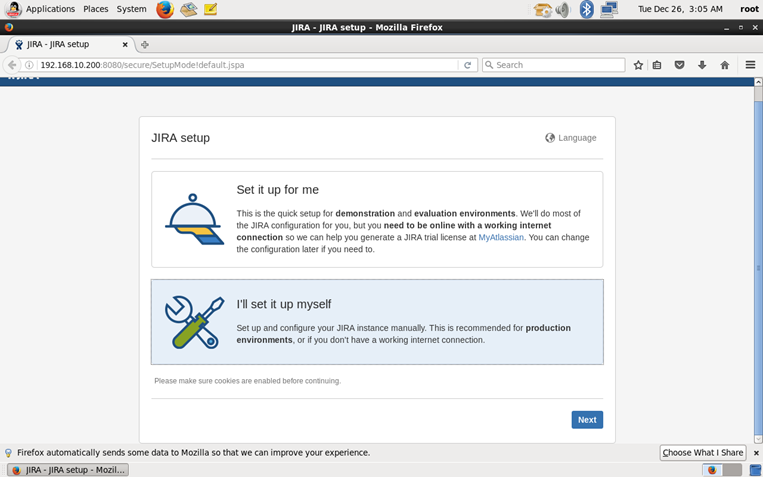
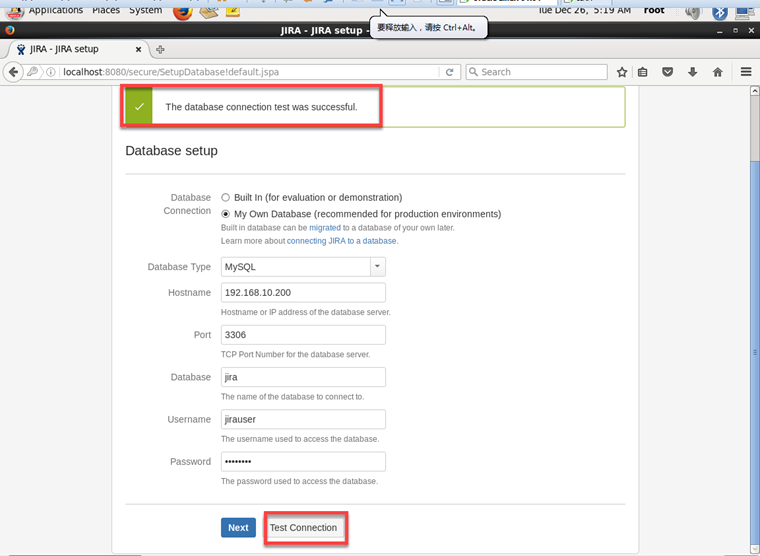
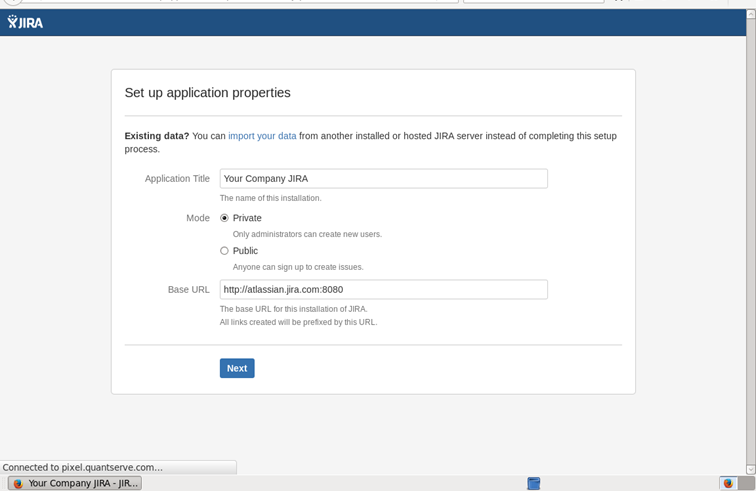
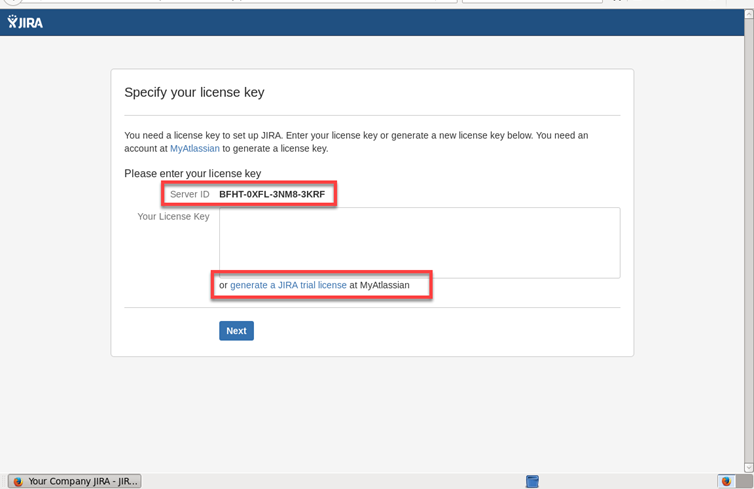
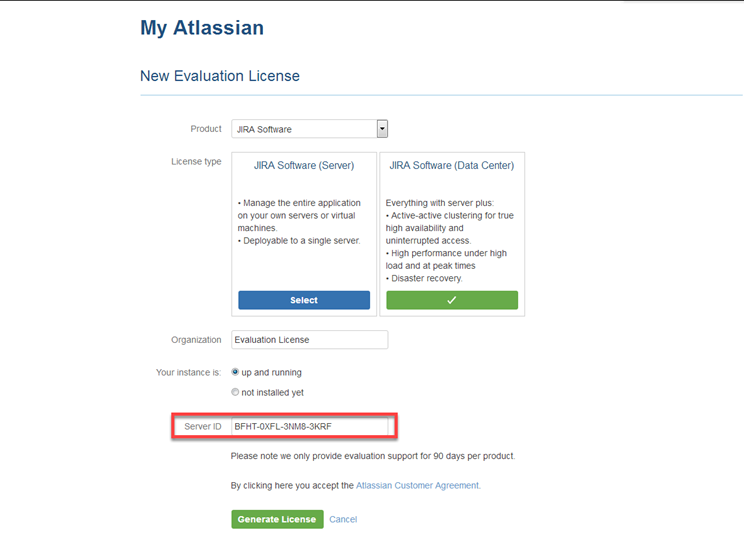
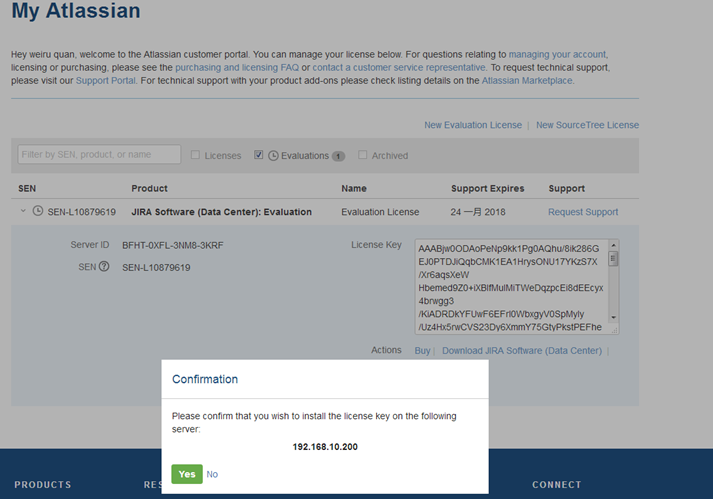
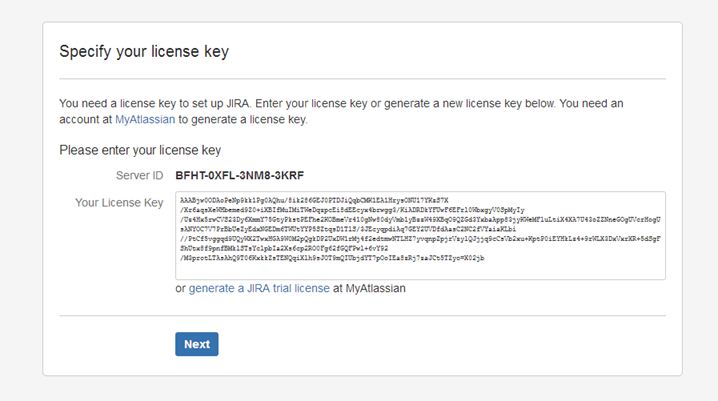
Server ID: BFHT-0XFL-3NM8-3KRF
Your License Key:
AAABjw0ODAoPeNp9kk1Pg0AQhu/8ik286GEJ0PTDJiQqbCMK1EA1HrysONU17YKzS7X/Xr6aqsXeWHbemed9Z0+iXBIfMuIMiTWeDqzpcEi8dEEcyx4brwgg3/KiADRDkYFUwF6EFrl0WbxgyV0SpMyIy/Uz4Hx5rwCVS23Dy6XmmY75GtyPkstPEFhe2KOBmeVr410gNw80dyVmb1yBzzW49XBqO9QZGd3YxbaApp83jyKWeMFluLtiX4XA7U43oZZNneGOgUVcrHogUsANYOC7V7PrBbUeZyEdxNGEDm6TWUtYYP5SZtqsD1TlS/3JEcyqpdiAq7GEY2UVDfdAasC2NC2fVYaiaKLbi//PtCf5vggqd9UQyWX2TwxHGA9W0M2pQgkDP2UxDW1rMj4f2edtmwNTLHZ7yvqnpZpjrVzylQJjjq9cCsVb2xu+KptP0iEYHkLz4+9rWLX3DxVxrXR+5dSgFShUtx8f9pnfBMklSTsYclpbIa2Xs6cp2RO0Fg62fGQFPwl+6vY92/M3protLTAsAhQ9T06KxkkZsTENQqiXlh9sJOT9mQIUbjdYT7pOoIEa8zRj7zaJCt5TZyo=X02jb
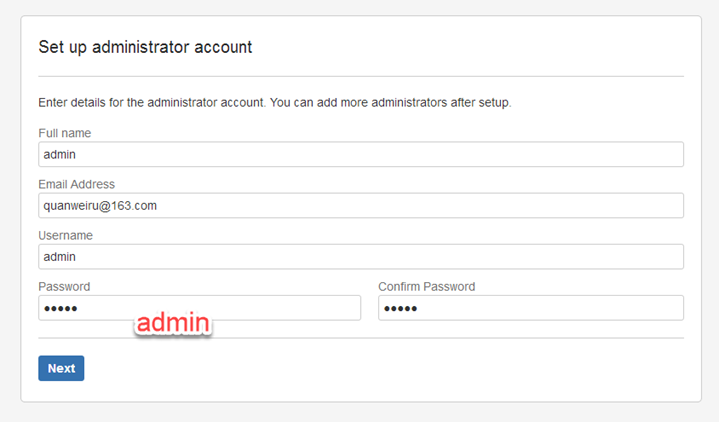
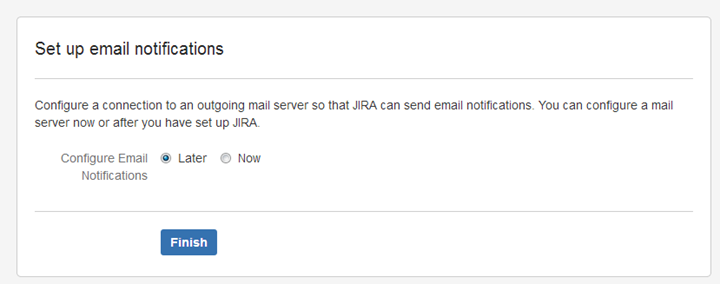
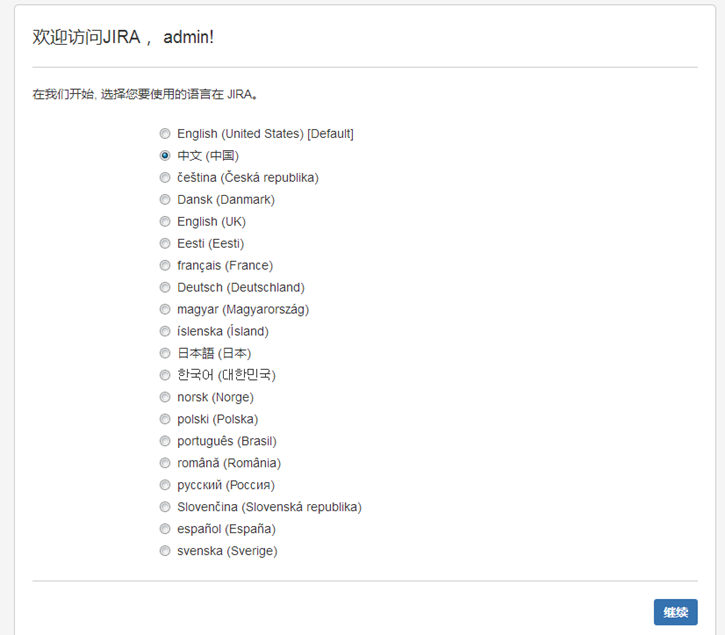
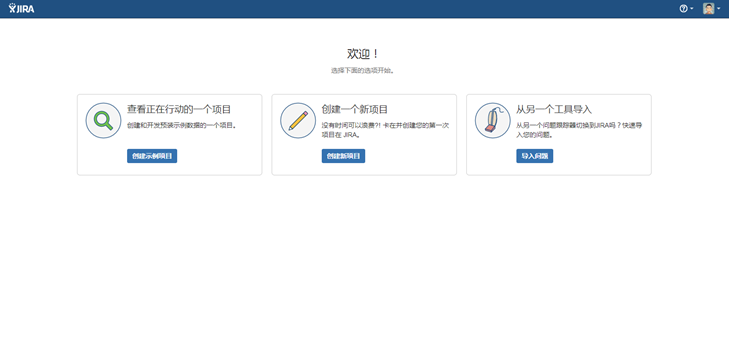

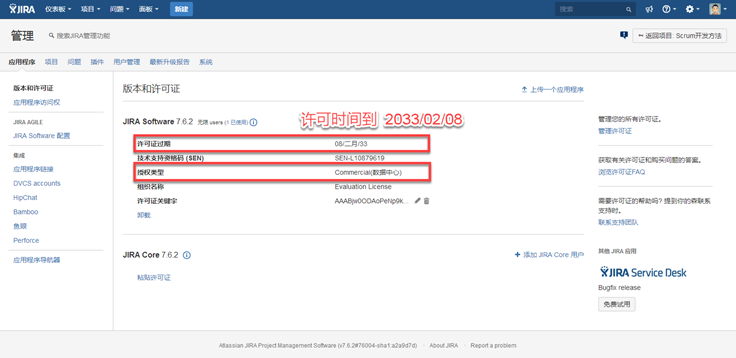
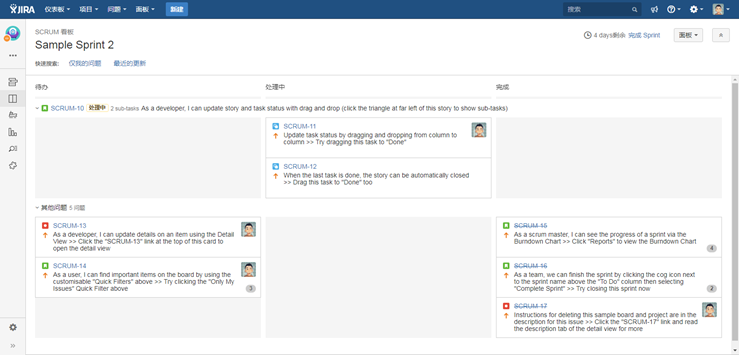
Setup JIRA Software 7.6.2 on Oracle Linux 6.8的更多相关文章
- Setup JIRA Service Desk 3.9.2 on Oracle Linux 6.8
OS Oracle Linux 6.8 V138414-01.iso Database mysql5.6.30 MySQL-5.6.30-1.el6.x86_64.rpm-bundle.tar JIR ...
- Docker 创建 Jira Core(Jira SoftWare) 7.12.3 中文版
目录 目录 1.介绍 1.1.什么是 JIRA Core? 1.2.什么是 JIRA SoftWare 2.JIRA 的官网在哪里? 3.如何下载安装? 4.对 JIRA 进行配置 4.1.JIRA ...
- Quick and Easy Installation of Oracle Database 12c on Oracle Linux in Oracle VM VirtualBox
发贴人 Sergio-Oracle 于2018-4-18 23:10:15在Oracle Linux Introduction How Does This Work? Requirements Bef ...
- 在 Oracle Linux 6.5 上安装 Oracle 11g 单实例数据库
Checking the Hardware Requirements 系统必须满足下面最小的硬件要求 Memory Requirements Minimum: 1 GB of RAMRecommend ...
- 数据库系统入门 | Oracle Linux上部署Oracle 11g服务,并实现SSH远程登录管理
文章目录 写在前面 一.实验内容 二.实验前期准备 1.软件目录 2.准备一些配置文件.脚本文件 三.实验方案(具体步骤) (一)在虚拟机上安装Oracle Linux (二)在Linux上安装Ora ...
- Oracle Linux 5.7安装VMware Tools的问题
案例环境介绍: 虚拟机的版本:VMware® Workstation 8.0.3 build-703057 操作系统版本:Oracle Linux Server release 5.7 ...
- Oracle Linux 6.3下安装Oracle 11g R2(11.2.0.3)
本文主要描写叙述了在Oracle Linux 6.3下安装Oracle 11gR2(11.2.0.3).从Oracle 11g開始,Oracle官方站点不再提供其Patch的下载链接,须要使用Meat ...
- Oracle Database 12c Release 1 Installation On Oracle Linux 6.4 x86_64
Create groups and users [root@vmdb12c ~]# groupadd oinstall [root@vmdb12c ~]# groupadd dba [root@vmd ...
- 【从翻译mos文章】oracle linux 和外部存储系统 关系
oracle linux 和外部存储系统 关系 参考原始: Oracle Linux and External Storage Systems (Doc ID 753050.1) 范围: Linux ...
随机推荐
- 003 CopyOnWriteArrayList原理
聊聊并发-Java中的Copy-On-Write容器 Copy-On-Write简称COW,是一种用于程序设计中的优化策略.其基本思路是,从一开始大家都在共享同一个内容,当某个人想要修改这个内容的时候 ...
- 2017中国大学生程序设计竞赛 - 网络选拔赛 HDU 6153 A Secret KMP,思维
题目链接:http://acm.hdu.edu.cn/showproblem.php?pid=6153 题意:给了串s和t,要求每个t的后缀在在s中的出现次数,然后每个次数乘上对应长度求和. 解法:关 ...
- git - 开发者电脑与服务器的配置
首先公司要有一台git服务器,现在一般都托管在github服务器上,在中国可能会托管到oschina上,oschina有一点好处就是可以免费托管私有项目,而在github上想要托管自己的项目是收费的, ...
- C中级 消息队列设计
引言 - 补充好开始 消息队列在游戏服务器层应用非常广泛. 应用于各种耗时的IO操作业务上.消息队列可以简单理解为 [消息队列 = 队列 + 线程安全]本文参照思路如下, 最后献上一个大神们斗法的场 ...
- Laravel artisan commands
使用php artisan list 可以看到artisan的所有命令以及选项. 当然你也可以在此基础上扩展自己的命令. 1. key 1.1 key:generate 这是一个加密秘钥,用于保证安全 ...
- [ 总结 ] Linux系统启动流程
Linux系统启动过程分析: 按下电源 --> BIOS自检 --> 系统引导(lilo/grub) --> 启动内核 --> 初始化系统 --> 用户登录 1. BIO ...
- leetcode 136 137 Single Number
题目描述(面试常考题) 借助了异或的思想 class Solution { public: int singleNumber(vector<int>& nums) { ; ; i ...
- MapReduce框架组成
原文地址:MapReduce的架构组成 MapReduce基本架构 分而治之,并行计算 一句话 -- 整体主从架构,map加reduce:map.split入磁盘,数据对分partition:shuf ...
- 微信小程序-ios系统-下拉上拉出现白色,如何处理呢?
这几天做小程序,有些页面都是全屏的背景,在安卓上背景是固定的,而在ios上上拉下拉出现白色,测试说体验不太好,一开始我以为是下拉上拉刷新造成的,关闭了依然是这样.为了体验好点,可以按一下解决: 方式一 ...
- MySQL中的内连接、外连接、交叉连接
内连接(INNER JOIN): 分为三种 等值连接.自然连接.不等连接 外连接(OUTER JOIN): 左外连接(LEFT OUTER JOIN或LEFT JOIN) 右 ...
