Pipeline流水线通过git拉取Jenkinsfile报错 error: RPC failed; result=22, HTTP code = 404
Pipeline流水线通过git拉取Jenkinsfile报错 error: RPC failed; result=22, HTTP code = 404
在学习共享库时使用通过git拉取jenkinsfile时,报错在排查gitlab服务状态,网络通讯,防火墙规则以及Jenkins凭据均可以正常使用,最后发现的时在URL填写中缺少 .git 结尾所导致的,在了解后得知在 GitLab 或 GitHub 中,通常使用仓库 URL 来拉取代码,例如:
http://12.12.1.171/root/pipeline.git
这个 URL 后缀的 .git 对 Git 来说是必要的,尤其是当服务器需要识别它是一个 Git 仓库时。这有以下几个原因:
- 服务器路径解析:带
.git后缀的 URL 通常用于指示服务器该路径是一个 Git 仓库。如果缺少.git,服务器可能无法正确处理这个请求,从而导致404错误,因为它可能将其解释为常规网页请求,而不是一个仓库拉取请求。 - 标准规范:虽然在某些情况下,Git 服务器可能会容忍省略
.git,但为了兼容性和确保正确性,建议始终使用.git后缀。
所以,少写 .git 后缀会导致 Jenkins 或其他 Git 客户端在尝试从服务器获取仓库时找不到该路径,从而报错。在 Repository URL 字段中补充 .git 来解决这个问题。
Started by user jenkins管理员
hudson.plugins.git.GitException: Command "git fetch --tags --progress --prune origin +refs/heads/master:refs/remotes/origin/master" returned status code 128:
stdout:
stderr: error: RPC failed; result=22, HTTP code = 404
fatal: The remote end hung up unexpectedly
at PluginClassLoader for git-client//org.jenkinsci.plugins.gitclient.CliGitAPIImpl.launchCommandIn(CliGitAPIImpl.java:2846)
at PluginClassLoader for git-client//org.jenkinsci.plugins.gitclient.CliGitAPIImpl.launchCommandWithCredentials(CliGitAPIImpl.java:2185)
at PluginClassLoader for git-client//org.jenkinsci.plugins.gitclient.CliGitAPIImpl$1.execute(CliGitAPIImpl.java:635)
at PluginClassLoader for git//jenkins.plugins.git.GitSCMFileSystem$BuilderImpl.build(GitSCMFileSystem.java:406)
at PluginClassLoader for scm-api//jenkins.scm.api.SCMFileSyst
em.of(SCMFileSystem.java:219)
at PluginClassLoader for workflow-cps//org.jenkinsci.plugins.workflow.cps.CpsScmFlowDefinition.create(CpsScmFlowDefinition.java:126)
at PluginClassLoader for workflow-cps//org.jenkinsci.plugins.workflow.cps.CpsScmFlowDefinition.create(CpsScmFlowDefinition.java:73)
at PluginClassLoader for workflow-job//org.jenkinsci.plugins.workflow.job.WorkflowRun.run(WorkflowRun.java:311)
at hudson.model.ResourceController.execute(ResourceController.java:101)
at hudson.model.Executor.run(Executor.java:446)
Finished: FAILURE
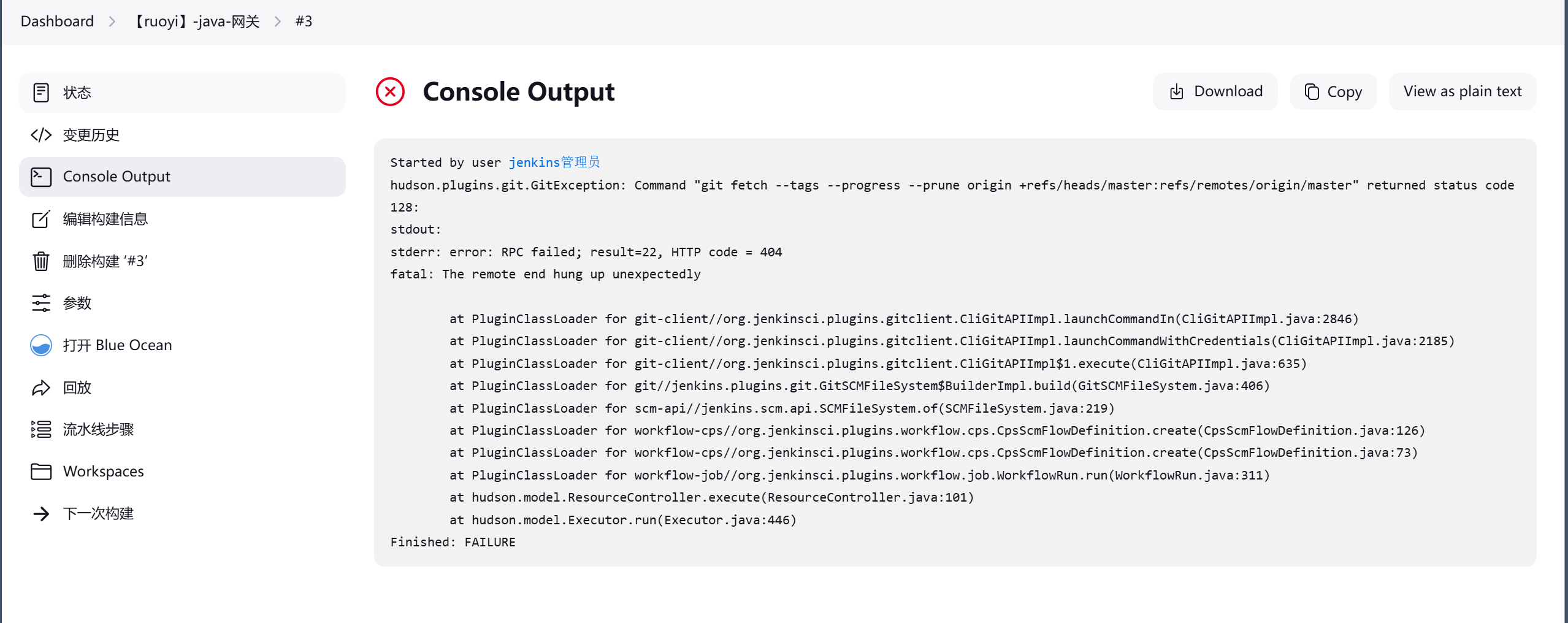
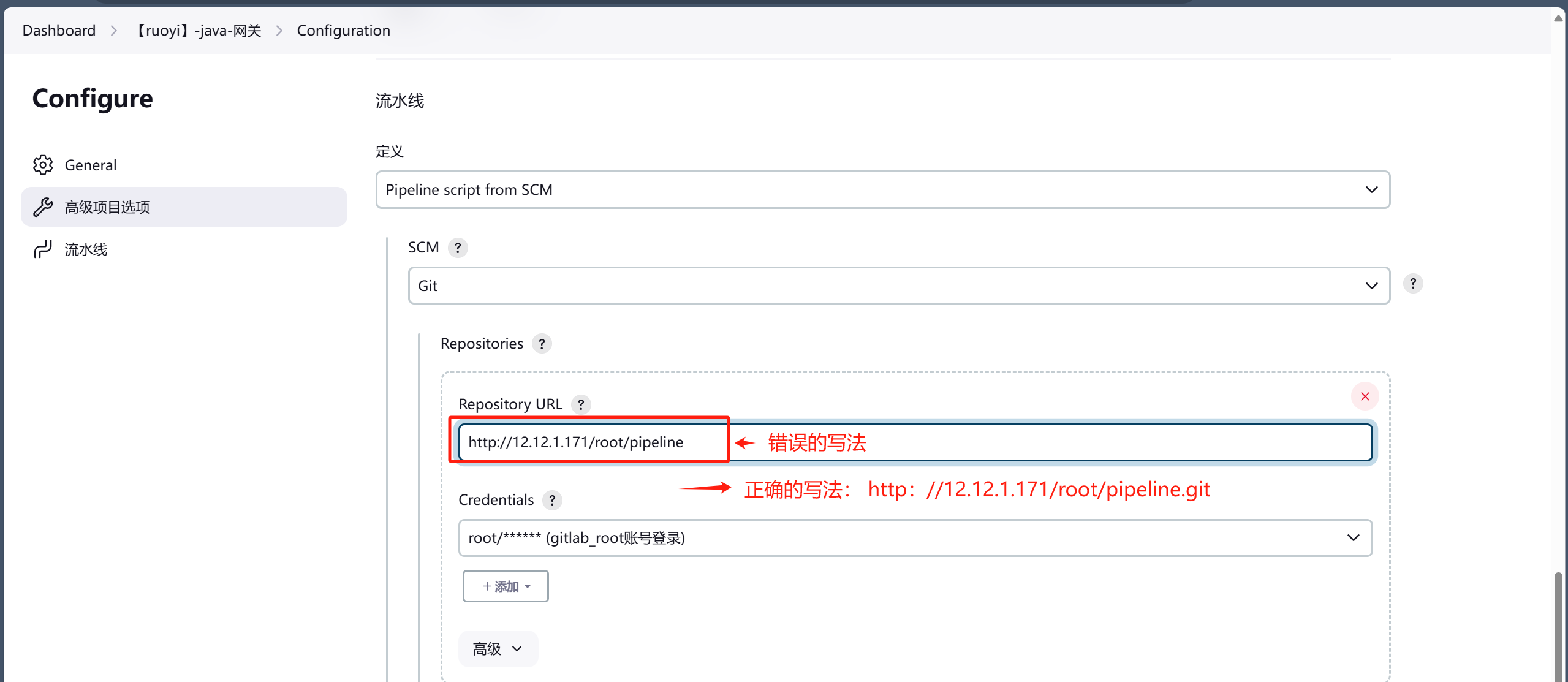

Pipeline流水线通过git拉取Jenkinsfile报错 error: RPC failed; result=22, HTTP code = 404的更多相关文章
- git push报错:error: RPC failed; result=22, HTTP code = 413
新项目推送到服务器时报错: error: RPC failed; result=22, HTTP code = 413| 7.66 MiB/s fatal: The remote end hun ...
- git clone error: RPC failed; result=22, HTTP code = 502
http://www.jianshu.com/p/645d3fe4e028 git克隆的工程太大用https的方式会有如下问题 hbl:tmp hubert$ git clone https://gi ...
- 使用git error: RPC failed; result=22, HTTP code = 411
使用git提交比较大的文件的时候可能会出现这个错误 error: RPC failed; result=22, HTTP code = 411 fatal: The remote end hung u ...
- git push throws error: RPC failed; result=22, HTTP code = 411的解决办法
原因:默认 Git 设置 http post 的缓存为 1MB,将其设置为 500MB 解决办法如下: git config http.postBuffer 524288000
- Git - error: RPC failed; result=22, HTTP code = 401 fatal: The remote end hung up unexpectedly
在用Git管理代码版本时,用git push命令提交代码,提示: 有以下几个可能性: Git 版本过低.GitCafe 推荐使用的 Git 版本是 >= 1.7. $ git --version ...
- cocoaPods安装成功终端代码(期间报error: RPC failed; result=56, HTTP code = 200)
Last login: Sat Oct 15 23:30:24 on ttys002 Sivek_lindeMacBook-Pro:~ Sivek_lin$ sudo gem update --sys ...
- (转)git clone: error: RPC failed; result=18, HTTP code = 200 解决办法
git clone: error: RPC failed; result=18, HTTP code = 200 解决办法 分类: git2013-09-01 17:03 10753人阅读 评论(2) ...
- git报错error: RPC failed; HTTP 500 curl 22 The requested URL returned error: 500
报错 $ git push; Enumerating objects: 1002, done. Counting objects: 100% (1002/1002), done. Delta comp ...
- 使用git克隆github上的项目失败,报错error: RPC failed; curl 56 OpenSSL SSL_read: SSL_ERROR_SYSCALL, errno 10054
错误描述 今天在github上使用 git clone 某个项目代码的时, git clone https://github.com/XXXX/xxx-blog.git 下载速度很慢,然后下载一段时间 ...
- git clone报错error: RPC failed; curl 18 transfer closed with outstanding read data remaining
具体错误信息如下图: error: RPC failed; curl 18 transfer closed with outstanding read data remaining fatal: ...
随机推荐
- JDK1.8新特性Lambda表达式简化if-else里都有for循环的优化方式
在日常开发过程当中,能把代码写出来,不一定就意味着能把代码写好,说不准,所写的代码在他人看来,其实就是一坨乱七八糟的翔,因此,代码简化尤其重要,我曾经遇到过这样一个类型的代码,即if-else里都有相 ...
- FairMOT复现报错存档
FairMOT复现 使用pip命令单独安装Cython包即可 修改下载的cython-bbox包里的setup.py里的代码 将#extra_compile_args=['-Wno-cpp'], 修改 ...
- SwiftUI学习01-基本使用
SwiftUI 是苹果推出的一种现代化方式,用于创建跨所有 Apple 平台的用户界面.它通过声明性语法简化了 UI 的开发流程.下面是一个基本的 SwiftUI 示例,展示了如何使用 SwiftUI ...
- 在Python中doc转docx,xls转xlsx,ppt转pptx(Windows)
在Python中doc转docx,xls转xlsx,ppt转pptx(Windows) 说明: 首次发表日期:2024-07-18 参考pypi包: doc2docx 缘起 我们一般使用Python开 ...
- 使用 Node.js 和 Express 构建基本的 Web API
使用 Node.js 和 Express 构建 Web API Web API Node.js 中的 http 模块 创建 Express 框架 Web 应用程序 Express 框架 Express ...
- 【Vue】04 模块化开发演变
JS最初的目的是用来做表单验证和动画效果,可以让网页更加生动. 但是使用Ajax,前后端分离,页面承担了更多的事情,JS的代码量暴增,代码管理维护逐渐困难 我们需要将JS代码抽取出来,模块化处理, 但 ...
- 斯坦福AI团队被质疑抄袭国产大模型
原文地址: https://mbd.baidu.com/newspage/data/landingsuper?context={"nid"%3A"news_8882699 ...
- 《Python数据可视化之matplotlib实践》 源码 第一篇 入门 第二章
图 2.1 import matplotlib as mpl import matplotlib.pyplot as plt mpl.rcParams['font.sans-serif']=['Sim ...
- 【转载】 CUDA中的Unified Memory
为了结合上篇 文章 https://www.cnblogs.com/devilmaycry812839668/p/13264080.html 对RTX显卡是否能够实现P2P通信功能,同时专业级别显 ...
- MindSpore 自动微分
代码原地址: https://www.mindspore.cn/tutorial/zh-CN/r1.2/autograd.html MindSpore计算一阶导数方法 mindspore.ops.G ...
