python selenium-webdriver 生成测试报告 (十四)
测试最后的一个重要的过程就是生成一份完整的测试报告,生成测试报告的主要是通过python的一个第三方模块HTMLTestRunner.py生成,但是生成的测试报告不是特别的美观,而且没有办法统计测试结果分类,同时也没有办法把测试结果的图片保存下来。通过github 查找到一个改版后的HTMLTestRunner,但是发现美观是美观些,但是有些小问题,而且也不能把我的测试结果截图显示,所以自己又在其基础上增加了图片、测试结果的饼图分布、对测试结果进行错误、失败、通过进行分类。
生成的报告
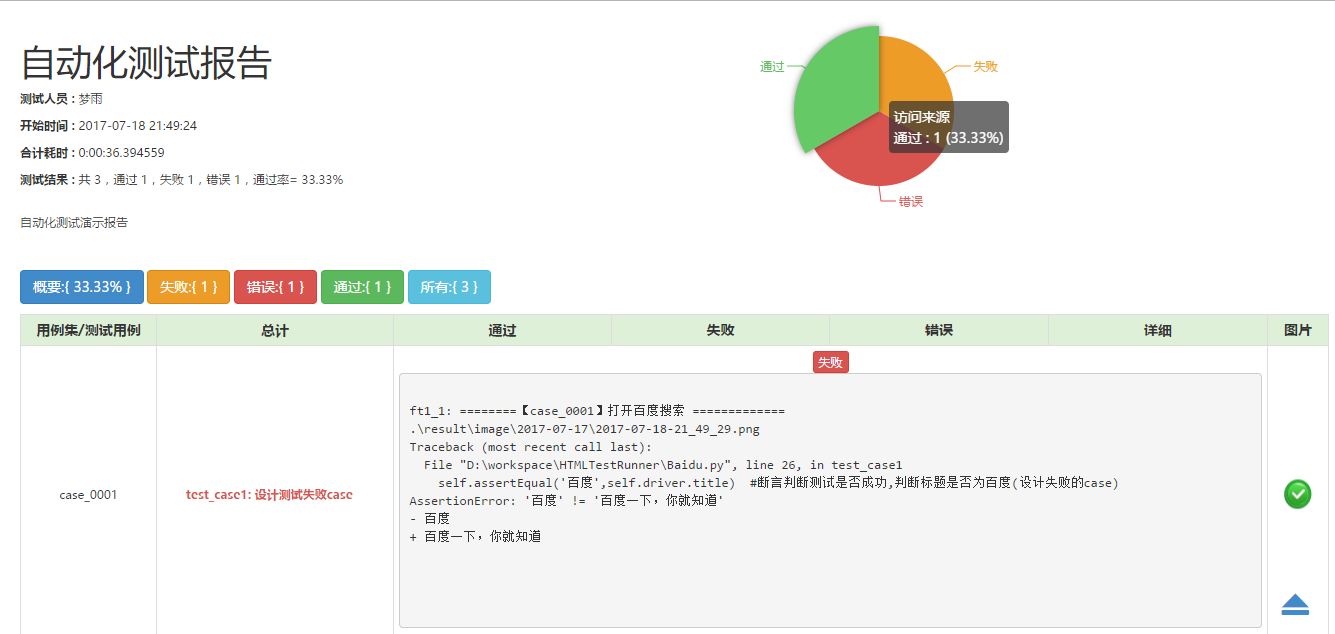
下面看下如何生成报告,接下来我们为写一个测试演示的代码生成一份报告,生成报告的时候主要利用unittest和HTMLTestReport构建。
# -*- coding: utf-8 -*-
from selenium import webdriver
import unittest
import os,sys,time
import HTMLTestReport class Baidu(unittest.TestCase): def setUp(self):
self.driver = webdriver.Chrome()
self.driver.implicitly_wait(30)
self.driver.maximize_window()
self.base_url = "https://www.baidu.com"
self.driver.get(self.base_url) def test_case1(self):
'''设计测试失败case'''
print ("========【case_0001】打开百度搜索 =============")
current_time = time.strftime("%Y-%m-%d-%H_%M_%S", time.localtime(time.time()))
# 必须打印图片路径HTMLTestRunner才能捕获并且生成路径,\image\**\\**.png 是获取路径的条件,必须这样的目录
pic_path = '.\\result\\image\\' + '2017-07-17\\' + current_time +'.png' #设置存储图片路径,测试结果图片可以按照每天进行区分
print (pic_path) #打印图片路径
time.sleep(2)
self.driver.save_screenshot(pic_path) #截图,获取测试结果
self.assertEqual('百度',self.driver.title) #断言判断测试是否成功,判断标题是否为百度(设计失败的case) def test_case2(self):
'''设计测试过程中报错的case'''
print ("========【case_0002】搜索selenium =============")
self.driver.find_element_by_id("kw").clear()
self.driver.find_element_by_id("kw").send_keys(u"selenium")
self.driver.find_element_by_id('su').click()
time.sleep(2)
current_time = time.strftime("%Y-%m-%d-%H_%M_%S", time.localtime(time.time()))
pic_path = '.\\result\\image\\'+ '2017-07-17\\' + current_time + '.png'
print (pic_path)
self.driver.save_screenshot(pic_path) #截图测试结果
self.assertIn1('selenium',self.driver.title) #断言书写错误,导致case出错 def test_case3(self):
'''设计测试成功的case'''
print ("========【case_0003】 搜索梦雨情殇博客=============")
self.driver.find_element_by_id("kw").clear()
self.driver.find_element_by_id("kw").send_keys(u"梦雨情殇")
self.driver.find_element_by_id('su').click()
time.sleep(2)
current_time = time.strftime("%Y-%m-%d-%H_%M_%S", time.localtime(time.time()))
pic_path = '.\\result\\image\\'+ '2017-07-17\\' + current_time + '.png'
print (pic_path)
self.driver.save_screenshot(pic_path)
self.assertIn('梦雨情殇',self.driver.title) def tearDown(self):
self.driver.quit() if __name__ == "__main__":
'''生成测试报告'''
current_time = time.strftime("%Y-%m-%d-%H_%M_%S", time.localtime(time.time()))
testunit = unittest.TestSuite() #构建测试套件
testunit.addTest(Baidu("test_case1"))
testunit.addTest(Baidu("test_case2"))
testunit.addTest(Baidu("test_case3"))
report_path = ".\\result\\SoftTestReport_" + current_time + '.html' #生成测试报告的路径
fp = open(report_path, "wb")
runner = HTMLTestReport.HTMLTestRunner(stream=fp, title=u"自动化测试报告",description='自动化测试演示报告',tester='梦雨')
runner.run(testunit)
fp.close()
过程很简单,过程需要理解整个过程,HTMLTestReport代码已经共享,请下载整体工程。
python selenium-webdriver 生成测试报告 (十四)的更多相关文章
- Python+selenium自动化生成测试报告
批量执行完用例后,生成的测试报告是文本形式的,不够直观,为了更好的展示测试报告,最好是生成HTML格式的. unittest里面是不能生成html格式报告的,需要导入一个第三方的模块:HTMLTest ...
- Python+Selenium+webdriver环境搭建(windows)以及相关资源下载链接
今天记录一下测试小菜鸟alter在测试入门的一点关于python+Selenium+webdriver环境搭建的经历以及资源分享.欢迎交流学习,批评指正. 一.Python的下载与安装 1.pytho ...
- Python Selenium Webdriver常用方法总结
Python Selenium Webdriver常用方法总结 常用方法函数 加载浏览器驱动: webdriver.Firefox() 打开页面:get() 关闭浏览器:quit() 最大化窗口: m ...
- Python之路【第十四篇】:AngularJS --暂无内容-待更新
Python之路[第十四篇]:AngularJS --暂无内容-待更新
- python selenium webdriver入门基本操作
python selenium webdriver入门基本操作 未经作者允许,禁止转载! from selenium import webdriver import time driver=webdr ...
- selenium webdriver学习(十)------------如何把一个元素拖放到另一个元素里面(转)
selenium webdriver学习(十)------------如何把一个元素拖放到另一个元素里面 博客分类: Selenium-webdriver 元素拖放drag and drop Q群里 ...
- python+selenium +unittest生成HTML测试报告
python+selenium+HTMLTestRunner+unittest生成HTML测试报告 首先要准备HTMLTestRunner文件,官网的HTMLTestRunner是python2语法写 ...
- Python脚本控制的WebDriver 常用操作 <十四> 处理button dropdown 的定位
测试用例场景 模拟选择下拉菜单中数据的操作 Python脚本 测试用HTML代码: <html> <body> <form> <select name=&qu ...
- Selenium2+python自动化54-unittest生成测试报告(HTMLTestRunner)
前言 批量执行完用例后,生成的测试报告是文本形式的,不够直观,为了更好的展示测试报告,最好是生成HTML格式的. unittest里面是不能生成html格式报告的,需要导入一个第三方的模块:HTMLT ...
- Python+Selenium WebDriver API:浏览器及元素的常用函数及变量整理总结
由于网页自动化要操作浏览器以及浏览器页面元素,这里笔者就将浏览器及页面元素常用的函数及变量整理总结一下,以供读者在编写网页自动化测试时查阅. from selenium import webdrive ...
随机推荐
- 20165326 java第五周学习笔记
第五周学习笔记 ch7 内部类(&外嵌类) 内部类的类体不可以声明类变量和方法 内部类如同类的变量或方法 内部类和外嵌类在编译时生成两个class文件 匿名类 某个类的一个子类没有明显的用类声 ...
- ubantu创建python虚拟环境
安装虚拟环境的命令如下: sudo pip install virtualenv sudo pip install virtualenvwrapper 创建虚拟环境的命令如下: mkvirtualen ...
- DRF-Rest_Framework 学习文档
序列化器(serializer) 定义Serializer 1. 定义方法 Django REST framework中的Serializer使用类来定义,须继承自rest_framework.ser ...
- 爬虫系列3:scrapy技术进阶(xpath、rules、shell等)
本文主要介绍与scrapy应用紧密相关的关键技术,不求很深入,但求能够提取要点.内容包括: 1.xpath选择器:选择页面中想要的内容 2.rules规则:定义爬虫要爬取的域 3.scrapy she ...
- SQL注入之Sqli-labs系列第十五关和第十六关(基于POST的时间盲注)
开始挑战第十五关(Blind- Boolian Based- String)和 第十六关(Blind- Time Based- Double quotes- String) 访问地址,输入报错语句 ' ...
- 大数据-10-Spark入门之支持向量机SVM分类器
简介 支持向量机SVM是一种二分类模型.它的基本模型是定义在特征空间上的间隔最大的线性分类器.支持向量机学习方法包含3种模型:线性可分支持向量机.线性支持向量机及非线性支持向量机.当训练数据线性可分时 ...
- Android内核sys_setresuid() Patch提权(CVE-2012-6422)
让我们的Android ROOT,多一点套路. 一.简单套路 CVE-2012-6422的漏洞利用代码,展示了另一种提权方法.(见附录) 这也是一个mmap驱动接口校验导致映射任意内核地址的洞.将内核 ...
- socket模块粘包现象理解以及解决思路
粘包现象: 在socket网络程序中,TCP和UDP分别是面向连接和非面向连接的.因此TCP的socket编程,收发两端(客户端和服务器端)都要有成对的socket,因此,发送端为了将多个发往接收端的 ...
- mysql设置外键约束开启-关闭
在MySQL中删除一张表或一条数据的时候,出现 [Err] 1451 -Cannot delete or update a parent row: a foreign key constraint f ...
- Django框架的使用
1.创建项目: 语法:django-admin startproject 项目名称 2.Django的项目结构介绍 1.manage.py 功能:包含执行django中的各项操作的指令,不太清楚可以使 ...
