MVC 微信开发获取用户OpenID
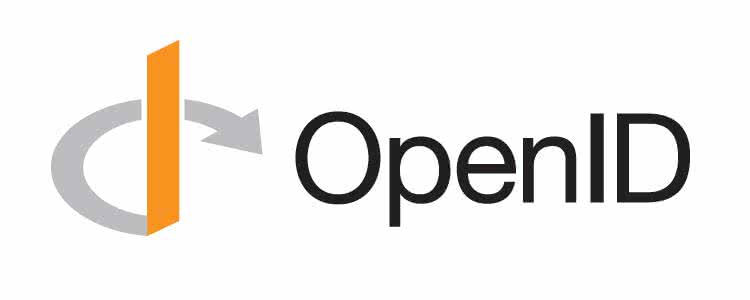
第一次开发微信版网页,对最重要的获取微信OpenId,特此记录下来
1.首先得有appid和appsecret
. public class WeiXin {
public static string appid {
get {
string _appid = "wx3xxxxxxxxxxxxxxx";
return _appid;
}
}
public static string aseret {
get {
string appsecret = "b6719276d539796d94bxxxxxxxxxxxxxxx";
return appsecret;
}
}
}
准备appid和appsecret
2.只获取用户的openID,,在确保微信公众账号拥有授权作用域(scope参数)的权限的前提下(服务号获得高级接口后,默认拥有scope参数中的snsapi_base和snsapi_userinfo),引导关注者打开如下页面,以snsapi_base为scope发起的网页授权,并且是静默授权并自动跳转到回调页的。用户感知的就是直接进入了回调页(下面代码中的url参数就是回调页,静态的可以写成:string url = https://wx.baidu.com/controller/GetOpenId,注意URL需要进行HttpUtility.UrlEncode(url)编码,还有回调页的域名需要和微信公众号里面设置的回调域名相同)
public class ApplyVIPController : Controller
{ // GET: /ApplyVIP/ public ActionResult Index(string url)
{
string _url = string.Format("https://open.weixin.qq.com/connect/oauth2/authorize?appid={0}&redirect_uri={1}&response_type=code&scope=snsapi_base&state={2}#wechat_redirect",
WeiXin.appid,
url,//回调页URL
Guid.NewGuid().ToString("N"));
return Redirect(_url);//这里微信会自动取出回调页URL,并且跳转到该url所属的页面
}
静默授权并且跳转回调页
3.获取code,并且通过code获取Openid,正确时返回的JSON数据包如下:{ "access_token":"ACCESS_TOKEN", "expires_in":7200, "refresh_token":"REFRESH_TOKEN", "openid":"OPENID", "scope":"SCOPE" },这里面就包含了所需要的OPENID
//controller
public string GetOpenId() {
string code = requset.querystring["code"];
string openid = "";
string json = "";
string url = string.Format("https://api.weixin.qq.com/sns/oauth2/access_token?appid={0}&secret={1}&code={2}&grant_type=authorization_code "//通过appid,appaseret,code
, WeiXin.appid, WeiXin.aseret, code);
HttpQuery.Get(url, null, msg => {
json = msg;
});
JObject job = (JObject)JsonConvert.DeserializeObject(json);
openid = job["openid"].ToString();
return openid;
}
4.请求获取Openid的httpquery.get()方法
public class HttpQuery {
private static readonly string DefaultUserAgent =
"Mozilla/4.0 (compatible; MSIE 6.0; Windows NT 5.2; SV1; .NET CLR 1.1.4322; .NET CLR 2.0.50727)";
public static void Get(string url, object data, Action<string> callback) {
IDictionary<string, string> parameters = Getparameters(data);
if (!(parameters == null || parameters.Count == )) {
url += "?";
foreach (var item in parameters) {
url += item.Key + "=" + item.Value + "&";
}
}
CreateGetHttpResponse(url, null, null, null, callback);
}
/// <summary>
/// 创建GET方式的HTTP请求
/// </summary>
/// <param name="url">请求的URL</param>
/// <param name="timeout">请求的超时时间</param>
/// <param name="userAgent">请求的客户端浏览器信息,可以为空</param>
/// <param name="cookies">随同HTTP请求发送的Cookie信息,如果不需要身份验证可以为空</param>
/// <returns></returns>
private static HttpWebResponse CreateGetHttpResponse(string url, int? timeout, string userAgent,
CookieCollection cookies, Action<string> callback, string encoding = "utf-8") {
if (string.IsNullOrEmpty(url)) {
return null;
//throw new ArgumentNullException("url");
}
try {
HttpWebRequest request = WebRequest.Create(url) as HttpWebRequest;
request.Method = "GET";
request.UserAgent = DefaultUserAgent;
if (!string.IsNullOrEmpty(userAgent)) {
request.UserAgent = userAgent;
}
if (timeout.HasValue) {
request.Timeout = timeout.Value;
}
if (cookies != null) {
request.CookieContainer = new CookieContainer();
request.CookieContainer.Add(cookies);
}
HttpWebResponse httpWebResponse = request.GetResponse() as HttpWebResponse;
StreamReader reader = new StreamReader(httpWebResponse.GetResponseStream(),
System.Text.Encoding.GetEncoding(encoding));
string html = "";
//获取请求到的数据
html = reader.ReadToEnd();
//关闭
httpWebResponse.Close();
reader.Close();
callback(html);
return httpWebResponse;
}
} catch {
callback(null);
}
return null;
}
}
MVC 微信开发获取用户OpenID的更多相关文章
- 微信开发获取用户OpenID
第一次开发微信版网页,对最重要的获取微信OpenId,特此记录下来 1.首先得有appid和appsecret . public class WeiXin { public static string ...
- 微信开发 获取用户openId 与路由控制
w实践,满足当前需求. www.w.com www.w.com/w1.php $wxurl='https://open.weixin.qq.com/connect/oauth2/authorize?a ...
- 微信接口-获取用户openid基本信息
一.协助获取微信用户openid功能 https://open.weixin.qq.com/connect/oauth2/authorize?appid=APPID&redirect_uri= ...
- 微信授权获取用户openId等信息
在我们开发小程序的时候,需要通过授权获取用户的信息. 第一种使用wx.getUserInfo直接获取微信头像,昵称 // 必须是在用户已经授权的情况下调用 wx.getUserInfo({ succe ...
- 微信授权获取用户openid前端实现
近来,倒霉的后台跟我说让我拿个openid做微信支付使用,寻思很简单,开始干活. 首先引导用户打开如下链接,只需要将appid修改为自己的就可以,redirect_url写你的重定向url h ...
- ASP微信开发获取用户经纬度
wx.config({ //debug: true, debug: true, appId: '<%= appId %>', timestamp: '<%= timestamp %& ...
- 微信测试号开发之九 微信网页授权:页面获取用户openid
原文链接:https://blog.csdn.net/qq_37936542/article/details/78981369 一:配置接口 注意:这里填写的是域名(是一个字符串),而不是URL,因此 ...
- asp.net core 微信获取用户openid
获取openid流程为首先根据微信开发参数构造AuthorizeUrl认证链接,用户跳转到该链接进行授权,授权完成将跳转到回调页(首次认证需要授权,后面将直接再跳转至回调页),此时回调页中带上一个GE ...
- 微信公众平台实现获取用户OpenID的方法
这篇文章主要介绍了微信公众平台实现获取用户OpenID的方法,需要开发人员经过微信授权后获取高级接口才能使用此功能,用户OpenID对于微信公众平台建设有着非常广泛的用途,需要的朋友可以参考下 本文实 ...
随机推荐
- Linux grep \t Tab 键失效
解决方法 1.'$' 有一个日志文件, 比如说有两列, 中间使用 \t制表符分割了. 则在grep查找的时候 使用: '$'\t''\+ 代替我们的\t制表符 - 2.-P grep -P '\ ...
- Entity Framework入门教程(10)---离线场景保存和删除实体/实体图集
离线场景保存和删除实体/实体图集 这一节的内容是在离线场景中保存实体和实体图集 在离线场景中,当我们保存一个离线的实体图集或一个单独的离线实体时,我们需要做两件事.首先,我们要把实体附加到新的上下文中 ...
- Python复习笔记(十一)TCP/IP协议
1. TCP/IP协议简介 帧头: mac地址, 网卡上的序列号 2. wireshark使用 分析一个数据是否发送, 是否是网络问题 ip.dst == 192.168.0.137 and udp ...
- 2018-2019-2 《Java程序设计》第2周学习总结
20175319 2018-2019-2 <Java程序设计>第2周学习总结 教材学习内容总结 第二周学习了<Java2实用教程>第二章.第三章的内容关于Java基本数据类型与 ...
- python中的转义字符
当我们需要在字符中添加特殊符号时,我们需要用\(即反斜杠来转义字符) 常用的转义字符: 注:如果不想转义添加的特殊字符,需要显示字符串原来的意思的时候,需要用r或R来定义 结果是这样的
- centos添加开放端口
Centos 开放 80 端口 firewall-cmd --zone=public --add-port=80/tcp --permanent 重启防火墙 firewall-cmd --reload ...
- Linux 之 rsyslog+mysql+LogAnalyzer 日志收集系统
作者:邓聪聪 LogAnalyzer 是一个 syslog 和其他网络事件数据的 Web 前端工具,提供简单易用的日志浏览.搜索和基本分析以及图表显示 由于公司部分项目需求使用日志记录系统,随笔记录 ...
- 【原创】大数据基础之Ambari(1)简介、编译安装、使用
官方:http://ambari.apache.org/ The Apache Ambari project is aimed at making Hadoop management simpler ...
- MongoDB在CentOS上的安装和配置
1. 创建mongodb-org-4.0.repo文件,并放入/etc/yum.repos.d目录下,repo文件内容如下 [mongodb-org-4.0] name=MongoDB Reposit ...
- avalonjs学习笔记之实现一个简单的查询页
官网地址:http://avalonjs.coding.me/ 因为是为了学习js,所以对样式没什么要求,先放效果图: 步骤为:初始页面-------条件查询-------编辑员工1-------保存 ...
