主攻ASP.NET MVC4.0之重生:上下滑动屏幕动态加载数据
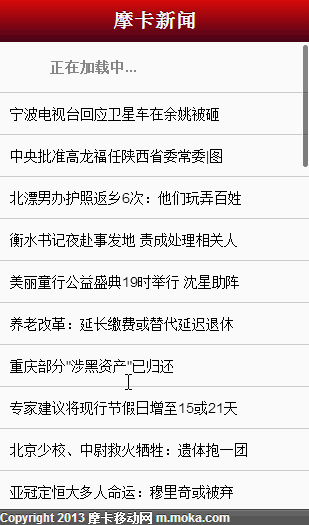
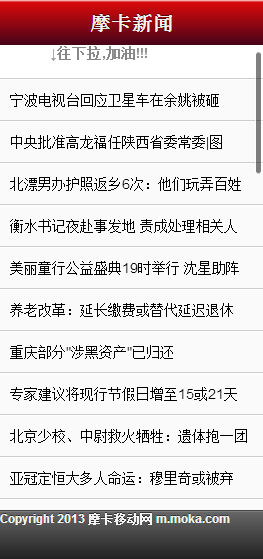
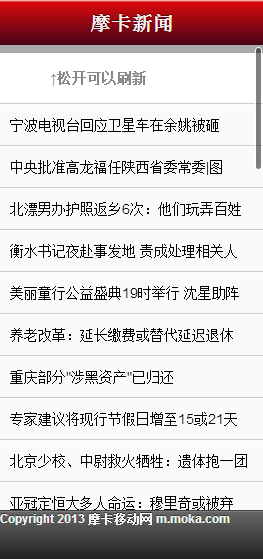
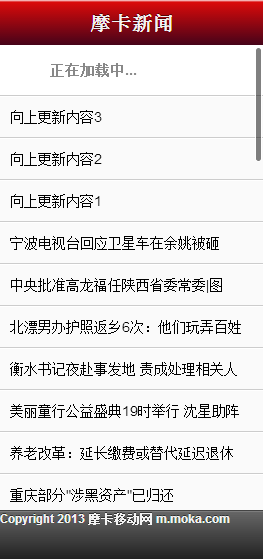
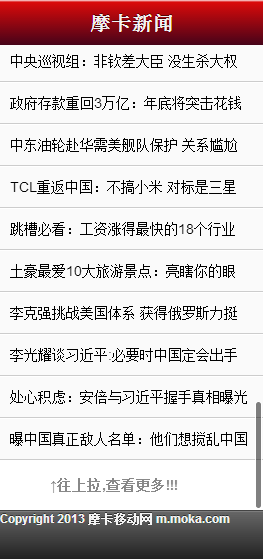
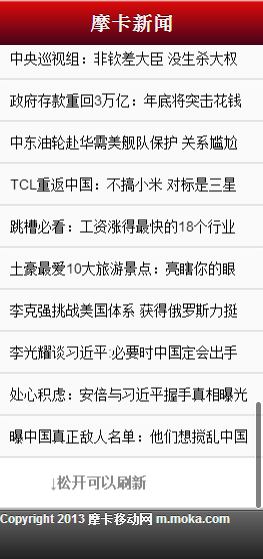
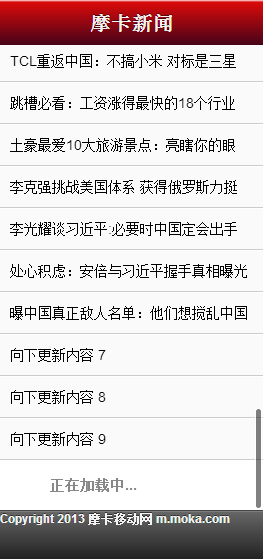
@{
ViewBag.Title = "Index";
}
<!DOCTYPE html>
<html>
<head>
<meta http-equiv="Content-Type" content="text/html; charset=utf-8">
<meta name="viewport" content="width=device-width, initial-scale=1.0, user-scalable=0, minimum-scale=1.0, maximum-scale=1.0">
<meta name="apple-mobile-web-app-capable" content="yes">
<meta name="apple-mobile-web-app-status-bar-style" content="black">
<title>摩卡新闻</title>
<script src="~/Content/js/iscroll.js"></script>
<script type="text/javascript">
var myScroll,
pullDownEl, pullDownOffset,
pullUpEl, pullUpOffset,
generatedCount = 0;
function pullDownAction() {
setTimeout(function () { // <-- Simulate network congestion, remove setTimeout from production!
var el, li, i;
el = document.getElementById('thelist');
for (i = 0; i < 3; i++) {
li = document.createElement('li');
li.innerText = '向上更新内容' + (++generatedCount);
el.insertBefore(li, el.childNodes[0]);
}
myScroll.refresh(); // Remember to refresh when contents are loaded (ie: on ajax completion)
}, 1000); // <-- Simulate network congestion, remove setTimeout from production!
}
function pullUpAction() {
setTimeout(function () { // <-- Simulate network congestion, remove setTimeout from production!
var el, li, i;
el = document.getElementById('thelist');
for (i = 0; i < 3; i++) {
li = document.createElement('li');
li.innerText = '向下更新内容 ' + (++generatedCount);
el.appendChild(li, el.childNodes[0]);
}
myScroll.refresh(); // Remember to refresh when contents are loaded (ie: on ajax completion)
}, 1000); // <-- Simulate network congestion, remove setTimeout from production!
}
function loaded() {
pullDownEl = document.getElementById('pullDown');
pullDownOffset = pullDownEl.offsetHeight;
pullUpEl = document.getElementById('pullUp');
pullUpOffset = pullUpEl.offsetHeight;
myScroll = new iScroll('wrapper', {
useTransition: true,
topOffset: pullDownOffset,
onRefresh: function () {
if (pullDownEl.className.match('loading')) {
pullDownEl.className = '';
pullDownEl.querySelector('.pullDownLabel').innerHTML = '↓往下拉,加油!!!';
} else if (pullUpEl.className.match('loading')) {
pullUpEl.className = '';
pullUpEl.querySelector('.pullUpLabel').innerHTML = '↑往上拉,加油!!!';
}
},
onScrollMove: function () {
if (this.y > 5 && !pullDownEl.className.match('flip')) {
pullDownEl.className = 'flip';
pullDownEl.querySelector('.pullDownLabel').innerHTML = '↑松开可以刷新';
this.minScrollY = 0;
} else if (this.y < 5 && pullDownEl.className.match('flip')) {
pullDownEl.className = '';
pullDownEl.querySelector('.pullDownLabel').innerHTML = '↑松开可以刷新';
this.minScrollY = -pullDownOffset;
} else if (this.y < (this.maxScrollY - 5) && !pullUpEl.className.match('flip')) {
pullUpEl.className = 'flip';
pullUpEl.querySelector('.pullUpLabel').innerHTML = '↓松开可以刷新';
this.maxScrollY = this.maxScrollY;
} else if (this.y > (this.maxScrollY + 5) && pullUpEl.className.match('flip')) {
pullUpEl.className = '';
pullUpEl.querySelector('.pullUpLabel').innerHTML = '↓松开可以刷新';
this.maxScrollY = pullUpOffset;
}
},
onScrollEnd: function () {
if (pullDownEl.className.match('flip')) {
pullDownEl.className = 'loading';
pullDownEl.querySelector('.pullDownLabel').innerHTML = '正在加载中...';
pullDownAction(); // Execute custom function (ajax call?)
} else if (pullUpEl.className.match('flip')) {
pullUpEl.className = 'loading';
pullUpEl.querySelector('.pullUpLabel').innerHTML = '正在加载中...';
pullUpAction(); // Execute custom function (ajax call?)
}
}
});
setTimeout(function () { document.getElementById('wrapper').style.left = '0'; }, 800);
}
document.addEventListener('touchmove', function (e) { e.preventDefault(); }, false);
document.addEventListener('DOMContentLoaded', function () { setTimeout(loaded, 200); }, false);
</script>
<link href="~/Content/css/iscroll.css" rel="stylesheet" />
</head>
<body>
<div id="header"><a href="#">摩卡新闻</a></div>
<div id="wrapper">
<div id="scroller">
<div id="pullDown">
<span class="pullDownIcon"></span><span class="pullDownLabel">↓往下拉,加油!!!</span>
</div>
<ul id="thelist">
<li>宁波电视台回应卫星车在余姚被砸 </li>
<!--文章中含有违禁内容 以下内容屏蔽
-->
</ul>
<div id="pullUp">
<span class="pullUpIcon"></span><span class="pullUpLabel">↑往上拉,查看更多!!!</span>
</div>
</div>
</div>
<div id="footer"><a href="#">Copyright 2013 摩卡移动网 m.moka.com </a></div>
</body>
</html>
主攻ASP.NET MVC4.0之重生:上下滑动屏幕动态加载数据的更多相关文章
- 主攻ASP.NET MVC4.0之重生:ASP.NET MVC使用JSONP
原文:主攻ASP.NET MVC4.0之重生:ASP.NET MVC使用JSONP 原文地址 http://www.codeguru.com/csharp/.net/net_asp/using-jso ...
- 主攻ASP.NET MVC4.0之重生:Asp.Net MVC WebApi OData
1.新建MVC项目,安装OData Install-Package Microsoft.AspNet.WebApi.OData -Version 4.0.0 2.新建WebAPI Controller ...
- 主攻ASP.NET MVC4.0之重生:ASP.NET MVC Web API
UserController代码: using GignSoft.Models; using System; using System.Collections.Generic; using Syste ...
- 主攻ASP.NET MVC4.0之重生:Jquery Mobile 列表
代码: <!DOCTYPE html> <html> <head> <meta charset="utf-8"> <title ...
- 主攻ASP.NET MVC4.0之重生:Jquery Mobile 表单元素
相关代码: <!DOCTYPE html> <html> <head> <meta charset="utf-8"> <tit ...
- 主攻ASP.NET MVC4.0之重生:Jquery Mobile 按钮+对话框使用
<!DOCTYPE html> <html> <head> <meta charset="utf-8"> <title> ...
- 主攻ASP.NET MVC4.0之重生:CheckBoxListHelper和RadioBoxListHelper的使用
在项目中新建Helpers文件夹,创建CheckBoxListHelper和RadioBoxListHelper类. CheckBoxListHelper代码 using System; using ...
- 主攻ASP.NET MVC4.0之重生:MVC Controller修改Controller.tt模版,自动添加版本注释信息
第一步找到MVC 4.0 CodeTemplates 一般路径在:C:\Program Files (x86)\Microsoft Visual Studio 11.0\Common7\IDE\Ite ...
- 主攻ASP.NET MVC4.0之重生:使用反射获取Controller的ActionResult
示例代码 public ActionResult TypeOfForName() { Type typeinfo = typeof(CustomerClassController); //typeof ...
随机推荐
- layout折叠后显示标题
Easyui的layout折叠后显示怎样可以显示标题 //在layout的panle全局配置中,增加一个onCollapse处理title$.extend($.fn.layout.paneldefau ...
- What is special about /dev/tty?
ls -la /dev/tty shows the output: crw-rw-rw- 1 root tty 5, 0 Dec 14 22:21 /dev/tty The 'c' means it' ...
- OpenCV学习笔记十五:opencv_features2d模块
一,简介: 该库用于2D特征检测,描述与匹配.
- SQL.Cookbook 读书笔记3 操作多个表
第三章 操作多个表 表连接的内连接和外连接 A表 B表id name id name 1 a 1 b 2 b 3 c4 c内连接就是左表和右表相同的数据,查询结果只有相等的数据:select * fr ...
- Android无线测试之—UiAutomator UiSelector API介绍之八
对象搜索—特殊属性.节点与资源ID 一.特殊属性定位对象相关API 返回值 API 描述 UiSelector checkableboolean val) 是否可选择,一般开关组件上具有checkab ...
- Android无线测试之—UiAutomator UiSelector API介绍之六
对象搜索—类名与包名 一.类名属性定位对象 返回值 API 描述 UiSelector calssName(String className) 完整类名匹配 UiSelector calssNameM ...
- python学习【第十一篇】网络编程
一.socket的简介 socket(简称:套接字)进程间通信的一种方式,它与其他进程间通信的一个主要不同是:能实现不同主机间的进程间通信,我们网络上各种各样的服务大多都是基于 Socket 来完成通 ...
- P2424 约数和
题目背景 Smart最近沉迷于对约数的研究中. 题目描述 对于一个数X,函数f(X)表示X所有约数的和.例如:f(6)=1+2+3+6=12.对于一个X,Smart可以很快的算出f(X).现在的问题是 ...
- 【BZOJ2005】[Noi2010]能量采集 欧拉函数
[BZOJ2005][Noi2010]能量采集 Description 栋栋有一块长方形的地,他在地上种了一种能量植物,这种植物可以采集太阳光的能量.在这些植物采集能量后,栋栋再使用一个能量汇集机器把 ...
- jQuery改变CSS使DIV显示
HTML: <div id="mazey" style="display:none;">www.mazey.net</div> jQue ...
