吴裕雄--天生自然 R语言开发学习:主成分分析和因子分析(续一)
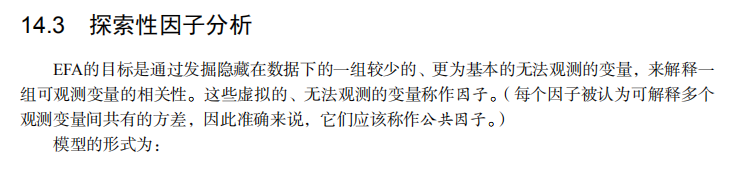
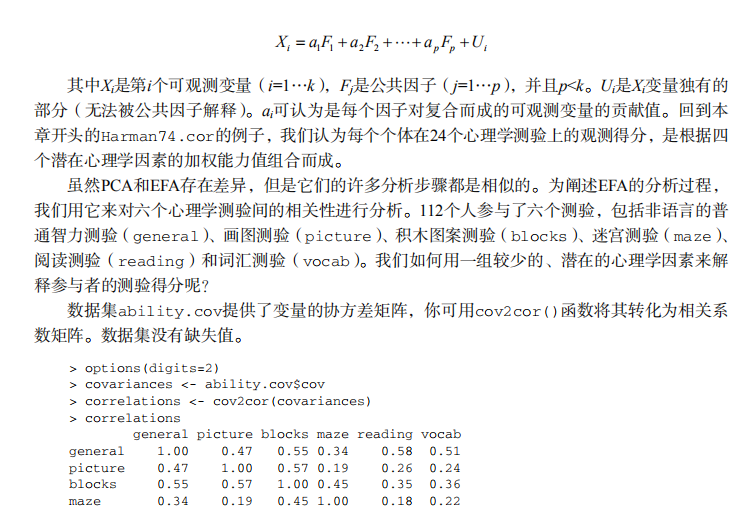
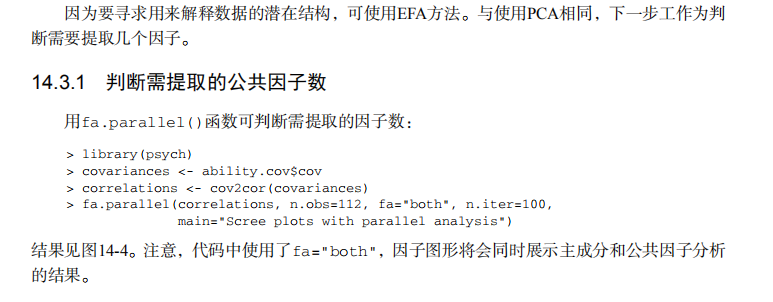
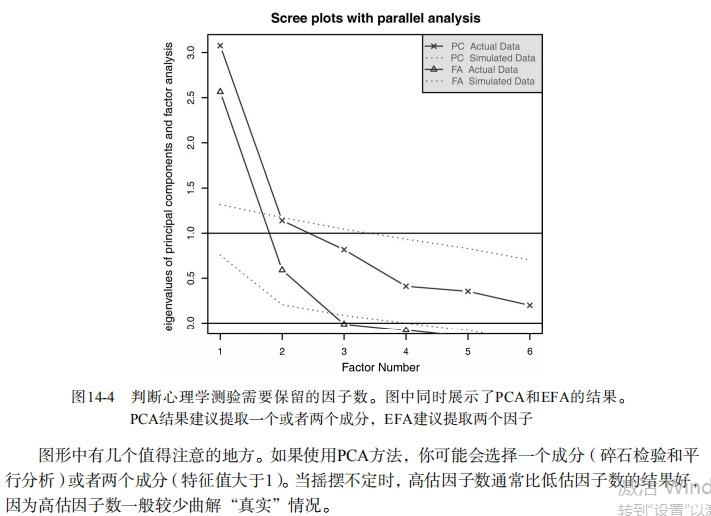
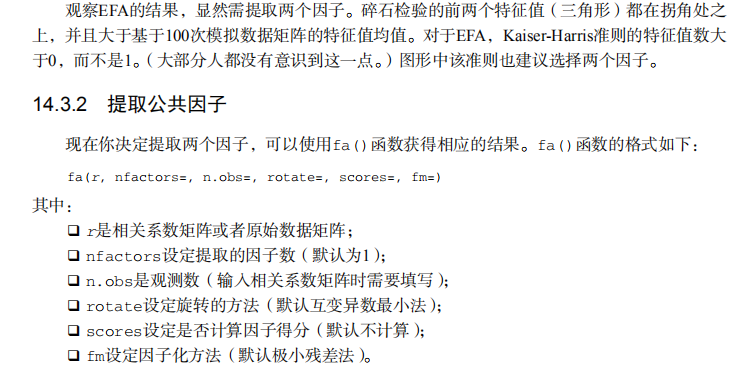
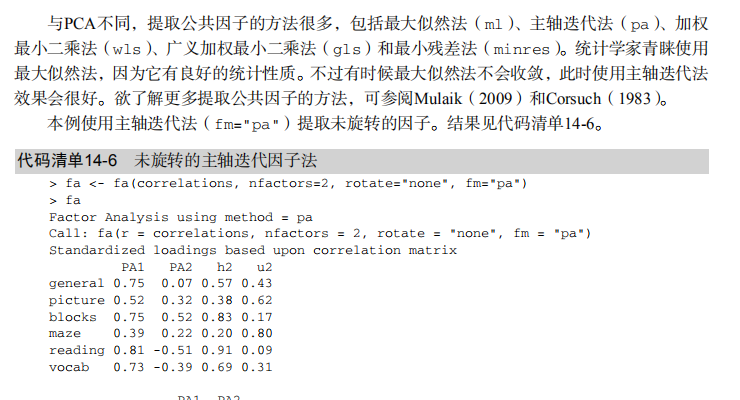
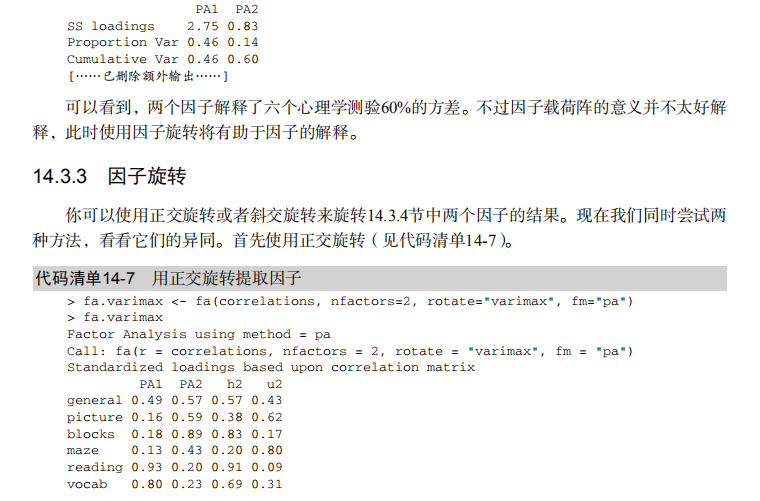
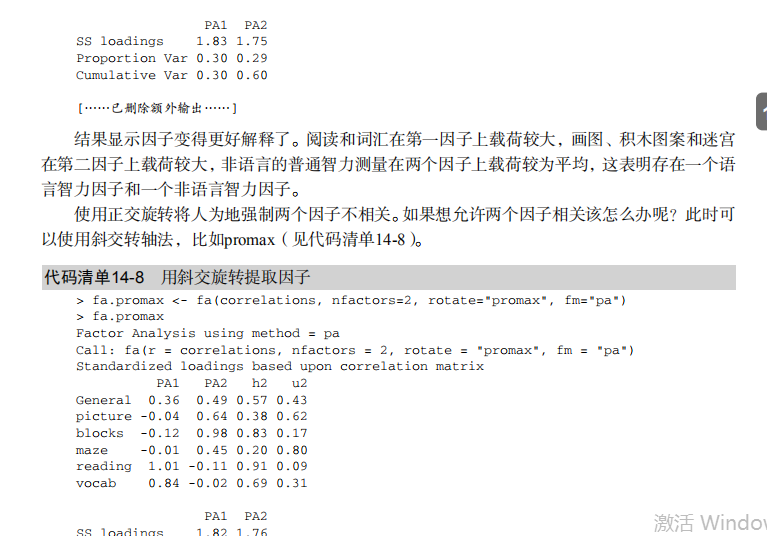
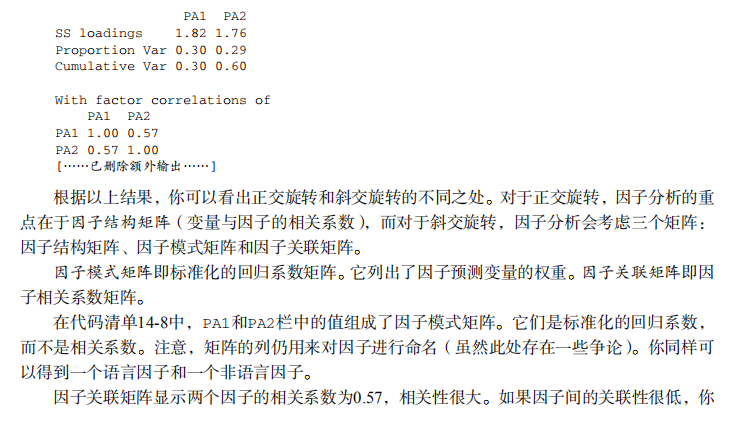
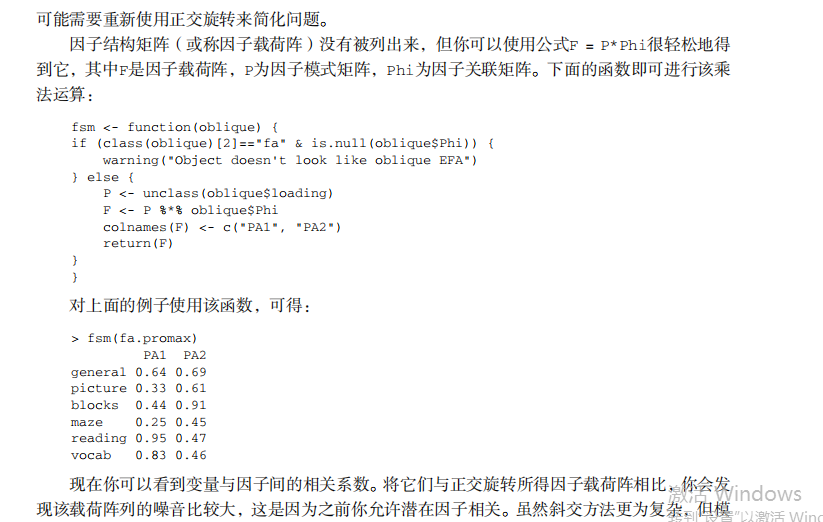
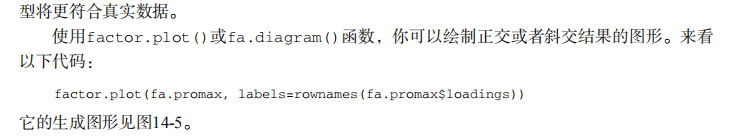
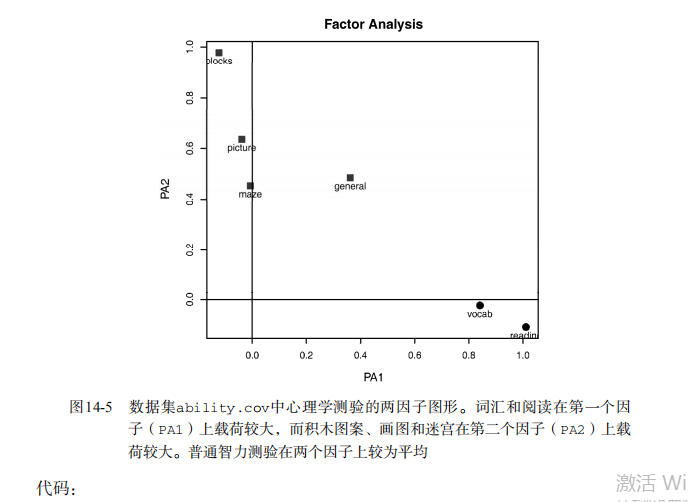
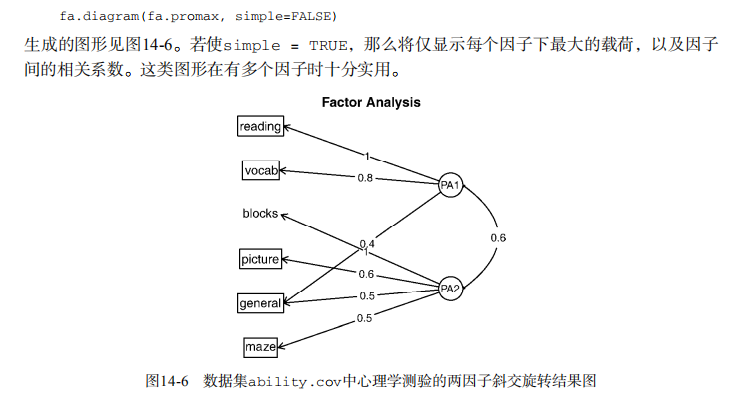
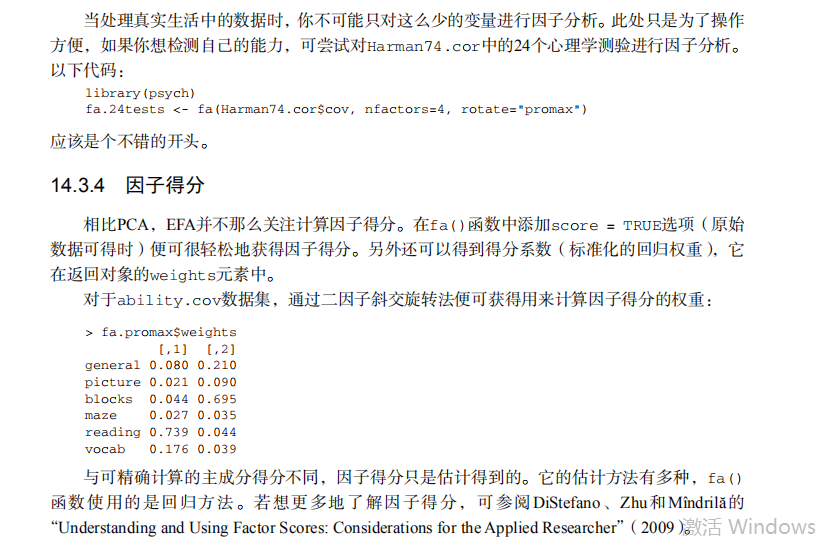
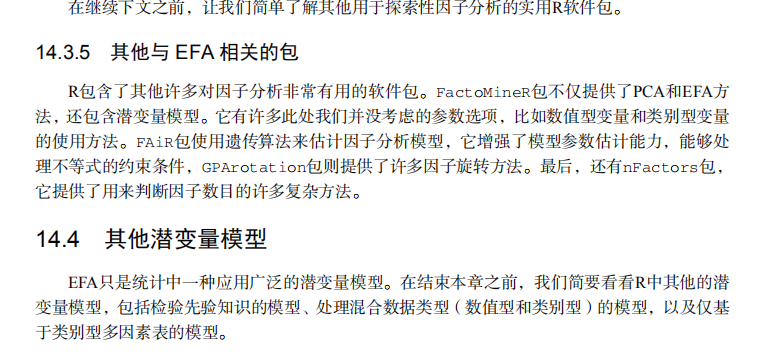
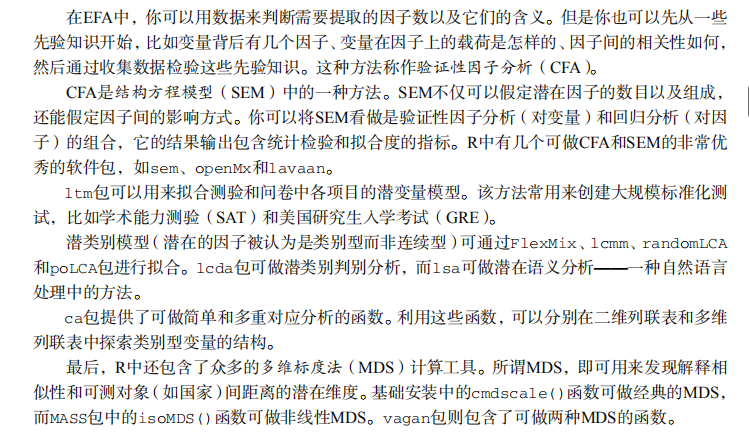
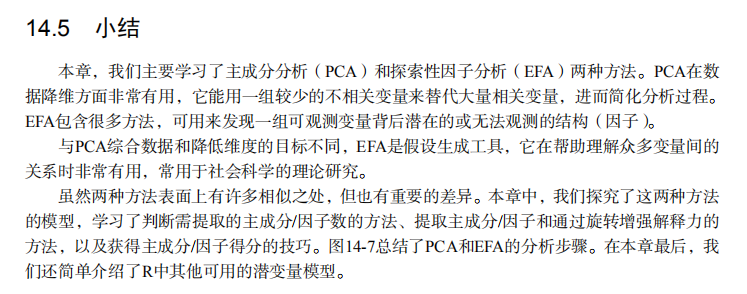
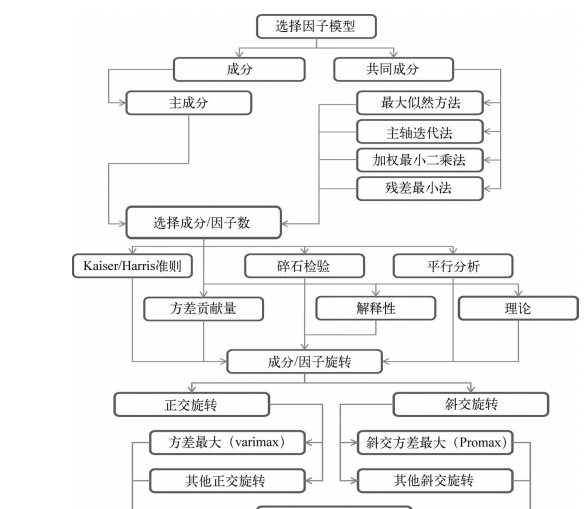
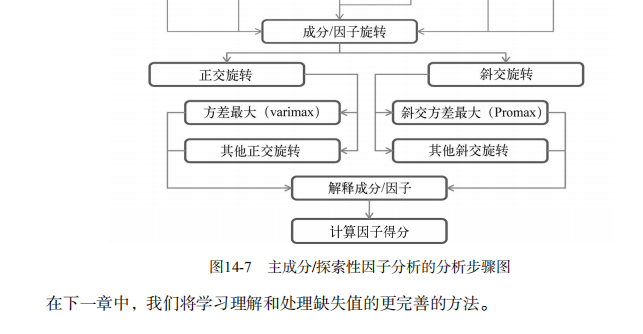
#--------------------------------------------#
# R in Action (2nd ed): Chapter 14 #
# Principal components and factor analysis #
# requires package psych #
# install.packages("psych") #
#--------------------------------------------# par(ask=TRUE)
set.seed(1234) # make results reproducible # Listing 14.1 - Principal components analysis of US Judge Ratings
library(psych)
pc <- principal(USJudgeRatings[,-1], nfactors=1)
pc # Principal components analysis Harman23.cor data
library(psych)
fa.parallel(Harman23.cor$cov, n.obs=302, fa="pc", n.iter=100,
show.legend=FALSE, main="Scree plot with parallel analysis") # Listing 14.2 - Principal components analysis of body measurements
library(psych)
PC <- principal(Harman23.cor$cov, nfactors=2, rotate="none")
PC # Listing 14.3 - Principal components analysis with varimax rotation
rc <- principal(Harman23.cor$cov, nfactors=2, rotate="varimax")
rc # Listing 14.4 - Obtaining componenet scores from raw data
library(psych)
pc <- principal(USJudgeRatings[,-1], nfactors=1, score=TRUE)
head(pc$scores)
cor(USJudgeRatings$CONT, pc$score) # Listing 14.5 - Obtaining principal component scoring coefficients
library(psych)
rc <- principal(Harman23.cor$cov, nfactors=2, rotate="varimax")
round(unclass(rc$weights), 2) ## Exploratory factor analysis of ability.cov data options(digits=2)
library(psych)
covariances <- ability.cov$cov
# convert covariances to correlations
correlations <- cov2cor(covariances)
correlations # determine number of factors to extract
fa.parallel(correlations, n.obs=112, fa="both", n.iter=100,
main="Scree plots with parallel analysis") # Listing 14.6 - Principal axis factoring without rotation
fa <- fa(correlations, nfactors=2, rotate="none", fm="pa")
fa # Listing 14.7 - Factor extraction with orthogonal rotation
fa.varimax <- fa(correlations, nfactors=2, rotate="varimax", fm="pa")
fa.varimax # Listing 14.8 - Factor extraction with oblique rotation
fa.promax <- fa(correlations, nfactors=2, rotate="promax", fm="pa")
fa.promax # calculate factor loading matrix
fsm <- function(oblique) {
if (class(oblique)[2]=="fa" & is.null(oblique$Phi)) {
warning("Object doesn't look like oblique EFA")
} else {
P <- unclass(oblique$loading)
F <- P %*% oblique$Phi
colnames(F) <- c("PA1", "PA2")
return(F)
}
}
fsm(fa.promax) # plot factor solution
factor.plot(fa.promax, labels=rownames(fa.promax$loadings))
fa.diagram(fa.promax, simple=FALSE) # factor scores
fa.promax$weights
吴裕雄--天生自然 R语言开发学习:主成分分析和因子分析(续一)的更多相关文章
- 吴裕雄--天生自然 R语言开发学习:聚类分析(续一)
#-------------------------------------------------------# # R in Action (2nd ed): Chapter 16 # # Clu ...
- 吴裕雄--天生自然 R语言开发学习:时间序列(续三)
#-----------------------------------------# # R in Action (2nd ed): Chapter 15 # # Time series # # r ...
- 吴裕雄--天生自然 R语言开发学习:时间序列(续二)
#-----------------------------------------# # R in Action (2nd ed): Chapter 15 # # Time series # # r ...
- 吴裕雄--天生自然 R语言开发学习:时间序列(续一)
#-----------------------------------------# # R in Action (2nd ed): Chapter 15 # # Time series # # r ...
- 吴裕雄--天生自然 R语言开发学习:方差分析(续二)
#-------------------------------------------------------------------# # R in Action (2nd ed): Chapte ...
- 吴裕雄--天生自然 R语言开发学习:方差分析(续一)
#-------------------------------------------------------------------# # R in Action (2nd ed): Chapte ...
- 吴裕雄--天生自然 R语言开发学习:回归(续四)
#------------------------------------------------------------# # R in Action (2nd ed): Chapter 8 # # ...
- 吴裕雄--天生自然 R语言开发学习:回归(续三)
#------------------------------------------------------------# # R in Action (2nd ed): Chapter 8 # # ...
- 吴裕雄--天生自然 R语言开发学习:回归(续二)
#------------------------------------------------------------# # R in Action (2nd ed): Chapter 8 # # ...
- 吴裕雄--天生自然 R语言开发学习:回归(续一)
#------------------------------------------------------------# # R in Action (2nd ed): Chapter 8 # # ...
随机推荐
- 绩效软件交流-ZQDJ
积分制(主管激励下属)短期任务积分 长期任务积分 制度积分 固定积分任务工作项 评估表 ,取中间值工时调整 工作表现 创新加分 难度加分 贡献加分 绩效分-积分(软件亮点) 分开做 没有管理员的中层 ...
- 初学C#之运算符和关系表达式
㈠运算符和关系表达式 一元运算符++.-- 前加和后加区别,事例++在后如下: ; ; //结果age=19 说明age++在表达式中age的值也+1.结果sum=8,原因age++,++在后用age ...
- [原]排错实战——VS清空最近打开的工程记录
原脚本how-toprocess monitorsysinternalsvsvisual studiovs2017vs2019注册表 缘起 vs有一个功能 -- 在起始页会显示最近打开的工程列表,方便 ...
- Data总结
getTime() 方法可返回距 1970 年 1 月 1 日之间的毫秒数 var d = new Date(); var n = d.getTime(); //一长串数字
- JavaScript详解(三)
JavaScript的数组 JavaScript中的数组具有相当的灵活性,除了能存储数据外,还提供了一系列的属性和方法.因为JavaScript本身是一个弱类型语言,故其数组不会限制存放数据的类型. ...
- 阿里云Linux格式化数据盘,分区并挂载一个文件系统
阿里云一块全新的数据盘挂载到ECS实例后,您必须创建并挂载至少一个文件系统.本示例使用I/O优化实例,操作系统为CentOS 7.6,为一块新的300GiB数据盘(设备名为/dev/vdb)创建一个M ...
- 关于vue内只要html元素的代码
使用v-model v-text v-html vue会解析出入的html代码报错 则上传sku的description时需要html页面的代码 所以在description 所在的表单元素内加入 v ...
- iOS 中UITableView的深理解
例如下图:首先分析一下需求:1.根据模型的不同状态显示不同高度的cell,和cell的UI界面. 2.点击cell的取消按钮时,对应的cell首先要把取消按钮隐藏掉,然后改变cell的高度. 根据需求 ...
- 微信小程序裁剪图片后上传
上传图片的时候调起裁剪页面,裁剪后再回调完成上传; 图片裁剪直接用we-cropper https://github.com/we-plugin/we-cropper we-cropper使用详细 ...
- Servlet&JSP复习笔记 01
1. Servlet 含义:服务器端的小程序,它只是服务器中的一部分. Servlet Little 标准:Sun公司制定的一种用来扩展Web服务器功能的组件规范. a. 扩展web服务器功能:扩展w ...
