vuex教程,vuex使用介绍案例
1.demopageaction:
import Vue from "vue";
import Store from "../../store.js";
import { apiGET, apiPOST } from "../../../utils/ajax.js";
import * as mtypes from '../../constants/mutation-types';
import * as rmtypes from "../../constants/request-types.js";
import * as utypes from "../../constants/url-types.js";
import isEmpty from "lodash/isEmpty";
import qs from "qs";
import { emptyPage } from "../../../utils/help.js" export function getAgentsListData({
commit
}, params) {
apiGET(utypes.GET_AGENTS_LIST_DATA+params, rmtypes.GET_AGENTS_LIST_DATA, (res) => {
commit(mtypes.SET_AGENTS_LIST_DATA, res);
},emptyPage)
} export function getAgentDetail({
commit
}, params) {
if (!isEmpty(Store.state.agentsModule.agentDetailAll[params])) { //这里判断store中是否有数据,有的话就不在请求了
commit(mtypes.SET_AGENT_SAVED_DETAIL, params);
return;
}
apiGET(utypes.GET_AGENT_DETAIL_INFO+params, rmtypes.GET_AGENT_DETAIL_INFO, (res) => { //我们可以在action中请求数据,然后commit给store
commit(mtypes.SET_AGENT_DETAIL_INFO, {res:res,id:params});
},emptyPage)
} export function initAgentDetail({ //基本上action就是这样子,通过commit来改变store中的数据
commit
}, params) {
commit(mtypes.SET_AGENT_INIT_DETAIL,'')
}
2.actions集合:
import { setReqState } from "./request/index.js"
import {setTipMsg} from "./stateTip/index.js"
import {getDomainListData,getDomainItemMore,getQrcode,initQrcode} from "./domainList/index.js"
import {getAgentsListData,getAgentDetail,initAgentDetail} from "./agents/index.js"
import {postTradeDomain,postSellDomain,postTellUsNews} from "./form/index.js"
export default {
setReqState,
setTipMsg,
getDomainListData,
getDomainItemMore,
initAgentDetail,
getQrcode,
initQrcode,
getAgentsListData,
getAgentDetail,
postTellUsNews,
postTradeDomain,
postSellDomain, //本人把分开的action这样集合在一起
};
3.vuex启动action:
import Vue from 'vue'
import Vuex from 'vuex' import actions from './actions/index'
console.log(actions, 'actions=============') // modules 模块分类
import request from "./modules/request/index.js"
import stateTip from "./modules/stateTip/index.js"
import domainListModule from "./modules/domainList/index.js"
import agentsModule from "./modules/agents/index.js"
import formModule from "./modules/form/index.js" Vue.use(Vuex) Vue.config.debug = true const debug = process.env.NODE_ENV !== 'production' export default new Vuex.Store({
strict: debug,
actions, //第2步中集合的action就在这里启动
modules: {
request,
stateTip,
domainListModule,
agentsModule,
formModule
}
})
4.接下来是个别的store:
import * as types from '../../constants/mutation-types.js'
import Vue from "vue"
import Store from "../../store.js";
const state = {
agentsListData: null,
agentDetailAll: {},
agentDetailInfo: null,
sucCase: []
} const mutations = {
[types.SET_AGENTS_LIST_DATA](state, data) { //store主要是来存储action发送的数据,然后再给view读取
state.agentsListData = data;
},
[types.SET_AGENT_DETAIL_INFO](state, data) {
state.agentDetailAll[data.id] = data.res;
state.agentDetailInfo = data.res;
state.sucCase = state.agentDetailInfo.AgentSucCase.split(',');
console.log(state.sucCase,"succase")
},
[types.SET_AGENT_SAVED_DETAIL](state, id) {
state.agentDetailInfo = state.agentDetailAll[id];
state.sucCase = state.agentDetailInfo.AgentSucCase.split(',');
},
[types.SET_AGENT_INIT_DETAIL](state, data) {
state.agentDetailInfo = null;
},
}
const getters = { };
export default {
state,
mutations,
getters
}
5.集合store,启动store:
import Vue from 'vue'
import Vuex from 'vuex' import actions from './actions/index'
console.log(actions, 'actions=============') // modules 模块分类
import request from "./modules/request/index.js" //导入每个独立的store
import stateTip from "./modules/stateTip/index.js"
import domainListModule from "./modules/domainList/index.js"
import agentsModule from "./modules/agents/index.js"
import formModule from "./modules/form/index.js" Vue.use(Vuex) Vue.config.debug = true const debug = process.env.NODE_ENV !== 'production' export default new Vuex.Store({
strict: debug,
actions,
modules: {
request, //这里启动每个独立的store
stateTip,
domainListModule,
agentsModule,
formModule
}
})
总结:上面几部基本上就是一个vuex的使用流程了。
接下来我们看下view中的引入:
<template>
<div class="bg">
<Loading v-if="reqState.GET_AGENTS_LIST_DATA"></Loading>
<div class="list-box" v-else>
<div class="agent" v-for="(item,index) in agentsListData">
<router-link :to="{name:'agentdetail',query:{id:item.AgentId},params:{sex:sex}}" class="flex">
<div class="port-box">
<img v-if="item.AgentIsChampion==1" src="../../assets/images/huangguan.png" width="20" height="21" class="crown" />
<div class="port-img" :class="item.AgentIsChampion==1?'port-crown':''"><img width="70px" :src="item.AgentAvatar" /></div>
<div class="port-name"><span class="ng-binding">{{item.AgentNick}}</span></div>
</div>
<div class="agent-info flex1">
<div class="wx flex">
<i class="icon"></i>
<div class="title-info flex1">
<p class="name">{{item.AgentWeixin}}</p>
<p class="tit">微信</p>
</div>
</div>
<div class="ph flex">
<i class="icon"></i>
<div class="title-info flex1">
<p class="name"><a href="">{{item.AgentTel}}</a></p>
<p class="tit">手机</p>
</div>
</div>
</div>
</router-link>
</div>
</div>
</div>
</template>
<script>
import { mapActions, mapState } from "vuex"
import isEmpty from "lodash/isEmpty";
export default {
data() {
return {
sex: 0 //0代表女
}
},
mounted: function() {
let that = this;
if (this.$route.name == "agentsboy") {
this.sex = 1;
if (!isEmpty(that.agentsListData)) return;
this.getAgentsListData(1) //触发导入的action的名称
} else {
this.sex = 2;
if (!isEmpty(that.agentsListData)) return;
this.getAgentsListData(2)
}
},
methods: {
...mapActions([ //这里读取vuex的action,引入需要的action
'getAgentsListData',
]),
},
computed: {
...mapState({ //这里是读取store中的每个存储的变量
agentsListData: state => state.agentsModule.agentsListData, //agentsModule就是代表独立的那个store模块,下的哪个存储变量
reqState: state => state.request }), }, } </script> <style scoped rel="stylesheet/scss" lang="scss"> </style>
以上就是vuex在view中的基本引入,主要是通过mapState来导入需要的module,mapActions来导入需要的action名称,然后在页面中使用.
基本上vuex的使用思路就是在view中触发action,然后action再通过vuex提供的改变store的方法的commit来改变store中的变量,store中变量的改变就会触发view的改变,这就是一种mvvm模式.
mvvm就是model、modelview、view,具体自己百度这个模式。
vuex中action代表的角色就是modelview,负责作为view和store的中间人,view不能直接改变store,只能读取,所以store是单向流向view的。action可以读取store中的数据,也可以改变store中的数据,当然得需要用vuex提供的方法来改变和读取,比如commit负责改变store中的数据,读取的话,可以通过store总接口来读取,比如:
Store.state.agentsModule.agentDetailAll[params]
这里的store就是vuex总的接口,这个接口可以做很多事情,比如读取module里的数据或触发action等。
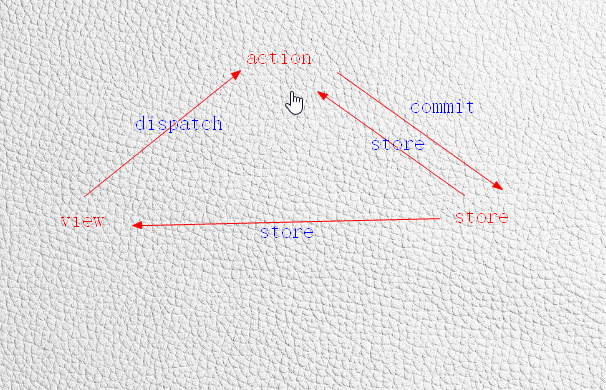
基本mvvm模式就是如图这样做到的。
vuex教程,vuex使用介绍案例的更多相关文章
- Vuex 教程案例:计数器以及列表展示
本案例github:https://github.com/axel10/Vuex_demo-Counter-and-list 本篇教程将以计数器及列表展示两个例子来讲解Vuex的简单用法. 从安装到启 ...
- 最详细的Vuex教程
什么是Vuex? vuex是一个专门为vue.js设计的集中式状态管理架构.状态?我把它理解为在data中的属性需要共享给其他vue组件使用的部分,就叫做状态.简单的说就是data中需要共用的属性. ...
- Vuex教程简单实例
什么是Vuex? vuex是一个专门为vue.js设计的集中式状态管理架构.状态?我把它理解为在data中的属性需要共享给其他vue组件使用的部分,就叫做状态.简单的说就是data中需要共用的属性. ...
- Smart3D系列教程5之 《案例实战演练2——大区域的地形三维重建》
一.前言 Wish3D出品的Smart3D系列教程中,前面一讲说明了小物件的照片三维重建,相信大家对建模的流程有了一定的了解.这次讲解中,我们将演示说明以一组无人机倾斜摄影照片为原始数据,通过Smar ...
- Smart3D系列教程4之 《案例实战演练1——小物件的照片三维重建》
一.前言 Wish3D出品的Smart3D系列教程已经推出3讲了,分别是关于倾斜摄影三维建模原理应用.照片采集技巧.Smart3D各个功能模块的作用,它们都是围绕Smart3D建模软件进行的讲解.那么 ...
- [转帖]MyCat教程【简单介绍】
MyCat教程[简单介绍] 2019-10-15 10:27:23 波波烤鸭 阅读数 618 版权声明:本文为博主原创文章,遵循 CC 4.0 BY-SA 版权协议,转载请附上原文出处链接和本声明. ...
- VB6 GDI+ 入门教程[1] GDI+介绍
http://vistaswx.com/blog/article/category/tutorial/page/2 VB6 GDI+ 入门教程[1] GDI+介绍 2009 年 6 月 18 日 17 ...
- matlab中文论坛视频谷普教程MATLAB压缩包介绍
matlab中文论坛视频谷普教程MATLAB压缩包介绍 我也正在学习这个软件 ,看到这个教程就在这里分享了,希望大家喜欢!Matlab 初学者视频教学1. Matlab视频:Matlab中文论坛为新手 ...
- [Vuex] Split Vuex Store into Modules using TypeScript
When the Vuex store grows, it can have many mutations, actions and getters, belonging to different c ...
随机推荐
- SocketServer模块,hmac模块验证client合法性
hmac模块: 1.模块初识: import hmac # h = hmac.new() #括号里要给它连个bytes类型,一个是自定义的secret_key,一个是你想进行加密的bytes # 密文 ...
- 201621123075《Java程序设计》第1周学习总结
1.本周学习总结 本周简单了解了一些Java的基本概念,如Java的用途,功能.也学习了一些变量,类型和运算符.我感觉学好Java也是不容易的,尽管它库函数丰富,可最重要的还是那一份创造力. 2.书面 ...
- Samba服务与Nginx服务
Samba服务: 1 准备环境 =====>part1: iptables -F 清楚防火墙配置 #systemctl disable firewalld #开机默认关闭 #systemctl ...
- 安装一个Linux
Linux--虚拟机的的安装: 首先需要一个可执行(VMware-workstation-full-14.1.2-8497320.exe)的文件和一个Linux(CentOS-7-x86_64-DVD ...
- JQ 向上查找指定 同辈元素 找到后返回
由于JQ 只有 prev() 和 prevAll() prev()只能找一个 prevAll()把所有的都给找了 我想要的是: 在同辈元素中向上找,直到找到 我指定的元素 后,返回他. 所以自己写了个 ...
- icon moon追加字体
一.初始自定义字体为icon moon1@font-face { font-family: 'icomoon1'; src: url('fonts/icomoon1.eot?9fhn24'); src ...
- php解析Excel表格并且导入MySQL数据库
最近根据客户需求,需要增加一个导入Excel表格的功能,Excel中存放的是知识库中医知识的分类体系目录.是在thinkphp框架下编写的代码,用的是phpexcel第三方包.测试环境用的是xampp ...
- `ifdef、`else、`endif 用法
一般情况下,Verilog HDL源程序中所有的行都参加编译.但是有时候希望对其中的一部份内容只有在条件满足的时候才进行编译,也就是对一部分内容指定编译的条件,这就是“条件编译”.有时,希望当满足条件 ...
- nodejs -- http模块. request() 方法 , get方法.
1. request方法: 提交评论到慕课网: var http = require('http'); var querystring = require('querystring'); var po ...
- s21day06 python笔记
s21day06 python笔记 一.昨日内容回顾及补充 回顾 补充 列表独有功能 reverse:反转 v = [1,2,3,4,5] v.reverse() #[5,4,3,2,1] sort: ...
