使用jmail发送短信
原文链接 https://blog.csdn.net/sdaujsj1/article/details/79248469
pom
<!-- https://mvnrepository.com/artifact/javax.mail/mail -->
<!-- 发邮件 -->
<dependency>
<groupId>javax.mail</groupId>
<artifactId>mail</artifactId>
<version>1.4.7</version>
</dependency>
bean:
package com.fighting.email; import java.io.FileInputStream;
import java.util.Properties; import javax.activation.DataHandler;
import javax.activation.FileDataSource;
import javax.mail.Address;
import javax.mail.BodyPart;
import javax.mail.Message;
import javax.mail.MessagingException;
import javax.mail.Multipart;
import javax.mail.Session;
import javax.mail.Transport;
import javax.mail.internet.InternetAddress;
import javax.mail.internet.MimeBodyPart;
import javax.mail.internet.MimeMessage;
import javax.mail.internet.MimeMultipart;
import javax.mail.util.ByteArrayDataSource; public class Mail { private MimeMessage mimeMessage;//Mime邮件对象
private Session session;//邮件会话对象
private Properties properties;//系统属性
private boolean needAuth = false;//smtp是否需要认证
//smtp认证的用户名和密码
private String username;
private String password;
private Multipart multipart;//Multipart对象 邮件内容 标题 附件等内容添加到这里面 然后生成MimeMessage对象 /**
* 构造方法
* @param smtp
*/
public Mail(String smtp){
setSmtpHost(smtp);
createMimeMessage();
} /**
* 创建MimeMessage邮件对象
* @return
*/
public boolean createMimeMessage() {
//获取邮件会话对象
session = Session.getDefaultInstance(properties, null);
//创建Mime邮件对象
mimeMessage = new MimeMessage(session);
multipart = new MimeMultipart();
return true;
} /**
* 设置邮件发送服务器
* @param hostName
*/
public void setSmtpHost(String hostName) {
if (properties==null){
properties=System.getProperties();//获得系统属性对象
}
properties.put("mail.smtp.host",hostName);//设置smtp主机
} /**
* 设置smtp是否需要认证
* @param need
*/
public void setNeedAuth(boolean need){
if (properties == null){
properties = System.getProperties();
}
if (need){
properties.put("mail.smtp.auth","true");
}else {
properties.put("mail.smtp.auth","false");
}
} /**
* 发件人的用户名和密码 163的用户名就是邮箱的前缀
* @param username
* @param password
*/
public void setNamePassword(String username,String password){
this.username = username;
this.password = password;
} /**
* 邮件主题
* @param subject
* @return
*/
public boolean setSubject(String subject){
try {
mimeMessage.setSubject(subject);
return true;
} catch (MessagingException e) {
e.printStackTrace();
return false;
}
} /**
* 邮件正文
* @param mailBody
* @return
*/
public boolean setBody(String mailBody){
BodyPart bodyPart = new MimeBodyPart();
try {
bodyPart.setContent(""+mailBody,"text/html;charset=utf-8");
multipart.addBodyPart(bodyPart);
return true;
} catch (MessagingException e) {
e.printStackTrace();
return false;
}
} /**
* 邮件正文(带图片的)
* @param mailBody
* @param imgFile
* @return
*/
public boolean setBodyWithImg(String mailBody,String imgFile){
BodyPart content = new MimeBodyPart();
BodyPart img = new MimeBodyPart();
try {
multipart.addBodyPart(content);
multipart.addBodyPart(img); ByteArrayDataSource byteArrayDataSource = new ByteArrayDataSource(new FileInputStream(imgFile),"application/octet-stream");
// DataHandler imgDataHandler = new DataHandler(new FileDataSource(imgFile));
DataHandler imgDataHandler = new DataHandler(byteArrayDataSource);
img.setDataHandler(imgDataHandler);
// img.setContent
String imgFilename = imgFile.substring(imgFile.lastIndexOf("/")+1);//图片文件名
//注意:Content-ID的属性值一定要加上<>,不能直接写文件名
String headerValue = "<"+imgFilename+">";
img.setHeader("Content-ID",headerValue);
//为图片设置文件名,有的邮箱会把html内嵌的图片也当成附件
img.setFileName(imgFilename);
//在html代码中要想显示刚才的图片名 src里不能直接写Content-ID的值,要用cid:这种方式
mailBody+="<img src='cid:"+imgFilename+"' alt='picture' width='100px' height='100px' />,骚吗?";
content.setContent(""+mailBody,"text/html;charset=utf-8");
return true;
} catch (Exception e) {
e.printStackTrace();
return false;
}
} /**
* 邮件添加附件
* @param file
* @return
*/
public boolean addFileAffix(String file){
String[] fileArray = file.split(","); for (int i = 0; i < fileArray.length; i++) {
FileDataSource fileDataSource = new FileDataSource(fileArray[i]);
try {
BodyPart bodyPart = new MimeBodyPart();
bodyPart.setDataHandler(new DataHandler(fileDataSource));
bodyPart.setFileName(fileDataSource.getName());
multipart.addBodyPart(bodyPart);
} catch (MessagingException e) {
e.printStackTrace();
return false;
}
}
return true;
} /**
* 发件人邮箱
* @param from
* @return
*/
public boolean setFrom(String from){
try {
mimeMessage.setFrom(new InternetAddress(from));
return true;
} catch (MessagingException e) {
e.printStackTrace();
return false;
}
} /**
* 收件人邮箱
* @param to
* @return
*/
public boolean setTo(String to){
if (to==null)
return false;
try {
//电子邮件可以有三种类型的收件人,分别to、cc(carbon copy)和bcc(blind carbon copy),分别是收件人、抄送、密送
mimeMessage.setRecipients(Message.RecipientType.TO,InternetAddress.parse(to));
return true;
} catch (MessagingException e) {
e.printStackTrace();
return false;
}
} /**
* 抄送人邮箱 字符串中逗号分开
* @param copyto
* @return
*/
public boolean setCopyTo(String copyto){
if (copyto == null)
return false;
try {
mimeMessage.setRecipients(Message.RecipientType.CC,(Address[]) InternetAddress.parse(copyto));
return true;
} catch (MessagingException e) {
e.printStackTrace();
return false;
}
} /**
* 发送
* @param copyto
* @return
*/
public boolean sendOut(String copyto){
try {
//multipart放入message
mimeMessage.setContent(multipart);
mimeMessage.saveChanges();
Session mailSession = Session.getInstance(properties, null);
Transport transport = mailSession.getTransport("smtp");
transport.connect(properties.getProperty("mail.smtp.host"),username,password);
transport.sendMessage(mimeMessage,mimeMessage.getRecipients(Message.RecipientType.TO));
if (copyto!=null){
transport.sendMessage(mimeMessage,mimeMessage.getRecipients(Message.RecipientType.CC));
}
System.out.println("邮件发送成功");
transport.close();
return true;
} catch (MessagingException e) {
System.out.println("邮件发送失败");
e.printStackTrace();
return false;
}
} /**
* 该方法调用上边定义的方法 选择性的组合 完成邮件发送
* 普普通通的一对一发送
* @param smtp
* @param from
* @param to
* @param subject
* @param content
* @param username
* @param password
* @return
*/
public static boolean send(String smtp,String from,String to,String subject,
String content,String username,String password){
Mail mail = new Mail(smtp);
mail.setNeedAuth(true);//需要认证
if (!mail.setSubject(subject))
return false;
if (!mail.setBody(content))
return false;
if (!mail.setFrom(from))
return false;
if (!mail.setTo(to)){
return false;
}
mail.setNamePassword(username,password);
if (!mail.sendOut(null))
return false;
return true;
} /**
* 带附件的正文有图片的带有抄送的邮件
* @return
*/
public static boolean sendAndCcWithFile(String smtp,String from,String to,String subject,
String content,String imageFile,String username,String password,String copyto,String filename){
Mail mail = new Mail(smtp);
mail.setNeedAuth(true);//需要认证
if (!mail.setSubject(subject)) {
return false;
}
if (!mail.setBodyWithImg(content,imageFile)) {
return false;
}
if (!mail.addFileAffix(filename))
return false;
if (!mail.setFrom(from)) {
return false;
}
if (!mail.setTo(to)){
return false;
}
if (!mail.setCopyTo(copyto)) {
return false;
}
mail.setNamePassword(username,password);
if (!mail.sendOut(copyto))
return false;
return true;
} }
Test类
package com.fighting.email;
import javax.mail.internet.MimeBodyPart;
public class MailTest {
public static void main(String[] args) {
String smtp ="smtp.qq.com";//SMTP服务器地址
String from = "helloworld6379@qq.com";
String to = "1208286977@qq.com";
String copyto="372528890@qq.com,980301925@qq.com";
String subject = " 狗年大吉";
// String content ="<h1>狗年大吉吧</h1>";
MimeBodyPart img = new MimeBodyPart();
String content ="<div style='color:red;font-size:18px;'>从QQ发来的邮件</div>我这里有一张自拍";
//正文中的图片
String imgFile="E:\\picture\\study\\401.PNG";
//附件
String filename = "E:\\picture\\study\\401.PNG,E:\\picture\\study\\401.PNG";
//163邮箱用户名就是去掉@163.com
String username = "helloworld6379";
String password = "jexbhirasjwifqpx";
// Mail.send(smtp,from,to,subject,content,username,password);
Mail.sendAndCcWithFile(smtp,from,to,subject,content,imgFile,username,password,copyto,filename);
}
}
password是你开启IMAP/SMTP服务时发来的密码
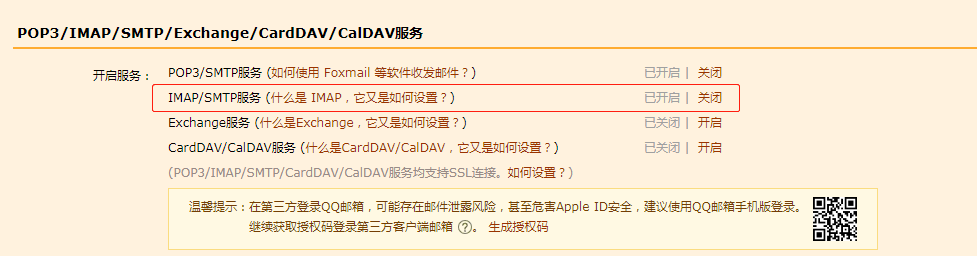
效果:

使用jmail发送短信的更多相关文章
- PHP发送短信功能
发送短信的功能主要在于获得短信接口后,在函数中模仿用户行为,例如浏览器跳转输出短信接口的链接. 需要运用的函数为 curl_init(); curl_setopt(); curl_exec(); cu ...
- WPF MVVM下做发送短信小按钮
最近做一个项目,因为涉及到注册,因此需要发送短信,一般发送短信都有一个倒计时的小按钮,因此,就做了一个,在此做个记录. 一.发送消息 没有调用公司的短信平台,只是模拟前台生成一串数字,将此串数字输出一 ...
- NetCore 阿里大于发送短信
使用阿里大于API发送短信,但阿里没有提供NetCore 的API,自己看了下源码重写了发短信这个部分 public class MessageSender { private readonly st ...
- android 中调用接口发送短信
android中可以通过两种方式发送短信 第一:调用系统短信接口直接发送短信:主要代码如下: //直接调用短信接口发短信 SmsManager smsManager = SmsManager.getD ...
- Android 学习第13课,android 实现发送短信的功能
1. 界面布局 界面代码: <LinearLayout xmlns:android="http://schemas.android.com/apk/res/android" ...
- ios调用本地拨打电话,发送短信
电话.短信是手机的基础功能,iOS中提供了接口,让我们调用.这篇文章简单的介绍一下iOS的打电话.发短信在程序中怎么调用. 1.打电话 [[UIApplication sharedApplicat ...
- Android发送短信核心代码
核心代码:(1)SmsManager manager = SmsManager.getDefault(); //获得默认的消息管理器(2)ArrayList<String> list = ...
- Android发送短信
// 发送短信 public void sendMsg(){ String content = edtSend.getText().toString(); SmsManager smsManager ...
- a标签的妙用-拨打电话、发送短信、发送邮件
前端时间在做手机WAP网站时,遇到需要点击页面上显示的电话号能直接拨号的需求,查找资料发现可以使用html的a标签完美实现该需求!记录下来以备后用...... 目前主流手机浏览器对H5的支持已经很不错 ...
随机推荐
- golang: 利用unsafe操作未导出变量
unsafe.Pointer其实就是类似C的void *,在golang中是用于各种指针相互转换的桥梁.uintptr是golang的内置类型,是能存储指针的整型,uintptr的底层类型是int,它 ...
- Java中的接口和抽象类
接口和抽象类是Java设计中最基本的概念,它们都不能实例化对象,都可以实现多态,也都能用来创建匿名内部类.但实际使用上还有很多的不同. 两者的语法定义不同,对应的设计抽象关系也不同,接口主要是对行为的 ...
- 第二章 JavaScript案例(中)
1. js事件 HTML代码 <!DOCTYPE html> <html lang="en" onUnload="ud()"> < ...
- MySQL查询不使用索引汇总 + 如何优化sql语句
不使用索引原文 : http://itlab.idcquan.com/linux/MYSQL/918330.html MySQL查询不使用索引汇总 众所周知,增加索引是提高查询速度的有效途径,但是很多 ...
- Delphi 7升级到XE2的字符串问题
原来的Delphi中有两种字符串:AnsiString和WideString.默认的string即AnsiString.而在Delphi 2009中,新增加了一种UnicodeString.为什么不沿 ...
- 安装ORACLE高可用RAC集群11g执行root脚本的输出信息
安装ORACLE高可用RAC集群11g执行root脚本的输出信息 作者:Eric 微信:loveoracle11g [root@node1 ~]# /u01/app/oraInventory/orai ...
- leetcode7. 整数反转
给出一个 32 位的有符号整数,你需要将这个整数中每位上的数字进行反转. 示例 1: 输入: 123 输出: 321 示例 2: 输入: -123 输出: -321 示例 3: 输入: 120 输出: ...
- Linux下载命令之rpm和yum比较
RPM和YUM比较 rpm 是linux的一种软件包名称,以.rmp结尾,安装的时候语法为:rpm -ivh,rpm包的安装有一个很大的缺点就是文件的关联性太大,有时候装一个软件要安装很多其他的软件包 ...
- spring mvc 自动生成代码
generator mybaits 详细配置: 目录结构 执行命令 OK git:https://gitee.com/xxoo0_297/generator.git
- kubernets网络模式
参考:https://www.kubernetes.org.cn/2059.html
