分享知识-快乐自己:Struts2文件上传及文件下载
1)Struts2单文件上传
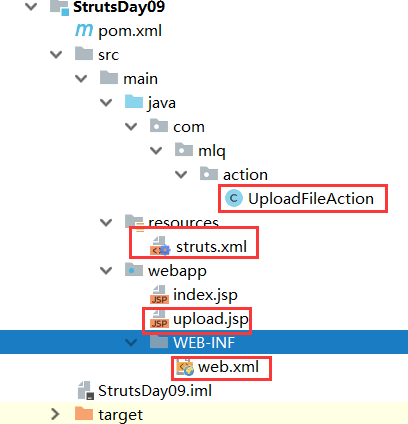
action:类文件
package com.mlq.action; import com.opensymphony.xwork2.ActionSupport;
import org.apache.commons.io.FileUtils;
import org.apache.struts2.ServletActionContext; import java.io.File;
import java.io.IOException; /**
* Struts2:单文件上传
*
* @author asus
*/
public class UploadFileAction extends ActionSupport { //临时文件
private File upload;
//文件类型(底层规定属性名称)
private String uoloadContextType;
//文件名称(底层规定属性名称)
private String uploadFileName;
//文件存放路径
private String savePath; @Override
public void validate() {
System.out.println("严重方法");
} //默认访问方法
@Override
public String execute() throws IOException {
//文件全路径
File destFile = new
File(ServletActionContext.getRequest().getRealPath(savePath) + "\\" + getUploadFileName());
String path = destFile.getPath();
System.out.println(path + "------");
FileUtils.copyFile(upload, destFile);
return "success";
} public String getSavePath() {
return savePath;
}
public void setSavePath(String savePath) {
this.savePath = savePath;
}
public File getUpload() {
return upload;
}
public void setUpload(File upload) {
this.upload = upload;
}
public String getUoloadContextType() {
return uoloadContextType;
}
public void setUoloadContextType(String uoloadContextType) {
this.uoloadContextType = uoloadContextType;
}
public String getUploadFileName() {
return uploadFileName;
}
public void setUploadFileName(String uploadFileName) {
this.uploadFileName = uploadFileName;
}
}
struts.xml:核心配置文件
<?xml version="1.0" encoding="UTF-8" ?>
<!DOCTYPE struts PUBLIC "-//Apache Software Foundation//DTD Struts Configuration 2.0//EN"
"http://struts.apache.org/dtds/struts-2.0.dtd">
<struts>
<package name="user" namespace="/user" extends="struts-default">
<!--全局配置信息-->
<global-results>
<result name="input">/upload.jsp</result>
</global-results>
<!--文件上传-->
<action name="upload" class="com.mlq.action.UploadFileAction">
<!--内置设定action类中的属性值-->
<param name="savePath">/upload</param>
<result>/upload.jsp</result>
<!--设定文件参数-->
<interceptor-ref name="fileUpload">
<param name="maximumSize">512000</param>
<param name="allowedType">image/jpg</param>
</interceptor-ref>
<!--默认的拦截器-->
<interceptor-ref name="defaultStack"></interceptor-ref>
</action>
</package>
</struts>
upload.jsp:JSP页面
<%@ taglib prefix="s" uri="/struts-tags" %>
<%--
Created by IntelliJ IDEA.
User: asus
Date: 2018/10/4
Time: 10:32
To change this template use File | Settings | File Templates.
--%>
<%@ page contentType="text/html;charset=UTF-8" language="java" isELIgnored="false" %>
<html>
<head>
<title>StrutsTow文件上传</title>
</head>
<body>
<div>
<fieldset>
<legend>Struts2文件上传</legend>
<form action="/user/upload" enctype="multipart/form-data" method="post">
选择文件:<input type="file" name="upload">
<input type="submit" value="提交">
</form>
</fieldset>
<br/><br/>
<fieldset>
<legend>上传的图片回显</legend>
<img width="200px" height="300px" src="/upload/<s:property value='uploadFileName'/>"/>
</fieldset>
<br/><br/>
<fieldset>
<legend>错误信息</legend>
<s:fielderror></s:fielderror>
</fieldset>
</div>
</body>
</html>
Web.xml:核心配置
<!--核心控制器-->
<filter>
<filter-name>struts2</filter-name>
<filter-class>org.apache.struts2.dispatcher.ng.filter.StrutsPrepareAndExecuteFilter</filter-class>
</filter>
<filter-mapping>
<filter-name>struts2</filter-name>
<url-pattern>/*</url-pattern>
</filter-mapping> <welcome-file-list>
<welcome-file>upload.jsp</welcome-file>
</welcome-file-list>
2)Struts2多文件上传

action:类文件
package com.mlq.action; import com.opensymphony.xwork2.ActionSupport;
import org.apache.commons.io.FileUtils;
import org.apache.struts2.ServletActionContext; import java.io.File;
import java.io.IOException; /**
* Struts2:单文件上传
*
* @author asus
*/
public class UploadsFileAction extends ActionSupport { //临时文件
private File[] upload;
//文件类型
private String[] uoloadContextType;
//文件名称
private String[] uploadFileName;
//文件存放路径
private String savePath; @Override
public void validate() {
System.out.println("严重方法");
} //默认访问方法
@Override
public String execute() throws IOException {
for (int i = 0; i < upload.length; i++) {
File temp=upload[i];
//文件全路径
File destFile = new
File(ServletActionContext.getRequest().getRealPath(savePath) + "\\" + uploadFileName[i]);
String path = destFile.getPath();
System.out.println(path + "------");
FileUtils.copyFile(temp, destFile);
}
return "success";
} public File[] getUpload() {
return upload;
} public void setUpload(File[] upload) {
this.upload = upload;
} public String[] getUoloadContextType() {
return uoloadContextType;
} public void setUoloadContextType(String[] uoloadContextType) {
this.uoloadContextType = uoloadContextType;
} public String[] getUploadFileName() {
return uploadFileName;
} public void setUploadFileName(String[] uploadFileName) {
this.uploadFileName = uploadFileName;
} public String getSavePath() {
return savePath;
} public void setSavePath(String savePath) {
this.savePath = savePath;
}
}
struts.xml:核心配置文件
<?xml version="1.0" encoding="UTF-8" ?>
<!DOCTYPE struts PUBLIC "-//Apache Software Foundation//DTD Struts Configuration 2.0//EN"
"http://struts.apache.org/dtds/struts-2.0.dtd">
<struts> <!--全局总文件大小设置-->
<constant name="struts.multipart.maxSize" value="5097152"/>
<package name="user" namespace="/user" extends="struts-default">
<!--全局配置信息-->
<global-results>
<result name="input">/upload.jsp</result>
</global-results>
<!--文件上传-->
<action name="upload" class="com.mlq.action.UploadsFileAction">
<!--内置设定action类中的属性值-->
<param name="savePath">/upload</param>
<result>/upload.jsp</result>
<!--设定文件参数-->
<interceptor-ref name="fileUpload">
<param name="maximumSize">512000</param>
<param name="allowedType">image/jpg</param>
</interceptor-ref>
<!--默认的拦截器-->
<interceptor-ref name="defaultStack"></interceptor-ref>
</action>
</package>
</struts>
upload.jsp:JSP页面
<%@ taglib prefix="s" uri="/struts-tags" %>
<%--
Created by IntelliJ IDEA.
User: asus
Date: 2018/10/4
Time: 10:32
To change this template use File | Settings | File Templates.
--%>
<%@ page contentType="text/html;charset=UTF-8" language="java" isELIgnored="false" %>
<html>
<head>
<title>StrutsTow文件上传</title>
</head>
<body>
<div> <fieldset>
<legend>Struts2文件上传</legend>
<form action="/user/upload" enctype="multipart/form-data" method="post">
选择文件:<input type="file" name="upload">
<br/>
选择文件:<input type="file" name="upload">
<br/>
选择文件:<input type="file" name="upload">
<input type="submit" value="提交">
</form>
</fieldset>
<br/><br/>
<fieldset>
<legend>上传的图片回显</legend>
<s:iterator value="uploadFileName">
<img width="200px" height="300px" src="/upload/<s:property/>"/>
</s:iterator>
</fieldset>
<br/><br/>
<fieldset>
<legend>错误信息</legend>
<s:fielderror></s:fielderror>
</fieldset> </div>
</body>
</html>
web.xml:核心配置
<!--核心控制器-->
<filter>
<filter-name>struts2</filter-name>
<filter-class>org.apache.struts2.dispatcher.ng.filter.StrutsPrepareAndExecuteFilter</filter-class>
</filter>
<filter-mapping>
<filter-name>struts2</filter-name>
<url-pattern>/*</url-pattern>
</filter-mapping> <welcome-file-list>
<welcome-file>upload.jsp</welcome-file>
</welcome-file-list>
3)Struts2文件下载
action:类文件
package com.mlq.action; import com.opensymphony.xwork2.ActionSupport;
import org.apache.struts2.ServletActionContext; import java.io.BufferedInputStream;
import java.io.FileInputStream;
import java.io.FileNotFoundException;
import java.io.InputStream; /**
* Struts2:文件下载
*
* @author asus
*/
public class FileDownAction extends ActionSupport { /***
* 读取下载文件的目录
*/
private String inputPath;
/***
* 下载文件的文件名
*/
private String fileName;
/***
* 读取下载文件的输入流
*/
private InputStream inputStream; public String getInputPath() {
return inputPath;
} public void setInputPath(String inputPath) {
this.inputPath = inputPath;
} public String getFileName() {
return fileName;
} public void setFileName(String fileName) {
this.fileName = fileName;
} public InputStream getInputStream() throws FileNotFoundException {
String realPath =
ServletActionContext.getServletContext().getRealPath(inputPath);
System.out.println(realPath+"\\"+fileName);
return new BufferedInputStream(new FileInputStream(realPath+"\\"+fileName));
} public void setInputStream(InputStream inputStream) {
this.inputStream = inputStream;
}
}
struts.xml:核心配置文件
<?xml version="1.0" encoding="UTF-8" ?>
<!DOCTYPE struts PUBLIC "-//Apache Software Foundation//DTD Struts Configuration 2.0//EN"
"http://struts.apache.org/dtds/struts-2.0.dtd">
<struts>
<package name="user" namespace="/user" extends="struts-default">
<!--文件上传-->
<action name="downLoad" class="com.mlq.action.FileDownAction">
<!--指定文件下载目录地址-->
<param name="inputPath">/upload</param>
<!--设置下载类型-->
<result name="success" type="stream">
<!--设置发送到浏览器的MIMe类型-->
<param name="contentType">application/octet-stream</param>
<!--设置输入流的名称-->
<param name="inputStream">inputStream</param>
<!--提示用户打开还是下载-->
<param name="contentDisposition">attachment;filename="${fileName}"</param>
<!--缓冲区的大小:没有严格要求可随意设置-->
<param name="bufferSize">4096</param>
</result>
</action>
</package>
</struts>
index.jsp
<%@ taglib prefix="s" uri="/struts-tags" %>
<%--
Created by IntelliJ IDEA.
User: asus
Date: 2018/10/4
Time: 10:32
To change this template use File | Settings | File Templates.
--%>
<%@ page contentType="text/html;charset=UTF-8" language="java" isELIgnored="false" %>
<html>
<head>
<title>StrutsTow文件下载</title>
</head>
<body>
<div> <fieldset>
<legend>Struts2文件下载</legend>
<a href="/user/downLoad?fileName=t01a4036c8714c169fd.jpg">文件下载</a>
</fieldset> </div>
</body>
</html>
web.xml核心配置
<!--核心控制器-->
<filter>
<filter-name>struts2</filter-name>
<filter-class>org.apache.struts2.dispatcher.ng.filter.StrutsPrepareAndExecuteFilter</filter-class>
</filter>
<filter-mapping>
<filter-name>struts2</filter-name>
<url-pattern>/*</url-pattern>
</filter-mapping>
单文件上传Demo: 多文件上传Demo: 文件下载Demo:
分享知识-快乐自己:Struts2文件上传及文件下载的更多相关文章
- Struts2文件上传和文件下载
一.单个文件上传 文件上传需要两个jar包: 首先制作一个简单的页面,用于实现文件上传 <h1>单个文件上传</h1> <s:form action="uplo ...
- Struts2 文件上传和文件下载
一.单个文件上传 文件上传需要两个jar包: 首先制作一个简单的页面,用于实现文件上传 <h1>单个文件上传</h1> <s:form action="uplo ...
- struts2的文件上传和文件下载
实现使用Struts2文件上传和文件下载: 注意点: (1)对应表单的file1和私有成员变量的名称必须一致 <input type="file" name="fi ...
- 分享知识-快乐自己:SpringMvc中的单多文件上传及文件下载
摘要:SpringMvc中的单多文件上传及文件下载:(以下是核心代码(拿过去直接能用)不谢) <!--设置文件上传需要的jar--> <dependency> <grou ...
- 【Java EE 学习 35 下】【struts2】【struts2文件上传】【struts2自定义拦截器】【struts2手动验证】
一.struts2文件上传 1.上传文件的时候要求必须使得表单的enctype属性设置为multipart/form-data,把它的method属性设置为post 2.上传单个文件的时候需要在Act ...
- springMvc 使用ajax上传文件,返回获取的文件数据 附Struts2文件上传
总结一下 springMvc使用ajax文件上传 首先说明一下,以下代码所解决的问题 :前端通过input file 标签获取文件,通过ajax与后端交互,后端获取文件,读取excel文件内容,返回e ...
- Struts2文件上传下载
Struts2文件上传 Struts2提供 FileUpload拦截器,用于解析 multipart/form-data 编码格式请求,解析上传文件的内容,fileUpload拦截器 默认在defau ...
- Struts2文件上传和下载(原理)
转自:http://zhou568xiao.iteye.com/blog/220732 1. 文件上传的原理:表单元素的enctype属性指定的是表单数据的编码方式,该属性有3个值:1) ...
- struts2文件上传大小限制问题小结
一:首先看一下程序执行中出现的对应报错信息,如下所示: [WARN ] 2015-03-03 15:31:11 :Unable to parse request org.apache.commons. ...
随机推荐
- 强制重启Linux系统的几种方法
实际生产环境中某些情况下 Linux 服务器系统在出现致命错误需要远程进行重启,通过常规的 reboot.init 6 等方法无法正常重启(例如重启时卡在驱动程序里等情况),这时就需要通过下面介绍的几 ...
- SQL Server -使用表触发器记录表插入,更新,删除行数
1.如何使用sql获取当前session用户名和机器名 Select CURRENT_USER,Host_name() 2.如何在表触发器中获取当前表名称 SELECT OBJECT_SCHEMA_N ...
- TPM:dTPM(硬件)和fTPM(固件模拟的软件模块)
转:Bitlocker.TPM和系统安全 自从微软在Windows Vista首次引入Bitlocker以来,它已经越来越多的出现在我们的周围.尤其是企业用户,Bitlocker的保护已经变得不可缺少 ...
- tomcat报错: Error parsing HTTP request header
Error parsing HTTP request header 在服务器上面集成项目的时候,tomcat报错,在往上面查找是因为eclipse运行的tomcat和服务器上面的tomcat版本不一致 ...
- jquery中的clone()方法
jquery中不能直接把选择到的元素如$('div')添加到其他地方,而需要使用$('div')[0]等 clone()方法直接复制HTML代码,所以可以直接用来添加元素.
- wifi认证Portal开发系列(三):portal协议
中国移动WLAN业务PORTAL协议规范介绍 一.用户上线认证流程 上线流程完成用户账号的认证,并把认证结果通知Portal Server,Portal server将会通知WLAN用户并且显示相应的 ...
- 去掉activity默认动画效果的方法
非常多手机都会自带一些Activity切换动画,项目中假设我们须要禁用掉系统Activity切换的动画.能够使用例如以下方法: 一.重写Activity的Them中的windowAnimationSt ...
- 一个用消息队列 的人,不知道为啥用 MQ,这就有点尴尬
消息队列 为什么写这篇文章? 博主有两位朋友分别是小A和小B: 小A,工作于传统软件行业(某社保局的软件外包公司),每天工作内容就是和产品聊聊需求,改改业务逻辑.再不然就是和运营聊聊天,写几个SQL, ...
- 【TensorFlow-windows】(七) CNN之VGG-net的测试
主要内容: 1.CNN之VGG-net的测试 2.该实现中的函数总结 平台: 1.windows 10 64位 2.Anaconda3-4.2.0-Windows-x86_64.exe (当时TF还不 ...
- Codeforces Round #316 (Div. 2) (ABC题)
A - Elections 题意: 每一场城市选举的结果,第一关键字是票数(降序),第二关键字是序号(升序),第一位获得胜利. 最后的选举结果,第一关键字是获胜城市数(降序),第二关键字是序号(升序) ...
