异步 HttpContext.Current 为空null 另一种解决方法
1、场景
在导入通讯录过程中,把导入的失败、成功的号码数进行统计,然后保存到session中,客户端通过轮询显示状态。
在实现过程中,使用的async调用方法,出现HttpContext.Current为null的情况,如下:
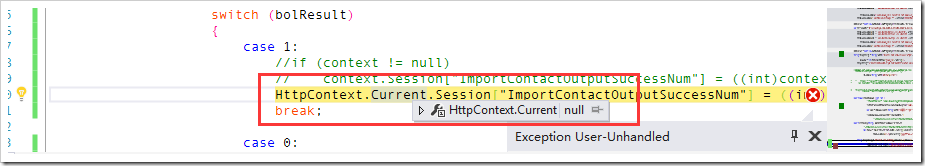
2、网络解答
从百度与谷歌查询,分以下两种情况进行解答:
1、更改web.config配置文件
Stackoverflow给出如下解决方案:http://stackoverflow.com/questions/18383923/why-is-httpcontext-current-null-after-await
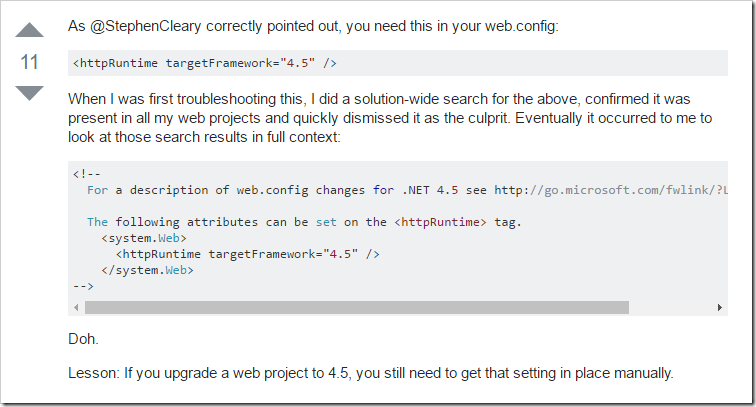
2、缓存HttpContext
博客地址:http://www.cnblogs.com/pokemon/p/5116446.html
本博客,给出了异步下HttpContext.Current为空的原因分析。本文中的最后提取出如下方法:
using System;
using System.Linq.Expressions;
using System.Reflection;
using System.Threading;
using System.Web; namespace TxSms
{
/// <summary>
/// 解决Asp.net Mvc中使用异步的时候HttpContext.Current为null的方法
/// <remarks>
/// http://www.cnblogs.com/pokemon/p/5116446.html
/// </remarks>
/// </summary>
public static class HttpContextHelper
{
/// <summary>
/// 在同步上下文中查找当前会话<see cref="System.Web.HttpContext" />对象
/// </summary>
/// <param name="context"></param>
/// <returns></returns>
public static HttpContext FindHttpContext(this SynchronizationContext context)
{
if (context == null)
{
return null;
}
var factory = GetFindApplicationDelegate(context);
return factory?.Invoke(context).Context;
} private static Func<SynchronizationContext, HttpApplication> GetFindApplicationDelegate(SynchronizationContext context)
{
Delegate factory = null;
Type type = context.GetType();
if (!type.FullName.Equals("System.Web.LegacyAspNetSynchronizationContext"))
{
return null;
}
//找到字段
ParameterExpression sourceExpression = Expression.Parameter(typeof(SynchronizationContext), "context");
//目前支持 System.Web.LegacyAspNetSynchronizationContext 内部类
//查找 private HttpApplication _application 字段
Expression sourceInstance = Expression.Convert(sourceExpression, type);
FieldInfo applicationFieldInfo = type.GetField("_application", BindingFlags.NonPublic | BindingFlags.Instance);
Expression fieldExpression = Expression.Field(sourceInstance, applicationFieldInfo);
factory = Expression.Lambda<Func<SynchronizationContext, HttpApplication>>(fieldExpression, sourceExpression).Compile(); //返回委托
return ((Func<SynchronizationContext, HttpApplication>)factory);
} /// <summary>
/// 确定异步状态的上下文可用
/// </summary>
/// <param name="context"></param>
/// <returns></returns>
public static HttpContext Check(this HttpContext context)
{
return context ?? (context = SynchronizationContext.Current.FindHttpContext());
}
}
}
3、实现
通过2对两种方法都进行尝试,发现还是不可用的。使用session共享数据行不通,换另外一种思路,使用cache,封装类库如下:
using System;
using System.Collections;
using System.Web;
using System.Web.Caching; namespace TxSms
{
/// <summary>
/// HttpRuntime Cache读取设置缓存信息封装
/// <auther>
/// <name>Kencery</name>
/// <date>2015-8-11</date>
/// </auther>
/// 使用描述:给缓存赋值使用HttpRuntimeCache.Set(key,value....)等参数(第三个参数可以传递文件的路径(HttpContext.Current.Server.MapPath()))
/// 读取缓存中的值使用JObject jObject=HttpRuntimeCache.Get(key) as JObject,读取到值之后就可以进行一系列判断
/// </summary>
public static class HttpRuntimeCache
{
/// <summary>
/// 设置缓存时间,配置(从配置文件中读取)
/// </summary>
private const double Seconds = 30 * 24 * 60 * 60; /// <summary>
/// 缓存指定对象,设置缓存
/// </summary>
public static bool Set(string key, object value)
{
return Set(key, value, null, DateTime.Now.AddSeconds(Seconds), Cache.NoSlidingExpiration, CacheItemPriority.Default, null);
} /// <summary>
/// 缓存指定对象,设置缓存
/// </summary>
public static bool Set(string key, object value, string path)
{
try
{
var cacheDependency = new CacheDependency(path);
return Set(key, value, cacheDependency);
}
catch
{
return false;
}
} /// <summary>
/// 缓存指定对象,设置缓存
/// </summary>
public static bool Set(string key, object value, CacheDependency cacheDependency)
{
return Set(key, value, cacheDependency, Cache.NoAbsoluteExpiration, Cache.NoSlidingExpiration, CacheItemPriority.Default, null);
} /// <summary>
/// 缓存指定对象,设置缓存
/// </summary>
public static bool Set(string key, object value, double seconds, bool isAbsulute)
{
return Set(key, value, null, (isAbsulute ? DateTime.Now.AddSeconds(seconds) : Cache.NoAbsoluteExpiration),
(isAbsulute ? Cache.NoSlidingExpiration : TimeSpan.FromSeconds(seconds)), CacheItemPriority.Default, null);
} /// <summary>
/// 获取缓存对象
/// </summary>
public static object Get(string key)
{
return GetPrivate(key);
} /// <summary>
/// 判断缓存中是否含有缓存该键
/// </summary>
public static bool Exists(string key)
{
return (GetPrivate(key) != null);
} /// <summary>
/// 移除缓存对象
/// </summary>
/// <param name="key"></param>
/// <returns></returns>
public static bool Remove(string key)
{
if (string.IsNullOrEmpty(key))
{
return false;
}
HttpRuntime.Cache.Remove(key);
return true;
} /// <summary>
/// 移除所有缓存
/// </summary>
/// <returns></returns>
public static bool RemoveAll()
{
IDictionaryEnumerator iDictionaryEnumerator = HttpRuntime.Cache.GetEnumerator();
while (iDictionaryEnumerator.MoveNext())
{
HttpRuntime.Cache.Remove(Convert.ToString(iDictionaryEnumerator.Key));
}
return true;
} /// <summary>
/// 设置缓存
/// </summary>
public static bool Set(string key, object value, CacheDependency cacheDependency, DateTime dateTime,
TimeSpan timeSpan, CacheItemPriority cacheItemPriority, CacheItemRemovedCallback cacheItemRemovedCallback)
{
if (string.IsNullOrEmpty(key) || value == null)
{
return false;
}
HttpRuntime.Cache.Insert(key, value, cacheDependency, dateTime, timeSpan, cacheItemPriority, cacheItemRemovedCallback);
return true;
} /// <summary>
/// 获取缓存
/// </summary>
private static object GetPrivate(string key)
{
return string.IsNullOrEmpty(key) ? null : HttpRuntime.Cache.Get(key);
}
}
}
在此调试,完全可以找到((ImportContactStateModel)model).SuccessNum,如下图:
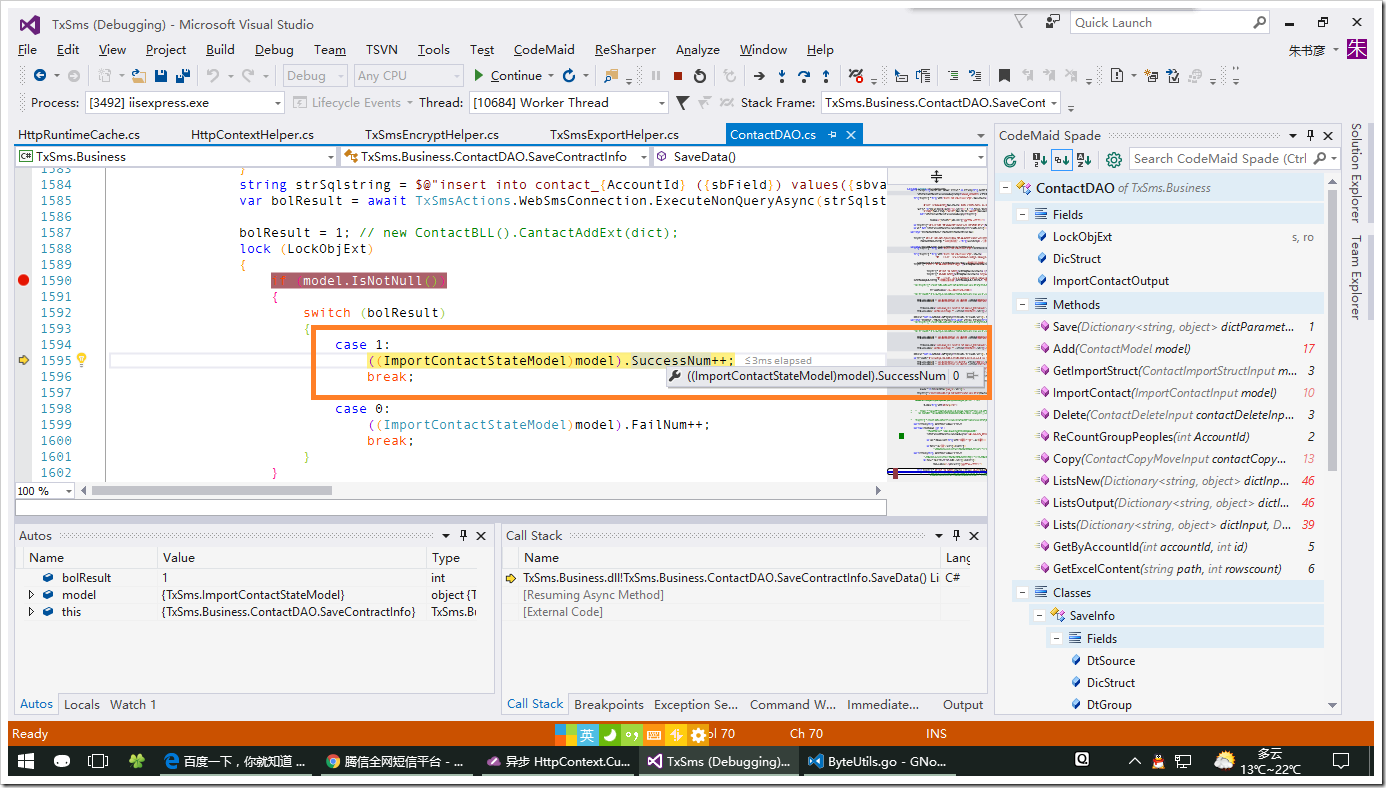
异步 HttpContext.Current 为空null 另一种解决方法的更多相关文章
- WORD 的 Open 和Workbook 的 LoadFromFile 函数返回null的一种解决方法
WORD Application.Documents.Open 和 Workbook workbookExcel.LoadFromFile 函数返回null的一种解决方法 DCOM Config Se ...
- WORD Application.Documents.Open函数返回null的一种解决方法
DCOM Config Setting for "Microsoft Office Word 97 - 2003 Document" 内部配置一切正常,但调用Application ...
- System.Web.HttpContext.Current.Session为NULL解决方法
http://www.cnblogs.com/tianguook/archive/2010/09/27/1836988.html 自定义 HTTP 处理程序,从IHttpHandler继承,在写Sys ...
- 为什么获取的System.Web.HttpContext.Current值为null,HttpContext对象为null时如何获取程序(站点)的根目录
ASP.NET提供了静态属性System.Web.HttpContext.Current,因此获取HttpContext对象就非常方便了.也正是因为这个原因,所以我们经常能见到直接访问System.W ...
- System.Web.HttpContext.Current.Session为NULL值的问题?
自定义 HTTP 处理程序,从IHttpHandler继承,在写System.Web.HttpContext.Current.Session["Value"]的时 候,没有问题,但 ...
- c# 异步方法中HttpContext.Current为空
调用异步方法前 HttpContext context = System.Web.HttpContext.Current; HttpRuntime.Cache.Insert("context ...
- 百度编辑器ueditor 异步加载时,初始化没办法赋值bug解决方法
百度编辑器ueditor 异步加载时,初始化没办法赋值bug解决方法 金刚 前端 ueditor 初始化 因项目中使用了百度编辑器——ueditor.整体来说性能还不错. 发现问题 我在做一个编辑页面 ...
- 异步 HttpContext.Current实现取值的方法(解决异步Application,Session,Cache...等失效的问题)
在一个项目中,为了系统执行效率更快,把一个经常用到的数据库表通过dataset放到Application中,发现在异步实现中每一次都会出现HttpContext.Current为null的异常,后来在 ...
- HttpContext.Current.User is null after installing .NET Framework 4.5
故障原因:从framework4.0到framework4.5的升级过程中,原有的form认证方式发生了变化,所以不再支持User.Identity.Name原有存储模式(基于cookie),要恢复这 ...
随机推荐
- webapi - 使用依赖注入
本篇将要和大家分享的是webapi中如何使用依赖注入,依赖注入这个东西在接口中常用,实际工作中也用的比较频繁,因此这里分享两种在api中依赖注入的方式Ninject和Unity:由于快过年这段时间打算 ...
- ASP.NET Core 之 Identity 入门(三)
前言 在上一篇文章中,我们学习了 CookieAuthentication 中间件,本篇的话主要看一下 Identity 本身. 最早2005年 ASP.NET 2.0 的时候开始, Web 应用程序 ...
- C#多线程之线程池篇2
在上一篇C#多线程之线程池篇1中,我们主要学习了如何在线程池中调用委托以及如何在线程池中执行异步操作,在这篇中,我们将学习线程池和并行度.实现取消选项的相关知识. 三.线程池和并行度 在这一小节中,我 ...
- 推荐10款超级有趣的HTML5小游戏
HTML5的发展速度比任何人的都想像都要更快.更加强大有效的和专业的解决方案已经被开发......甚至在游戏世界中!这里跟大家分享有10款超级趣味的HTML5游戏,希望大家能够喜欢! Kern Typ ...
- 微信小程序开发日记——高仿知乎日报(中)
本人对知乎日报是情有独钟,看我的博客和github就知道了,写了几个不同技术类型的知乎日报APP要做微信小程序首先要对html,css,js有一定的基础,还有对微信小程序的API也要非常熟悉 我将该教 ...
- css3制作旋转动画
现在的css3真是强大,之前很多动画都是用jq来实现,但是css3制作的动画要比jq实现起来简单很多,今天呢,我自己也写了一个css旋转动画和大家分享.效果如下面的图片 思路:1.制作之前呢,我们先来 ...
- Linux下编译安装Vim8.0
什么是Vim? Vim 是经典的 UNIX 编辑器 Vi 的深度改良版本.它增加了许多功能,包括:多级撤销.格式高亮.命令行历史.在线帮助.拼写检查.文件名补完.块操作.脚本支持,等等.除了字符界面版 ...
- 2DToolkit官方文档中文版打地鼠教程(二):设置摄像机
这是2DToolkit官方文档中 Whack a Mole 打地鼠教程的译文,为了减少文中过多重复操作的翻译,以及一些无必要的句子,这里我假设你有Unity的基础知识(例如了解如何新建Sprite等) ...
- 2DToolkit官方文档中文版打地鼠教程(一):初始设置
这是2DToolkit官方文档中 Whack a Mole 打地鼠教程的译文,为了减少文中过多重复操作的翻译,以及一些无必要的句子,这里我假设你有Unity的基础知识(例如了解如何新建Sprite等) ...
- 使用MonoTouch.Dialog简化iOS界面开发
MonoTouch.Dialog简称MT.D,是Xamarin.iOS的一个RAD工具包.它提供易于使用的声明式API,不需要使用导航控制器.表格等ViewController来定义复杂的应用程序UI ...
