React中的Context——从父组件传递数据
简介:在React中,数据可以以流的形式自上而下的传递,每当你使用一个组件的时候,你可以看到组件的props属性会自上而下的传递。但是,在某些情况下,我们不想通过父组件的props属性一级一级的往下传递,我们希望在某一级子组件中,直接得到上N级父组件中props中的值。
1.一般情况下通过props传值的情况
class Button extends React.Component {
render() {
return (
<button style={{background: this.props.color}}>
{this.props.children}
</button>
);
}
}
class Message extends React.Component {
render() {
return (
<div>
{this.props.text} <Button color={this.props.color}>Delete</Button>
</div>
);
}
}
class MessageList extends React.Component {
render() {
const color = "purple";
const children = this.props.messages.map((message) =>
<Message text={message.text} color={color} />
);
return <div>{children}</div>;
}
}
我们来分析一下这段代码,大致的组件分为3级:
顶层MessageLists——>Message一级子类——>Button底层子类
我们来看从父组件到子组件的值的传递情况:
(1)text:
我们可以看到,在顶层组件MessageLists中的值,传递到一级子组件Message中,并在此组件中被使用。
(2)color:
再看props中的color的传递情况,在顶层组件MessageLists中的值,先传递到一级子组件Message中,
在传递到二级子组件Button中,最后在二级子组件中被使用。
综上:这就是一般在React中,所使用的通过props属性,在父组件与子组件中进行值传递。
2.如何利用React中的Context来进行值的越级传递。
class Button extends React.Component {
render() {
return (
<button style={{background: this.context.color}}>
{this.props.children}
</button>
);
}
}
Button.contextTypes = {
color: React.PropTypes.string
};
class Message extends React.Component {
render() {
return (
<div>
{this.props.text} <Button>Delete</Button>
</div>
);
}
}
class MessageList extends React.Component {
getChildContext() {
return {color: "purple"};
}
render() {
const children = this.props.messages.map((message) =>
<Message text={message.text} />
);
return <div>{children}</div>;
}
}
MessageList.childContextTypes = {
color: React.PropTypes.string
};
上述代码,我们实现了通过React的Context实现了值——color的越级传递。我们来分析一下上述的方法。
(1)首先在顶层组件中:
MessageList.childContextTypes = {
color: React.PropTypes.string
};定义了顶层组件所拥有的子类context对象——该顶层组件所拥有的的子类context对象为color,且必须为字符串。
然后通过getChildText方法,来给子context对象的属性赋值:
getChildContext() {
return {color: "purple"};
}
这样就完成了顶层组件中,context对象的赋值。
(2)越级传递,因为color属性只在最底层使用
我们来看color属性的越级传递,因为color属性,在一级子组件Message中并没有直接用到,因此我们可以
直接传递到最底层(越级),在Button组件中使用。
首先Button组件中,再次声明了所接受到的context的子组件color的类型,声明必须为字符串:
Button.contextTypes = {
color: React.PropTypes.string
};然后可以通过this.context.color这种方式调用:
<button style={{background: this.context.color}}>
{this.props.children}
</button>综上:这样,我们发现通过Context,我们就能实现值得越级传递。
注意的是:子组件要用this.context.color进行调用
======================================================================================================
注意:
constructor(props, context) {
super(props, context);
}
类似上面 一定要把context引进来
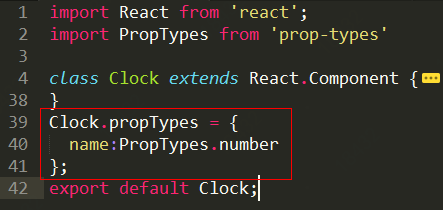
注意引入propTypes的方式
React中的Context——从父组件传递数据的更多相关文章
- vuejs子组件向父组件传递数据
子组件通过$emit方法向父组件发送数据,子组件在父组件的模板中,通过自定义事件接收到数据,并通过自定义函数操作数据 <!DOCTYPE html> <html lang=" ...
- vue 父向子组件传递数据,子组件向父组件传递数据方式
父组件向子组件传递数据通过props,子组件引入到父组件中,设置一个值等于父组件的数据,通过:bind将数据传到子组件中,子组件中通过props接收父组件的数据,这样就可以使用父组件的数据了,循环组件 ...
- Vue : props 使用细节(父组件传递数据给子组件)
props使用细节 在Vue.js中我们可以使用 props 实现父组件传递数据给子组件,下面我们总结一下props的使用细节 1.基础类型检查 2.必填数据 3.默认值 4.自定义验证函数 其中每一 ...
- vue子组件使用自定义事件向父组件传递数据
使用v-on绑定自定义事件可以让子组件向父组件传递数据,用到了this.$emit(‘自定义的事件名称’,传递给父组件的数据) <!DOCTYPE html> <html lang= ...
- vue单文件组件形成父子(子父)组件之间通信(vue父组件传递数据给子组件,子组件传递数据给父组件)
看了很多文章,官网文档也有看,对父子组件通信说的不是很明白:决定自己总结一下: vue一般都使用构建工具构建项目:这样每个组件都是单文件组件:而网上很多文章都是script标签方式映入vue,组件通信 ...
- Vue父组件向子组件传递方法(自定义方法)并且子组件向父组件传递数据
<!DOCTYPE html> <html lang="en"> <head> <meta charset="UTF-8&quo ...
- vue 父组件传递数据给子组件
父组件 <body> <div id="app"> <child v-bind:data = "test"></chi ...
- vue 实现,子组件向父组件 传递数据
首先理清组件之间的关系 组件与组件之间,还存在着不同的关系.父子关系与兄弟关系(不是父子的都暂称为兄弟吧). 父子组件 父子关系即是组件 A 在它的模板中使用了组件 B,那么组件 A 就是父组件,组件 ...
- vue组件-子组件向父组件传递数据-自定义事件
自定义事件 我们知道,父组件是使用 props 传递数据给子组件,但如果子组件要把数据传递回去,应该怎样做?那就是自定义事件!
随机推荐
- jquery 操作table样式拖动参考
参考: http://blog.csdn.net/kdiller/article/details/6059727 http://www.jb51.net/article/59795.htm
- java泛型讲解
原文: https://blog.csdn.net/briblue/article/details/76736356 泛型,一个孤独的守门者. 大家可能会有疑问,我为什么叫做泛型是一个守门者.这其实是 ...
- 对编译特性(* ASYNC_REG = “TRUE” *)的理解
(*ASYNC_REG = "TRUE"*)命令用于声明寄存器能够接收相对于时钟源的异步数据,或者说寄存器是一个同步链路上正在同步的寄存器.这条命令可以放在任何寄存器上,除了设置它 ...
- 关于对Access数据库的学习报告
学习Access数据库的报告 一.前言 一开始我对access一窍不通,甚至不知道它是干什么的,后来经过网上资料的查阅对它略有了解.microsoft office access是由微软发布的关联式数 ...
- webpack+vue+vueRouter模块化构建小demo实例超详细步骤(附截图、代码、入门篇)
说明:本demo使用yarn代替npm指令来下载一系列依赖,有详细指令说明:使用WebStorm下Terminal来输入指令: >开始(确认已经安装node环境和yarn包管理工具) 1.新建项 ...
- SDK Manager的使用
前言:SDK Manager就是一个Android软件开发工具包管理器,就像一个桥梁,连通本地和服务器,从服务器下载安卓开发所需工具到本地. 1.在android sdk 安装目录下,有一个SDK M ...
- requests保持登录session ,cookie 和 token
一.request提供了一个一个叫做session的类,来实现客户端和服务端的会话保持 # coding:utf-8 import requests url = "https://passp ...
- C# EditPlus环境设置
C# EditPlus环境设置 先要设置环境变量 5.0的 C:\Program Files\MSBuild\12.0\Bin 6.0的 C:\Windows\Microsoft.NET\Fra ...
- L2-001. 紧急救援(最短路的变形)*
L2-001. 紧急救援 #include <cstdio> #include <algorithm> using namespace std; ; int const INF ...
- 性能测试-8.LR常用函数
1.变量转参数 lr_save_string("参数内容","param"):将字符串“aaa”或者一个字符串变量,转变成LR的参数{param} 2.参数转变 ...
