OpenFOAM&Gmsh&CFD圆柱绕流(两个圆柱)
问题:
圆柱绕流问题,模拟仿真有两个圆柱、一个源的流体变化情况。
解决步骤:
1.使用Gmsh画出网格,并保存cylindertwo.msh
2.以Cavity为基础创建新的Case:Cylindertwo,先将0,constant,system三个文件夹复制进Cylindertwo,将constant文件夹中的transportProperties文件复制出来,删除constant文件夹。
3.由于采用源码安装,使用以下代码启动OpenFoam.
source ~/OpenFOAM/OpenFOAM-v3.0+/etc/bashrc
run
运行以下代码生成网格:
gmshToFoam
4.改写P,U和boundary文件,具体如何改写参见代码.
5.生产网格,进行计算,命令如下:
checkMesh
renumberMesh -overwrite
icoFoam
6.使用paraFoam命令查看效果.
paraFoam
画网格:
画出的网格效果如下:
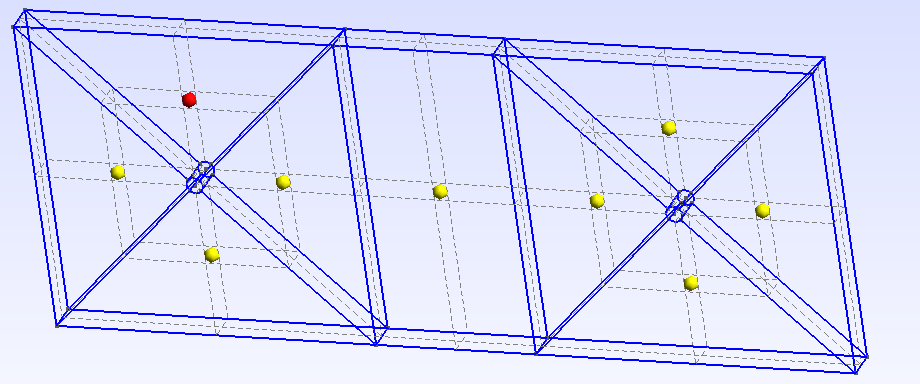
Fg.1 mesh前三维图
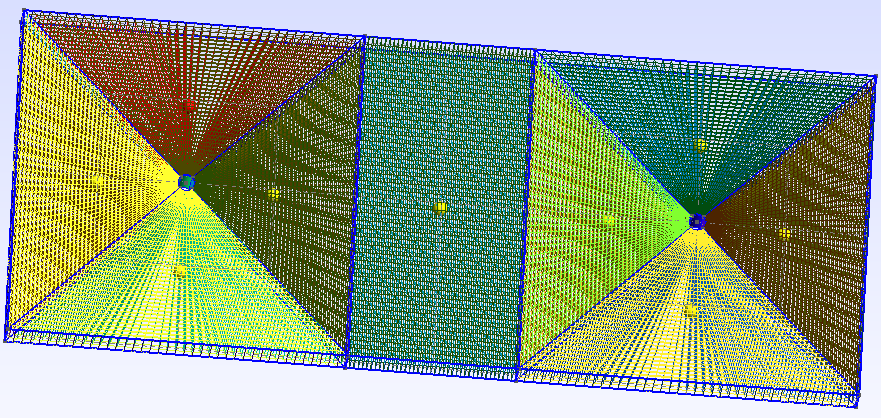
Fg.2 mesh后三维图
代码:
cylindertwo.geo
// Gmsh project created on Wed Jun 29 11:30:24 2016
Nx = 41;Rx = 1.00;
Ny = 41;Ry = 1.00;
Nb = 41;Rb = 1.00;
Nc = 41;Rc = 1.00; Point(1) = {-10,-10,0,1.0};
Point(2) = {10,-10,0,1.0};
Point(3) = {40,-10,0,1.0};
Point(4) = {-10,10,0,1.0};
Point(5) = {10,10,0,1.0};
Point(6) = {40,10,0,1.0}; //cylinder1 points
Point(7) = {-0.35355339,-0.35355339,0,1.0};
Point(8) = {0.35355339,-0.35355339,0,1.0};
Point(9) = {-0.35355339,0.35355339,0,1.0};
Point(10) = {0.35355339,0.35355339,0,1.0};
Point(11) = {0,0,0,1.0}; //cylinder2 points
Point(12) = {-0.35355339+30,-0.35355339,0,1.0};
Point(13) = {0.35355339+30,-0.35355339,0,1.0};
Point(14) = {-0.35355339+30,0.35355339,0,1.0};
Point(15) = {0.35355339+30,0.35355339,0,1.0};
Point(16) = {0+30,0,0,1.0}; Point(17) = {20,10,0,1.0};
Point(18) = {20,-10,0,1.0}; //x lines
Line(1) = {4, 5};Transfinite Line {1} = Nx Using Progression Rx;
Line(2) = {5, 17};Transfinite Line {2} = Nx Using Progression Rx;
Line(3) = {17, 6};Transfinite Line {3} = Nx Using Progression Rx;
Line(4) = {1, 2};Transfinite Line {4} = Nx Using Progression Rx;
Line(5) = {2, 18};Transfinite Line {5} = Nx Using Progression Rx;
Line(6) = {18, 3};Transfinite Line {6} = Nx Using Progression Rx;
//y lines
Line(7) = {4, 1};Transfinite Line {7} = Ny Using Bump Ry;
Line(8) = {5, 2};Transfinite Line {8} = Ny Using Bump Ry;
Line(9) = {17, 18};Transfinite Line {9} = Ny Using Bump Ry;
Line(10) = {6, 3};Transfinite Line {10} = Ny Using Bump Ry;
//cicle lines of one
Circle(11) = {9, 11, 10};Transfinite Line {11} = Nc Using Progression Rc;
Circle(12) = {10, 11, 8};Transfinite Line {12} = Nc Using Progression Rc;
Circle(13) = {8, 11, 7};Transfinite Line {13} = Nc Using Progression Rc;
Circle(14) = {7, 11, 9};Transfinite Line {14} = Nc Using Progression Rc;
//cicle lines of two
Circle(15) = {14, 16, 15};Transfinite Line {15} = Nc Using Progression Rc;
Circle(16) = {15, 16, 13};Transfinite Line {16} = Nc Using Progression Rc;
Circle(17) = {13, 16, 12};Transfinite Line {17} = Nc Using Progression Rc;
Circle(18) = {12, 16, 14};Transfinite Line {18} = Nc Using Progression Rc;
//block lines
Line(19) = {4, 9};Transfinite Line {19} = Nb Using Progression Rb;
Line(20) = {5, 10};Transfinite Line {20} = Nb Using Progression Rb;
Line(21) = {2, 8};Transfinite Line {21} = Nb Using Progression Rb;
Line(22) = {1, 7};Transfinite Line {22} = Nb Using Progression Rb;
Line(23) = {17, 14};Transfinite Line {23} = Nb Using Progression Rb;
Line(24) = {6, 15};Transfinite Line {24} = Nb Using Progression Rb;
Line(25) = {3, 13};Transfinite Line {25} = Nb Using Progression Rb;
Line(26) = {18, 12};Transfinite Line {26} = Nb Using Progression Rb; //surfaces
Line Loop(27) = {1, 20, -11, -19};
Plane Surface(28) = {27};
Line Loop(29) = {7, 22, 14, -19};
Plane Surface(30) = {29};
Line Loop(31) = {4, 21, 13, -22};
Plane Surface(32) = {31};
Line Loop(33) = {8, 21, -12, -20};
Plane Surface(34) = {33};
Line Loop(35) = {2, 9, -5, -8};
Plane Surface(36) = {35};
Line Loop(37) = {3, 24, -15, -23};
Plane Surface(38) = {37};
Line Loop(39) = {9, 26, 18, -23};
Plane Surface(40) = {39};
Line Loop(41) = {6, 25, 17, -26};
Plane Surface(42) = {41};
Line Loop(43) = {10, 25, -16, -24};
Plane Surface(44) = {43};
Transfinite Surface {28};
Transfinite Surface {30};
Transfinite Surface {32};
Transfinite Surface {34};
Transfinite Surface {36};
Transfinite Surface {38};
Transfinite Surface {40};
Transfinite Surface {42};
Transfinite Surface {44};
Recombine Surface {28};
Recombine Surface {30};
Recombine Surface {32};
Recombine Surface {34};
Recombine Surface {36};
Recombine Surface {38};
Recombine Surface {40};
Recombine Surface {42};
Recombine Surface {44}; Extrude {0, 0, 2} {
Surface{28, 30, 32, 34, 36, 40, 38, 44, 42};
Layers{1};
Recombine;
} Physical Surface("inlet") = {75};//inlet
Physical Surface("outlet") = {207};//outlet
Physical Surface("top") = {53, 141, 185};//top
Physical Surface("bottom") = {97, 149, 229};//bottom
Physical Surface("cylinderWalls_1") = {61, 83, 105, 127};//cylinderWalls_1
Physical Surface("cylinderWalls_2") = {193, 171, 237, 215};//cylinderWalls_2
Physical Surface("frontAndBack") = {66, 88, 110, 132, 154, 176, 198, 220, 242, 30, 32, 28, 34, 36, 40, 42, 44, 38};
//frontAndBack
Physical Volume("internal") = {1,2,3,4,5,6,7,8,9};//internal
P
/*--------------------------------*- C++ -*----------------------------------*\
| ========= | |
| \\ / F ield | OpenFOAM: The Open Source CFD Toolbox |
| \\ / O peration | Version: v3.0+ |
| \\ / A nd | Web: www.OpenFOAM.com |
| \\/ M anipulation | |
\*---------------------------------------------------------------------------*/
FoamFile
{
version 2.0;
format ascii;
class volScalarField;
location "0";
object p;
}
// * * * * * * * * * * * * * * * * * * * * * * * * * * * * * * * * * * * * * // dimensions [0 2 -2 0 0 0 0]; internalField uniform 0; boundaryField
{
frontAndBack
{
type empty;
}
top
{
type zeroGradient;
}
cylinderWalls_1
{
type zeroGradient;
}
inlet
{
type zeroGradient;
}
bottom
{
type zeroGradient;
}
cylinderWalls_2
{
type zeroGradient;
}
outlet
{
type fixedValue;
value uniform 0;
}
} // ************************************************************************* //
U
/*--------------------------------*- C++ -*----------------------------------*\
| ========= | |
| \\ / F ield | OpenFOAM: The Open Source CFD Toolbox |
| \\ / O peration | Version: v3.0+ |
| \\ / A nd | Web: www.OpenFOAM.com |
| \\/ M anipulation | |
\*---------------------------------------------------------------------------*/
FoamFile
{
version 2.0;
format ascii;
class volVectorField;
location "0";
object U;
}
// * * * * * * * * * * * * * * * * * * * * * * * * * * * * * * * * * * * * * // dimensions [0 1 -1 0 0 0 0]; internalField uniform (0 0 0); boundaryField
{
frontAndBack
{
type empty;
}
top
{
type slip;
}
cylinderWalls_1
{
type fixedValue;
value uniform (0 0 0);
}
inlet
{
type fixedValue;
value uniform (1 0 0);
}
bottom
{
type slip;
}
cylinderWalls_2
{
type fixedValue;
value uniform (0 0 0);
}
outlet
{
type zeroGradient;
}
} // ************************************************************************* //
Boundary
/*--------------------------------*- C++ -*----------------------------------*\
| ========= | |
| \\ / F ield | OpenFOAM: The Open Source CFD Toolbox |
| \\ / O peration | Version: v3.0+ |
| \\ / A nd | Web: www.OpenFOAM.com |
| \\/ M anipulation | |
\*---------------------------------------------------------------------------*/
FoamFile
{
version 2.0;
format ascii;
class polyBoundaryMesh;
location "constant/polyMesh";
object boundary;
}
// * * * * * * * * * * * * * * * * * * * * * * * * * * * * * * * * * * * * * // 7
(
frontAndBack
{
type empty;
inGroups 1(empty);
nFaces 28800;
startFace 28480;
}
top
{
type patch;
physicalType patch;
nFaces 120;
startFace 57280;
}
cylinderWalls_1
{
type patch;
physicalType patch;
nFaces 160;
startFace 57400;
}
inlet
{
type patch;
physicalType patch;
nFaces 40;
startFace 57560;
}
bottom
{
type patch;
physicalType patch;
nFaces 120;
startFace 57600;
}
cylinderWalls_2
{
type patch;
physicalType patch;
nFaces 160;
startFace 57720;
}
outlet
{
type patch;
physicalType patch;
nFaces 40;
startFace 57880;
}
) // ************************************************************************* //
controlDict
/*--------------------------------*- C++ -*----------------------------------*\
| ========= | |
| \\ / F ield | OpenFOAM: The Open Source CFD Toolbox |
| \\ / O peration | Version: v3.0+ |
| \\ / A nd | Web: www.OpenFOAM.com |
| \\/ M anipulation | |
\*---------------------------------------------------------------------------*/
FoamFile
{
version 2.0;
format ascii;
class dictionary;
location "system";
object controlDict;
}
// * * * * * * * * * * * * * * * * * * * * * * * * * * * * * * * * * * * * * // application icoFoam; startFrom startTime; startTime 0; stopAt endTime; endTime 100; deltaT 0.005; writeControl timeStep; writeInterval 20; purgeWrite 0; writeFormat ascii; writePrecision 6; writeCompression off; timeFormat general; timePrecision 6; runTimeModifiable true; // ************************************************************************* //
结果展示:

Fg3 T = 0

Fg4 T = 40
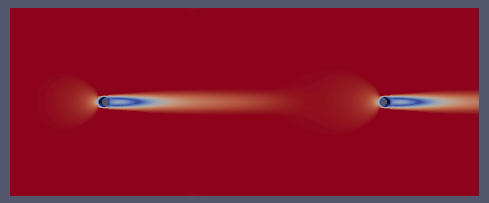
Fg8 T = 200
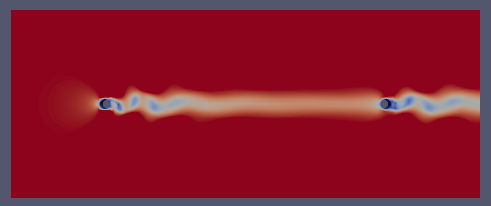
Fg11 T = 600
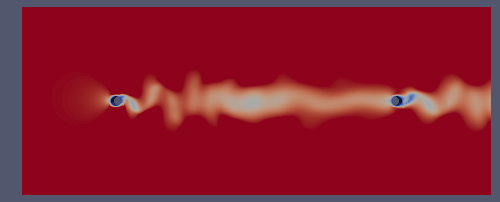
Fg13 T = 725
OpenFOAM&Gmsh&CFD圆柱绕流(两个圆柱)的更多相关文章
- OpenFOAM——圆柱绕流对流换热
本算例来自<ANSYS FLUENT技术基础与工程应用:流动传热与环境污染控制领域> TOP和DOWN为对称边界(symmetry),入口速度为0.01m/s,入口温度为300K,圆柱温度 ...
- ICEM-extrude功能画圆柱绕流网格【转载】
转载自:http://blog.csdn.net/lgw19910426/article/details/26401517 首先画网格大体顺序为点-->线-->面-->单元体. 第一 ...
- ICEM—两孔圆柱
原视频下载地址: https://pan.baidu.com/s/1eSJ7ciQ 密码: 1gj3
- 原生WebGL场景中绘制多个圆锥圆柱
前几天解决了原生WebGL开发中的一个问题,就是在一个场景中绘制多个几何网格特征不同的模型,比如本文所做的绘制多个圆锥和圆柱在同一个场景中,今天抽空把解决的办法记录下来,同时也附上代码.首先声明,圆柱 ...
- 【CFD之道】2017年原创文章汇总
1 Fluent案例(21篇) [Fluent案例]01 空气流经障碍物 [Fluent案例]02:Tesla阀 [Fluent案例]03:RAE2822翼型外流场计算 [Fluent案例]04:多孔 ...
- 【CFD之道】2018年原创文章汇总
以下是公众号CFD之道2018年的全部原创文章,共计210篇. 1 Fluent验证案例[60篇] Fluent验证案例02:通过均匀热通量管道层流流动 Fluent验证案例03:管道中湍流流动压降计 ...
- OpenFOAM当中监测力和阻力系数
首先准备好我们自己的平常算例文件,本次我们以圆柱绕流的算例来说明用法 我们找到constant文件夹 打开其中的transportProperties文件 我们将其中的: nu ...
- 【小白的CFD之旅】24 稳态和瞬态
小白最近在练习案例的时候,对稳态和瞬态的问题,产生了一些疑问.譬如说,为什么有的案例用稳态,而有的案例用瞬态?有时候相同的案例既可以用稳态也可以用瞬态,而有的案例却只能用瞬态计算?小白决定找小牛师兄问 ...
- OpenFOAM设置监测点(探针)
首先准备好我们自己的平常算例文件,本次我们以圆柱绕流的算例来说明用法 然后我们在/opt/openfoam4/etc/caseDicts/postProcessing/probes文件夹下找到prob ...
随机推荐
- 5-sql查询
sql查询 一.Sql查询 1.查看表字段信息 用scott账户登陆 1).查看scott账户下的所有表 2).查看员工表字段信息 3).查看部门表字段信息 4).查看工资等级字段信息 2.查询表 1 ...
- python爬虫学习(7) —— 爬取你的AC代码
上一篇文章中,我们介绍了python爬虫利器--requests,并且拿HDU做了小测试. 这篇文章,我们来爬取一下自己AC的代码. 1 确定ac代码对应的页面 如下图所示,我们一般情况可以通过该顺序 ...
- [LeetCode] The Skyline Problem 天际线问题
A city's skyline is the outer contour of the silhouette formed by all the buildings in that city whe ...
- 从点云到网格(三)Poisson重建
Possion重建是Kazhdan等2006年提出的网格重建方法[1].Possion重建的输入是点云及其法向量,输出是三维网格.Poisson有公开的源代码[2].PCL中也有Poisson的实现. ...
- STL sort 函数实现详解
作者:fengcc 原创作品 转载请注明出处 前几天阿里电话一面,被问到STL中sort函数的实现.以前没有仔细探究过,听人说是快速排序,于是回答说用快速排序实现的,但听电话另一端面试官的声音,感觉不 ...
- 【hrbust2293】棋盘村
题意 哈理工2016级新生程序设计全国邀请赛A题 http://acm.hrbust.edu.cn/index.php?m=ProblemSet&a=showProblem&probl ...
- YYKit学习系列 ---- 开篇
准备花半年时间系统学习YYKit, 学习过程会放入"YYKit学习系列"这个分类, 喜欢YYKit的可以随时留意我的文章, 一起学习!!!
- DirectWrite 模糊问题——如何正确根据DIP计算实际像素
使用Windows.Graphics.Display.DisplayInformation的时候,一定要根据RawPixelsPerViewPixel计算,而不是RawDpiX或RawDpiY,或许L ...
- windows使用git时出现:warning: LF will be replaced by CRLF
windows中的换行符为 CRLF, 而在linux下的换行符为LF,所以在执行add . 时出现提示: 执行以下代码 $ rm -rf .git // 删除.git $ git config -- ...
- Unity Animator动画状态机 深入理解(二)IK控制
IK还是一个很神奇和实用的东西啊,起码可以用代码来控制人物骨骼位置还是很爽的.因为不是动画师~ 这篇可能跟Animator没啥关系了哈,都是代码层的. 看了一官方的案例,老的,有些问题,自己修改了一下 ...
