Emgu 学习(7)threshold ,图像过滤
Threshold

代码如下
static void Main(String[] args)
{
Mat img = CvInvoke.Imread(@"C:\Users\dell\Pictures\facesGray.png", ImreadModes.Grayscale);
Mat dst = new Mat();
double thresholdValue = ;
double max = ;
CvInvoke.Threshold(img, dst, thresholdValue, max, ThresholdType.Binary);
CvInvoke.Imshow("src", img);
CvInvoke.Imshow("Binary", dst);
CvInvoke.Threshold(img, dst, thresholdValue, max, ThresholdType.BinaryInv);
CvInvoke.Imshow("BinaryInv", dst);
CvInvoke.Threshold(img, dst, thresholdValue, max, ThresholdType.Otsu);
CvInvoke.Imshow("Otsu", dst); CvInvoke.Threshold(img, dst, thresholdValue, max, ThresholdType.ToZero);
CvInvoke.Imshow("ToZero", dst); CvInvoke.Threshold(img, dst, thresholdValue, max, ThresholdType.ToZeroInv);
CvInvoke.Imshow("ToZeroInv", dst); CvInvoke.Threshold(img, dst, thresholdValue, max, ThresholdType.Trunc);
CvInvoke.Imshow("Trunc", dst);
CvInvoke.WaitKey();
}
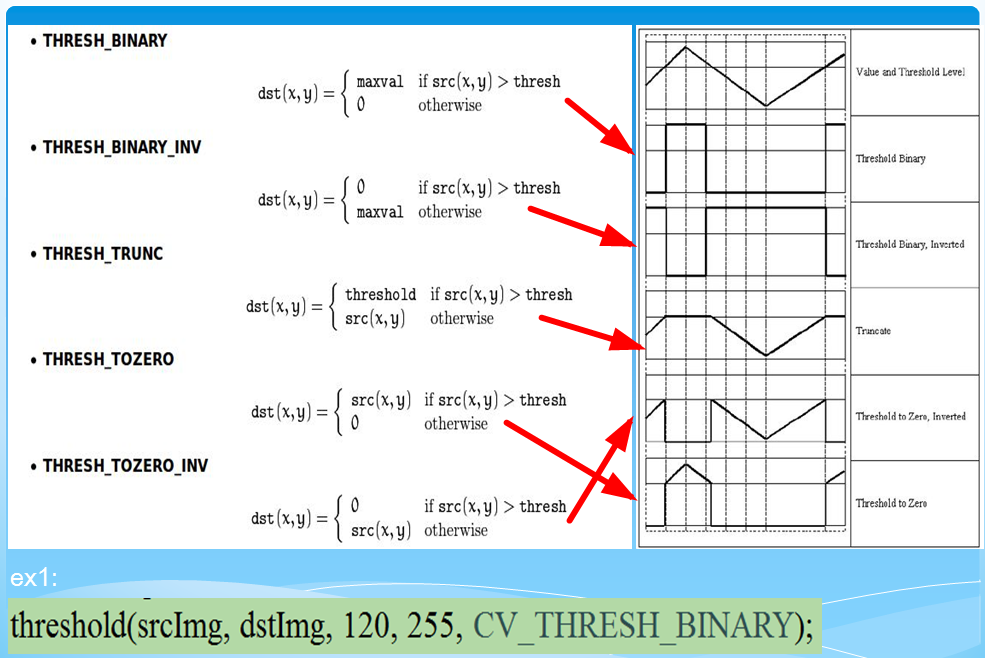
例子
class Program
{
static void Main(String[] args)
{
Mat img = CvInvoke.Imread(@"C:\Users\dell\Pictures\faces.png");
Mat dst = new Mat();
Mat weighted = new Mat();
weighted = sum_rgb(img, dst).Clone();
CvInvoke.Imshow("src", img);
CvInvoke.Imshow("weighted", weighted);
CvInvoke.Imshow("dst", dst);
CvInvoke.WaitKey();
}
static Mat sum_rgb(Mat src,Mat dst)
{
int ch = src.NumberOfChannels;
VectorOfMat vMat = new VectorOfMat(ch);
CvInvoke.Split(src, vMat);
Mat b = vMat[];
Mat g = vMat[];
Mat r= vMat[];
Mat s = new Mat();
CvInvoke.AddWeighted(r, 1.0 / , g, 1.0 / , 0.0,s);
CvInvoke.AddWeighted(s, 1.0, b, 1.0 / , 0.0, s);
CvInvoke.Threshold(s, dst, , , ThresholdType.Trunc);
return s;
}
}
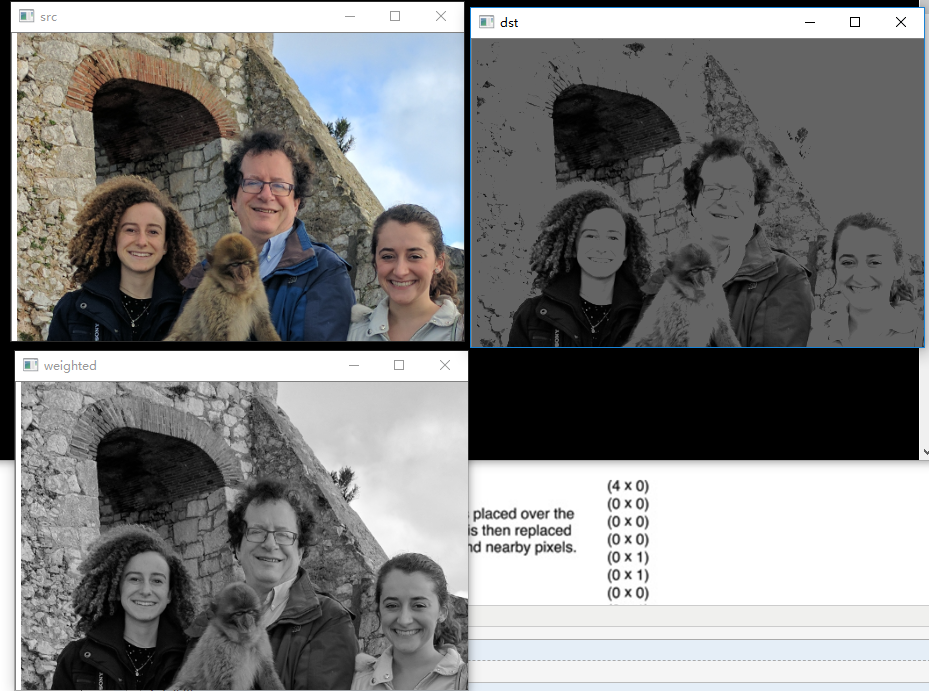
自适应Threshold
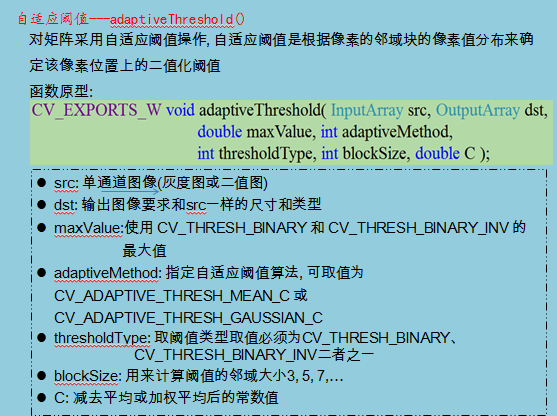
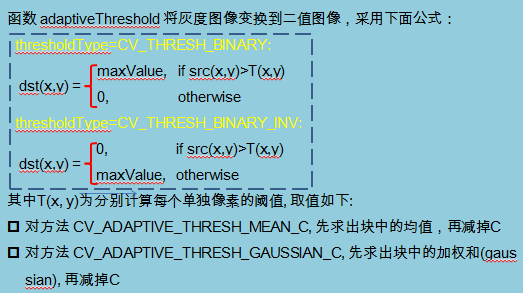

代码
static void Main(String[] args)
{
Mat img = CvInvoke.Imread(@"C:\Users\dell\Pictures\faces.png",);
Mat Gaussian = new Mat();
Mat Mean = new Mat();
CvInvoke.AdaptiveThreshold(img, Gaussian, , AdaptiveThresholdType.GaussianC, ThresholdType.Binary, , );
CvInvoke.AdaptiveThreshold(img, Mean, , AdaptiveThresholdType.MeanC, ThresholdType.Binary, , );
CvInvoke.Imshow("src", img);
CvInvoke.Imshow("Gaussian", Gaussian);
CvInvoke.Imshow("Mean", Mean);
CvInvoke.WaitKey();
}

代码
static void Main(String[] args)
{
Mat img = CvInvoke.Imread(@"C:\Users\dell\Pictures\faces.png"); Mat dst = new Mat();
CvInvoke.BoxFilter(img, dst, DepthType.Default, new Size(, ), new Point(-, -));
CvInvoke.Imshow("src", img);
CvInvoke.Imshow("boxFilter", dst);
CvInvoke.Blur(img, dst, new Size(, ), new Point(-, -));
CvInvoke.Imshow("blur", dst);
CvInvoke.GaussianBlur(img, dst, new Size(, ), );
CvInvoke.Imshow("Gaussian", dst);
CvInvoke.MedianBlur(img, dst, );
CvInvoke.Imshow("median", dst);
CvInvoke.BilateralFilter(img, dst, , 30.0, 2.0);
CvInvoke.Imshow("Bilateral", dst);
CvInvoke.WaitKey();
}
效果如下

Emgu 学习(7)threshold ,图像过滤的更多相关文章
- Emgu学习之(四)——图像阈值
http://www.cnblogs.com/CoverCat/p/5043833.html Visual Studio Community 2015 工程和代码:http://pan.baidu.c ...
- Emgu学习之(二)——图像读取、显示、保存
visual Studio Community 2015 工程和源代码:http://pan.baidu.com/s/1o6u5Fdw 内容 在这篇文章中将提到以下内容: 从文件中读取图像 Image ...
- Emgu学习之(三)——操作图像数据
Visual Studio Community 2015 工程和代码:http://pan.baidu.com/s/1jHmlQeE 内容 在这篇文章中将提到以下内容: 修改像素值 图像ROI 图像加 ...
- Emgu学习手册
作为opencv的c#封装库.emgu可以满足基本的图像处理功能,经过测试,效果还可以,主要用于windows窗体应用程序的开发,或者wpf,你可以用来做ocr,也可以用来做人脸识别或者可以用来做定位 ...
- B1066 图像过滤 (15分)
B1066 图像过滤 (15分) 图像过滤是把图像中不重要的像素都染成背景色,使得重要部分被凸显出来.现给定一幅黑白图像,要求你将灰度值位于某指定区间内的所有像素颜色都用一种指定的颜色替换. 输入格式 ...
- PAT 1066 图像过滤
https://pintia.cn/problem-sets/994805260223102976/problems/994805266514558976 图像过滤是把图像中不重要的像素都染成背景色, ...
- openCV学习——一、图像读取、显示、输出
openCV学习——一.图像读取.显示.输出 一.Mat imread(const string& filename,int flags=1),用于读取图片 1.参数介绍 filename ...
- PAT 乙级 1066. 图像过滤(15)
图像过滤是把图像中不重要的像素都染成背景色,使得重要部分被凸显出来.现给定一幅黑白图像,要求你将灰度值位于某指定区间内的所有像素颜色都用一种指定的颜色替换. 输入格式: 输入在第一行给出一幅图像的分辨 ...
- PAT 乙级 1066 图像过滤(15) C++版
1066. 图像过滤(15) 时间限制 400 ms 内存限制 65536 kB 代码长度限制 8000 B 判题程序 Standard 作者 CHEN, Yue 图像过滤是把图像中不重要的像素都染成 ...
随机推荐
- [Python自学] day-16 (JS、作用域、DOM、事件)
一.JS中的三种函数 1.普通函数 function func(){ console.log("Hello World"); } func() 2.匿名函数 setInterval ...
- react-helloword
1.在webpack项目中使用react 创建webpack项目步骤见: 创建基本的webpack4.x项目 webpack-dev-server 和 html-webpack-plugin的 ...
- 什么是SYN Flood攻击?
SYN Flood (SYN洪水) 是种典型的DoS (Denial of Service,拒绝服务) 攻击.效果就是服务器TCP连接资源耗尽,停止响应正常的TCP连接请求. 说到原理,还得从TCP如 ...
- hdu 5792 World is Exploding 树状数组+离散化+容斥
World is Exploding Time Limit: 2000/1000 MS (Java/Others) Memory Limit: 65536/65536 K (Java/Other ...
- 数位dp入门 HDU 2089 HDU 3555
最基本的一类数位dp题,题目大意一般是在a~b的范围,满足某些要求的数字有多少个,而这些要求一般都是要包含或者不包含某些数字,或者一些带着数字性质的要求,一般来说暴力是可以解决这一类问题,可是当范围非 ...
- 通过PCI9030向外部RAM写数据失败现象
我们的系统方案是:以9030作为PCI接口芯片,本地端映射了一片IDT70V06的双端口RAM.进行数据传输压力测试时,发现PC机向IDT70V06写数据偶尔会失败.这一问题是什么原因造成的呢? 最初 ...
- ftell函数
ftell函数用于得到文件位置指针当前位置相对于文件首的偏移字节数,在随机方式存储文件时,由于文件位置频繁的前后移动,程序不容易确定文件的当前位置. /*** a.txt ***/ asd gsder ...
- CF1228F One Node is Gone
题目链接 问题分析 这题感觉就是有很多种方法,然后一种都写不明白-- 首先分为3种情况: 删了根节点下的一个节点,对应两个答案: 删了一个叶节点,对应一个答案: 删了一个其他节点,对应一个答案. 可以 ...
- HDU 5119 Happy Matt Friends ——(背包DP)
题意:有最多40个数字,取任意个数字他们的异或和>=k则是可行的方案,问有多少种可行的方案. 分析:dp[now][j]表示当前这个值的种类数,那么转移方程为dp[now][j] = dp[pr ...
- [题解] [bzoj2622] 深入虎穴
题解 题解 考虑到正着跑不好想, 我们尝试反向跑 以每个终点作为起点, 维护每个点的最小值和次小值(最小的被老虎ban掉了) 转移的时候用当前点的次小值去更新其所连的点的最小值和次小值 由于最小的次小 ...
